It is already difficult to imagine any modern house or apartment without a Wi-Fi router. The network is everywhere – in cafes, malls, offices, and other places. A small box with wires and indicators provides access to the World Wide Web to thousands of people, and you can connect everywhere.
Sometimes it happens that your personal router is used not only by you, and changing the password or turning off the router is not always a good option.
In this case, you will need to get rid of unwanted users. By the way, it is not that difficult to notice their presence – if you notice that the Internet has suddenly become slow and does not load the usual pages, most likely many users are connected to the network. Before you start reading, check also our article about the best WiFi radar apps.
Who Uses My WiFi – Network Scanner
Do you have any suspicions that someone is using your Wi-Fi? Maybe your connection speed has started to drop dramatically, or your favorite show can’t download the series to the end and watching is constantly interrupted.
It’s worth checking to see if you’re the only one using your internet connection, or if there is someone dishonest. An app called Who Uses My WiFi will come to the rescue and find out what’s wrong with your router.
This app allows you to scan all your Wi-Fi network devices in the shortest possible time. Once the scan starts and it takes no more than 1-2 minutes to get to the end of the job – this is the case if several people are connected to the network at once.
You can start the process with just one click, and this button appears immediately on the main application page. Who Uses My WiFi will provide all data about the device connected to the router – its type, IP, and other information. Right in the application, you can easily block unwanted devices or users.



You may also like: 11 Best Wifi signal strength apps for Android & iOS
who is on my WiFi – Network Scanner & WiFi Scanner
Who is on my WiFi is another app with a loud name that will basically perform the same functions. This service is a simple network and Wi-Fi scanner and also detects who is connected to a specific router.
Who is on my WiFi will help keep your network secure by turning off unwanted devices. Your speed of connection, search on the Internet, and watching movies and TV series will not be interrupted because someone just decided to use your Internet.
Who is on my WiFi scans your router, and shows a list of connected devices. It shows your router as well as the type of all devices that are currently using the internet. For each device, there is its IP-address, as well as the system that runs the smartphone – for example, Android.
You can easily disable any of them by simply using the functionality of Who is on my WiFi. The application also allows you to change the password of your router to more complex and standard for such systems, offering a list of options.



Fing – Network Tools
While slowing down the connection speed is unpleasant, unwanted users can be much more dangerous. Do you think your data could be stolen through such unwanted access?
Fing can help you find out how secure your home network is and if there are any signs of hacking made with it. Of course, there are some other interesting and useful features in the app.
For example, Fing discovers all the devices connected to the same Wi-Fi hotspot and identifies them. The scanning process uses only proprietary technologies from the router manufacturers, which gives you the assurance of correct information.
You can also determine your current Internet speed, detect intruders, and even scan the ping of the device. Even if you do not find that someone is using your network, you can still get other useful information. Fing will determine if you are really getting the features and speed of the Internet that you pay for regularly.




WiFi Blocker – Router Parental Control -Block WiFi
Managing your router is not completely mandatory for everyone. But using the functionality of the WiFi Blocker app, you will want to manage your home network yourself.
The application is very simple and clear, so even an inexperienced person will understand. With the WiFi Blocker, you can pause network access for certain devices, as well as individually choose which devices will be allowed to use the network.
Also, this service offers you to set more complex passwords for the router, thus protecting it from unwanted connections. If you think that too many of your home devices are connected to Wi-Fi by default, you can adjust their list in the app.
Some devices, even while sleeping or out of use, may have access to the Internet, constantly updating any app or network settings. Even parents can use the WiFi Blocker to adjust their children’s online time.

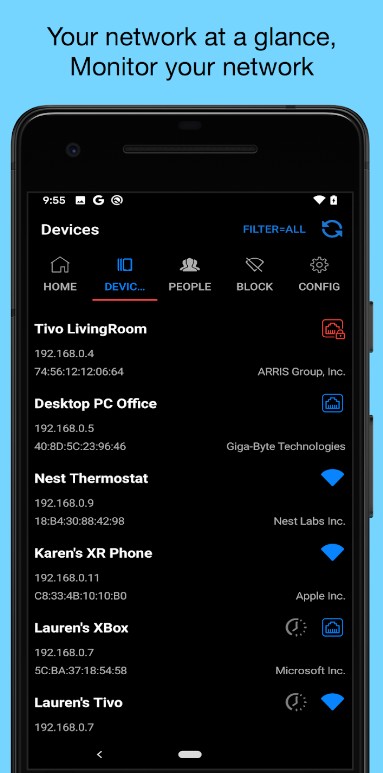

WiFi Blocker – Router Admin Setup
Administering a router only sounds difficult. In fact, everything is much simpler, especially when using Block WiFi application. It will show you all the information about the current state of the network, the connected devices and more extensive data about each of them.
You can manually lock any strange device and permanently deny access without your permission. Block WiFi provides all the settings available to the access point administrator in your smartphone in one application.
Sometimes setting up Wi-Fi without using your computer can be difficult. This is why most users have never even done it – even from a laptop, the process can be confusing and complicated.
Block WiFi will come to your aid by helping you make some changes to your settings, organize access, and more. Your username and password can be found in a special database provided by this application. That’s how you’ll be able to change your default password to a more complex one that’s not easy to find.



WiFi Scanner & Analyzer – Detect Who Use My WiFi
Users who are encountering the router settings for the first time do not need a complex interface or extensive functionality at all. If you are looking for something simple and clear, you can use WiFi Scanner & Analyzer.
This application will show you who actually uses your Wi-Fi in just one click on the screen. You’ll also see what speed you’re actually using and you can increase it a little bit (if it’s possible at your rate).
WiFi Scanner & Analyzer even has a special user guide that will be your step-by-step guide during the checks. You’ll need to connect to your home WiFi network and then everything will be clear even intuitively.
When scanning a WiFi Scanner & Analyzer, it provides a list of devices with their characteristics that are currently on the network. It may even be your home devices that are actively using the network in the background. It is worth learning this to improve your own Internet connection.
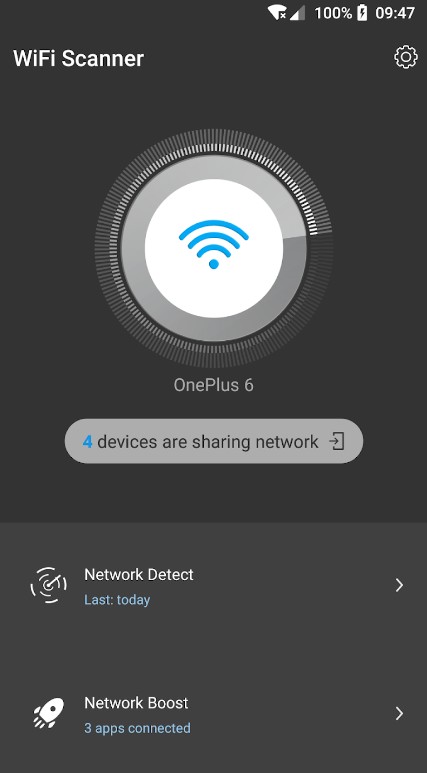


You may also like: 10 Best WiFi Analyzer Apps for Android & iOS
Who Steals My WiFi?
We’ve already told you about apps that are designed to fight Internet thieves. If you’ve thought about someone in your neighborhood being able to use your personal Wi-Fi, then Who Steals My WiFi? will help you find out if this is really true.
With the app, you will block unscrupulous people who steal your Internet speed, of course, assuming they really exist.
Who Steals My WiFi? offers to view details of every device currently connected to WiFi. This way you can determine whether it is your home device – for example, a tablet or laptop.
Sometimes even TVs use Wi-Fi in the background, and you may not even know it. Also Who Steals My WiFi? displays all the information about your router, including connection data, speed, and so on. Your smartphone is automatically detected as approved for connection, so you don’t have to look for it in the lists after the analysis.



All Router Admin – Setup WiFi Password
No way to turn on your laptop or computer to deal with some problems on your router? In that case, you may no longer be able to use them if you need to work with Wi-FI.
In the All Router Admin app, you get access to all the settings on your home router and can manage them from your smartphone. The application is an excellent and convenient tool for setting up and fixing problems, especially if you are using a mobile phone only.
All Router Admin will help you analyze and understand what is really a low-speed problem or multiple users connecting at once. You will be able to check your default gateway in a few seconds, block unfamiliar users, and change your password.
By the way, All Router Admin offers you a handy parental control feature. With its help, you can adjust the time of access to the network, as well as limit the list of sites available for visit and use.


NetGuard – no-root firewall
NetGuard’s primary function is to allow users to block internet access for individual apps, granting them the ability to control which apps can connect to the internet and when.
NetGuard offers a clean and intuitive interface, allowing users to quickly navigate through the app and manage app connections effortlessly.
As for drawbacks, to utilize its full functionality, users need to have a rooted device, which may not be an option for all users. Additionally, some users have reported issues with certain apps not functioning properly when their internet access is blocked, although these instances are relatively rare.
NetGuard remains a highly useful app for those seeking greater control over their device’s internet access and privacy. With its ability to block app connections, prevent data overages, and enhance security, NetGuard empowers users to take charge of their online experience and protect their privacy in an increasingly connected world.
In conclusion, NetGuard offers a powerful solution for managing app connections and protecting your privacy on Android devices.



WiFi Detector: Who Use My WiFi
WiFi Detector is a handy tool designed to help you manage and secure your home network. While its core function is detecting devices connected to your WiFi, acting as a “Who Use My WiFi” checker, this latest update introduces additional features like enhanced WiFi security settings and quicker scanning, making it a more comprehensive WiFi management solution.
The primary purpose of WiFi Detector is to quickly identify all devices currently using your network. This helps you spot any unknown or unauthorized connections, allowing you to take action to protect your network and personal data.
The app scans your WiFi network and displays a list of connected devices, often providing details such as device name, IP address, and MAC address. This information can be crucial for identifying potential intruders.
With the new WiFi Security Settings feature, you gain more control over your network’s vulnerability.
While the specifics may vary, these settings could include options like checking for default passwords, analyzing your router’s firewall settings, or recommending optimal security configurations. This provides an added layer of protection against unauthorized access.
The updated Quick WiFi Scanning feature ensures faster detection of connected devices. This is particularly useful for regularly monitoring your network or quickly checking for suspicious activity. A faster scan means less waiting and more immediate insights into your network’s status.
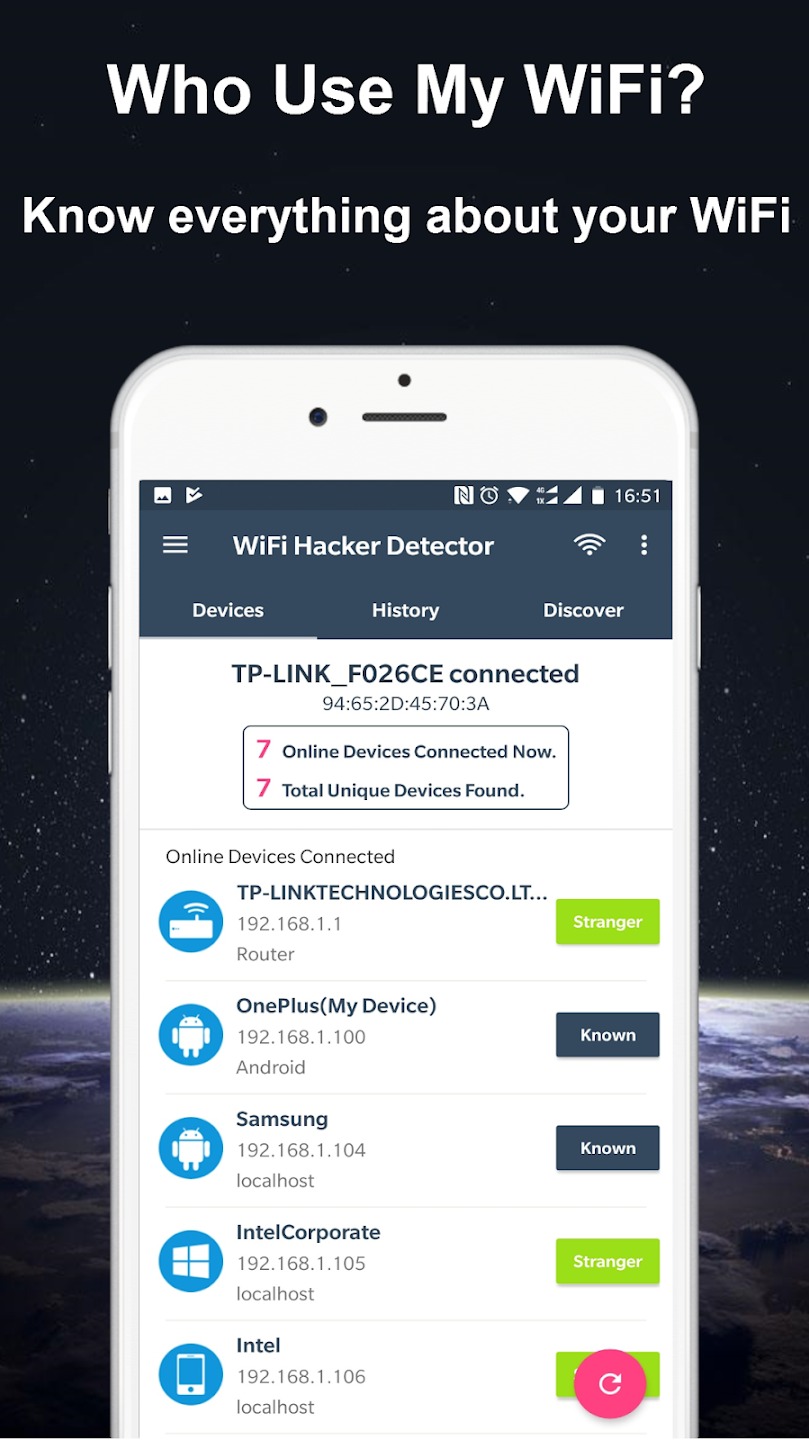


NETGEAR Orbi – WiFi System App
We think that from the name you could also understand that NETGEAR Orbi is a narrow application and works only with certain routers.
The application has full computer control functionality, which gives you the freedom of web surfing. You can control your home Wi-Fi network from anywhere, as well as access restrictions and settings wherever you are.
For guests or casual users, you can set up a separate secure network that has nothing to do with your data. This way no one can get any information about your accounts or browser history.
If necessary, NETGEAR Orbi can help you suspend your shared connection by adjusting your network time. Parental control is, of course, also present. It not only limits network time but also provides enhanced cybersecurity for relatively unwanted sites.




WiFi Guard
WiFi Guard works well for Wi-Fi protection. It claims that it lists every gadget on your network. You’ll see names and IP addresses. If a stranger’s device connects, you’ll spot it.
The interface as always is instinctive. Its design is sleek and up-to-date, allowing for simple navigation. The visuals are attractive, featuring smooth transitions and distinct icons for various devices.
You’ll see every device that’s online, plus some handy details. Click on a gadget to learn more. If you spot something odd, you can block it. This app really helps keep your Wi-Fi safe and under your watch.
WiFi Guard helps you keep your wireless internet safe. It gives you live updates on what’s connected, so you can spot any strangers that shouldn’t be there. With this app, it’s simple to make sure only the devices you trust can use your Wi-Fi.



WiFi KiLL Pro – WiFi Analyzer
This Wi-Fi analyzer app is designed to provide users with detailed information and analysis of Wi-Fi networks. Ithelps users identify network issues, optimize their Wi-Fi performance, and gain insights into the devices connected to their network.
The benefits of a Wi-Fi analyzer app lie in its ability to improve network performance, troubleshoot connectivity problems, and ensure the security of your Wi-Fi network. With the app’s features, users can detect and resolve interference issues, select the best Wi-Fi channel for their network, and identify potential security vulnerabilities.
However, some apps may require root access to access certain advanced features, which can limit compatibility with certain devices or require additional steps to enable root access. Additionally, the accuracy and reliability of the app’s measurements and analysis can vary depending on the device and environmental factors.
In conclusion, a Wi-Fi analyzer app like WiFiKill Pro – WiFi Analyzer can be a useful tool for optimizing and securing your Wi-Fi network.



Who is Using My WiFi – Router
This app has some great features. You can view a complete list of devices connected to your WiFi. Spot each one by its name, IP, and maker.
It’s very useful for checking if someone’s on your WiFi without asking, or if you’re simply watching who’s on your network.
Let’s dive into the app’s graphics. The user interface is straightforward, helping you move around with ease. It’s got a sleek, up-to-date look, with easy-to-read labels and symbols that help you quickly get the info you want. It’s nice to look at and simple to use!
After you get it on your phone, just hit the app icon and watch it go. It right away starts checking your WiFi for gadgets that are connected. Hang tight a second, and soon you’ve got a full rundown of every device on your WiFi.
This app aims to give you clear visibility and power over your WiFi network. It lets you see details about devices on your WiFi, which helps you keep your network safe and steady. Having this info easily accessible is very handy.



You may also like: 16 Free wifi texting apps for Android & iOS
NETGEAR Nighthawk – WiFi App
The Netgear Nighthawk WiFi app streamlines your internet use. Control your router with a tap on your phone or tablet.
The app lets you tailor your WiFi setup. Quick changes to your password? Sure. Want a guest network? You got it. Need to bump up speed for certain devices? No problem. This tool hands you the reins to oversee your network access and performance.
Let’s discuss the visuals. The app features a casual layout that’s simple to use. Moving through the various choices is a cool thing because of the tidy arrangement. The bright colors and stylish icons make the app attractive.
Setting up the Netgear Nighthawk WiFi app is simple.
The app aims to give users complete command of their WiFi. It lets you adjust your router, watch over your network, and sort out problems. The Netgear Nighthawk WiFi app makes certain you and your gadgets enjoy a safe, steady WiFi connection.




Block WiFi & IP Tools
Block WiFi & IP Tools is a versatile app that goes beyond simply identifying devices connected to your WiFi. It combines network monitoring with a suite of IP tools, providing a comprehensive solution for managing and troubleshooting your network.
The app’s core function is to display all connected devices, differentiating between known and unknown devices. This “who is on my WiFi” feature helps you quickly identify any unauthorized users potentially accessing your network.
For each device, it provides detailed information, including device name, manufacturer, IP address, and MAC address, giving you a clear picture of who’s connected.
Beyond device identification, Block WiFi & IP Tools offers a range of network utilities. The ping tool helps you check network connectivity and latency, while the port scanner allows you to identify open ports on a specific host.
Traceroute functionality helps map the path data takes across the network, aiding in diagnosing connection problems. The app also provides convenient access to your router’s admin settings, simplifying network configuration.
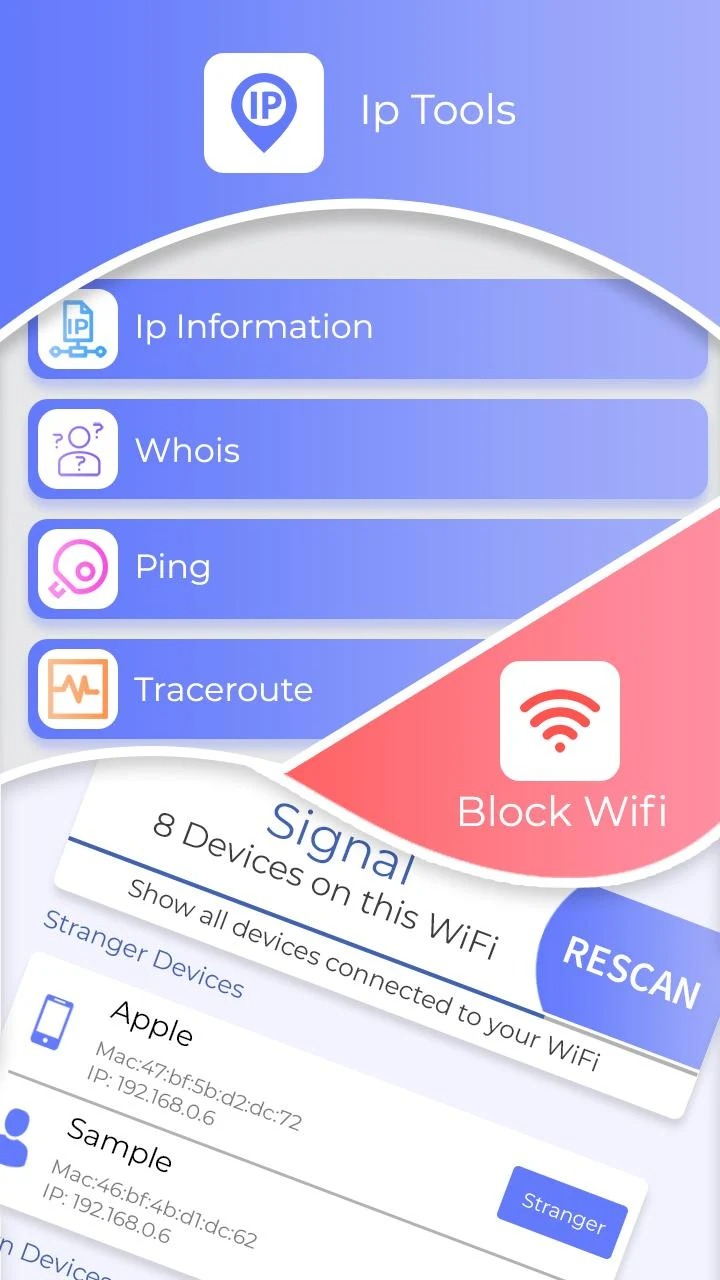
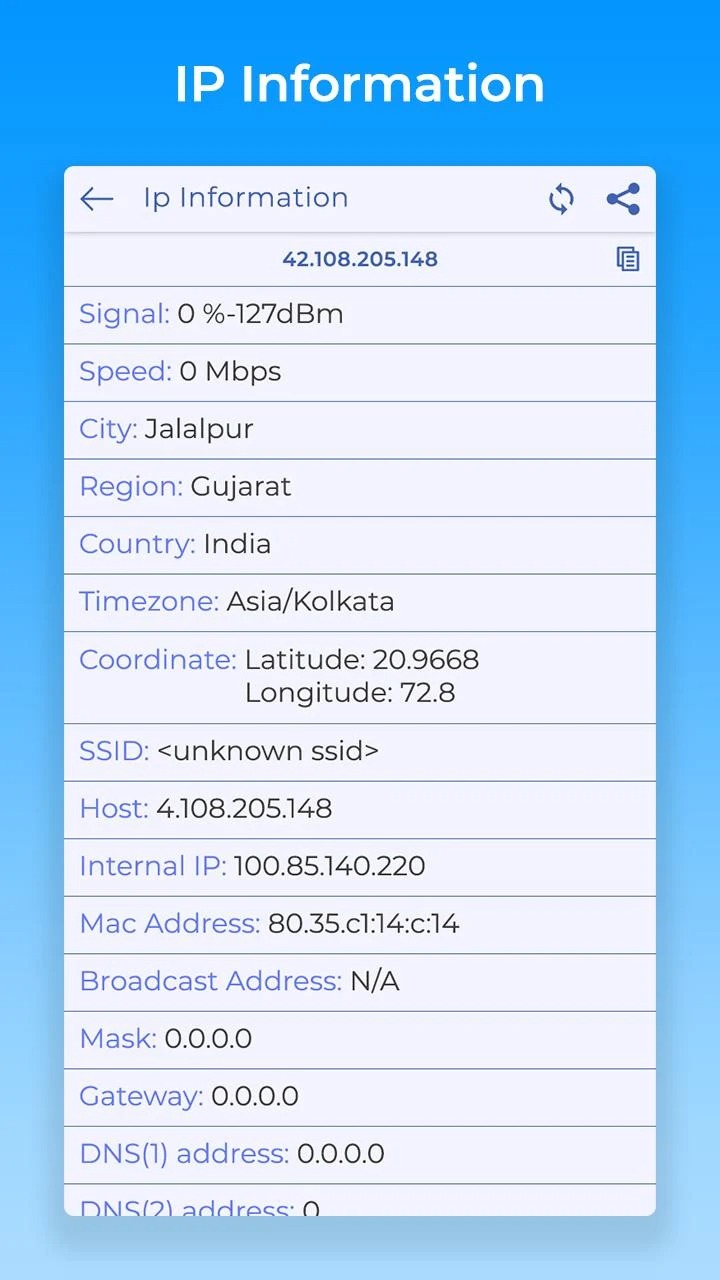

You may have previously used a computer for such purposes and accessed the special services of your router or ISP. Now not all people actively use laptops and computers.
In this case, the most convenient and acceptable option is to install a special application on your smartphone. Wi-Fi Blockers will help get rid of unwanted users, as well as prevent theft of your data.
Checking the network will help identify the sources of such problems as slow Internet, missing connection, and others. With some apps, you can even change your password regularly or apply other security measures. Hopefully, our article has helped you and now you can easily check all users on your home network.






