Nowadays it’s all about healthy work ethic and empowerment, so don’t neglect collecting the feedback from your employees if you want to grow your business. For that purpose, we have collected the best free employee feedback apps for you to use.
And there are also employee attendance tracking apps so you could also control the discipline and commitment of workers.
TINYpulse
TINYpulse is a widely popular app that allows to provide feedback about their employers. Also, this app is absolutely trustworthy.
The TINYpulse app provides employees with a platform to share their feedback, suggestions, and even commendations with their colleagues. Its main focus revolves around cultivating an enhanced work environment and boosting employee engagement.
In the main menu, there are different sections available. One section is called “Cheers for Peers,” where employees can acknowledge their colleagues for exceptional performance. Another section is “Pulse Surveys,” which consists of brief surveys to measure overall employee sentiment.
In the app, you’ll come across a diverse range of companies from various industries. It acts as a hub for gathering employee feedback and experiences. You can explore reviews and comments shared by your fellow coworkers.
Main features:
- Anonymous feedback
- Pulse surveys
However, some people may argue that anonymity can potentially result in misuse or a lack of accountability.
TINYpulse prioritizes a clean and well-organized layout, allowing for seamless navigation across different sections and features. It is possible to use this app freely, without any additional skills.
Finally, TINYpulse offers a feedback platform, it is advisable to approach everything with caution. Anonymous feedback can be subjective and may not provide the complete picture.




You may also like: 8 Best Clock In And Out Apps For Employees
Engagedly 2.0
Engagedly 2.0 is a popular app that provides a platform to share the feedback regarding employers. And rest assured, the comments are completely trustworthy and unbiased.
With Engagedly 2.0, companies have the ability to collect employee feedback and leverage it for improvements. It revolves around attentively listening to the perspectives of those who contribute to your organization, even if they are merely typing away on their mobile devices.
When it comes to navigating and managing the app, the process is rather simple. Users can effortlessly explore various sections and features.
For instance, in the “Feedback” section, they have the opportunity to express their candid opinions about their workplace. Also, let’s not overlook the “Goals” feature, where users can set ambitious.
Main features:
- Feedback is where you can share your thoughts, complaints, or praises about your employer
- Goals are where it is possible to set targets for yourself and track your progress
- Recognition is where you can give shout-outs to your colleagues for their “outstanding” work
Engagedly 2.0 offers various additional functions, including performance reviews, learning and development modules, and employee satisfaction surveys. These features provide opportunities for growth and evaluation while ensuring employee engagement.
Also, this app focuses on delivering a user interface design that prioritizes a comprehensive and convenient experience.
In general, it is possible to say that Engagedly 2.0 is quite a high quality software that allows you to comment your job anonimously.




Impraise
Impraise provides feedback about the employers. Without a doubt, complete confidence is placed in the reliability of all comments and feedback shared on Impraise. While Impraise provides a platform for feedback, it’s important to approach it with caution.
The Impraise app offers various feedback channels that empower individuals to openly share their experiences. Users can leave comments, provide ratings for colleagues, and even engage in 360-degree reviews.
Also, this app’s main menu resembles a delightful buffet filled with various feedback options. Within its sections, like “Feedback Requests,” individuals can express their candid criticisms or share lukewarm praises.
Main features:
- Feedback requests to share your thoughts, complaints, or just some generic compliments about your employer
- Goals & objectives to set targets for yourself and track your progress
- 360-degree reviews to participate in comprehensive reviews where everyone can judge everyone else
Impraise offers a range of additional features. These include performance analytics, real-time feedback notifications, and seamless integration with other HR tools.
What is more, some users have faced crashes that were very disappointed.
So, I can recommend this app because it allows you to write your thoughts about works and colleagues anonymously, and this way the productivity of job can be improved.



Kudos
It’s an app that allows you to leave feedback on issues related to work. Kudos is widely popular among employees who enjoy to see how their company prosper.
How can companies utilize this app to enhance their image? One approach involves encouraging employees to share positive aspects of company culture, leadership, and benefits.
Moreover, this app is availiable for beginners as well. You do not have to use special skills to navigate through this software.
Main features:
- Praise wall
- Peer recognition
- Rewards and badges
Bugs? Well, Kudos certainly has its fair share of them. Several users have reported encountering occasional glitches and technical issues.
When it comes to designing the user interface, Kudos takes a comprehensive and convenient approach. The color palette consists of vibrant shades that evokes positive emotions. The app is well-organized, enabling easy navigation through different sections.
To sum up, Kudos is a nice app to leave anonimous notes that can make your company and team much more successful.




Happyforce
The Happyforce is an app where employees can freely share their thoughts and experiences about their employers. It provides a platform for expressing appreciation and positive sentiments towards their work environment.
Happyforce is the go-to platform for employees who eagerly share feedback about their employers. Joining this community of enthusiastic individuals offers a chance to be part of an online support group, where everyone wants to share the thoughts about the workplace.
How can companies utilize this app to enhance their image? By actively promoting positive workplace culture, employee engagement initiatives, and growth opportunities to their employees. It provides an effective means for companies to showcase themselves as a desirable and attractive employer.
Sections:
- Home is where you can read motivation notes
- Wall is where employees can share their experiences, gratitude, and, of course, endless positivity
- Surveys is where companies can gather feedback from their workforce
Main features:
- Anonymous feedback
- Real-time insights
- Engagement metrics
In terms of drawbacks, some critics contend that Happyforce may foster an environment of excessive positivity, where legitimate concerns and critical feedback can be overshadowed.
Finally, although Happyforce may have its benefits, it is important to approach it with a healthy dose of attention.

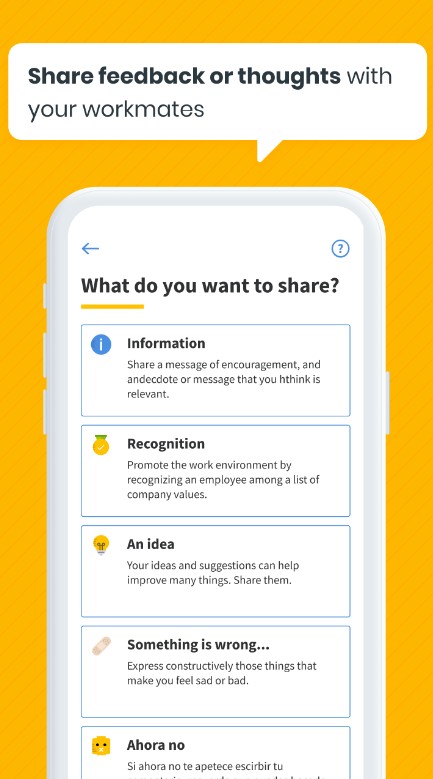


360 Feedback: Employee Coaching
360 Feedback: Employee Coaching is an app that aims to transform the way employees give feedback and receive coaching.
When it comes to popularity, let’s just say that the app isn’t the most popular in its segment. So, don’t expect an overwhelming flood of feedback from countless enthusiastic users. It caters more towards a specific niche audience.
When it comes to trustworthiness, rest assured that the confidentiality and security of all the feedback shared on this app are paramount. Recognizing the significance of safeguarding our innermost thoughts and vulnerabilities within a digital platform, complete faith is placed in ensuring their protection.
Now, let’s discuss the usability of this app. Can beginners easily navigate it? Well, it can be said that it can be difficult for a beginner to navigate the application at first. However, it does not take much time to understand how the application works.
In order to utilize the application, an account creation and login are necessary. Once successfully logged in, one can explore the various benefits this app claims to provide.
Main features:
- 360-degree feedback to receive feedback from every direction
- Goal setting to track your progress
- Coaching moments to engage in coaching conversations with your colleagues
Additional features:
- Performance assessments
- Skill development
As for the user interface, the app aims to provide a convenient layout, although it may require some technical skills to navigate its intricacies fully. The color palette typically comprises professional and muted tones, effectively reflecting the seriousness of the coaching process.
So, I must say 360 Feedback: Employee Coaching is a decent app for anonymous feedback that leave much to be desired.




You may also like: 17 Best GPS Tracking Apps for Employees
Workday
The Workday app was described as an application that offers convenience by providing access to work-related tasks and information at any time and anywhere.
This work-related app is incredibly popular. People from all walks of life, including generations young and old, are utilizing this app to effectively manage their work responsibilities.
Now let’s dive into the topic of trustworthiness. Workday may not instill full confidence. However, it still maintains a level of reliability in handling your sensitive work data and personal information.
To provide feedback about their employer, employees can easily use this app. Simply navigate to the “Feedback” section, offering a range of options to express your thoughts.
Main features:
- Time and attendance tracking to clock in and out with ease and let your employer keep tabs on your every move
- Payroll management for automated pay stubs
- Performance reviews
Sections of the main menu:
- Home for all related with work
- Time and attendance is where you can keep track of your work hours
- Benefits are where it is possible to control insurance plans, retirement savings, and other sections
Now, let’s discuss the limitations. Some individuals have mentioned occasional technical issues and longer loading times. However, one might argue that the appeal of a visually captivating user interface outweighs the need for optimal efficiency.
When it comes to the user interface, it presents a wonderful combination of convenience and comprehensiveness. The color palette typically features subtle tones that convey professionalism.
In conclusion, I can say that Workday embraces both enduring tasks and evaluations as well as potential data breaches. This technology is designed to assist users throughout their professional endeavors, providing a seamless experience.




15Five
15Five is an exceptional app designed for employees to share feedback about their employers. This popular platform allows users to anonymously express their thoughts on bosses, making it a trustworthy space for open and honest opinions.
By fostering freedom of expression without repercussions, 15Five provides a safe environment for individuals to voice their perspectives.
The app 15Five enables employees to provide feedback to their employers, fostering open communication and transparency in the workplace.
Although specific figures on its popularity or the number of users leaving feedback are uncertain, the app’s primary objective centers around creating a conducive environment for meaningful interaction between employees and management.
To access the app, employees simply need to log in and express their thoughts, concerns, or ideas related to their work environment, managers, or other relevant topics. The user-friendly interface of the app allows employees to effortlessly navigate different sections and utilize various features.
In the main menu, users will discover a range of options including “My Objectives,” “Weekly Check-ins,” “Performance Reviews,” and “Pulse Surveys.”
These features empower employees to establish goals, engage in regular discussions with their managers, receive performance feedback, and contribute to quick surveys gauging overall team sentiment.
The app strives to foster ongoing feedback and discussions between employers and employees, promoting transparency and enhancing workplace communication.
Although specific numbers regarding former employee comments are unavailable, the app aims to facilitate open dialogue, encouraging a transparent environment conducive to improved intercommunication within the workplace.
Some of the key features provided by 15Five are goal tracking, performance feedback, employee recognition, and anonymous surveys. These features serve to cultivate a positive work culture and facilitate employee engagement.
As for the downsides, it is essential to consider that anonymous feedback can potentially be misused or lack accountability.
When it comes to user interface design, the app aims to provide a comprehensive and convenient experience for all users. It is characterized by a clean and modern design that facilitates intuitive navigation.
All in all, I consider this app one of the most suitable for many managing purposes, including anonymous feedback.

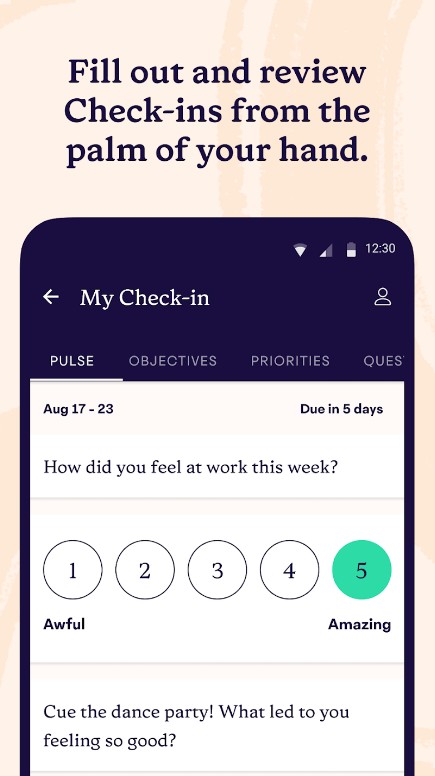


Tap My Back: Employee Feedback
It offers the ultimate solution to anonymously express thoughts about your job.
This app fails to make a significant impact on the world stage. Its usage is limited, and only a fraction of users actually engage with it to provide feedback.
Can we truly rely on an app that requests us to disclose our work-related emotions? You can freely express all your workplace secrets and grievances without revealing your identity.
In order to provide feedback about their employer, employees can easily utilize this app. The process is straightforward; simply tap on the designated button and proceed to the “Leave Feedback” section where they can express their thoughts.
Whether it’s sharing frustrations, offering suggestions, employees have the opportunity to communicate effectively through this platform.
Now, the discussion will revolve around navigation and management. Even a beginner can effortlessly utilize this app.
Main features:
- Anonymous feedback to express your true feelings without any fear of repercussions
- Recognition badges to get rewarded for your outstanding work with virtual badges that hold no real value whatsoever
- Company updates to stay up to date with all the important announcements from your employer
How can companies utilize this app to enhance their reputation? One approach is by encouraging their employees to provide positive feedback, essentially transforming it into a PR campaign disguised as an employee feedback platform.
Regarding the drawbacks, there are indeed a few present. Some users have reported experiencing technical issues and find the user interface to be clunky.
When considering the user interface, you can’t help but notice the combination of dull colors and lackluster design.
It gives off the impression that no effort was invested in making it visually appealing. Given the authority to enhance it, one would introduce a burst of vibrant colors and a touch of creativity to elevate its overall engagement level and deliver a more enjoyable user experience.
To conclude, Tap My Back: Employee Feedback offers a platform for expressing work-related frustrations, but unfortunately falls short in addressing any underlying issues.




Connecteam – All-in-One App
Connecteam – All-in-One App – is an app that combines all the functions necessary for an employee and an employer, which makes it the solution to make a review.
When it comes to popularity, this app isn’t the most popular app in the section. Not many people are discussing it or providing feedback about their employers on this platform.
Also, the app, as well as the reviews that are left in it, can be trusted. However, it is worth remembering that each information received should be treated with care, comparing it with other sources.
How can employees use this app to provide feedback about their employers? The process is straightforward: first, navigate to the “Feedback” section. From there, you can effortlessly share your thoughts and opinions by simply tapping a few buttons.
Main features:
- Time clock
- Task management
- Communication hub
- Training and knowledge base
Now, let us explore the captivating main menu. It resembles a hidden trove of possibilities, with sections like “News Feed,” “Shifts,” “Tasks,” and “More.” Within its intricate design lie an array of fascinating features, which every user can explore.
The app showcases a diverse range of companies, encompassing both small businesses and well-known names. What truly matters is the app’s proficiency in effectively managing all these entities.
Additional features:
- Surveys and forms to create and fill out surveys and forms
- Employee directory to access contact information for your colleagues
- Scheduling to view and manage your work schedule
When it comes to bugs, this app has encountered a few hiccups here and there. Some users have reported occasional crashes and performance issues.
It embraces a captivating blend of vibrant colors and an intuitively crafted layout. To improve the design, a little minimalism could be added to the user interface.
In general, Connecteam – the All-in-One App is an app for managing multiple features in one convenient place.




You may also like: 7 Best Job Bidding Apps for Android & iOS
Feedback Labs – Perks at Work
It is an app that claims to offer the ultimate solution for employee feedback. When it comes to feedback from former employees, one might say it’s rather scarce.
Main features:
- Feedback submission to share your thoughts and opinions about your employer
- Anonymity to feel free to hide behind the veil of anonymity
- Commenting and reactions to engage with other users’ feedback by commenting and reacting
- Notifications to get notified about updates and new feedback
Now, the main menu will be discussed. You’ll find enticing options such as “My Feedback,” “Popular Feedback,” and “Trending Topics.”
To conclusion, Feedback Labs: Perks at Work promises to give you a voice, even if the world isn’t quite listening.










