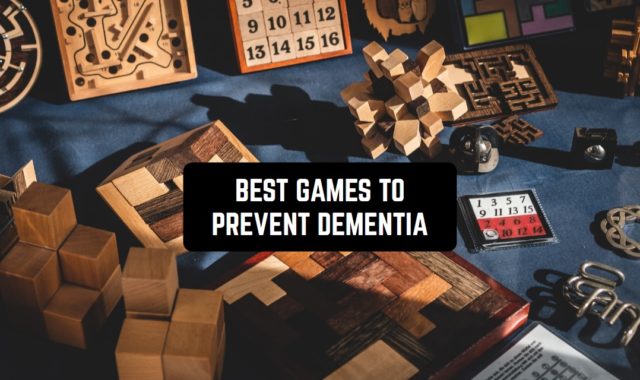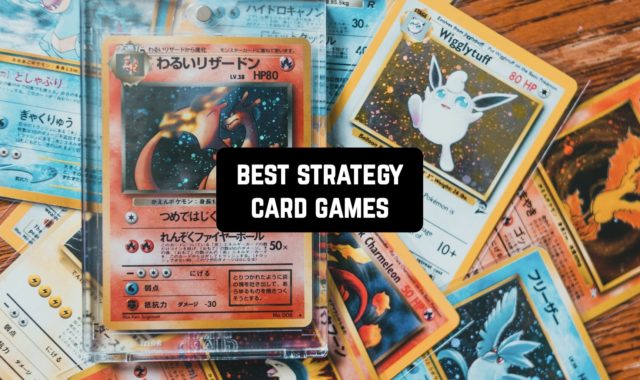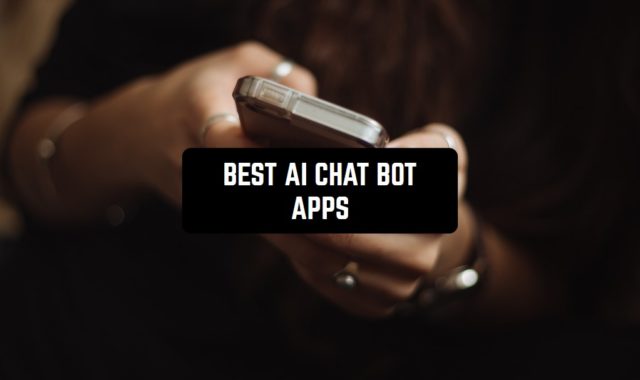Engaging with people from different cultures can be a wonderful opportunity to gain new knowledge, and opinions and broaden our horizons. We have discovered some free English-Chinese translator apps that could prove to be very helpful!
Let’s take a look at these tools together reviewing their features, strengths, and limitations and determine which of them best suits your needs.
But before we start, you might also want to check the best apps that translate pictures.
Baidu Translate
Baidu Translate was developed by Baidu, one of China’s leading technology companies. This app is a super powerful translation tool with an intuitive user interface; that’s why it becomes so popular among foreign language learners.
One of the remarkable features of Baidu Translate is its support for text translation. Users can easily input text in English or Chinese and obtain instant translations in the desired language. The app employs advanced translation algorithms to ensure accuracy and reliability.
And this is a really crucial thing in interpreting the source text. Communication and understanding between English and Chinese speakers becomes much easier and we do believe you won’t have any trouble with it.
Voice input is another notable feature of Baidu Translate, enabling users to speak directly into their devices. This super modern feature of the most modern apps is useful for those who prefer speech-based communication or need quick translations on the go. The speech recognition technology used accurately transcribes and translates spoken words in no time.
What we have to warn you about is that’s better to download language packs beforehand so you can still use translation services even if you don’t have internet. This feature can be helpful for everyone who uses it to travel to places with no or limited internet. It makes sure you can always use translation services no matter what.
The camera translation thing that people seem to really like is also here! Users can snap pictures of signs, menus, or documents with their device’s camera and get translations right away.


You may also like: 11 Free Camera Translator Apps for Android & iOS
ITranslate
What’s awesome about iTranslate is that it’s super easy to use. Just type in English or Chinese and voila! You’ll get instant translations in a language you want.
iTranslate has a conversation mode. You can chat away with someone who speaks English or Chinese, and iTranslate will handle the translation in real-time. The conversational mode in translation apps is perfect for delivering real-time, simultaneous translations during speeches or conversations. Just imagine how much time this feature can save you.
Oh, and here’s a handy feature for those times when you’re off the grid: iTranslate works offline too. As in many such apps, it’s better to download the language packs you need beforehand to make full use of all app functions. You will still have access to translations even without an internet connection without worrying about finding Wi-Fi in remote areas or racking up roaming charges.
All in all, iTranslate app occupies the rightful place in our list. It’s reliable, user-friendly, and packed with features that’ll help you break down language barriers like a pro. And what is more important it makes English-Chinese communication a piece of cake.



Pleco
A super handy app Pleco is a one more language genie in your pocket.
Pleco is like a full-blown language-learning companion. It seems like it has almost everything you need to master Chinese in a way that feels effortless and fun. First off, the text translation feature is nothing but special.
You can type in English or Chinese, and Pleco will whip up instant translations like magic. No more scratching your head trying to figure out what those mysterious characters mean!
But here’s where Pleco takes it to the next level: the dictionary. It’s like having the most comprehensive language dictionary right at your fingertips. You can search for specific words, phrases, or even whole sentences, and Pleco will give you detailed definitions, examples, and even audio pronunciations.
Also, it has an optical character recognition (OCR) feature. That means you can use your phone’s camera to snap a pic of Chinese text that you suddenly became very interested in or needed, and Pleco will instantly translate it for you. Talk about a time-saver when you’re exploring the streets of Beijing or Shanghai!
By the way, Pleco can be considered not just a translator but a full-fledged educational app! It’s got flashcards, audio lessons, and even handwriting recognition for those who really want to dive into learning a foreign language. So, if you’re serious about mastering your English-Chinese translation skills, Pleco is the app for you.



This app is quite impressive and simplifies the process of translating. And there are several compelling reasons for that.
- It supports voice translation: you can translate the texts using your voice which is probably not magic anymore. But in a world where everyone sends voice messages, this feature is super necessary. With just a tap of a button, the words are transformed into any language you desire – perfect for those lazy days or impromptu conversations with my Tinder matches who speak another language. This app will totally bridge the gap and make communication super easy.
- This app’s got a conversation mode, too. Just picture chatting effortlessly with someone who speaks English or Chinese, and the app does the translating in real time. It’s like having your own buddy who can translate for you wherever you go.
- Naver Papago Translate goes beyond voice translation. With its text recognition feature, you can capture Chinese text on the go and receive swift translations. Simply snap a photo using your phone’s camera, and watch as Naver Papago Translate works its magic, providing you with instant translations wherever you are.
But some drawbacks are inevitable, it can still produce inaccurate or awkward translations for certain languages and phrases. And the number of supported languages is still limited compared to some other popular translation services.
But anyway, for those who practice in English-Chinese translation, this app can be very helpful for travelers, language learners, or anyone who wants to break down language barriers with ease.
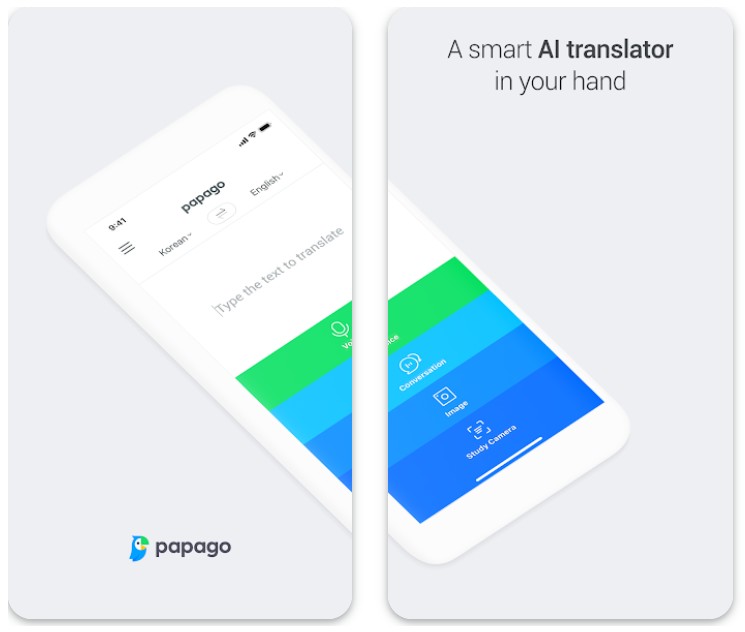


Apple Translate
When iOS 14 hit the market, it brought along a new feature that has improved significantly over time – Chinese-English translation. That’s right, this nifty tool has made quite a the journey since its debut.
The app’s interface is super user-friendly. The interface is neat and simple, making it incredibly easy to navigate. And let’s not forget about accuracy. Over time, Apple Translate has gotten better at nailing those Chinese-English translations. They’ve put some serious tech smarts into it, using machine learning and neural networks to make their translations better.
When it comes to Apple items, Apple Translate acts as an effective app that’s constructed directly into the system, just like Siri.
You can use both of them simultaneously to go through a better translation experience. You can totally ask Siri for translations without even touching your phone. Just give a voice command, and let Siri do its thing.
One drawback is that most features require an internet connection, so you won’t be able to use it offline in remote areas. So if you’re looking for offline capabilities, you might want to check out other dedicated translation apps.


Microsoft Translation
This app has been around for a while, and it’s still a reliable choice for all your translation needs.
First off, Microsoft Translator supports a wide range of languages, so whether you’re translating from English to Chinese or vice versa, it’s got you covered.
The app also offers various input methods, including text, voice, and even handwriting recognition. So, if you’re more of a talker or prefer writing with your finger, Microsoft Translator has got your back.
Also, you can just snap a photo of some foreign text, whether it’s a menu in a quaint little café or a confusing sign on the streets of a foreign city, and the app will work its magic, giving you an instant translation.
And here’s the best part: Microsoft Translator works offline. You can download language packs in advance and use the app even without an internet connection. Imagine stepping into a grocery store abroad, gazing at an aisle filled with mysterious products.
Fear not, just aim your camera at the packaging, snap a picture, and voilà! The app works its charm once again, revealing the contents and crucial details in a language you understand. No more worrying about being stuck in a foreign land without Wi-Fi. It’s a lifesaver for travelers and adventurers.
Sometimes the interface can be a little awkward and overwhelming. It might take a bit of time to get used to all the features and options.



You may also like: 11 Free Apps to Learn Hangul (Learn Korean Fast)
SayHi Translation App
One of the standout features of SayHi Translate is its impressive language support. It supports a ton of different languages and offers translations for over 100 languages, making it a versatile choice for global communication.
The app also provides both text and voice translations, allowing you to type or speak your message and receive instant translations. SayHi Translate also supports conversation mode, enabling real-time back-and-forth communication between languages.
The app’s translation game is pretty solid, but sometimes it’s not totally accurate. You might lose some of those fancy nuances and context along the way, resulting in occasional hiccups.
Oh, and another thing: the free version has its limits. If you want the full shebang with all the cool features and languages, you gotta fork over some cash for the paid version.
Overall, SayHi Translate provides a convenient and accessible way to overcome language barriers. It’s a valuable tool for travelers, language learners, and anyone in need of quick and reliable translations.



WayGo App
Let’s take a moment to talk about WayGo, a nifty little app that can be a lifesaver when you find yourself lost in translation. WayGo specializes in instant visual translation, making it a handy tool for travelers and language enthusiasts alike.
What makes WayGo unique is its focus on real-time optical character recognition (OCR) technology. Simply point your phone’s camera at foreign text, and like magic, WayGo instantly translates it right before your eyes.
One of the major advantages of WayGo is its offline capability. That’s right, you don’t need an internet connection to use it. Just download the language packs you need beforehand, and you’re good to go. It’s perfect for those moments when you’re in remote areas or simply trying to save on data.
But you should take into account that currently the app focuses primarily on Chinese, Japanese, and Korean translations, so if you’re looking for other languages, you might have to turn to alternative apps. Sometimes WayGo’s OCR feature has trouble recognizing fancy handwriting or fonts, which can cause interruptions in its functionality.
Despite its limitations, WayGo remains a valuable tool for travelers venturing into East Asia or language learners exploring Asian languages.
When in an unfamiliar place with written words and characters seem like a puzzle waiting to be solved, WayGo emerges as a practical and reliable companion. Thanks to its real-time visual translation and offline functionality, you can use this app as your trusty guide to the world of written language.


DictBox
Dict Box, an excellent language app that can make you a pro without any need to spend hours poring over a dictionary.
One of Dict Box’s shining features is its huge offline dictionary. That means you can look up meanings, translations, and examples without needing an internet connection. So when you’re ever stuck in the middle of nowhere with no signal, Dict Box has got your back.
It also lets you listen to how those fancy words actually sound with audio pronunciations. It’s great for showing off your awesome accent to your buddies (or for having a good laugh when you mess it up).
The user interface can sometimes feel a bit clunky and overwhelming, like trying to navigate through a jungle of language options. But, it’s still worth giving it a shot. Who knows maybe downloading the Dict Box app you let your inner language nerd shine.



VOCRE
Another app that we recently stumbled upon that caught my attention – Vocre. Not only is this app incredibly useful, it also makes communication effortless by fitting right in the palm.
One of the standout features of Vocre is its ability to facilitate real-time conversations. Simply speak or type your message, and Vocre will instantly translate it into the desired language.
Despite the fact that many other apps can be useful for these purposes, Vocre can easily compete with them as it is also perfect for those moments when you find yourself in a foreign land, trying to communicate with locals or navigating unfamiliar situations.
However, no app is without its limitations. Vocre is pretty good most of the time, but sometimes it might not get everything right depending on how complicated the language is or what we’re talking about. Some inaccuracies, leading to incorrect or misleading translations can arise.
Whether it is due to nuances in language, cultural context, or complex sentence structures, automated systems still challenge to interpret texts and phrases accurately.
Anyway, Vocre is a powerful tool for breaking down language barriers and making communication super easy. This app is awesome for people who travel a lot or are trying to learn a new language. It can translate stuff in real time and supports a ton of different languages. You gotta have it!



You may also like: 11 Best Apps for Voice Translation (Android & iOS)
Google Translate
Last but certainly not least, we have the legendary Google Translate app. This app has become a classic in the world of language translation, and it’s one that we should never take for granted.
Pretty much everyone has used Google Translate at least once. Even though this app has had some funny translations, interesting interpretations, and countless jokes and memes made about it, we still hold a special place in our hearts for this app.
Honestly, Google Translate has gotten better and can give you pretty accurate translations now. It’s a useful and convenient tool to use when you need a quick translation on the fly.
Plus, with its extensive language support, including English and Chinese, it’s a no-brainer addition to our list of English-Chinese translator apps.
We can’t deny that Chinese and English are super popular languages spoken by millions around the world. Google Translate is capable of providing translations between these two complex languages with a relatively high level of accuracy and proficiency.
Even if we sometimes make jokes about the humorous translations or occasional misinterpretations Google Translate provides, it is an undeniable fact that Google Translate has become a go-to app for many language enthusiasts, travelers, and curious minds.
Continuously improving its accuracy, Google Translate has earned the trust of countless users around the world who simply want to understand each other better and dive deeper into today’s globalized world.
As a trustworthy and priceless language companion, Google Translate continues to amaze and assist us on our linguistic journeys