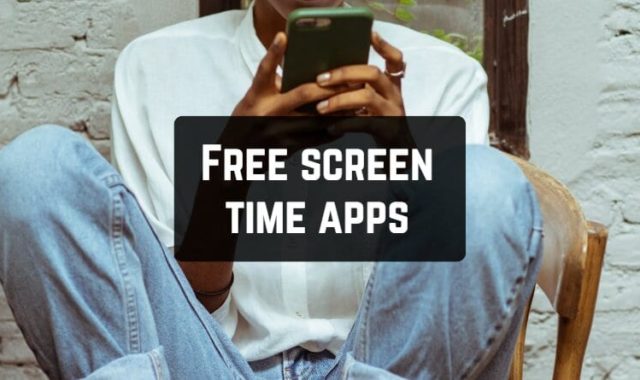Ever need a way to get out of a sticky situation, add some fun to a prank, or simply create a more engaging online presence? Look no further than fake video call apps!
These tools allow you to take control of your video chat experience on WhatsApp, letting you pre-record footage, use hilarious backgrounds, or even craft entirely fictional scenarios.
Whether you’re a prankster extraordinaire or a busy bee who needs a creative excuse, this list dives into free fake video call apps that will have you mastering the art of the virtual switcheroo.
Don’t miss other fake socials generators:
Fake TikTok Comment Generators
Fake Snapchat Story Generators
Fake Instagram Story Generators
Fake Facebook Story Generators
Fake Youtube Channel Prank Apps
Expand your options for playful interactions with our selection of free fake video call apps, offering a variety of fun and convincing call experiences.
Fake Chat WhatsMock Text Prank
WhatsMock isn’t your standard fake video call app. It’s a full-fledged prankster’s toolkit designed to spoof entire WhatsApp conversations.
Create fake profiles with custom names and avatars, then craft hilarious or elaborate chat threads complete with emojis, GIFs, and even simulated media like images and videos (all fabricated, of course). You’re in complete control, managing both sides of the conversation for maximum comedic effect.
But WhatsMock’s party trick is its fake calling features. Initiate phony voice calls and even stage elaborate video call pranks, complete with a call log for added realism. Want to convince your friend they missed a call from their boss? WhatsMock can make it happen.
The app boasts user-friendly features like dark mode and the ability to send fake status videos, ensuring your pranks adapt to the ever-evolving world of WhatsApp.


Remember, WhatsMock is strictly for entertainment, and the developers make it clear they’re not affiliated with WhatsApp in any way. With that in mind, WhatsMock offers a treasure trove of tools to put your prankster skills to the test.

You may also like: 11 Free Fake Notification Maker Apps for Android & iOS
Prank Video Call – Fake Call
Looking to inject some humor into your day? Prank Video Call – Fake Call for Android might be your key to unlocking sidesplitting laughter. This app prides itself on being a prankster’s paradise, offering features to create realistic-looking fake video calls and chats that will leave your friends bewildered and amused.
Imagine the chaotic joy of your friend receiving a prank Facetime call from their favorite celebrity, or the bewildered confusion when they see your fabricated chat with the pizza place about a ridiculously large order. The app thrives on user creativity, so the more outrageous your pranks, the funnier the results.
Beyond entertainment, Prank Video Call – Fake Call emphasizes safe and lighthearted fun. You can craft hilarious pranks without worrying about causing offence or lasting negative consequences. The user-friendly interface ensures anyone can get in on the fun, regardless of technical expertise.


If you’re looking for an app to liven up social gatherings or add a touch of playful chaos to everyday interactions, Prank Video Call – Fake Call might be the perfect tool for you. Download it, unleash your inner prankster, and get ready to create hilarious memories with friends.

Fake Call-Prank Caller ID Apps
FAKE CALL lets you stage a phony incoming call to hilariously extricate yourself from unwanted situations. Whether it’s a tedious date, a boring meeting, or just some good-natured ribbing, FAKE CALL offers a playful solution.
While escaping awkward moments is a core function, FAKE CALL’s versatility goes further. Imagine the amusement of having your friends think they’re receiving a call from their favorite celebrity! You can customize the caller ID, ringtone, and even record a voice message to play during the “call.”
For added believability, FAKE CALL replicates the look and feel of a real iPhone call. You can schedule the call for a specific time, choose a caller from your contacts (or create a custom name), and even personalize the post-call screen with a custom wallpaper.
FAKE CALL boasts a surprising number of bonus features. Need to unwind? It offers white noise for sleep and a full-screen digital clock. Feeling overwhelmed? There’s even a “decompression mode.”
While FAKE CALL is designed for fun, the developers emphasize responsible use. It’s for entertainment purposes only, and shouldn’t be used to deceive or harass others.


FAKE CALL is a lighthearted app that injects humor into everyday situations. With its ease of use, customization options, and extra features, it offers a fun way to add a touch of playful deception to your life.

Fake Call Chat Whts caller
Fake Call Chat Whts Caller is an Android app designed for entertainment purposes. It lets you simulate incoming Whatsapp video calls to prank your friends.
The app is straightforward. You can set up a fake call by adding a picture, name, and ringtone for the incoming caller. You can even choose a character for the caller ID, like police or pizza delivery. This adds a layer of fun for pranks.
While the app allows creating a realistic-looking incoming call screen, it cannot actually make real calls or video chats. Additionally, the fake chat conversations mentioned in the description seem to be absent from the app’s functionality.
The disclaimer clarifies that the app is for fun and shouldn’t be used for lying. It’s recommended to use it only with close friends or family to avoid misunderstandings.


Fake Call Chat Whts Caller can be a fun app for pranking your friends with simulated Whatsapp video calls. However, keep in mind its limitations: it cannot make real calls and the chat conversation feature seems to be missing.

Fake Video Call – Prank App
Looking to spice things up with a hilarious prank? Fake Video Call – Prank App promises to liven up any situation with its celebrity video call simulations and customizable prank features. But before you download it, let’s see if it lives up to the hype.
This app is completely free, which is a big plus for pranksters on a budget. It allows you to create realistic-looking fake video calls featuring anyone you like, from celebrities to your boss (though the app stresses it’s for fun, not impersonation!). You can even set up fake group calls to add another layer of hilarity.
While the app boasts high-quality video calling, keep in mind it doesn’t actually connect you with anyone. It simply simulates a video call, so there’s no real-time interaction. Additionally, the ability to create chats is absent, limiting the prank’s depth.
Fake Video Call – Prank App offers a light-hearted way to pull a prank on friends and family. However, with its lack of real interaction and chat functionality, the entertainment might wear thin quickly.


If you’re looking for a simple, free app for a quick laugh, this might do the trick. But for a more elaborate prank, you might want to explore other options.

You may also like: 11 Free Fake Screenshot Generator Apps (Android & iOS)
Fake Call
Fake Call offers a fun and free way to liven things up with friends by simulating incoming calls. You can customize the caller ID to your heart’s content, whether it’s your boss, a celebrity, or a fictitious character.
The app even lets you pick from pre-recorded audio snippets or schedule the fake call for maximum comedic effect.
However, the free version has limitations. While it provides the core functionality, features like creating your own custom audio greetings or making unlimited prank calls require a subscription. This can be a dealbreaker for those who want a more personalized pranking experience or plan on using the app frequently.
Fake Call is a decent choice for casual users looking for a quick and easy prank app. It’s free to download and offers enough customization to get started.


But for those who crave extensive features or unlimited use, the subscription cost may outweigh the benefits. It might be worth considering alternative apps that offer more functionality within the free tier.

FCC – Fake Chat Conversations
FCC (Fake Chat Conversations) isn’t your standard messaging app. Instead, it’s a playground for creating entirely fabricated conversations to prank your friends or craft elaborate social media stories.
So, ditch the real chats and have some fun crafting phony exchanges. FCC lets you take complete control, from editing messages and choosing who “sent” them to creating endless threads. You can even add fake voice notes and calls for extra realism (although keep in mind, FCC can’t actually make real calls).
Feeling spontaneous? Surprise your friends with a fabricated social media post or a screenshot of a hilarious (or embarrassing) fake conversation.
The app boasts a surprising amount of customization. Edit contact details, dates, and message statuses. Change the chat background, font size, and even create fake profiles to complete the illusion.
But here’s the catch: FCC is strictly for entertainment. It’s not affiliated with any real messaging apps and can’t be used for actual chatting. It’s all about creating a playfully deceptive world within the app.


So, if you’re looking to inject some humor and harmless trickery into your social life, FCC might be the perfect app to add to your prankster toolkit. Just remember, use it responsibly and ethically – laughter is always the best outcome!

Fake Video Call & Prank App
The “Fake Video Call” app for Android offers a way to stage incoming video calls, complete with customizable caller ID (name, number, photo) and scheduling options. This allows you to create the illusion of a video call for entertainment purposes.
However, it’s crucial to understand that this app doesn’t provide actual video chat functionality. While you can choose pre-recorded videos or pictures to display during the call, there’s no two-way interaction. You can’t see the other person on the call, nor can you have a real-time conversation.
Think of it as a prank call app with a video twist. You can set it up to make it appear like you’re receiving a video call, but there’s no way to actually connect with the other person.
If you’re looking for a genuine video calling experience to chat with friends or family, this app won’t be what you need. It’s more suited for playful scenarios where you want to simulate an incoming video call.


Keep in mind, using this app for pranks might be fun, but always be mindful of the context and avoid causing any misunderstandings or offense.

You may also like: 12 Fake Social Media Generator Apps for Android & iOS
Prank App: Fake video call
Looking to liven things up with a hilarious prank call? Prank App: Fake Video Call promises endless amusement with its features designed to dupe your friends. Let’s delve into what this app offers to see if it lives up to the hype.
The app boasts the ability to create fake video calls complete with a customizable name and phone number. Imagine your friend receiving a call from their favorite celebrity – pure comedic gold!
But it doesn’t stop there. You can also upload your own recordings and videos, allowing for personalized pranks tailored to your victims (or should we say, friends?).
While the ability to create unlimited personalized pranks sounds exciting, it’s important to consider the quality. The app relies on pre-recorded videos, which might limit the realism of the prank.
Additionally, the focus seems to be on quantity with features like celebrity pranks, which might lack the personal touch that makes a prank truly memorable.
The app’s biggest selling point is being completely free. Free is always good, but it’s important to remember that free apps often come with limitations like intrusive ads.
Prank App: Fake Video Call has the potential to be a fun tool, especially for those who enjoy quick and easy pranks.


However, the reliance on pre-recorded videos and potential ad interruptions might limit its effectiveness. If you’re looking for a more elaborate prank with a higher chance of success, this app might not be the ultimate solution.