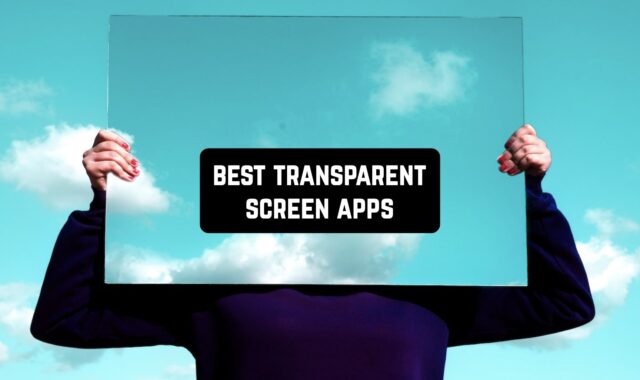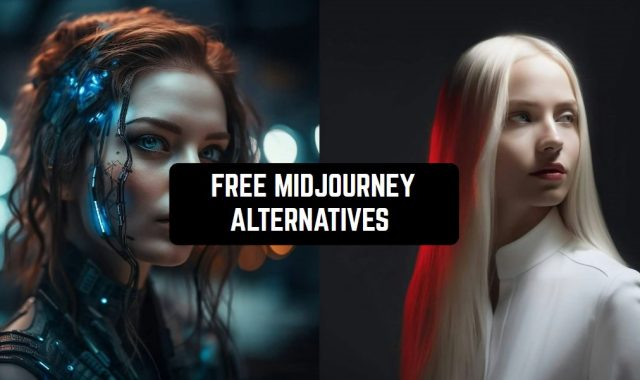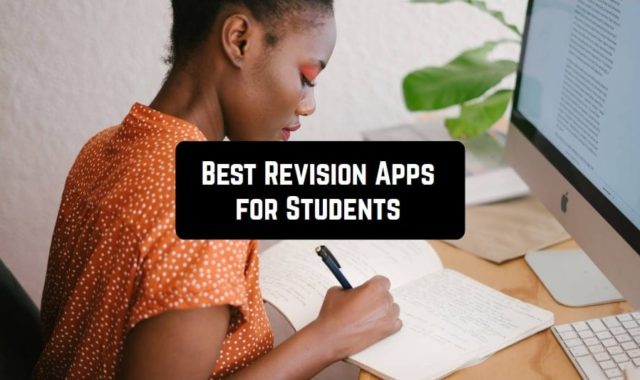Learning something new or preparing for the test is always tough. Not only you need to memorize a huge amount of data but you usually have limited time for doing that. And that’s when flashcards come to play.
Flashcards is the most powerful learning method when it comes to memorizing something quickly. Lucky for you, there’s no need to spend hours making paper cards anymore — you can do it right on your phone. Flashcard apps contain multiple learning techniques and empower you to create cards on any topic you need.
Here’s the list of free flashcard apps 2025 for Android & iOS that worth trying. Have a look!
You may also like: 11 Free Apps For College Students (Android & iOS)
Quizlet: Learn Languages & Vocab with Flashcards
Let’s start with an app called Quizlet. This is an app that intends to help you study something or learn a new language using a flashcard method.
Although this is a simple minimalistic app it is often being named as one of the best flashcard apps on the market. And the app’s simplicity might be the main reason for that. The app has various flashcard collections on many topics and its amount is still growing.
Along with that, Quizlet empowers you to make your own flashcards without much effort and you get to pick any topic you need. Furthermore, you can attach any pics to your flashcards in addition to the text if needed. Beyond that, the app imitates the look of good-old paper flashcards which brings something authentic to the studying process.
In case you’d like to make the learning more interactive and fun you can try the gaming or test forms. Plus, you get to pick the way the cards appear on your screen — they can be flipped, empty or aim you to fill in the missed word. And if you’re learning a new language the app can pronounce the text out loud for you.



You may also like: 12 Best Exam Preparation Apps for Students (Android & iOS)
FlashCard
Flashcards are an indispensable tool for learning new concepts and retaining information. Flashcard is a popular flashcards app that offers a user-friendly experience for learners of all ages.
This app offers a range of customization options, allowing users to create flashcards, add images and audio, and categorize them for easy access. Additionally, the app offers multiple-choice quizzes to test the user’s knowledge and help them identify areas that require further attention.
However, the graphics of the app leave a lot to be desired. The design is simplistic and lacks any aesthetic appeal. The color scheme is uninspiring, and the font choice is bland. This detracts from the overall experience of using the app and could be improved in future updates.
Despite it, the app is generally well-received, with many users praising its ease of use and functionality. However, there are a few frustrated comments regarding occasional bugs and glitches that have caused the app to crash or freeze.
Advantages:
- User-friendly interface.
- Customizable flashcards and quizzes.
- Multiple choice quizzes to test knowledge.
Drawbacks:
- Poor graphics design.
- Occasional bugs and glitches.
- Limited customization options for quizzes.



Flashcards with Cram
Flashcards with Cram is a basic flashcard app that gets you to try various studying techniques and even gaming ones.
Apart from most of its sister apps, this one doesn’t have any pre-made card sets so you’ll need to make your own ones. That’s because this app mainly focuses on various learning methods that should lead to more effective learning. But let’s talk about creating the cards first.
As you start generating a flashcard pack, you get to pick the name for it and customize the design. You also get to attach pics to your text if needed. All the cards in this app are two-sided — one side for the question or the topic and the other one for the answer. Plus, you can add hints to you cards.
Once the card set is completed you can try one of the studying methods the app offers. There are a standard flipping mode and lots of other fun ones.
In case you’ll go with the standard one, you will get to tell the app if you’ve got the answer right or not (if not this card will pop up in the same session again). As for the fun methods, there’s a matching test one, true/false one, fill in the missing one, and more.



Brainscape Flashcards
Brainscape Flashcards is a flashcard app that will make sure you’ve learned all the info you need.
From the first look, this app seems fairly basic, but if you’ll dig deeper you’ll see more advanced stats tracking tools. These tools empower you to keep detailed track of your learning progress and see all the hits and misses you’ve has with your flashcards. The app saves the info about every session you’ve ever passed so you can quickly view all the cards you’ve has difficulties with.
The app also empowers you to make unlimited flashcards sets on any topic. You can also make thematic classes and create various card sets within them. The ticket designing instrument in this app is quite simple — there are dual-sided tickets and you can add text and pics to them. Plus, you can make hints to all the cards individually if needed.
Once you’ll get to learning, the app will ask you to consider if you’ve got each card from the set correctly. You will also get to determine how well you know the answer from 1 to 5 stars. In case you won’t know the answer to any card, it will appear over and again till you’ll get it right.



You may also like: 9 Best CISSP Exam Preparation Apps for Android & iOS
Flashcards maker: learn languages and vocabulary
As its name suggests, Flashcards maker is an app that will help you to study via a card method.
The main thing you need to know about this app is it fits more for language learning. It covers more than 110 languages and has an automatic translation tool. Plus, the app also has audio support for every language from its list. Moreover, the app has pre-made sets for more than 40 languages.
On top of that, the app has a special mode that can quickly estimate your vocabulary level of any language from its list. Plus, the app has more than 5 games and learning programs that will help you to remember words easily. The app also empowers you to make you own thematic flashcards and pick the training modes for them — it can rather be a basic flipping one or any of the gaming ones.
Once you’re done with each ticket the app will ask you if you’ve got the answer right and if not the card will pop up again. This is being made to give you the statistics for each flashcard session and the language learning in general. Another cool thing about this app is that it works without the Internet which is very convenient.


StudyBlue Flashcards & Quizzes
StudyBlue is an app that uses the flashcard system to help you learn something.
In the first place, this app doesn’t have pre-made card packs so you’ll need to create your own ones. But don’t take it as a disadvantage — this app has advanced card creating tools that will help you to study effectively. For instance, you can share your flashcard sets with your mates or make study groups for making and learning the same cards together.
Beyond that, the app works on several platforms including the PC so you can sync your account and study wherever you are. As for the flashcard making tool — it’s quite basic. You get to make double-sided cards with text and pics. Plus, you can make hints for each card individually.
The app also does a nice job with tracking your learning pace — after dipping each card you will need to tell the app if you’ve answered it right. And if not — it will appear over and over again till you’ll get it right. Besides, you can try multiple learning modes such as word match, crosswords, fill in the word, and more.


AnkiApp Flashcards
AnkiApp is an app that will level up your learning game.
This is by far the only flashcard app that runs on AI. The app uses a highly efficient spaced repetition method that will make sure you’ve memorized all the info you’re had to. This is how the method works — after flipping each card you will get to mark if you answered it right.
And if not — the card will pop up in the same passion again after some time. This action will be repeated until you’ll remember the answer perfectly.
The app also saves the statistics on every session you’ve passed and states how well you know each subject. Therewith, you can quickly view all the tickets you’ve ever had problems with and go through all of them in one session.
Plus, the app can run offline which makes it even handier. Furthermore, the app has a dark mode for all of you who prepare to learn something new during nighttime.
In case you’ll use this app to learn a new language, make sure to try the pronunciation tool that supports more than 80 languages. You can also reach this app on multiple devices including the PC.



Buffl – swiping flashcards
And lastly, Buffl — swiping flashcards is an app that empowers you to learn any subject or language via cards.
It needs to be said, the app doesn’t have its own cards so you will need to work with your own. As you can guess by the title, this app grants you to swipe through the cards for learning. Therewith, after finishing each card you will get to mark if you’ve got it right or not.
And when you’ll finish the session you will be able to view all the cards you’ve has difficulties with and go through them over again. Plus, the service works on various devices so you can easily make cards on your PC and then view them on your mobile any time. The app can also run offline but you will need the Internet to sync all the changes between the devices.
Besides, the app has several card layouts so you can pick the one you like the most. Plus, you can add pics along with the text. You can also share any flashcard pack you’ve ever made with your mates or even make it visible for other users



You may also check: 11 Best TOEFL Preparation Apps for Android & iOS
Flashcards Maker FlashCards
This app promises to help students, language learners, and professionals memorize new concepts with ease.
One of the most notable features of this app is the ability to create flashcards, allowing users to customize their learning experience.
Users can also mark their progress on each card, allowing them to track their learning and focus on areas where they need to improve.
This works well for a flashcard app, as it allows users to focus on the content of their cards. However, some users may find the graphics to be too basic and may want more visual aids to accompany their flashcards.
However, some users have reported that the app crashes or freezes, causing them to lose their progress or even the flashcards they’ve created.
The ability to create your flashcards and track your progress is a valuable feature, and the app’s simple design makes it easy to use for learners of all ages.
Also, it can be a bit glitchy at times. Some users have reported that the app crashes or freezes, causing them to lose their progress or even the flashcards they’ve created. Additionally, there are some negative comments from users who have encountered bugs or issues with the app.
Advantages:
- Customizable flashcards.
- Simple gameplay.
- Progress tracking.
- Drawbacks:
- Occasional glitches and bugs.
- Basic graphics.