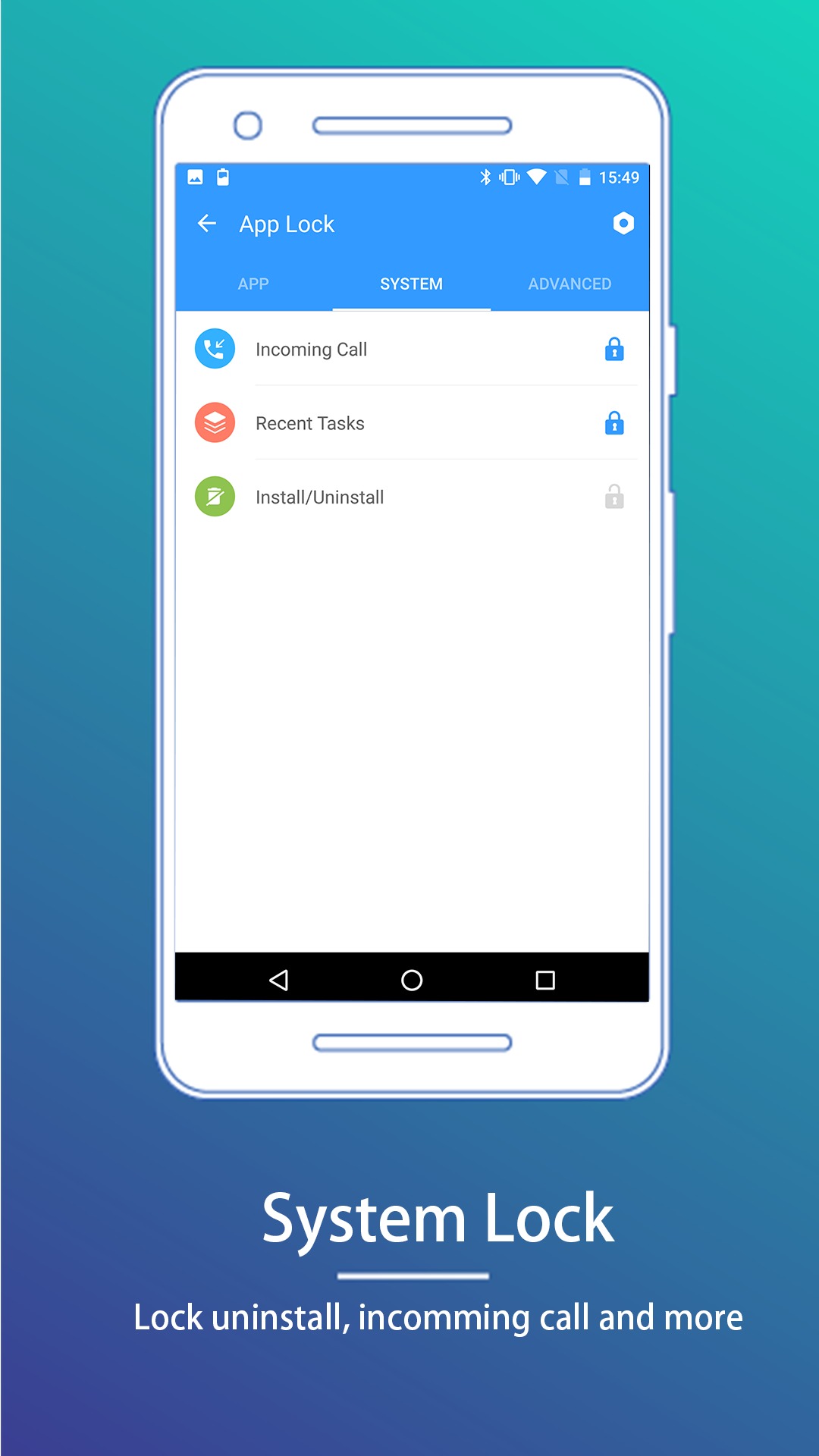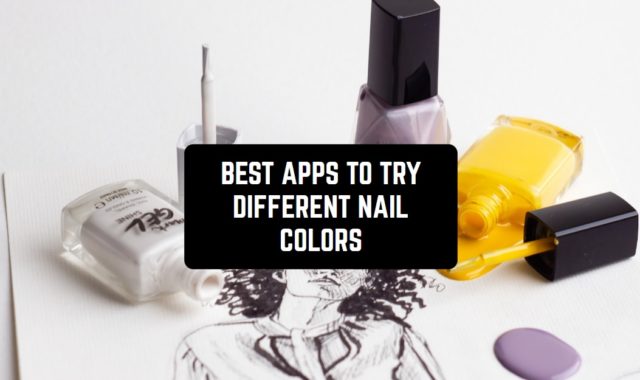It’s no secret that every person needs some private space, especially when it comes to the security of the folders in a smartphone.
You have some photos or videos that you don’t want to show everybody and this is your right. But how to use it? How to lock the folders you want to keep private?
Of course, it’s all about folder locker apps. You can find thousands of them in Google Play, but here we have collected the best ones, which you can rely on.
By the way, we have a great list of apps that can also keep your smartphone data secure. Make sure you check these best anti-spy apps.
All of the apps are for Android. They are free and 100% reliable.
Folder Lock

This is the most popular app in this category. The functions of the locker can apply to any type of file. It can be a video, a photo, a note, or a gallery of some elements.
It is easy to use – just click on the element you want to hide. Then set a password and here it is – your file is secure and nobody will ever get access to it!
Folder Lock was updated a few weeks ago, and now you can even hide contacts and SMS!
The interface of the app is very simple and logically organized, so even a child can enjoy all the functions of Folder Lock.
The app is free with various ads. You can download it now on Google Play Market.



You may also like: 11 Best Ad blocker apps for Android & iOS
Vault

This is a very good, widely respected and popular app that can protect all of your data. Hide your photos, video, and other types of files. In this case, the user will see the hidden files only after he gives the right password or PIN.
It also has a special browser, which aims at hiding your Internet research traces. Try it if you don’t want your browser history to be public.
What is more, there is an option of creating a copy of Vault. Then you can choose each of the “Vaults” for different types of files. This will guarantee order and security.
There is also a Cloud Backup. It will not let you lose an important piece of data, be it a photo, video, or an app itself.
Even if you fail to remember your password, don’t worry: you can always retrieve it.
And. for sure, we need to mention that Vault is used by more than a billion people and the number is growing every hour!
The app contains ads.



Secure Folder

This is a great app by Samsung Electronics Co. It has all the basic functions that are necessary for keeping the information secure.
But this is not the main feature. Secure Folder is the easiest app to use. You don’t need any specific instructions and tutorials. Just download the app and enjoy all the functions.
Should you still feel unsafe, you can use an additional password, PIN, or pattern. The app separates your data from the other files so that your files can not be attacked or stolen from your phone.
The app is based on a Samsung account, so the only thing you need is your smartphone and the account. Secure Folder works only with the official software version.
Secure Folder contains in-app purchases and ads.



Private Photo Vault – Keepsafe

This is a reliable and convenient mobile app for storing, protecting, and managing your photos and videos. This app is designed for those who want to ensure the privacy of their personal data and wish to securely protect it from prying eyes.
Take advantage of the app’s password creation feature to access the app, which ensures that only you can view and manage your photos and videos. You can also use extra security in the form of authorization via fingerprint or face scan.
The app offers a secret login feature that allows you to hide the app itself from the public list on your device. This way, you can maintain complete privacy of your photos and videos even if someone accidentally or intentionally gains access to your device.
To simplify the management of your files, the app allows you to organize your data into folders. You can create, rename, move, or delete folders at your discretion. This allows you to quickly find the photos or videos you need and structure them according to your preferences.



File locker – Lock any File by Innorriors Pvt. Ltd.

File locker is a mobile app that helps to protect user files and folders. It is a free security tool that helps to keep the contents of your device private from outsiders.
This program provides the feature to lock any content on your mobile device. You can protect these files with a password or biometrics by customizing any of the available methods.
The app allows you to create hidden folders where you can store confidential files. Unauthorized people will not get access to the data without your permission. You can create an unlimited number of hidden folders and organize them the way you want.
The app supports different file and document formats. You will have the opportunity to encrypt and protect your snapshots, videos, and other materials.
File locker also ensures that your documents are encrypted securely. Back up your files on external storage devices. This will allow you to restore any materials even after deleting the app or losing access to your profile.



FileSafe

It’s time to lock your files! FileSafe has a fool toolbox for keeping your files in secret. The main principle of the app is easy: private things should be private.
FileSafe puts a password on any file or folder. If you forget your initial password, you can always retrieve it via Email.
This app is relatively new, but it works quite well, which is clear because of the app’s rating: it’s 4 out of 5 in Google Play.
If you want to go further and hide FileSafe itself, it’s not a problem. After you delete the app, it disappears from the Resent App list and nobody will ever know that you were keeping any data in secret.
FileSafe contains no in-app purchases; all the functions (there are around 20 of them) are completely free. The app contains various ads.



Norton App Lock

Are you afraid of your friends or relatives scrolling through your private photos or videos? Or maybe you are afraid of hackers using your social media account?
Norton App Lock can make sure that you are the one who is responsible for the data.
You can lock the app via a 4-number password, which can be changed only by you. So now you can give your smartphone to your kids without any worries that they will see something wrong or inappropriate.
If you are still reading the article, you are probably concerned about your security. Then you have to check this one: How to tell if your smartphone is hacked + ways to fix.
With Norton App Lock, you will forget about endless thoughts about your safety. Now Norton is the one responsible for this kind of thing.
The app is free with ads.



Lock&Stock

Nowadays on many devices there is such a problem as the low performance of the device due to the high brightness and increased operation of apps. That is why FZCO Lock and Stock Technologies was able to create a truly important utility – Lock & Stock – Focus Better.
It is not surprising that most users choose this particular app, because a developed number of options help your device work much more productively, namely:
- using the tool at work by reducing the load on the visual processes of the phone, and, as a result, increasing the duration of work
- the “high performance” option, which is used to enable students to gain new knowledge while studying, as well as perform various practical work without being distracted by their smartphone
- app can even help strengthen family ties, because in the information age people simply begin to forget about live communication, which can stimulate and help in some cases much more if you turn on this app and put aside gadgets
- a unique Zen Master feature where you get points for how much time you don’t spend on your phone
To sum up, we can say that if you download this program, your productivity in real life will increase significantly for the better. Don’t believe it? Download and make sure for yourself!



You may also like: 12 Best Call-Blocker apps for iPhone & Android
Smart App Lock

This app is packed with functions. It has the basic ones, like hiding photos, videos, and other private files. Still, there is a huge toolset to try.
First of all, you can hide incoming calls (not only the notifications but also the calls themselves). Then, you can even lock settings on your smartphone.
And finally, you can lock any number of apps.
Smart App Lock is available in Google Play. The app contains ads, which keep it free.