Creating your own font collection is fascinating, but also very complicated. You will need an app that provides you with a set of convenient tools for creating new popular fonts. In this article, you can find free font-maker apps.
And in case you got an iPhone device and you want to find more free font apps for it, check out this article.
Fontmaker
Fontmaker offers a distinctive approach to font creation and is accessible to users of varying levels of tech-savviness.
It’s designed to inspire creativity and make font design an enjoyable process. Whether you’re a design novice or an experienced font enthusiast, this app can be a valuable addition to your creative toolkit.
While the popularity of Fontmaker may vary, it has gained recognition for its user-friendly interface and creative possibilities.
The app empowers you to create a wide range of fonts, including handwritten, calligraphy-style, or custom fonts that reflect your unique style. This versatility allows you to tailor fonts for various projects and personal expression.
Main features:
- Fontmaker provides a set of customization tools to fine-tune your font designs. You can adjust letterforms, spacing, and more to achieve the desired look
- You can convert your handwriting into a digital font
- It is possible to export your completed fonts and use them in various applications or share them with other
While Fontmaker offers free features for font creation, it may also have paid options or premium features that provide additional functionalities or content. These paid options could enhance your font design capabilities.
Fontmaker may offer tutorials, guides, or a community forum where users can share their font creations and learn from others. These resources can be valuable for improving your font design skills.
Overall, I think Fontmaker is a creative font design app suitable for a broad audience, including those who may not have extensive technical knowledge.




You may also like: 9 Free Font Detector Apps & Websites
TypiMage
TypiMage is an app that empowers users to explore their font design creativity by adding various design elements and customizing fonts. There’re many types of fonts you can craft, key features, and additional creative possibilities.
This app offers a dynamic platform to elevate your font design projects. It provides the tools needed to enhance fonts by adding diverse design elements and achieving highly customized results.
You can craft a wide array of fonts, ranging from stylish and elegant to playful and decorative, all while incorporating unique design elements that reflect your vision. TypiMage boasts a user-friendly and visually appealing interface. Its design focuses on simplicity and accessibility, ensuring that users of all levels can navigate the app with ease.
Main features:
- TypiMage offers extensive font customization options, enabling you to adjust letterforms, spacing, and design elements to achieve the desired look
- The app provides a rich library of design elements, including graphics, symbols, and decorative elements, which can be seamlessly integrated into your fonts
- You have access to a versatile color palette that allows you to choose and apply colors to your fonts and design elements
- TypiMage offers various text effects, such as gradients, shadows, and outlines, to enhance the visual impact of your fonts
While TypiMage offers a wealth of font customization features, it may have limitations in terms of advanced font creation capabilities. Users seeking highly specialized or professional font design tools may find the app’s functionalities somewhat limited.
Beyond font design, TypiMage may offer additional creative resources and features, such as the ability to create custom text-based graphics, posters, and digital art. These options extend the app’s creative utility beyond font design alone.
Overall, whether you’re aiming to craft fonts for personal projects or seeking to enhance your typography skills, TypiMage offers a user-friendly platform to explore your font design creativity.
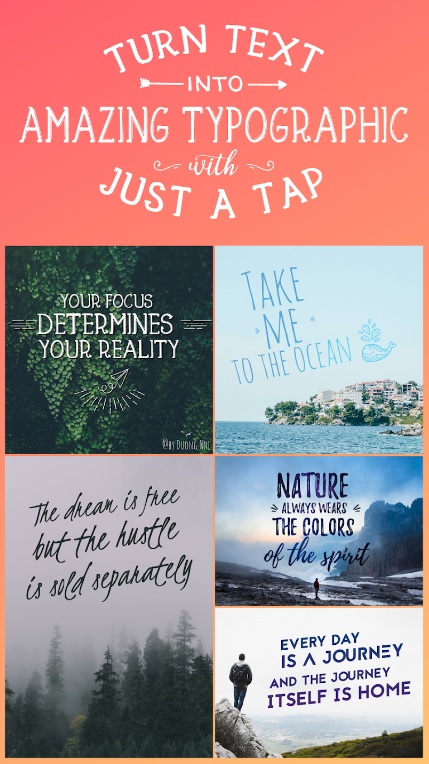



Fonts – Logo Maker
Whether you’re a font enthusiast, a budding designer, or simply want to infuse your text with a personal touch, this app has you covered.
This app empowers you to go beyond ordinary fonts. With Fonts – Logo Maker, you can seamlessly incorporate a myriad of design elements into your font creations. Let your imagination run wild and create highly customized fonts that make a statement.
Logo Maker’s interface is user-friendly and visually appealing, with a design that prioritizes simplicity and accessibility. Users of all levels can navigate the app effortlessly.
Main features:
- You can adjust letterforms, spacing, and design elements to bring your font vision to life
- Design Elements: The app provides a rich library of design elements, including graphics, symbols, and decorative elements, to enhance your font creations.
- Color Palette: You have access to a versatile color palette that allows you to choose and apply colors to your fonts and design elements.
- Text Effects: Fonts – Logo Maker offers various text effects, such as gradients, shadows, and outlines, to add depth and flair to your fonts.
Fonts – Logo Maker is designed to be user-friendly, making it accessible to a wide audience. Whether you’re a design novice or an experienced font enthusiast, you’ll find the app intuitive and accommodating.
While Fonts – Logo Maker provides a range of free font customization features, it may also offer paid options or premium features that unlock additional design elements or advanced font customization capabilities. These paid options can take your font design to the next level.
In conclusion, I believe that Fonts – Logo Maker is a useful tool for font creation.



Fonty
Fonty is the ultimate creative playground for font enthusiasts and anyone looking to personalize their texts. With Fonty, you can easily design stunning graphics, craft engaging social media posts, or completely revamp your fonts. Whatever your needs may be, Fonty has everything you need to bring your creative vision to life.
It boasts a vast and diverse collection of fonts, offering you a wide range of options to choose from. Explore fonts that span various styles, moods, and themes, ensuring that your text communicates precisely the message you desire.
This app features a user-friendly interface that focuses on simplicity and accessibility. Navigating the app is a breeze, and you’ll find it intuitive, regardless of your level of expertise.
Main features:
- Explore an extensive collection of fonts, ranging from classic to modern, decorative to minimalistic
- Tailor fonts to your liking with a range of customization tools
- Fonty offers a canvas for your font designs
Fonty is designed to be user-friendly, ensuring that users of all backgrounds can navigate the app with ease. It’s an accessible tool for font exploration and customization.
Although Fonty has a variety of font options and customization features, those looking for advanced font design tools may find the app limited.
So, I’m sure that with the help of this app, you can craft fonts that express your style, vision, and individuality, all while enhancing your projects with Fonty’s unique fonts.
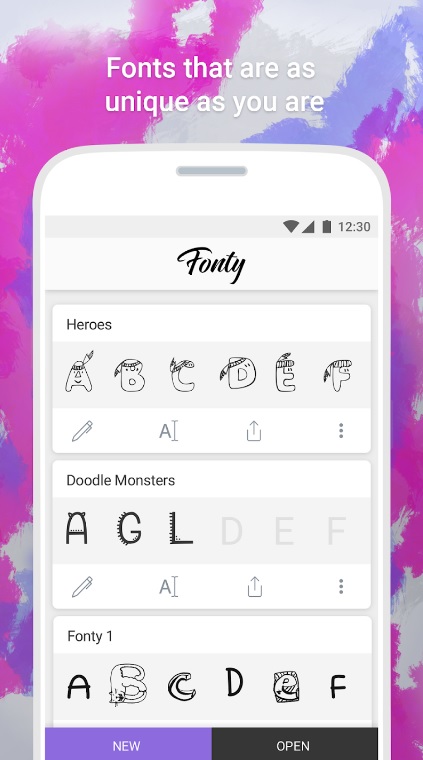


FFont
FFont is your creative hub for font exploration and design, catering to a wide audience seeking to personalize their text and express their unique style. With its diverse font collection, customization capabilities, and user-friendly interface, FFont unlocks a world of font design possibilities.
You’ll discover fonts that range from classic elegance to contemporary minimalism, ensuring your text conveys precisely the message you desire.
Main features:
- Font diversity to explore a rich collection of fonts, spanning a spectrum of styles and themes
- Customization tools to experiment with letterform adjustments, spacing, and design elements to craft fonts that perfectly align with your project’s essence
- Canvas for creativity that provides you with a canvas for your font designs
FFont features an intuitive and visually appealing interface that prioritizes accessibility. Navigating the app is a breeze, whether you’re a novice or an experienced font explorer. FFont is designed to be user-friendly, ensuring that users of all backgrounds can navigate the app effortlessly. It’s a welcoming tool for font exploration and personalization.
Beyond font design, FFont may offer supplementary creative features, such as the ability to create custom text-based graphics, posters, and digital art. These features extend the app’s creative utility beyond font design alone.
All in all, I can recommend you this app as it provides plenty of opportunities to express your creativity and make different fonts.



You may also like: 11 Free Fonts for Instagram Apps (Android & iOS)
Adobe Capture
Adobe Capture is a creative treasure chest suitable for artists, designers, and anyone yearning to sprinkle a touch of magic on their projects. Whether you’re crafting graphics, designing logos, or simply craving artistic adventures, Adobe Capture is your mystical companion.
Adobe Capture is not just about fonts; it’s a canvas for your artistic dreams. While font creation is part of its repertoire, it also weaves other enchantments like shape and color exploration into your creative journey.
The main menu of Adobe Capture is a spellbinding space filled with various enchanting options, including Shapes, Colors, Materials, and Type. Each section holds a unique power to spark your creative wizardry.
Main features:
- With a flick of your digital wand, Adobe Capture captures shapes from the real world and transforms them into vector graphics, ready for your artistic alchemy
- Harness the magic of colors by capturing shades from your surroundings and incorporating them into your design potions
- Turn everyday textures and materials into patterns, adding depth and mystique to your creations
- Venture into the world of fonts, where you can explore and create custom typefaces that give voice to your artistic spells
Unlocking Adobe Capture provides a host of free enchantments, it also offers premium features that reveal even more sorcery. These paid features may include expanded creative possibilities, additional brushes, and a treasure trove of design assets.
In general, this is a decent app that you can bravely download to your phone. It gives you a splendid opportunity to create the fonts you will like the most.




Fonts Art
Fonts Art is for the creative souls, the emoji enthusiasts, the chat wizards, and anyone who wants to give their words a splash of personality. It’s where the text gets a makeover and fonts become an art. Creating fonts with Fonts Art is as easy as pie.
You simply type in your text, choose a font style that tickles your fancy, and voilà! Your words now wear fonts that range from classy to quirky.
Standout features:
- Fonts Art offers a smorgasbord of font styles, from playful to elegant, and everything in between
- Add a sprinkle of emojis to your text for extra flair
- Make your text pop with text effects like shadows, gradients, and more
- Dive into a rainbow of colors to paint your text with vibrancy and personality
In conclusion, this app allows you to transform your fonts into works of art. It’s for those who believe that even a simple message deserves to shine.




Fontself
Fontself is as easy as pie, minus the messy kitchen! It welcomes font enthusiasts of all levels, making font creation a piece of cake.
With Fontself, crafting fonts is a breeze. Simply draw, design, or sketch your letterforms on paper or digitally, and then snap a photo or scan it into the app. Fontself’s wizardry turns your creations into a digital font.
Moreover, Fontself’s user interface is sleek and organized. It’s like strolling through a high-end art studio, with colors that pop just enough to inspire your font masterpiece but not so much that it feels like a carnival.
Main features:
- Font-maker toolkit
- Character recognition
- Font preview
- Vector magic
Fontself lets you create a buffet of fonts. Craft elegant scripts, funky handwriting, or fonts that match your mood. While Fontself is a font-making marvel, it may not offer advanced features for professional font designers. It’s more of an art studio than a font factory.
Finally, Fontself is where your font-making dreams come true, no matter your skill level.



Draw & Make Font in your Style
Draw & Make Font is the gateway to making font creation accessible and fun. In this summary, we’ll explore its place in the font app world, its user-friendliness, font possibilities, the design elegance it brings, a list of enchanting features, its ideal uses, any premium touches, and why Draw & Make Font is your canvas for font artistry.
In this font app, you can create fonts that range from playful and whimsical to elegant and impactful. Your doodles can become bold declarations, and your imagination sets the boundaries.
The app’s user interface is like a cozy art studio. It’s comprehensive yet user-friendly, with a palette that’s visually pleasing but not overwhelming. Think of it as your creative canvas.
Main features:
- Sketch your letterforms on paper, snap a photo, and let the app work its magic to convert your doodles into fonts
- Refine your letterforms with digital tools, ensuring your fonts are polished and ready to shine
- Create fonts that reflect your personality, project, or mood
Draw & Make Font thrives in art projects, personal branding, or any scenario where you want to add a unique, handcrafted touch to your text. While Draw & Make Font offers plenty of free creative magic, it may sprinkle some premium features for those who want to take their fonts to the next level.
To sum up, I think you will appreciate this app as it is a great tool to create fonts in a convenient way.



iFont
iFont is a gem among font apps, loved for its simplicity and versatility. Even beginners can dive right in and start crafting unique fonts.
You design your characters, snap photos, and let iFont’s magic turn them into digital fonts. In the main menu, iFont serves up a delectable selection of font categories, from classic to quirky. It’s like a font buffet where you can choose the perfect flavor for your text.
Notable features:
- iFont boasts an extensive library of fonts, ensuring you find the perfect style for any occasion
- Design your fonts with ease, whether you’re a beginner or a seasoned font artisan
- Test your fonts in various apps to see how they’ll look in the real world
iFont doesn’t stop at fonts. It offers extra goodies like emoji packs and keyboard themes to spruce up your digital life. While iFont shines brightly, some users may find the app’s ads a tad too frequent. But hey, it’s a small trade-off for font heaven.
To my mind, whether you’re seeking a unique style, designing your own, or simply exploring the endless font possibilities, this app is an ideal choice for you.



You may also like: 16 Best Font Style Apps for Android & iOS
Canva
With the help of Canva, users can craft their fonts with customizable characters, styles, and sizes. Your font, your rules.
Who’s It useful for? Everyone! From businesses crafting logos to students creating presentations, Canva suits all creative souls. It’s for designers, non-designers, and anyone who wants to make their content pop.
Canva lets you build your font from scratch or modify existing ones. Tailor fonts to your project’s vibe, from elegant scripts to bold headlines. In Canva’s main menu, you’ll find design templates, tools, and fonts. It’s like stepping into a virtual design studio with endless possibilities.
Main features:
- Choose from thousands of templates for social media, presentations, and more
- Access a vast font library to suit every design whim, from professional to playful
- Craft your fonts with adjustable parameters for complete control
- Canva is known for its user-friendly interface, making design accessible to everyone, regardless of their design background
Canva offers extra options like graphics, images, and even animations. It’s a creative buffet that goes beyond fonts. While Canva shines, some users might find the extensive features overwhelming at first. It’s like having too many colors on your palette.
Finally, I believe that Canva is your go-to app for all things design.










