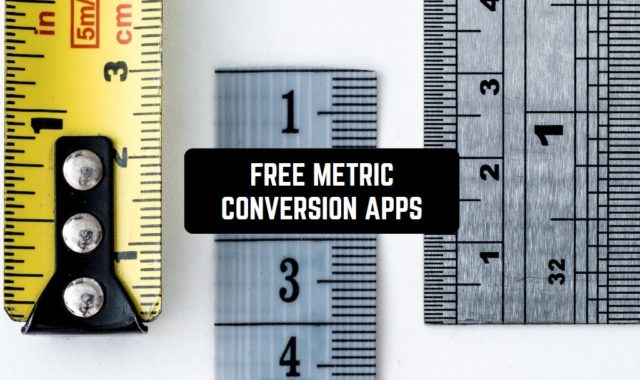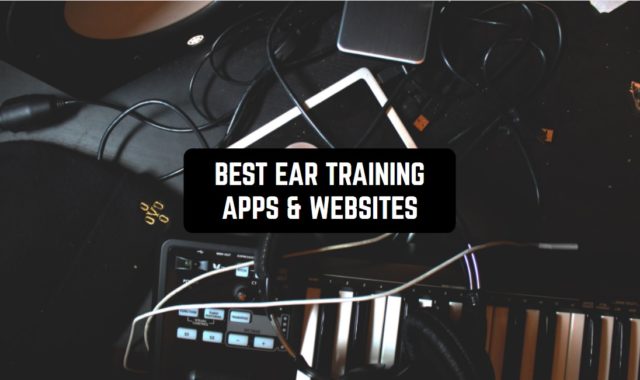Graphic design now exists literally everywhere: it is needed to create flyers, posters, websites, online stores, and much more. It is for these reasons that some developers have created special apps for graphic design with a huge number of functions. In this article, we have collected eleven of the best free graphic design apps.
And for all you design enthusiasts here, we prepared one more article about the best home design apps where you will find the best apps to design your dwelling!
Canva
This is one of the most used apps for graphic design.
There are many reasons for this, for example, it is suitable both for students to carry out some educational projects or assignments, for employees of companies to create different advertising posters or for creative personalities who are engaged in creating various art projects in electronic format.
Here you can also create beautiful publications for social networks or projects: for such purposes, the Canva app contains more than thirty different options for general image styling, which include different color effects, darkening, lightening, and other effects.
All these stylizations, as well as what they include, are adjustable, that is, you can make this or that effect stronger or weaker.
Also, Canva has another interesting function: for example, you have already designed the desired image and selected the style and effects, but for some reason, the image is not suitable for publication in this format, for example, for stories on an Instagram.
This is a fairly common problem, so the developers of this app have solved it: now you can choose and change the image format, for example, specifically for stories, specifically for the marketplace, and so on.
Also try using different brushes or markers that will help you create a separate drawing, additional effects, or a detailed scheme.


You may also like: 7 Best apps to animate still photos on Android & iOS
Adobe Express: Graphic Design
This is a graphic design app designed to create content, mainly intended for publication on social networks, or for the presentation of any goods. There are also other functions that allow you to create real graphic masterpieces from literally nothing.
Basically, Adobe Express is known for the fact that there are a huge number of templates for various purposes that allow even inexperienced users to create the necessary graphic projects.
For example, if you need to design a business card for work, you can choose standard templates, which you can then add the necessary elements, and effects, and edit everything on your own.
If you need to design a business model or business graphics, you will also find the necessary templates and tools for this in Adobe Express.
Moreover, if you need creative publications on social networks, here you can create them. The instructions are extremely simple:
- Select the “publish to social networks” Function
- Select the desired social network from the list of suggested ones (Instagram, Facebook, Snapchat, and much more)
- After that, you will be provided with templates in the format of which you can design a publication suitable for a specific social network, for example, for a story, for a tweet, for posting to Snapchat, and so on.


CREATE: Graphic Design + Fonts
This is a fairly powerful app for graphic design, which mainly specializes in creating creative projects, drawings, photo collages, and similar works in electronic format.
Here you can find all the tools and functions you need for this, starting with the installation of fonts, and ending with the use of template schemes for certain graphic projects.
Many users recognize this app as the most convenient for creating photo collages, or so-called “creative boards”.
For example, for a creative publication on social networks, you can choose a board template on which a good location of all the objects will be signed, and add your favorite photos there, make creative signatures, add some drawings, stickers, text highlights, and much more.
You can edit each object separately, for example, apply effects to an image, or make it in a certain style, and make inscriptions at a certain angle, in some specific font, and so on.
You can add any backgrounds, crop photos the way you need them, make frames, make an image in a certain shape, for example, convert a standard rectangular image into a round one, edit darkening, exposure, color gradients, and effects, as well as many other things.


Sketchbook
This app is designed for creativity in the field of graphic design. Here you can create your own library with your creative works, which will include drawings, collages, wallpapers for mobile devices, creative boards, and much more.
In Sketchbook, you can also create unique illustrations in electronic format, for example for e-books, various presentations, and much more.
For such purposes, the developers of this app have created a certain set of functions and tools, for example, easily customizable brushes with different thicknesses and different strokes, template geometric shapes, and even shapes to create the outline of the human body.
This app is also known for the fact that it has one of the most numerous collections of all kinds of colors: for every color that you know, you can find at least five more similar shades.
Moreover, there is a unique feature here – the palette. With its use, you will be able to mix different colors, lower and increase their brightness, and then save them to your color collection, thus creating your personal palette with unique shades.
Here you can also find templates of various common shapes and objects, for example. parts of the human body, rural or urban buildings, cars, trees, silhouettes of some animals, as well as individual geometric figures, and much more.


Assembly: Graphic Design & Art
This app is unique, as it can be used both to implement creative ideas and to create working layouts, advertising posters, and much more. Here you can also create logos, icons for apps for mobile devices, and so on.
For the work area in the Assembly app, such functions are highlighted as:
You can use a large number of collections with more than a thousand different ready-made shapes, schemes, or lines
Here are templates of the most popular marketing blanks that you can use to create your advertising poster, or something else
Various sets of tools for graphic design, are usually found only in professional and highly specialized apps, as well as much more.
For creative projects, there are also many distinctive features here, for example:
- A palette with a huge number of colors and shades
- All kinds of fonts and brushes for drawing, can be adjusted to the desired thickness and type of stroke
- Templates with standard silhouettes and geometric shapes
- A large number of effects and styles for editing and inserting images, as well as much more.
Another important feature of the Assembly app is the fact that if you share your projects completed here with users of other apps, or save them to your mobile device, the quality will not be lost, and you will also be able to change the file formats with the project.


You may also like: 12 Best animation apps for Android & iOS
Flyer Maker: Poster Maker
This app is designed specifically for creating creative flyers, posters, and banners in electronic format. Precisely because of the narrow specialization of the app, it is unique and has a record number of tools suitable for creating and designing this type of project.
If you do not want to spend too much time and effort on creating a banner, flyer, or poster, in this case, you will be able to use more than a thousand different template layouts of such electronic projects that are contained in this application.
Also, you can modify each template (for example, change the font size for different labels, choose a different style, change the fill color, etc.), or use it in a standard format by simply inserting the text and images you need there.
If you want to make a creative and individual design of your banner, flyer, or poster, then in this app you will find tools such as all kinds of brushes for drawing with different types and thicknesses of stroke, all kinds of fonts (color, style, and size of which can be changed), tools for editing and converting the necessary images and adjusting them to the desired format, various styles, and themes, as well as much more.


Inkpad- Graphic Design
This is an app for creating graphic projects using a huge number of tools. Here you can create both creative and rigorous, presentation works in which a specific style must be observed. This app has been repeatedly nominated and awarded as the best graphic design app.
Here you can choose numerous templates, using them for your graphic works to simplify your task. Also, you can use the graphic grid function, which will divide your screen into equal squares so that you can make drawings and diagrams even by simply connecting the dots.
Also, in this app, you can realize all your creative fantasies by creating individual creative illustrations or drawings. To do this, use a huge color and shade palette, which has about fifty different color schemes.
Also, you can choose the style of your graphic works and use only those colors that fit the desired theme and style. Also, in this app, there is a very large set of different brushes and pencils that can be customized to the desired thickness and type of stroke.
Also, there is a collection of different standard templates, such as outlines of human limbs, templates of buildings, trees, cars, and much more to create illustrations and drawings.


Graphic Design & Logo Creator
This is an app with a narrow focus – creating, designing, and editing logos. Here you can create your own logo using a huge number of graphic design tools. Also, in this app, you can create creative posts for social networks, because there are tools for Photoshop here.
To create logos and publications, you can use a unique feature – image quality improvement. This means that you can upload an image to this app, then improve its quality, and then download it back to your mobile device.
Moreover, you can reformat all files with logos and other graphic projects into the desired file type, for example, in GPG or PDF.
Among other things, this app is known for its sets with templates for certain types of graphic design projects, for example, a separate selection with templates for invitation or greeting excerpts, separately for banners or logos, there are also collections for flyers, as well as many other things.
Also try to use different fonts that you can choose by style, size, or format. Moreover, this app has a palette with a huge number of colors and shades: for each color you know, the app system will select at least five more options with a similar shade.
Also, you can choose certain color schemes, for example, exclusively pastel shades, so that the app system offers you options only in such shades.


Creatic: Graphic Design Editor
This is a full-fledged platform that you can use as a tool for creating graphic design projects, editing them, and even selling them. Your graphic works can be put on the market of similar works, where buyers and sellers make deals on the sale of digital content of this kind.
This app gives users complete freedom of action through an incredible number of various tools, thanks to which you can create graphic works, and then not only share them with other users of social networks, or simply download them to your mobile device, but also try to sell them to real connoisseurs on the Creatic market platform.
There are also a large number of light and color settings: you can darken, or vice versa lighten all kinds of colors, shades, and even individual sections of your graphic project.
In addition, you can adjust the exposure, brightness settings, and much more. Among other things, you can add words to your graphic projects with different layers: for example, you can make an inscription with a brush, adjust it at will, or choose one of the many fonts that differ in size, style, and so on.


Pixelcut: Al Graphic Design
This is an app in which any of your graphic projects, whether images or digital drawings, will become creative, professional, and individual. Pixelcut developers have focused on working with the background of images and graphic projects, as this is one of the main elements of a successful graphic project.
This app offers to use background settings such as darkening or lightening, bleaching, applying any number of exposures, applying all kinds of selections, and much more. Also, you can use more than a hundred templates to make your graphic project even better.
Pixelcut is perfect for creative creators who want to create digital masterpieces, as well as for users who, for example, need to create a logo, banner, or advertising flyer for a company.
Here you can also use an extensive number of colors and shades, as well as a palette in which you can mix colors and shades yourself, editing their brightness, shadows, darkening, or lightening.


You may also like: 10 Free anime drawing apps for Android & iOS
Betakti: Design/Write on Image
This app is designed for the creation of digital graphic content by both professionals and creators, or novelties. Here you will be able to carry out both working, educational, and creative projects with the help of various collections with different tools for drawing and editing digital content.
One of the main advantages of this app is the fact that here you will be accompanied at every stage by an assistant who will tell you in detail about the capabilities of each individual function. Here you can learn from scratch how to create digital graphic masterpieces, as well as educational or work projects.
The functionality of the app also includes all kinds of collections with templates for different purposes, such as photo collage templates, advertising posters or flyer templates, business cards, and much more.