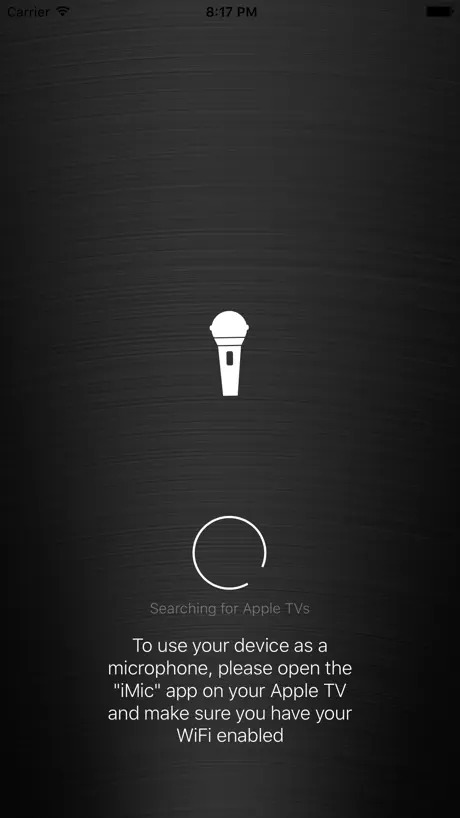For sure, you know that microphone is a device that helps you to make your voice and other sounds louder. However, you can’t always bring a microphone with you, it is hard and useless.
By the way, if you love singing, you should try these best apps that improve your singing voice.
The good thing is that you can turn your smartphone into a microphone! In this article, you will find the best apps for doing this, both for iOS and Android.
EZ Voice

Here is one of the most universal apps for singing, talking, or recording your voice. Not only does it gives you a wide set of functions but it also provides you with an intuitive UI.
How to use the app? Follow these steps:
- Download the app and give it access to your microphone. This is vital to give such permissions or you won’t be able to record sounds.
- Open and look for the ‘rec’ button. When you tap on it, the record will start. To stop it, press the button again.
Here are the best options you will get for free:
- Enjoy various vocal effects to beautify your voice. For instance, you can clean up some notes you didn’t sing well.
- Share your songs with friends. To do it, access the song menu and tap ‘share’. You can do it directly in the app or export your recording. What’s more, you may also share your success by email or on social networks.
- Try the ‘No Voice’ function. It allows you to download any song and remove the original voice and sing yourself.
However, there is a serious disadvantage. Many users complain that the sharing works pretty badly.
You can get EZ Voice on the App Store.



You may also like: 11 Free Lip Singing Apps
Live MIC- Bluetooth Microphone

Live MIC is a mobile app for those who want to use their device’s microphone as a professional tool. The app allows you to turn your phone into a wireless microphone with Bluetooth connection in seconds.
Connect your mobile gadget with any device that supports Bluetooth function. Choose a suitable device from the list and launch the microphone for further use. After that, you will be able to use your phone as a microphone or speaker.
The interface of the app is simple and easy to understand even for beginners. After launching the app, you will be given basic information about your device and the available connectivity options. You will be able to enable Bluetooth and find the available devices to connect.
The sound from your gadget will be streamed to all connected devices in real-time. Thus, you will be able to sing, speak in public, or deliver important news using your smartphone’s speaker. Once connected to any of the devices, the sound quality is preserved, so you don’t have to worry about being heard for sure.



Live Microphone, Mic Announce

Live Microphone Mic Announce is a mobile app that turns your Android smartphone into a real microphone. It has a wide range of features and can be used in various situations where you need a sound amplifier.
The app allows you to amplify the sound from your speaker to the maximum level and provide clear and intelligible playback. Connect your phone to speakers or headphones to enhance the sound effect through a small wire or wireless network.
Use it to deliver voice commands or announcements at large events or broadcasts. Record sound using your Android device’s microphone. Adjust the sound and other settings so that you can be heard from quite a distance.
You can increase or decrease the volume, change the tone, and add various sound effects to your recorded material. This gives you the opportunity to customize your sound or audio recording to your preferences.
Use this app to enhance the speaker capabilities of your mobile device. Sing, speak to a large audience, make announcements, and notify others about important news with your smartphone microphone and speaker.



Pro Microphone

Do you need a professional microphone but don’t have one? No problem! With the help of the Pro Microphone, you can easily replace the real micro.
The app can boast of a big set of functions. Not only can you record yourself but you can also make the sound better and add some cool effects.
Here are the best options you will explore:
- Try different mic types, such as studio, dynamic, and others. Every mic is different with its own effects so feel free to try all of them.
- Record your audio. The good thing is that you don’t need to have any special equipment. However, try to record your voice in a place where there are no loud sounds.
- All the changes and new records are saved automatically which helps you not to worry about losing your work results.
- Add new effects to the record you made. You can add as many of them as you like.
The app is free with in-app purchases. However, you don’t need to buy all of them, having basic functions will be more than enough.
Both Android and iOS users can download the app at no cost.




Microphone

If you are looking for a super lightweight app, this one is a must for you. Its size is less than 30 KB which enables you to download it on any device, even the oldest one.
How to turn your smartphone into a mic? Follow these steps:
- Open the app and tap on the mic. When the record is in progress, the microphone icon will turn red.
- Tap on the mic again to stop the recording of your voice.
This app has a minimum set of options. It doesn’t give you an opportunity to edit the recording you have made.
Please, note you need to set your volume at the maximum to use them properly. What’s more, you also have no chance of reducing the noise in the background.
Here is one downside – there can be bugs at times. For instance, the app might crash at some point.
At the moment, the Microphone is available on Google Play only.



Bluetooth Loudspeaker

This app helps you transmit the sound of your voice to any device connected to your smartphone via Bluetooth.
However, if it is your first experience with live mics, you might face problems with the UI. It is packed with various buttons, and most of them you are unlikely to use.
Let’s see what you can do with the help of Bluetooth Loudspeaker:
- Boost the sound of your voice. It can be a great option at a noisy party, in a classroom, or when you’re singing karaoke.
- Connect your device to a personal computer and transmit the sound there. However, it will require having the same software on your PC.
- The app works with all Bluetooth versions so there is no need to worry about integration.
Please note the Bluetooth Loudspeaker can’t use your Bluetooth automatically, you have to do it manually for the first time.
By the way, if you want to make your singing cool, make sure you check these best apps to teach you singing.
The app is available for free on Google Play.



Microphone

Here is another great and simple app to turn your smartphone into a mic. So if you need to increase the loudness of your voice, this is a good option.
The Microphone has a simple and intuitive UI. It is dark and minimalist. When you open the app for the first time, you will see a picture of a mic.
On the top of the screen, you will see the following setting:
- Equalizer and microphone gain. You can change the default settings to make your sound better.
- Choose between mono and stereo. This will depend on the sounds you want to record.
If you are afraid you may accidentally close the app or tap on the screen, feel free to activate the lock screen option.
What’s more, the application is quite small, it requires less than 3 MB to be installed.
Unfortunately, this nice mic tool is available on Google Play only.



Mic for Android

If you love singing but don’t have a microphone, you can’t do without this amazing app. Like other apps listed here, it transmits the sound of your voice into a Bluetooth speaker (it can be a stereo system, for instance).
The app is very simple to use. You don’t need to create an account to start, downloading Mic and giving it the permissions it asks for is enough.
Let’s see what you can do with the help of Mic:
- Make your voice loud! Now you don’t have to go to karaoke to sing, you can do it at home.
- Record yourself. If you learn how to sing, this option may come in handy as you can make records and then compare them.
- Store all the audios you make right in the app. For sure, you can access your records through the file system of your phone but it might take time.
However, there is a pretty disappointing thing – the delay in the sound delivery might be very big. This is irritating at times. What’s more, the voice sounds metallic, especially if you use the app for a long time.
To install Mic, you will need approximately 4 MB of memory.
You can download the app on Google Play at no cost.
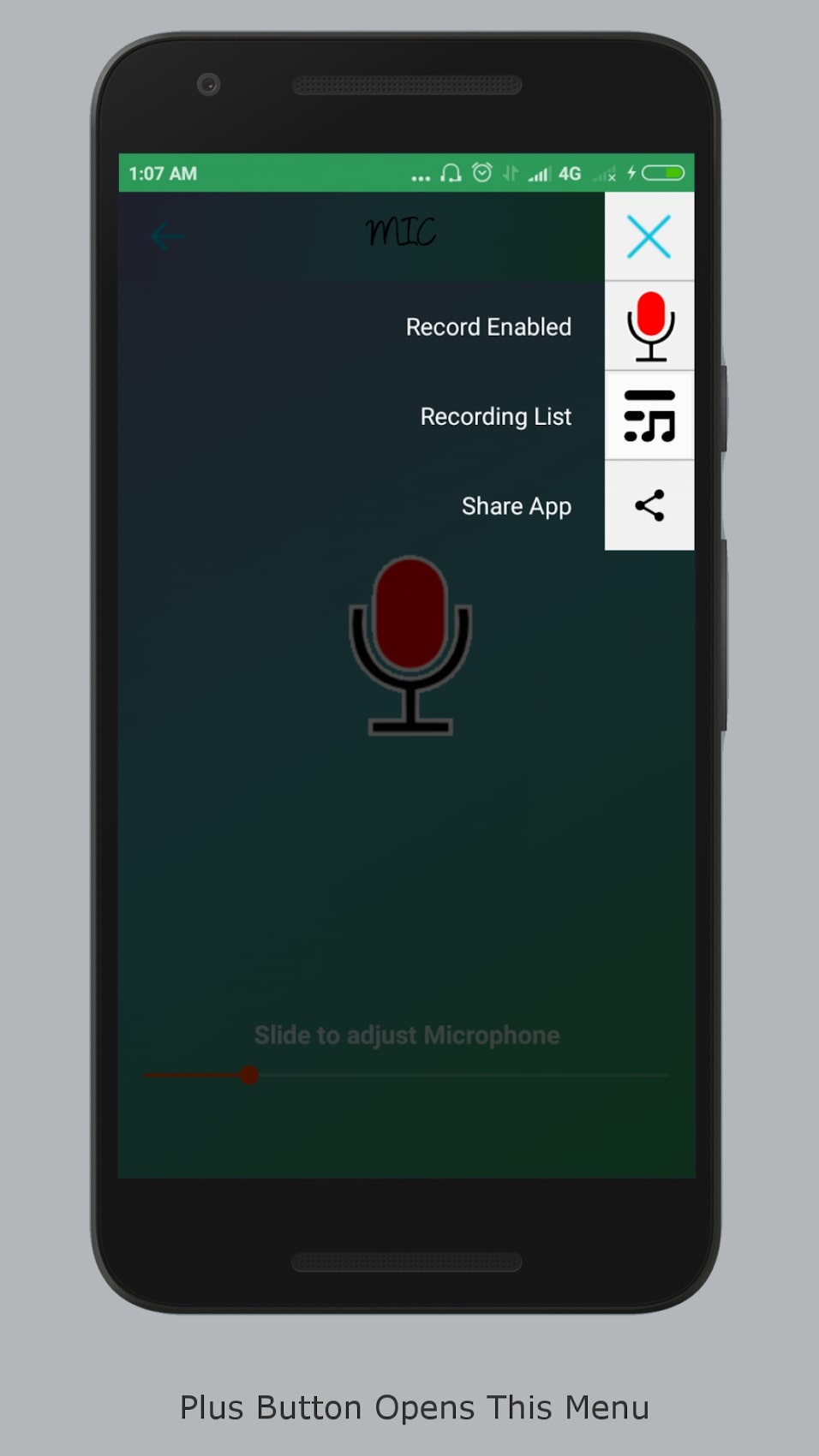


Microphone Live

This is an amazing live microphone for iOS users. It can create a stereo system out of your smartphone or tablet, enabling you to make your voice loud or record it.
The app is pretty simple to use, and most of the options are obvious. Let’s look at them:
- Start a recording at the click of a button. To stop it, do the same.
- Lock your screen. If you try to use the mic on the go, this option will make sure you don’t tap on the screen accidentally.
- Use various mic patterns to change the way your voice sounds.
The app will ask for some data about you, such as user info and identifiers. This data will be used by the developer to track you.
Another nice thing is that you will need 10 MB only to install Microphone Live. Get it now on the App Store for free.



You may also like: 10 Best Songwriting Apps
iMic – Use your phone as a microphone

If you have an Apple TV and lack a microphone, don’t worry – you can easily turn your iPhone into a mic.
The app has a super simple interface. You will see a small mic icon with a slider. Tap on the slider and the recording will begin.
To use the iMic options, make sure you open the app both on your iPhone and Apple TV.
Please note that the service won’t work if you don’t have an Apple TV. It is impossible to use it as a separate app for your smartphone.
iMic is available at no cost on the App Store.