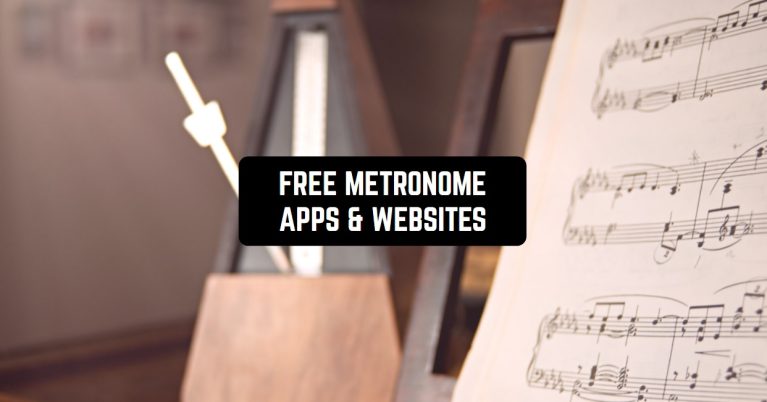It’s important to keep the rhyme in everything – especially for musicians. That’s why we have metronomes – they can set any rhythm for you. Nowadays we don’t need to carry those devices in their physical form anymore, that’s why down below we prepared free metronome apps & websites for you.
Musicians might also be interested in soundboard apps.
Soundbrenner
The undisputed leader among all metronome apps. You’ll know it when you see the interface. The light and attractive design are customizable.
The app has a light and dark theme and twenty metronome sounds. You can set a countdown to the beat and flash the camera or phone display so you don’t have to be distracted by the screen.
By changing the number and inscription on the center screen you can set any rhythm, and then you can save it and organize it into playlists.
Also, the rhythms of the songs can be downloaded and saved in the application, which is very convenient.
Supports Bluetooth for pedal or MIDI and Ableton link to synchronize. Your instruments and more comfortable playing.



You may also like: 11 Free Lip Singing Apps for Android & iOS
Metronome Beats: BPM Counter
Although this app does not boast a beautiful design, it is incredibly useful and concise.
The interface consists of just one screen, wherein the center is the bpm setting, on the side are buttons to delete or add one bpm, where you can change the size and number of beats or five, which is incredibly convenient because it is not always convenient to add exactly one bpm.
In training mode, you can set up a gradual increase in tempo and deceleration. You can also switch to 50%, 75%, and 100% of the original tempo with one tap. All rhythms are saved and imported for easy work with them.



You may also like: 9 Best Anti-Spy Apps for Android & iOS
METRONOME ONLINE
A site with an interface that is at first confusing to some, but then becomes your best friend if you get used to it.
The interface is a circle with signed rhythms and bpm, and you can select the bpm of interest with round buttons along the outline.
All bpm’s go through four, so you can’t set your rhythm at all. At the bottom, there are two timers: how long the metronome has been running now and how long today. Visually, the rhythm is not shown.
The menu on the left adjusts the time signature, there is a choice of four metronome sounds, dark or light theme mode, and A440 Hz.
At the bottom, there are nice explanations and instructions for beginner musicians on what the metronome is, how to use it and how to improve yourself.


Jelly Metronome
This app with a cute icon has an original design and pleasant rhythm sound, stylized as a realistic design of an electronic device.
The entire application fits on one page with all of its controllers. There are light indicators at the top for a visual indication of the rhythm. There is a large start button in the center, and time signature and clicks per beat buttons on the left.
There is a trainer mode in the app, where you can set the post-percussion tempo up or down by how many bpm and after how many bpm, as well as set the maximum bpm to which the rhythm will change. A separate button sets the classical rhythms, and the screen above shows the inscription of this mode.


Online Metronome by imusic school
A site that teaches musicians has created its metronome. It consists of a panel with a slider that adjusts the rhythm and a large number that shows the bpm, with a rhythm caption at the bottom.
The plus or minus buttons add or subtract one bpm, given that their number adjusts the slider.
There you can also set the timer and turn on the first beat. The number of beats per cycle is adjustable up to twelve.
At the bottom, there is a table of basic tempo comparisons, which explains which rhythm corresponds to which name. Even below is an instruction on how to use the metronome, which will be useful for beginners.




Tuner & Metronome – Soundcorset
This metronome gets a prize for the number and variety of functions, but it can also be discouraged by the variety.
The main one, the rhythm setting, is perfectly executed. The bpm counts are adjusted with a slider and buttons that can be pressed.
Here you can improve your skills of playing the instrument with the help of a coach with artificial intelligence, which determines the quality of play and even weak points. There is also a sheet music reader with automated page turning.
Not far with the slider, you can adjust the volume of the rhythm. In addition to the sound, the rhythm can be served by vibration and flash. There is also a full-screen mode, for full concentration.
The rhythm can be selected from existing rhythms or you can create your own. When you create your own, the application throws you into the editor.
The application includes a tuner that you can customize. There is a recording and a small but warm community where musicians share their recordings.



You may also like: 11 Best Phone Virus Cleaners for Android & iOS
Pro Metronome
The Pro Metronome is suitable for more advanced musicians. The application interface is designed in an old-school style.
The Pro Metronome is easily and extensively customizable. You can change the dynamics, rhythm tone and even the rhythm accents, allowing you to create complex patterns with triplets, dotted notes and non-standard time signatures.
The wheel around the start button adjusts the bpm, and the bar at the top shows tempo, T.S., and SUB. DIV.
The number of beats and notes is adjustable, and it is possible to create a polyrhythm, which is a feature of this application. In addition, this metronome is one of the few that works in the background.
There is also a practice mode, where the tempo is gradually rising and falling, and a maximum tempo threshold is set. There is a timer and rhythm save.



Metronome online
A site with an easy, pleasant interface, presented by a single panel, where a large number shows the number of bpm, and at the bottom a slider and buttons to adjust this number.
Below are the rhythm indicators, which show the position of the rhythm in the cycle, the start button, and the classic rhythm setting button.
Here you also adjust the number of beats and set the first beat, timer and subdivisions. Below is an entire manual on the metronome, its instructions, history of creation, types of metronomes, instructions on rhythms, and answers to frequently asked questions.


Metronome – Rhythm & Tap Tempo
An app that not only allows you to practice but also teaches in game form.
The appearance of the main panel of the metronome can be changed either to the appearance of a classic mechanical device or to the design of the electronic metronome and everything looks very stylish.
Depending on the appearance of the metronome the rhythm animation will be shown. There are about 10 handpicked sounds for every band and style, and the metronome itself fits every musical instrument perfectly.
There’s a timer to help you concentrate. It lets you divide your workout into sections and choose how long you want to practice.
At this point in the metronome app, there are four games to develop the user’s musical skills:
- The NOTES VALUE game introduces notes and types of notes. Helps you remember and distinguish between notes and intervals. Allows you to better understand melody and sounds and develop your solfeggio skills.
- RHYTHM TIME Game Improves the sense of rhythm and instills the concept of rhythm. Teaches time signatures, appropriate use of notes, and harmonious rhythm. Also helps to memorize music notation.
- BIRD BEAT as RHYTHM TIME game helps to understand and feel the rhythm, but also teaches you to memorize the rhythm so that then no metronome is needed.
- BUTTON GAME teaches you to play complex melodies and hit the notes on time, which reinforces all the skills on top.
Games are suitable for both children and adults, because not suitable for a particular age group,


Metronome ∞
A very simple old-school interface in which it is impossible to get lost provides only the essentials. In the middle are the tempo and meter buttons, and just below the sound control circle.
Next to that are the start button and the timer. At the top is a panel that shows the tempo settings. Nothing else, everything is simple and concise.


You may also like: 17 Free VPN apps for Android & iOS
Metronome – powerful metronome
An app with attempts to arrange a modern design. Some of the names in the small interface are written in Chinese characters, which makes it difficult to understand and interact with them.
At the top is the bpm number and tone name, and just below that is an attempt to visualize the rhythm. The lobes and rhythm speed are manipulated, and the whole thing is triggered by a big round button in the middle.
The second screen has examples of rhythms, it would be nice if you could load your rhythms there as well.