Construction projects can be quite complex and sometimes even out of control, especially if you don’t use assistive services.
Organizing the work of contractors, renting equipment, daily reports, and dealing with safety issues – all these things need to be solved quickly to ensure that construction goes according to the established plan.
With these best construction scheduling apps for Android & iOS, you will be sure to meet your deadlines. Try them all and choose the greatest one for you.
Fieldwire

Learn key time management skills with Fieldwire. Make your teamwork smoother and more productive, quickly and cost-effectively.
This app connects everyone involved in the workflow, from administration to employees. It puts you in touch with anyone in a few seconds. You also have access to all drawings, models, and projects from the various departments.
To view the documentation you need or to get a report, just go to a separate tab. You can not only view the data but also make corrections and comments. Documents can be printed out and emailed to interested parties. Save time on your travels and having to deal with intermediaries.
Set up a group mailing list and create a work schedule for weeks to come. Resolve issues with suppliers and partners remotely, without personal presence. Rest assured that you’ll get the job done on time and the quality of the construction is top-notch.
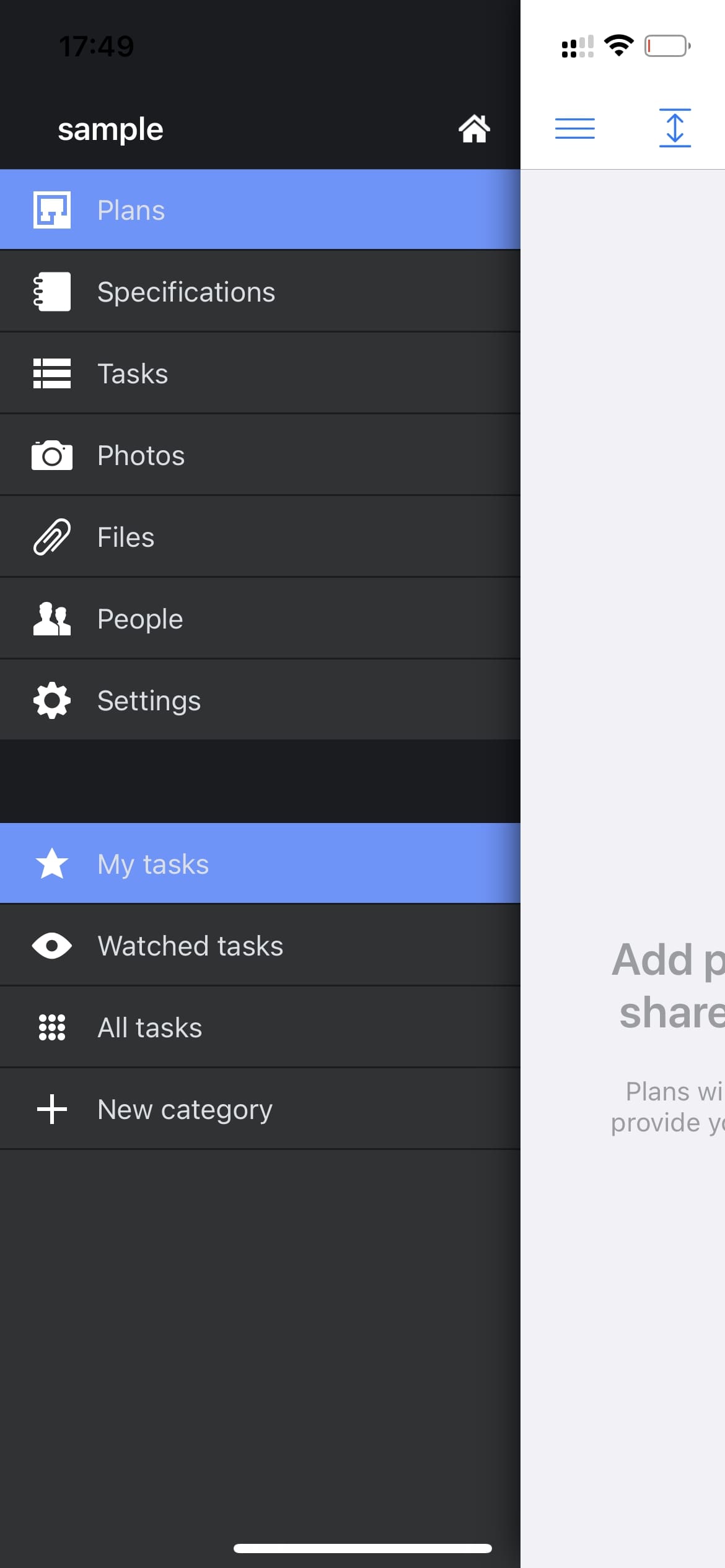
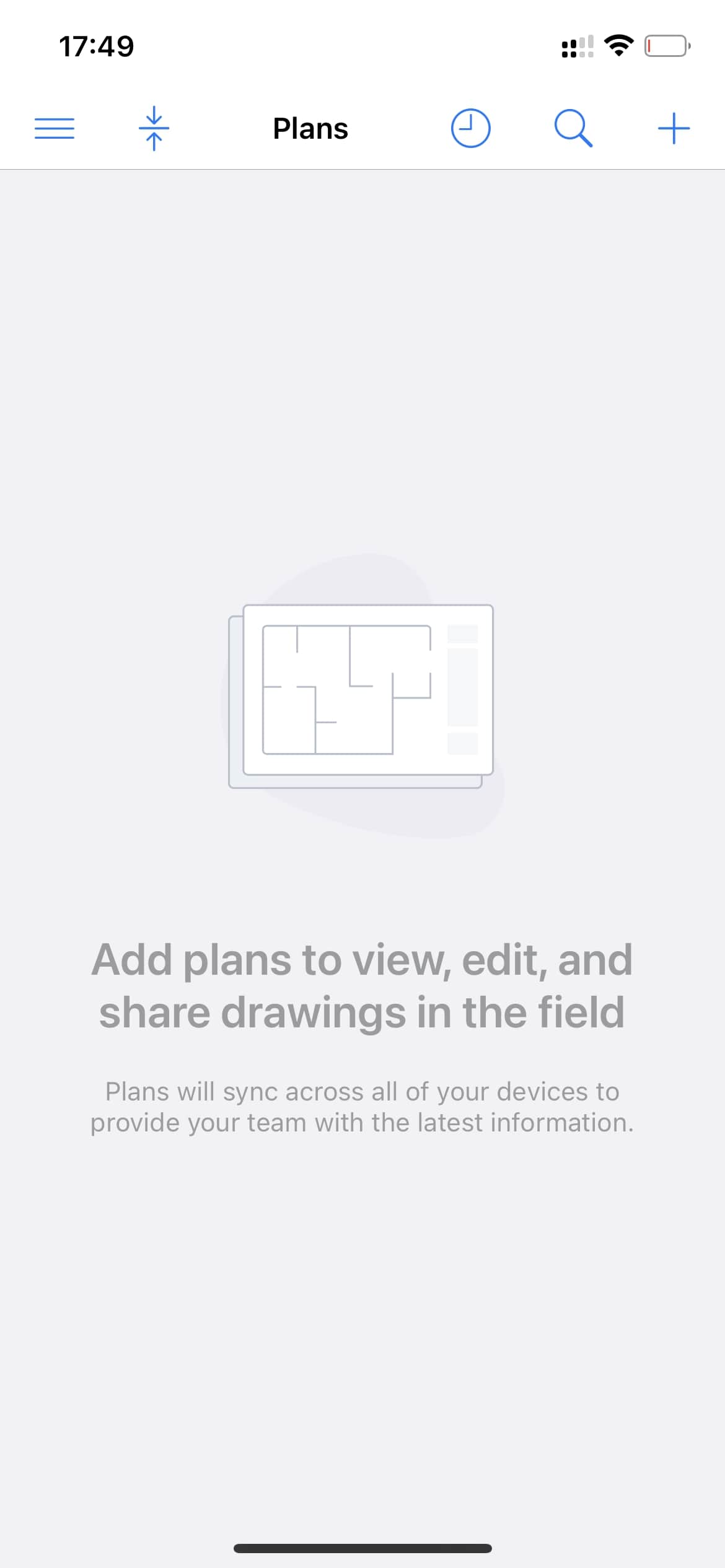
Fieldwire lets you not only download and view drawings but also create them. Work can be done offline. All data is securely protected: access is possible after two-step verification.
You may also like: 11 Free Lead Generation Apps for Android & iOS
PlanRadar

If your professional activity is related to construction projects, try to implement the PlanRadar app in your company.
Now everyone involved in the work process will be aware of the new schedule, the presence of defects, and the time of delivery of materials in time.
All the numbers and email addresses you need are in one place. This makes it easier to communicate with employees, customers, and partners. Generate binders of financial reports. Refresh your portfolio with successful photos of completed projects.
All the information you need is in this app at any stage of construction. You can open the drawing or layout of interest at any time.
The program supports work with classic drawings and BIM models. Instantly mark incorrect data, and make changes and additions. Notify your specialist if your project needs further refinement. Decorate your finished projects with clear drawings, 3D models, and professional photos.
All control of construction work takes place centrally, online. This saves you time and energy for other tasks. Send important tasks to specific workers, and notify the entire team of changes to the work schedule or receipt of pay.

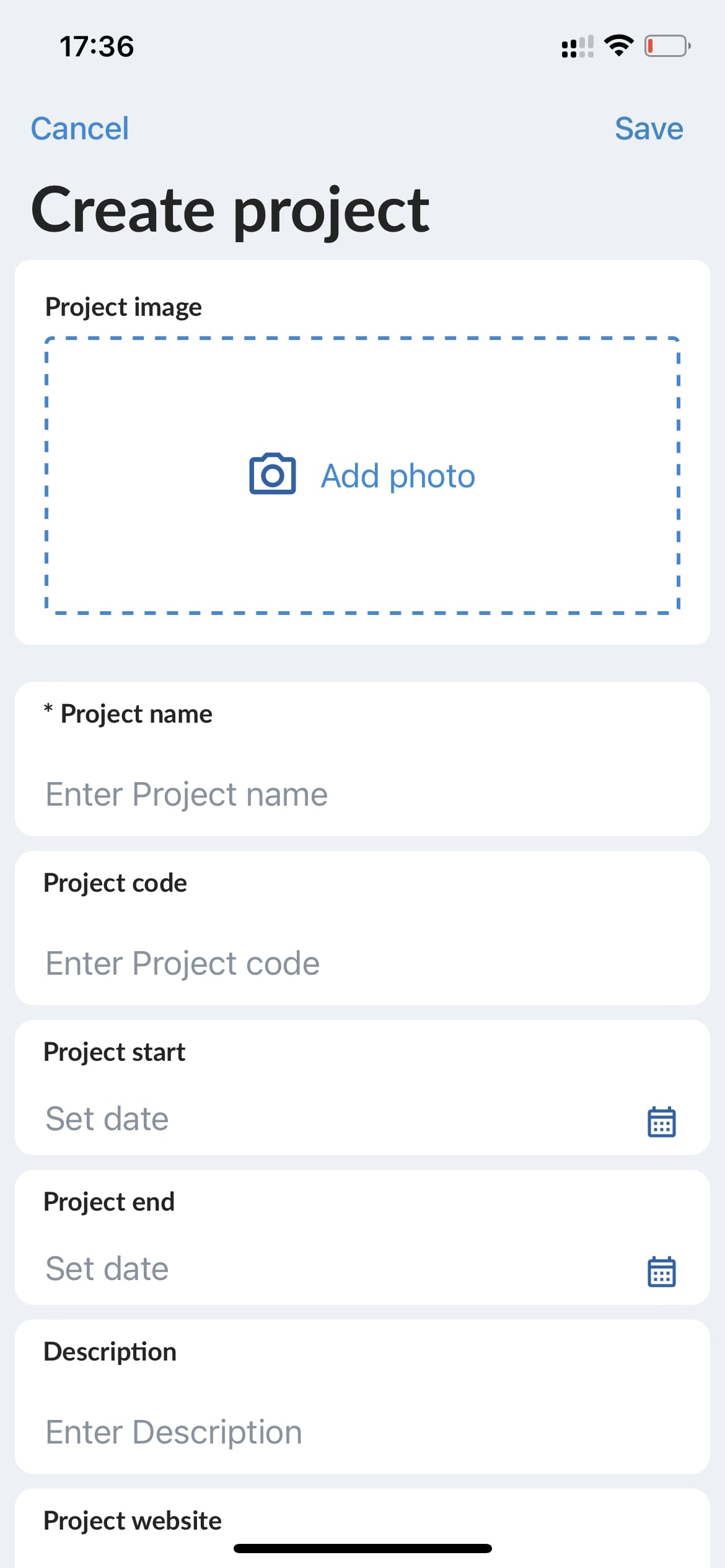
Office workers will now be involved in the on-site workflow. Сonstruction specialists will be in touch with the administration and can ask questions online.
Construction Daily Log App

Construction Daily Log offers the most useful and convenient set of reporting tools for construction companies. Forget about burning deadlines for important documents. No need to make calculations on paper.
Snappii’s developers have automated calculations and greatly simplified the process of preparing reporting documents.
Many large and well-known construction companies already use this app on a regular basis. It is suitable for everyone who is interested in a smooth workflow. Get important information in a convenient format.
You do not need to hire specialists or have accounting knowledge to work on the app. Get a summary of your favorite data. Fill in the required fields, and Construction Daily Log will do the calculations for you.
The app recognizes the voice, so it works great at the voice command level. It can be used without an internet connection, but periodic synchronization is required.
You can save the finished document on your phone and use it as a PDF file. A copy of the report can be found at Snappii.com if needed. In addition to the text, the report can contain attached files, photos, audio, and video explanations.
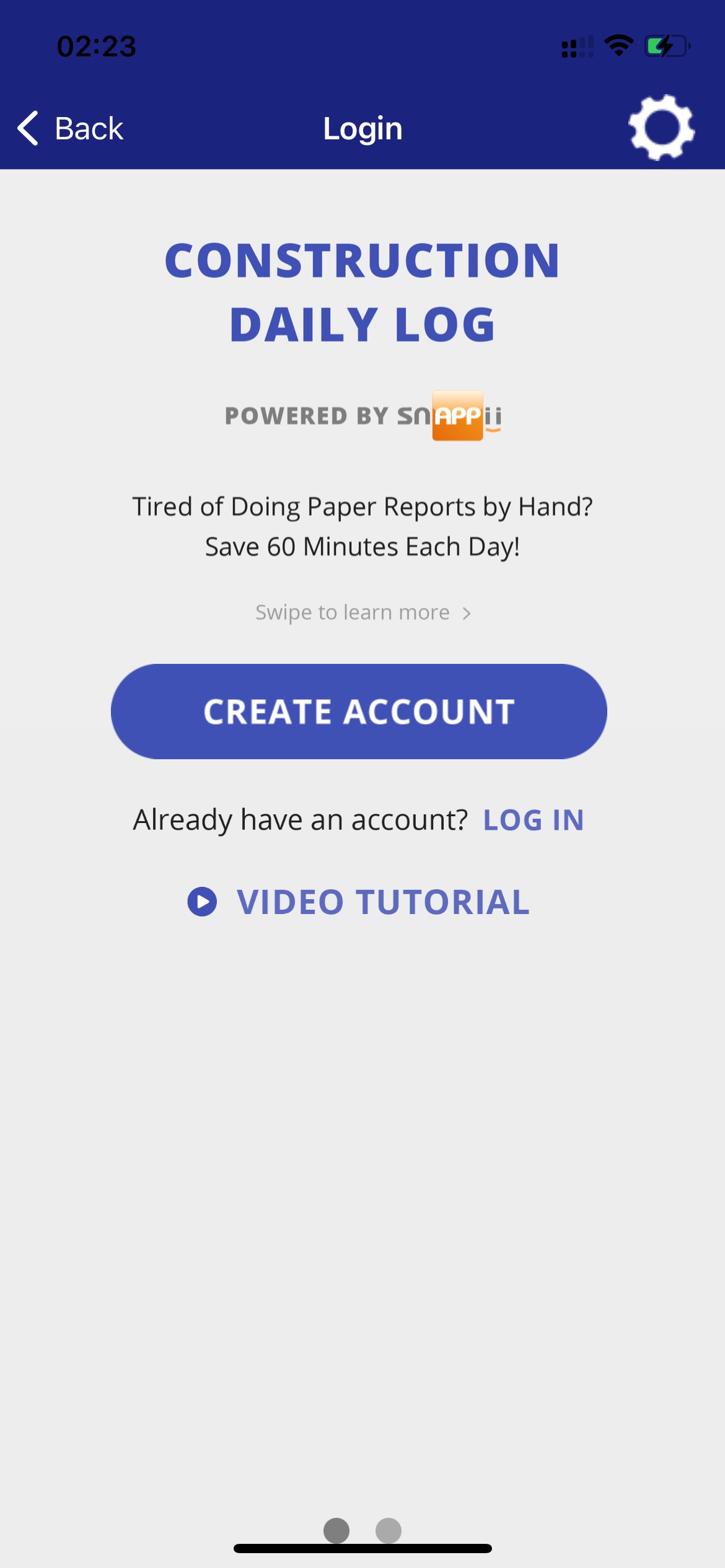
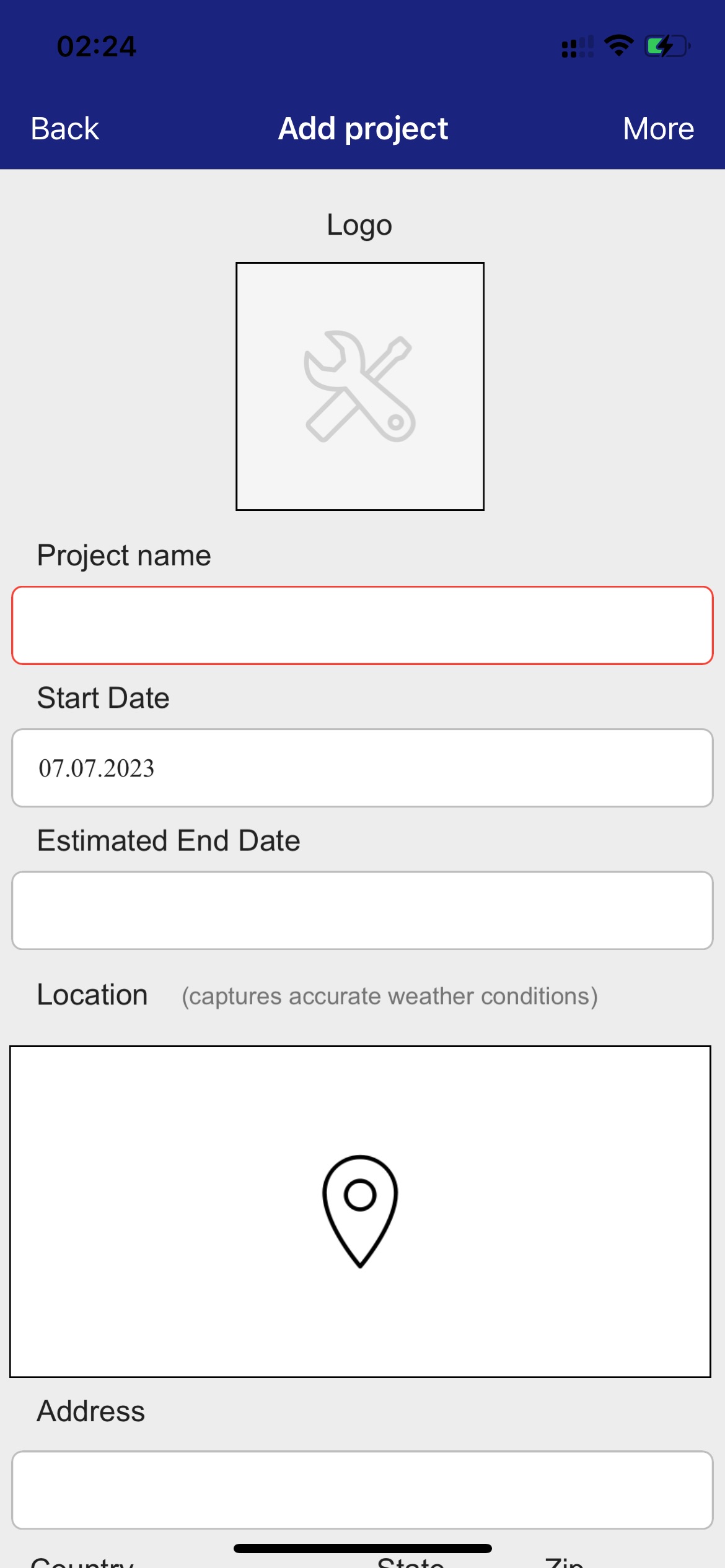
Besides, the app supports logistic calculations: travel time and traveled distance. You can get detailed information about weather conditions and geographic location.
Raken Construction Management

Keep track and report on construction activities in the Raken Construction Management app. This feature-rich platform makes it much easier to keep track of all your construction site processes.
You don’t need to keep track of calls, messengers, and emails to stay on top of important events. Keep up with correspondence, share drawings, and create professional reports in the mobile manager.
Create a work schedule for everyone involved in the construction process and control the working hours. A comprehensive analysis will help avoid overwork and correctly calculate the fee.
Specialists can fill out reports and import layouts during the construction process. You can use voice input or text typing for this. Issue trip tickets and calculate travel expenses. Get employees’ signatures on important documents electronically.
Create a group mailing and find out which employees haven’t read the information provided. Your emails and reports can contain text, images, audio, and video files. This is necessary to clearly show the construction phase and the results obtained.
If you are the construction manager, you can monitor the situation on-site without being there in person. Raken Construction Management can be used for all projects that have been completed or are in progress.
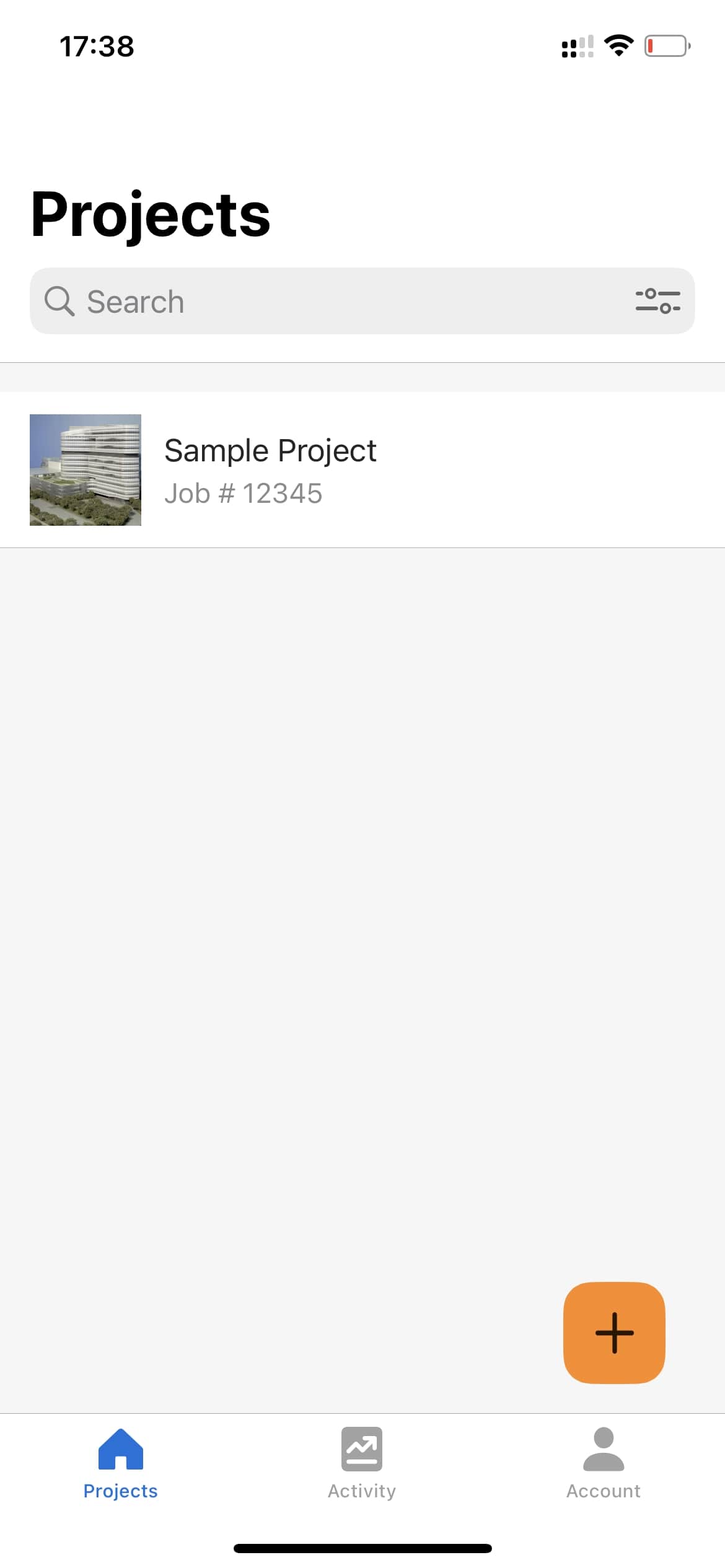
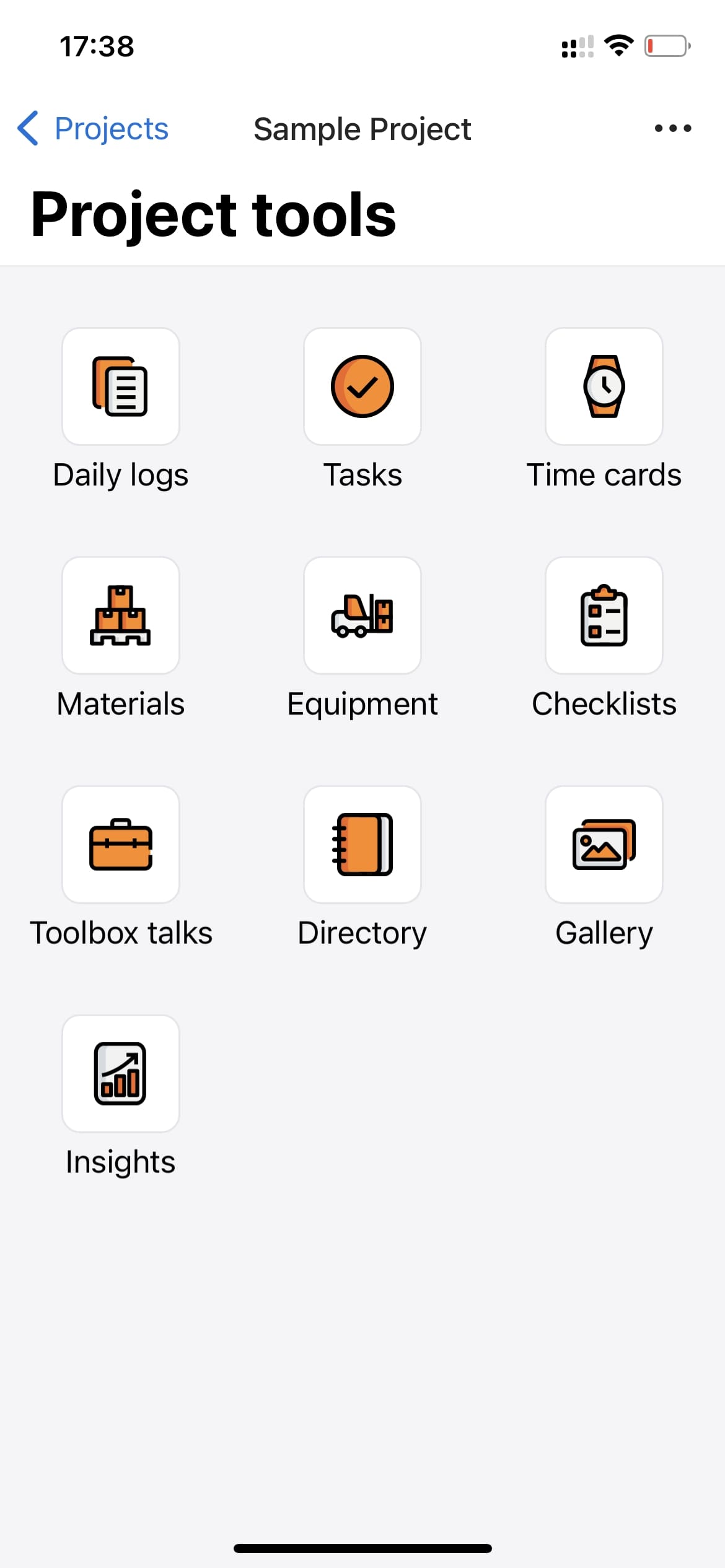
The trial period is for 15 days, during which you will become familiar with the features and functionality of the advanced software.
Construction Forms & Templates

The largest and most convenient repository of important data related to construction work. With Construction Forms & Templates you will quickly understand the important nuances of the job, even if you have no such experience.
If you need to prepare estimates, show your contractor test documents, or create checklists, use this app. It includes the most popular and necessary templates and sketches for construction work.
You don’t have to type all the data and build tables by hand. Just select the appropriate form and enter your parameters.
With one click you can open the file you need, change the information you already have, or add notes for other employees to finalize. You can also print the report and send it to the owner or tax company for review. You can share the electronic version via messengers or mailboxes.
All files are sorted into several groups to make finding the right template easier. Here you will find materials for work on personnel management, administrative documents, safety instructions, drawings, and blueprints.
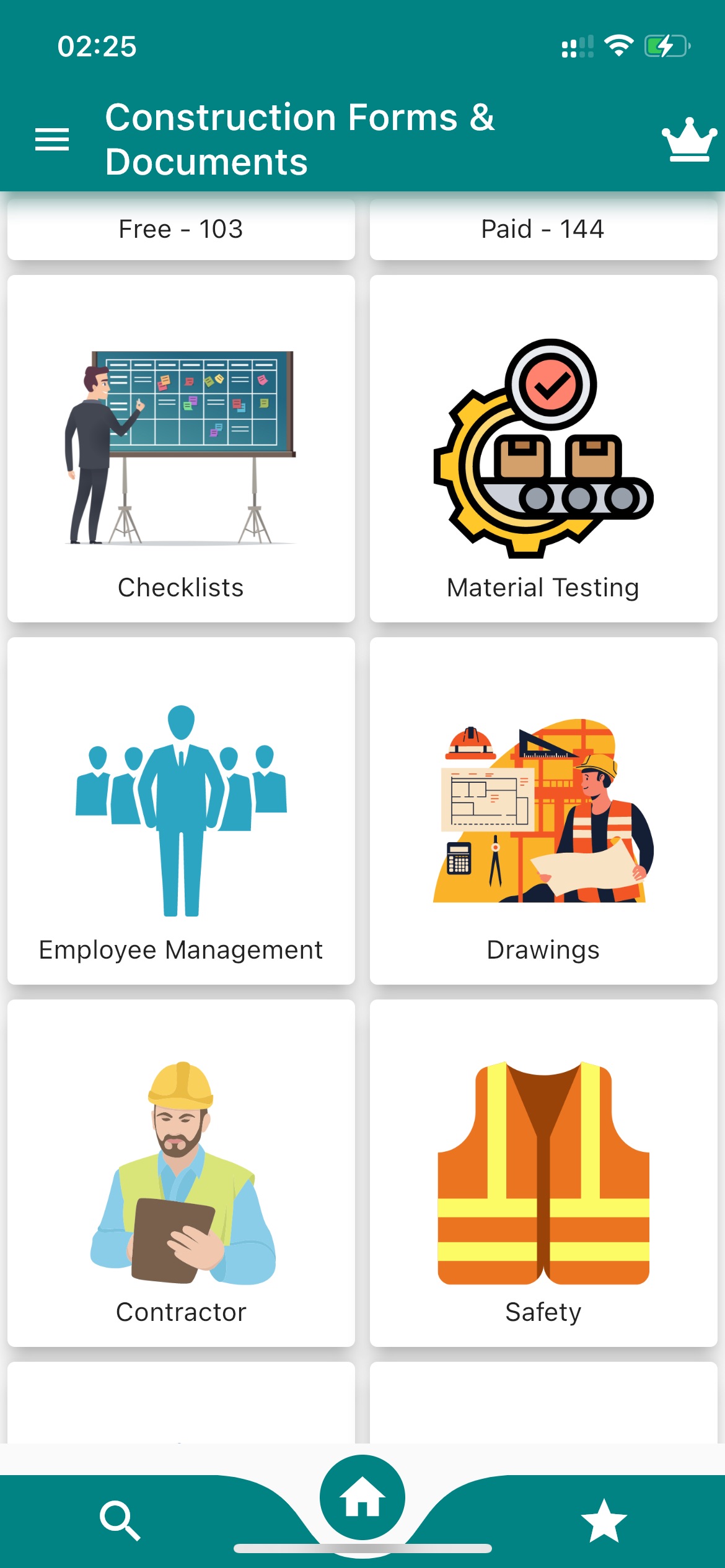
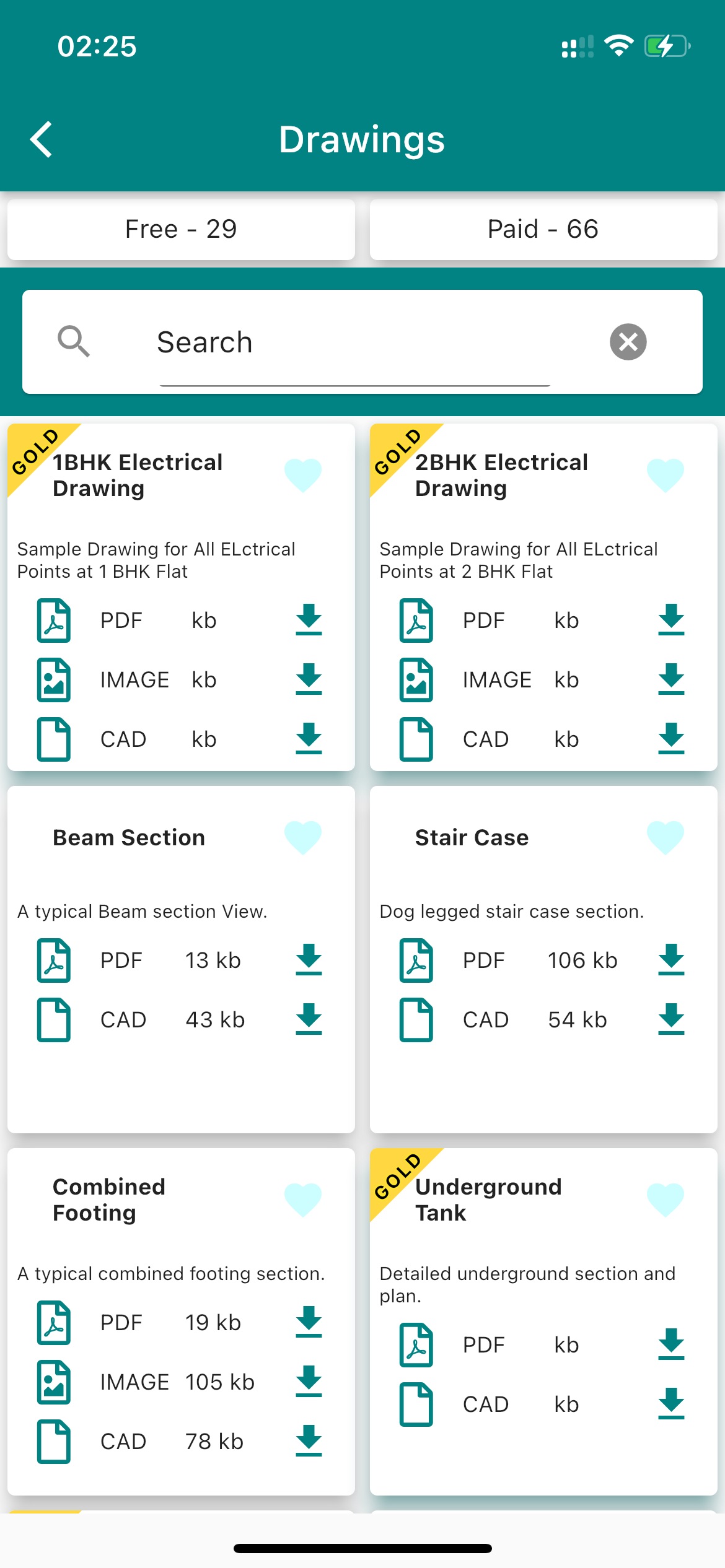
Templates in the groups are constantly updated and supplemented with new documents. Save important documents in the “Favorites” section to have quick access to them. The most popular formats are PDF, Documents, and PPT. A great app for centralized storage of electronic documents.
Procore

Procore is a digital platform for construction professionals. Do multiple things at once. Create an optimal work environment for all workers, while increasing their productivity. Empower and control the whole process, even when you’re not there.
Break one or more projects into manageable chunks. View documents posted by your subordinates and colleagues.
The app is designed for owners of construction holdings and companies who want to keep up with the times. Create limits, keep track of material overruns, and control working hours.
Now there’s no need to be afraid of inspections and audits because all important data is stored digitally and available without prior preparation. See the results of workers sent on business trips or to other sites. Receive same-day progress reports. Share your plans and ideas with others.
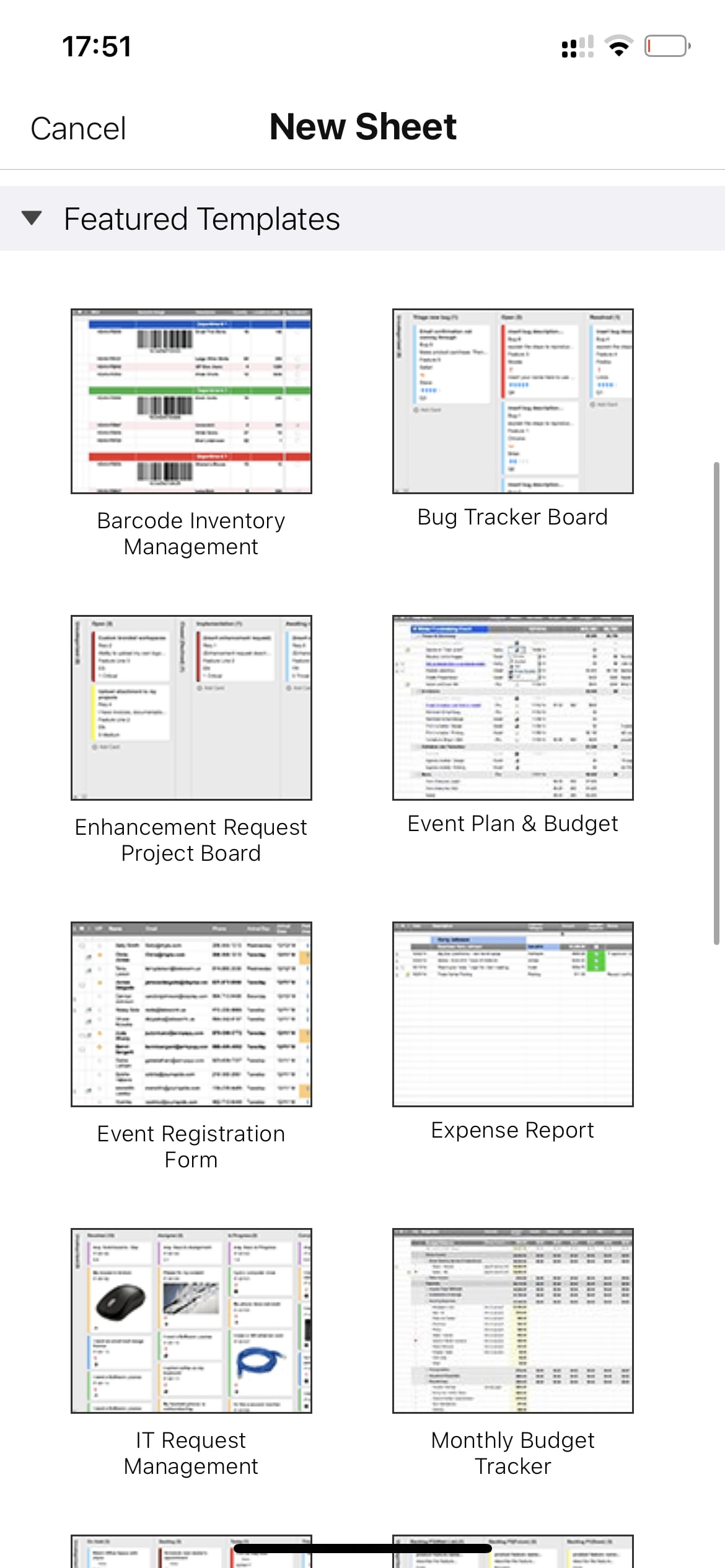
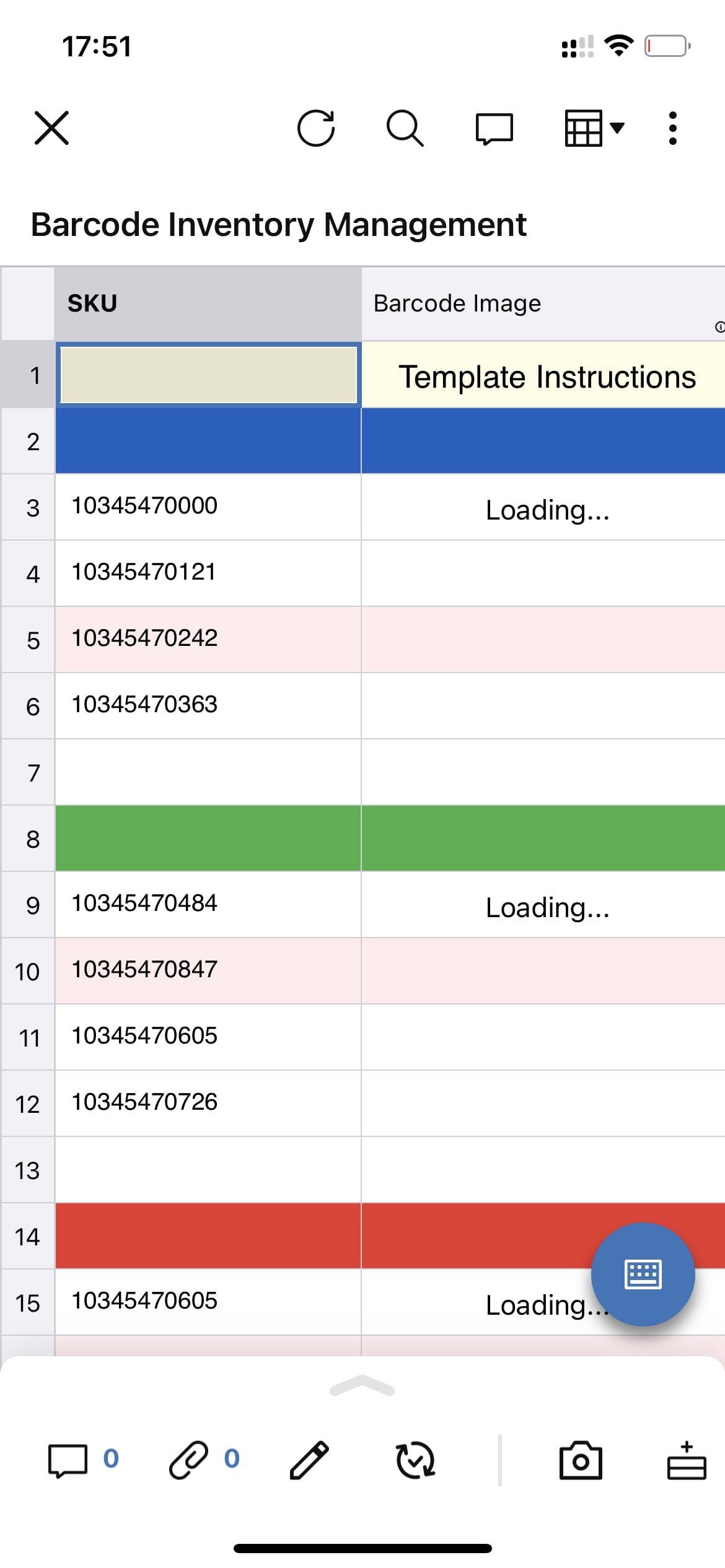
Everything is in sight here: supplies, cost of materials and specialists, speed of work, and important announcements. Do not forget about safety checks. Even seconded workers can have their work done and the basics checked.
You may also like: 7 Best Distance and Area Measurement Apps for Android & iOS
Construction Manager

The Construction Manager app can help reduce the time it takes to post and share important construction documents. This digital repository holds a wealth of information and has an attractive design and innovative features.
Access any project drawing, check discipline and work schedule. Easily create various reports using specially designed templates and layouts.
This app acts as an experienced manager, connecting all industries and categories. Communicate directly with workers at the construction site, ask a lawyer or accountant a question, and get an expert opinion on the entire project.
Find out the approximate cost of materials and services used. Use the built-in calculator to reduce the margin of error and get results even faster. Separate maintenance logs and safety logs are located. They are fully compliant with standards and suitable for submission to inspection authorities.
With Construction Manager you can get the full picture and see the shortcomings and weaknesses. Have a dialogue with the right employee directly. A convenient schedule accommodates each specialist’s office hours, general meeting times, and delivery of materials.
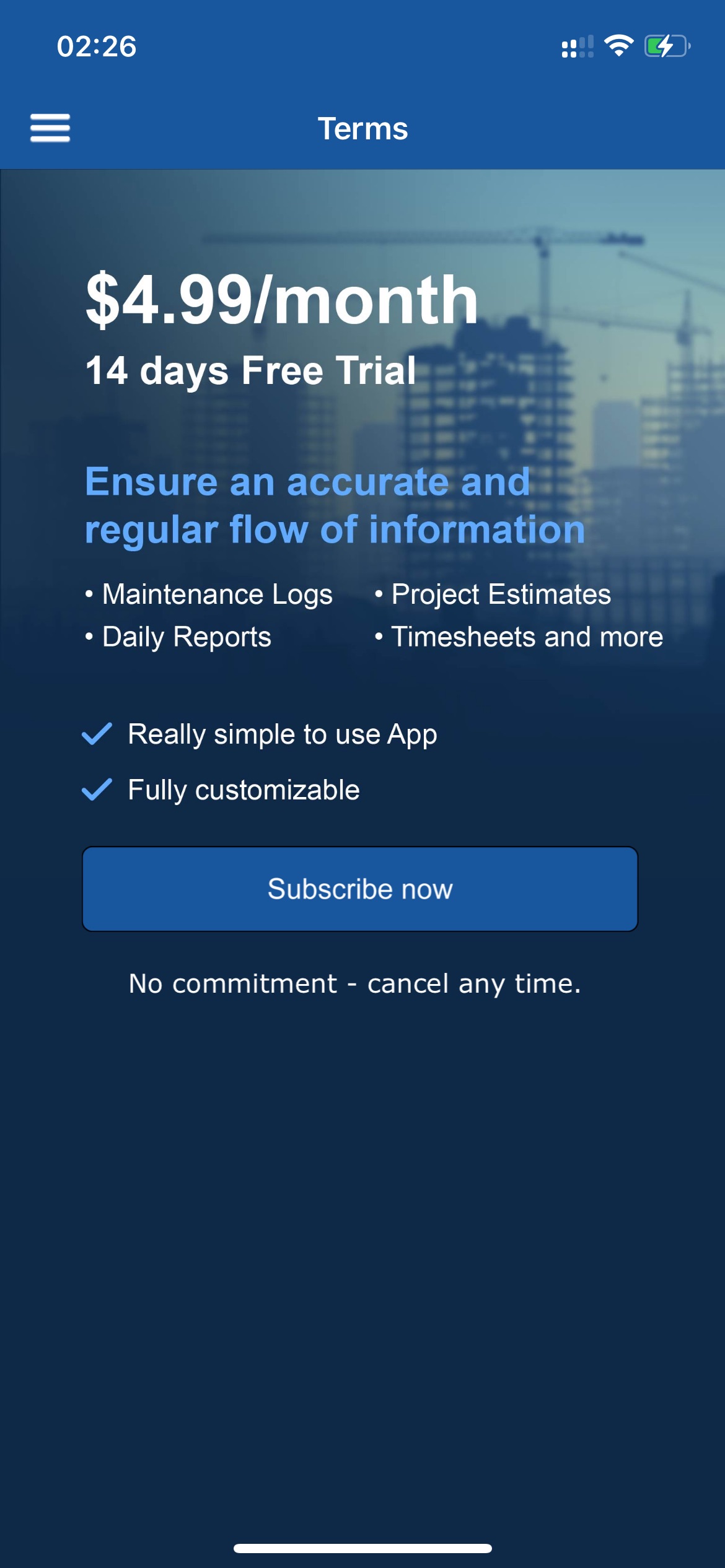
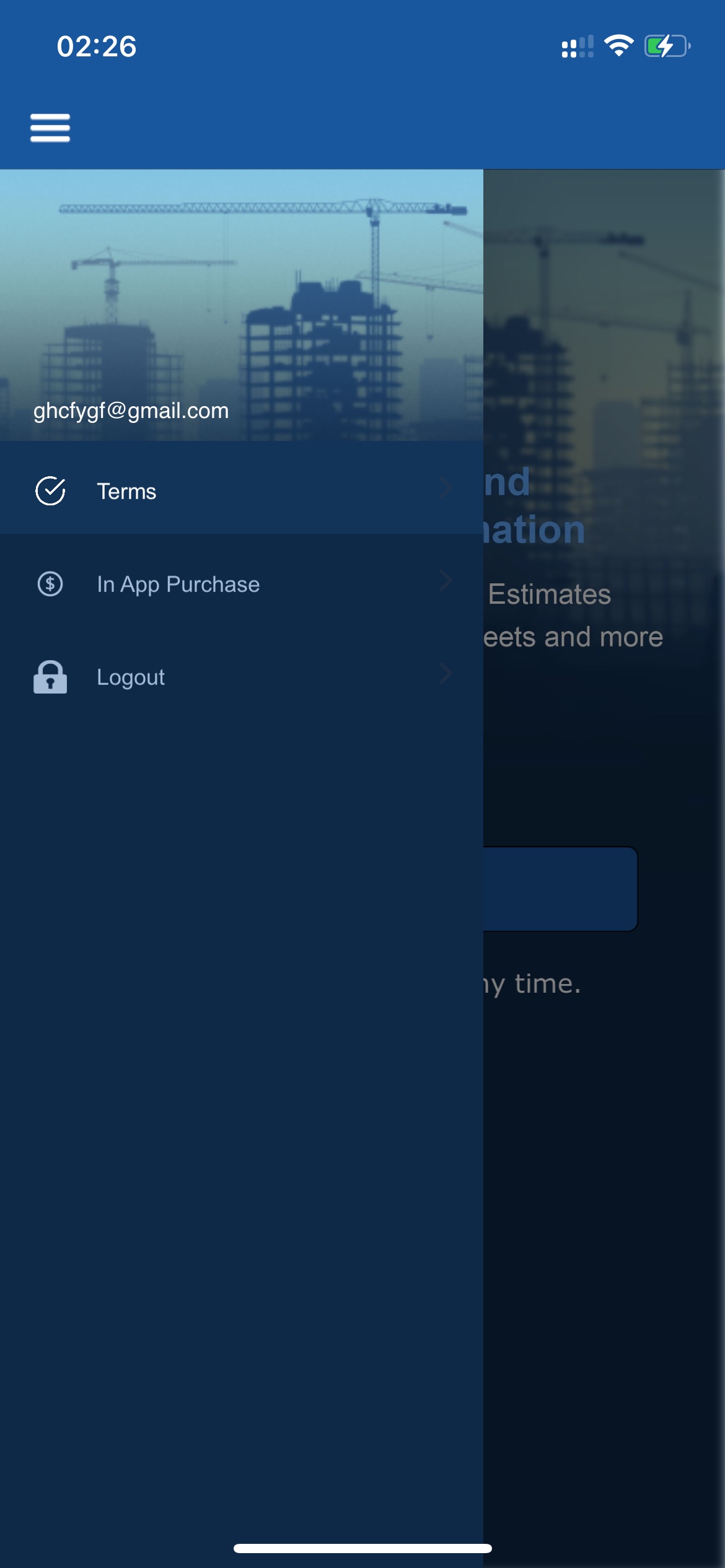
Mark events that deserve attention. Inform employees of changes in work schedules. Construction Manager is reliable and secure. It’s great for day-to-day use and managing multiple projects at once.
Site Diary

Site Diary will quickly and accurately provide information about what happened on the site during your absence. Such a summary of data will greatly accelerate the analysis of the site’s performance and help you work more efficiently on the site.
With the e-journal, you get important information about user activity. You can see the full report, which is compiled every day.
The app is suitable for any project, of varying scale and geographic location. Every service and department, including experts and subspecialists, will be displayed here. All work is automated: you only have to read the data received and take measures to eliminate problems and delays.
The electronic log allows you not only to receive and send reports on the activities of the whole team but also to attach photos and videos.
Each report contains comprehensive information about expected weather conditions, so you can plan ahead for the work front. This option helps you better navigate each individual project and get a visual photo report if you can’t be at the construction site in person.
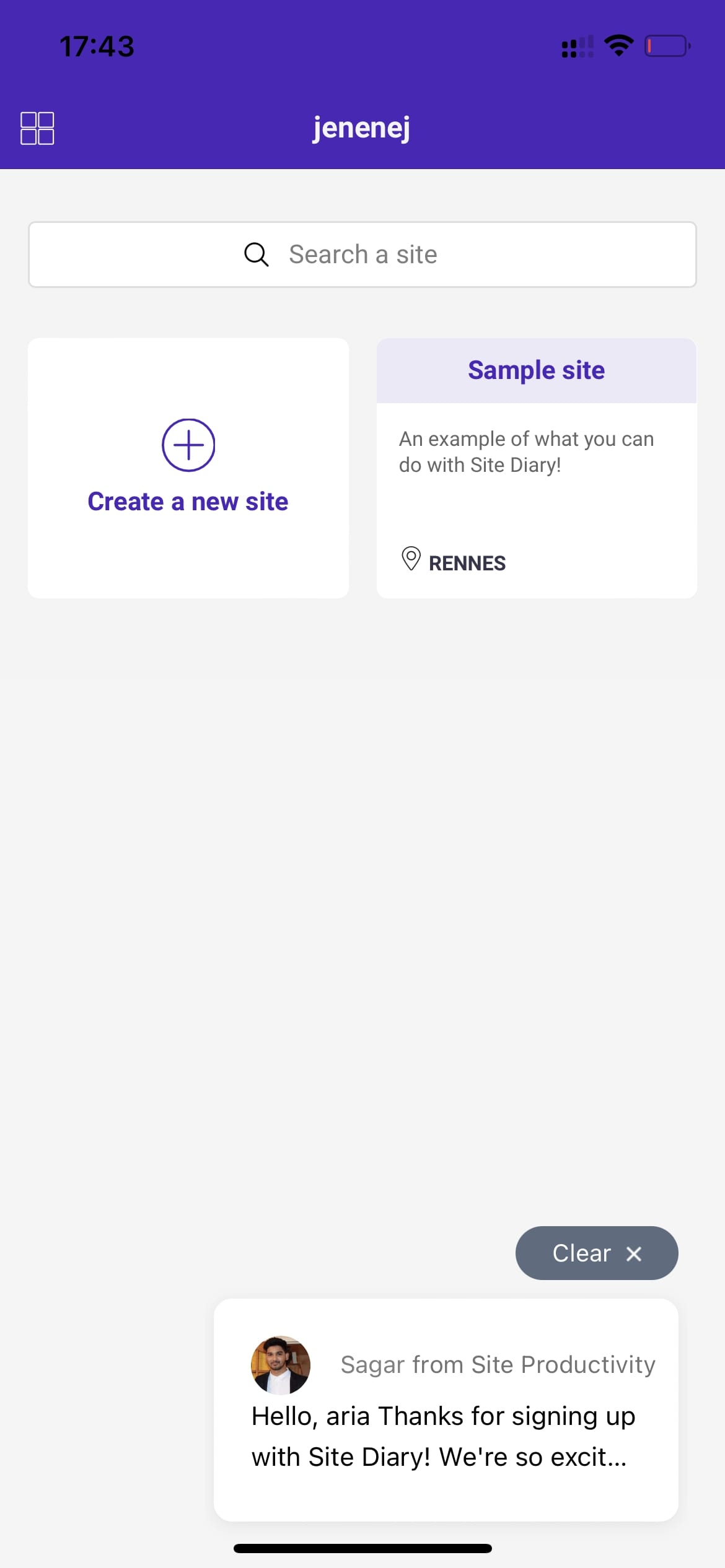
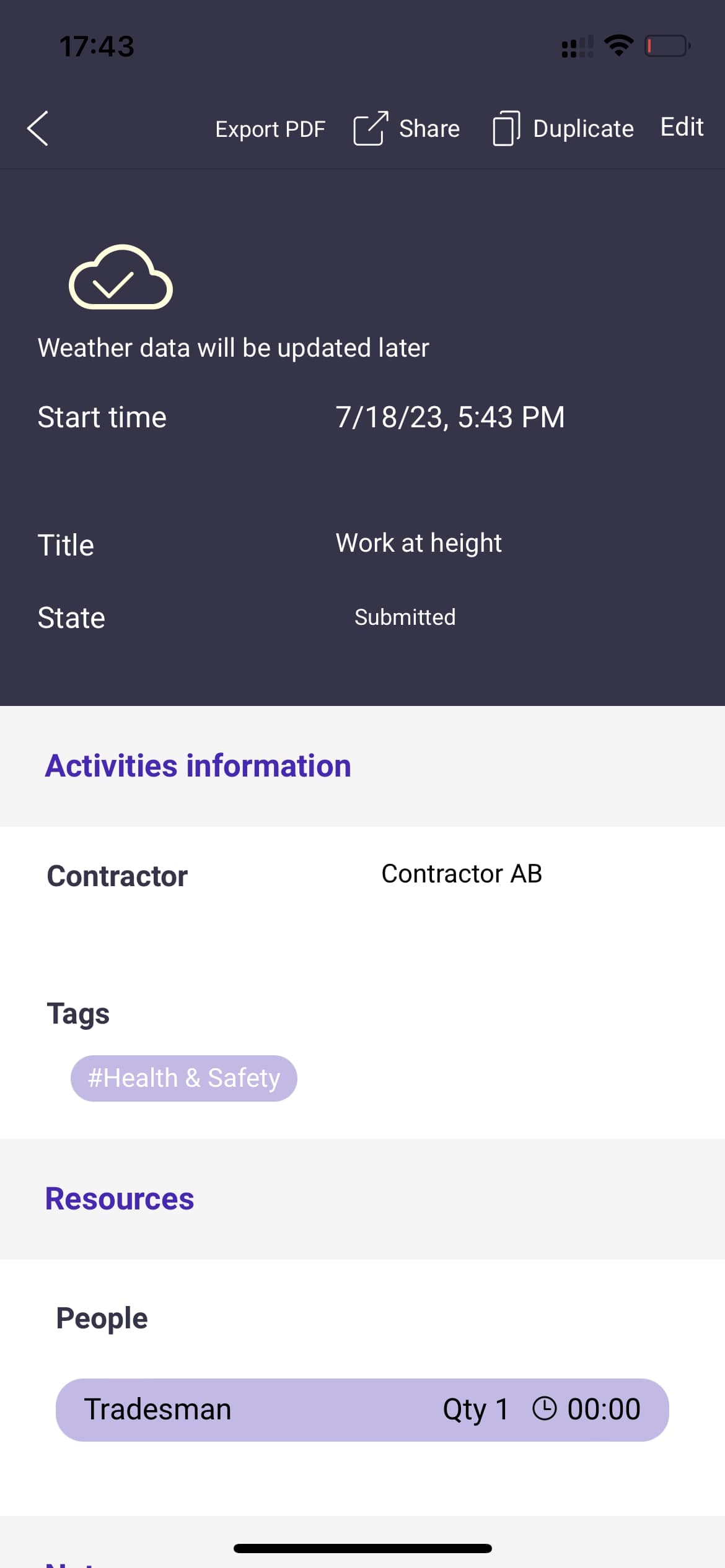
You need to create a new task, describe the desired result and specify the performer. The worker will then be able to fill in the required fields and specify the stages of work. The whole process takes place electronically, which greatly simplifies communication and control.
Smartsheet

A modern platform for sole proprietors, large companies, and holdings. Smartsheet works perfectly on phones, tablets, and desktop computers.
By equipping your employees with this program, you are guaranteed to increase the productivity and quality of work of your entire staff.
Forget long, tedious meetings. You will not have to call every member of your staff for a meeting. All this can be done remotely and without losing important resources. Find new partners and suppliers, and stay in touch in a format that works for both parties.
To access all the features, you need to use your existing Smartsheet account or enter your email. You will then become the owner of a 30-day free version.
In this app, you can create new projects and monitor every action your employees take. It’s a great place to store valuable documents and sensitive data. Complete your portfolio with photos of your company’s work.
The app lets you scan barcodes and change their status. You can synchronize other apps with Smartsheet and create a single database without importing information.
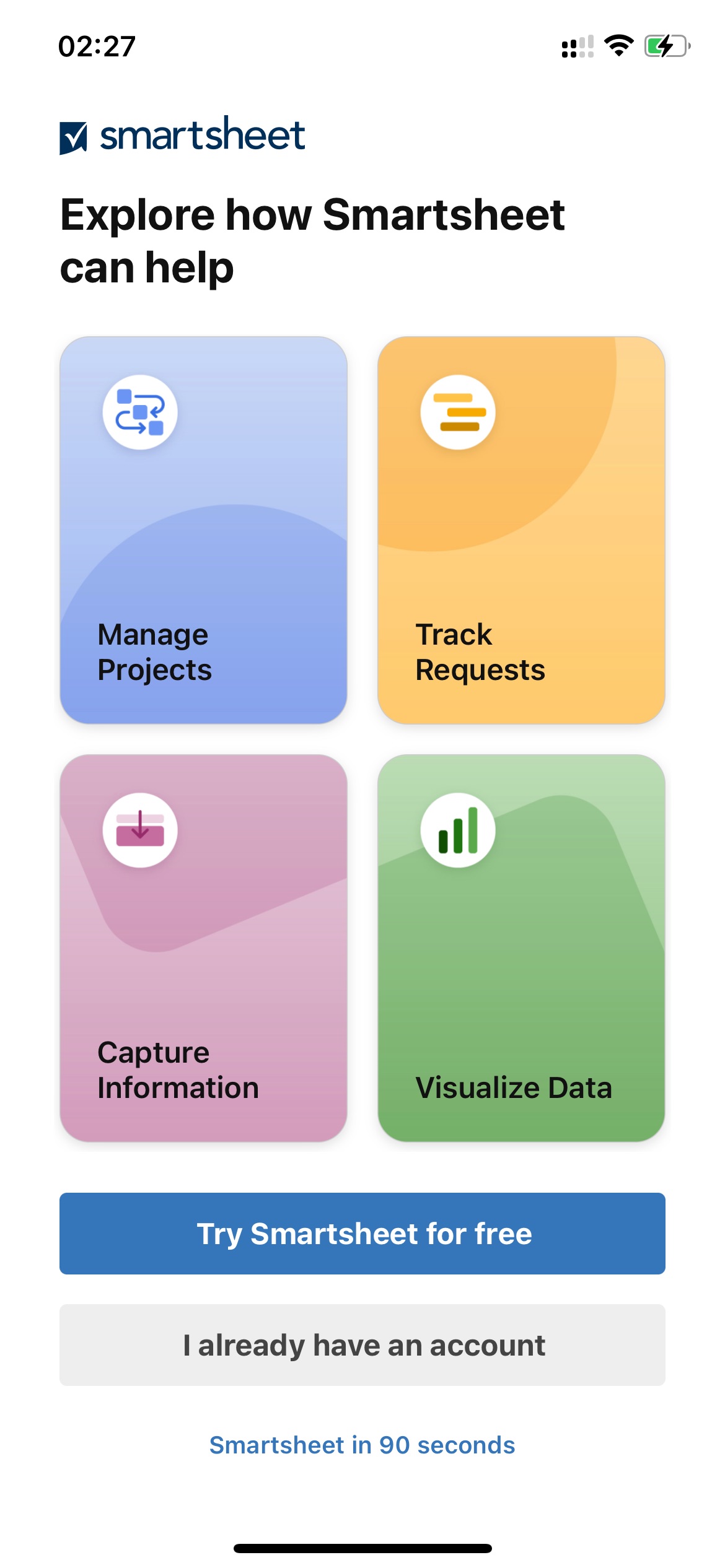
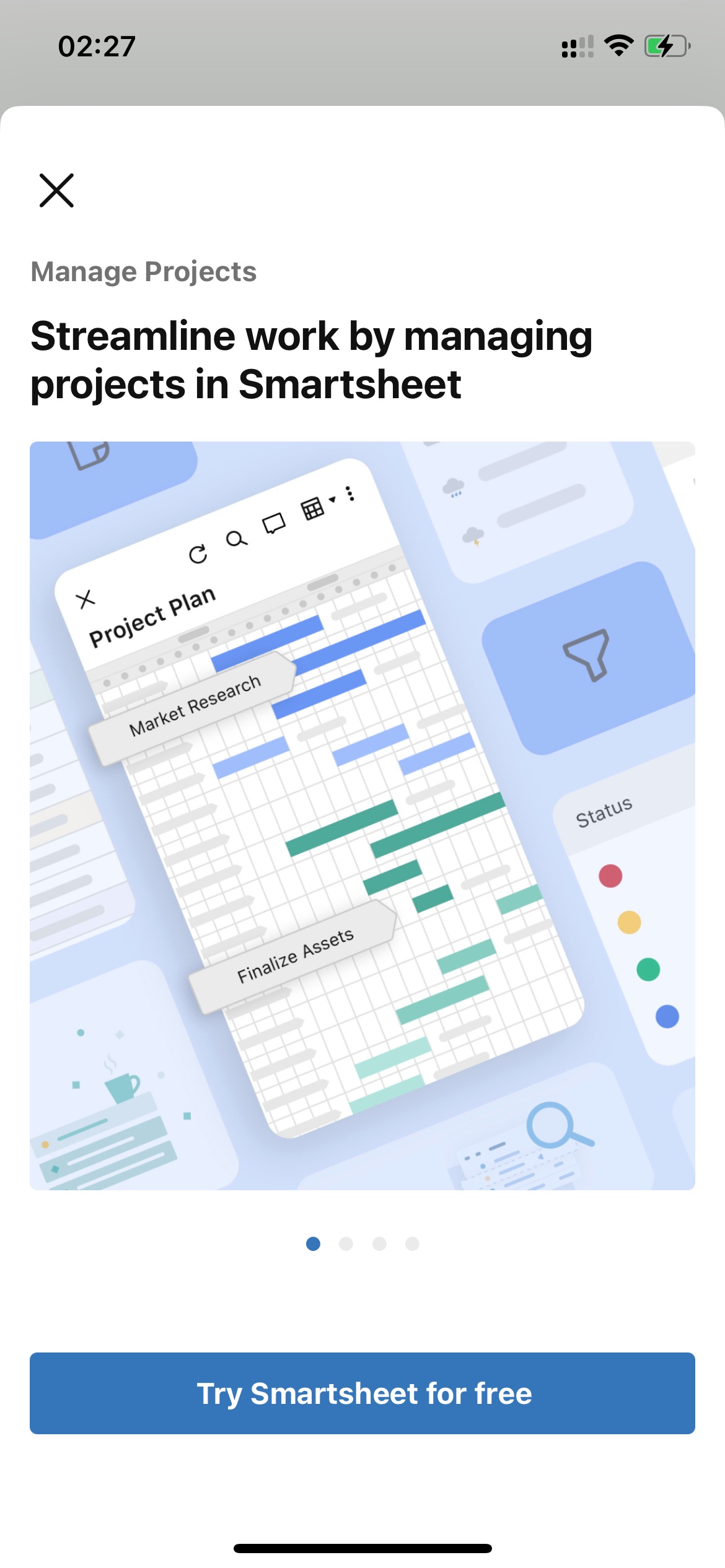
Smartsheet meets the needs of even large corporations. Many companies in 190 countries around the world have already moved on to the next level of collaboration.
Basecamp

Basecamp is a completely new approach to construction project management. This app unites work process participants, management, and administration on one platform.
Any work issue will be resolved in the shortest possible time. No delays in sending out work messages. It’s the easiest and most effective way to keep things under control without putting undue pressure on your employees.
All functions are always at your fingertips. You can check job reports, and create and sign off on estimates for construction materials. The work schedule includes all workers at once, eliminating overtime and making it possible to quickly find a replacement for the absent specialist.
To share your work and get the contractor’s approval for drawings and costs, you can transfer all data to Basecamp. There is no need to set up workshops and waste time on lengthy discussions.
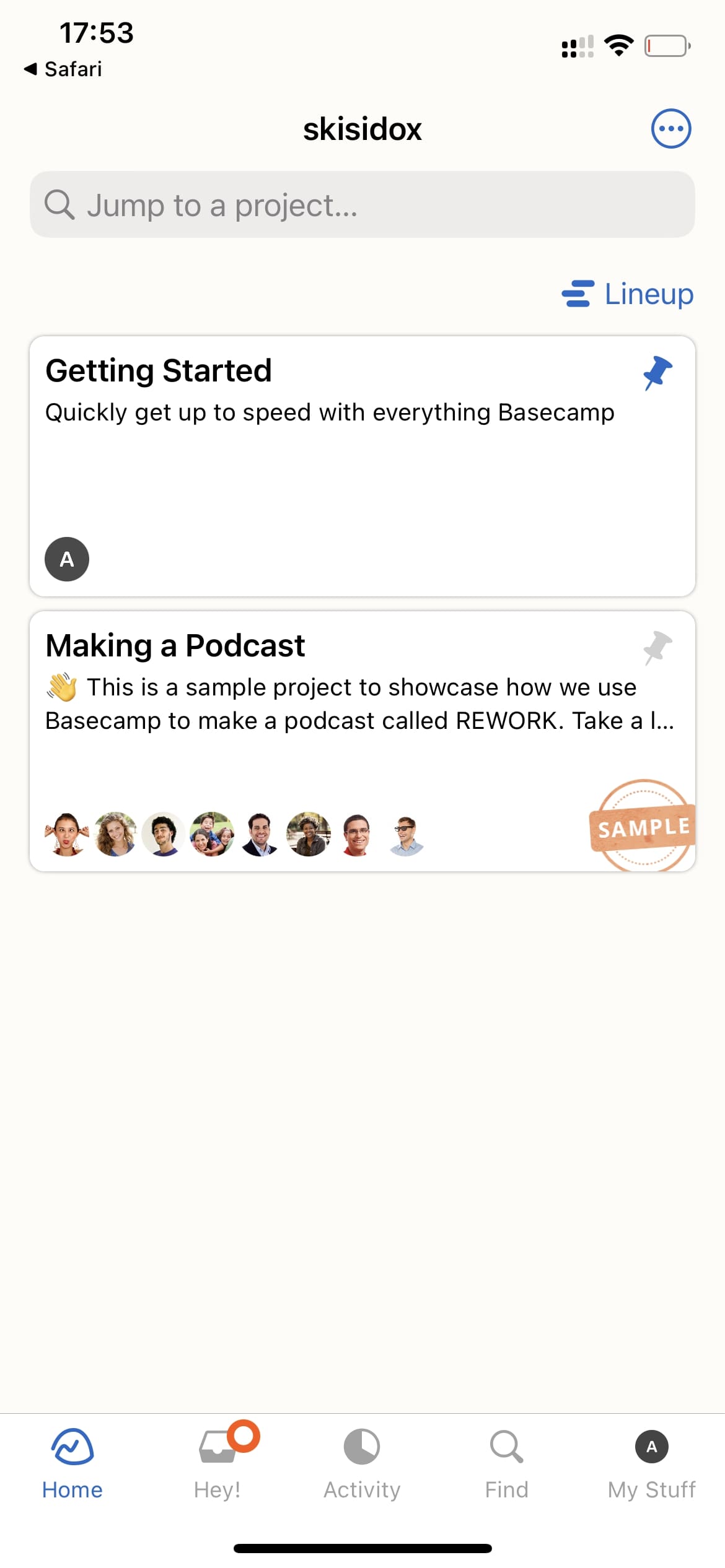
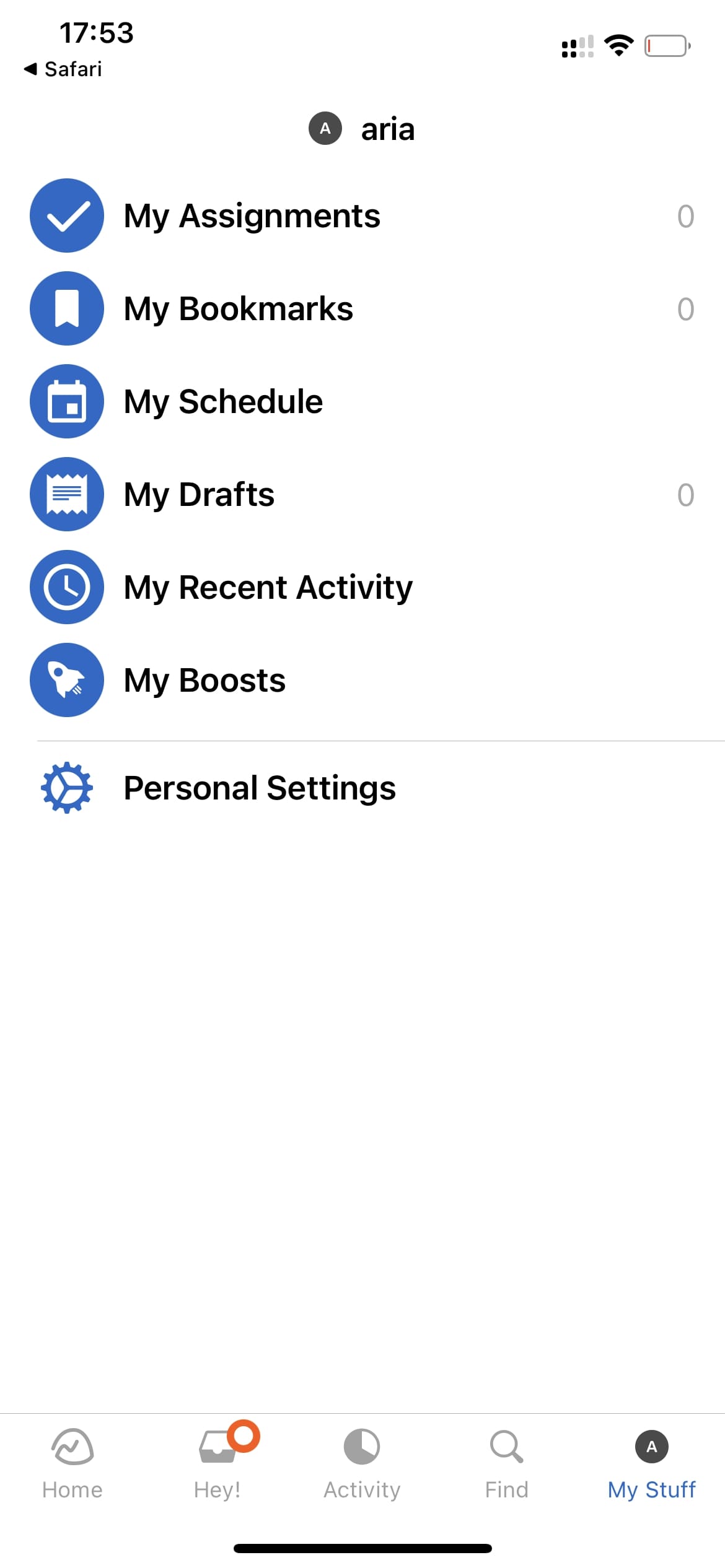
The construction process is complicated enough as it is: you need to be aware of everything that is going on all the time. That’s why this mobile manager is characterized by simplicity and an intuitive menu. Make your work enjoyable with Basecamp.
You may also like: 11 Best CAD Drawing Apps for Android & iOS
Wrike

If you need a reliable assistant you can rely on, install Wrike. This app can do everything: facilitate communication between departments, find and retain new clients, reduce the number of routine tasks, and save time for the whole department.
Wrike can help even large corporations with hundreds of employees get their work done. Over 15 thousand companies of various directions and scales have highly estimated Wrike’s contribution to the working sphere.
All entered information is stored in cloud storage. There’s no need to send valuable papers and reports to multiple contacts separately. Just import the finished version and grant access to specific individuals.
Everyone involved in the workflow can discuss the project in a convenient chat, suggest and make adjustments. You can always print or email documents as needed.
Take advantage of new tools to automate the process. For example, Work Intelligence can make daily tasks easier and speed up that part of the job. Choose a plan that fits the size and requirements of your company.
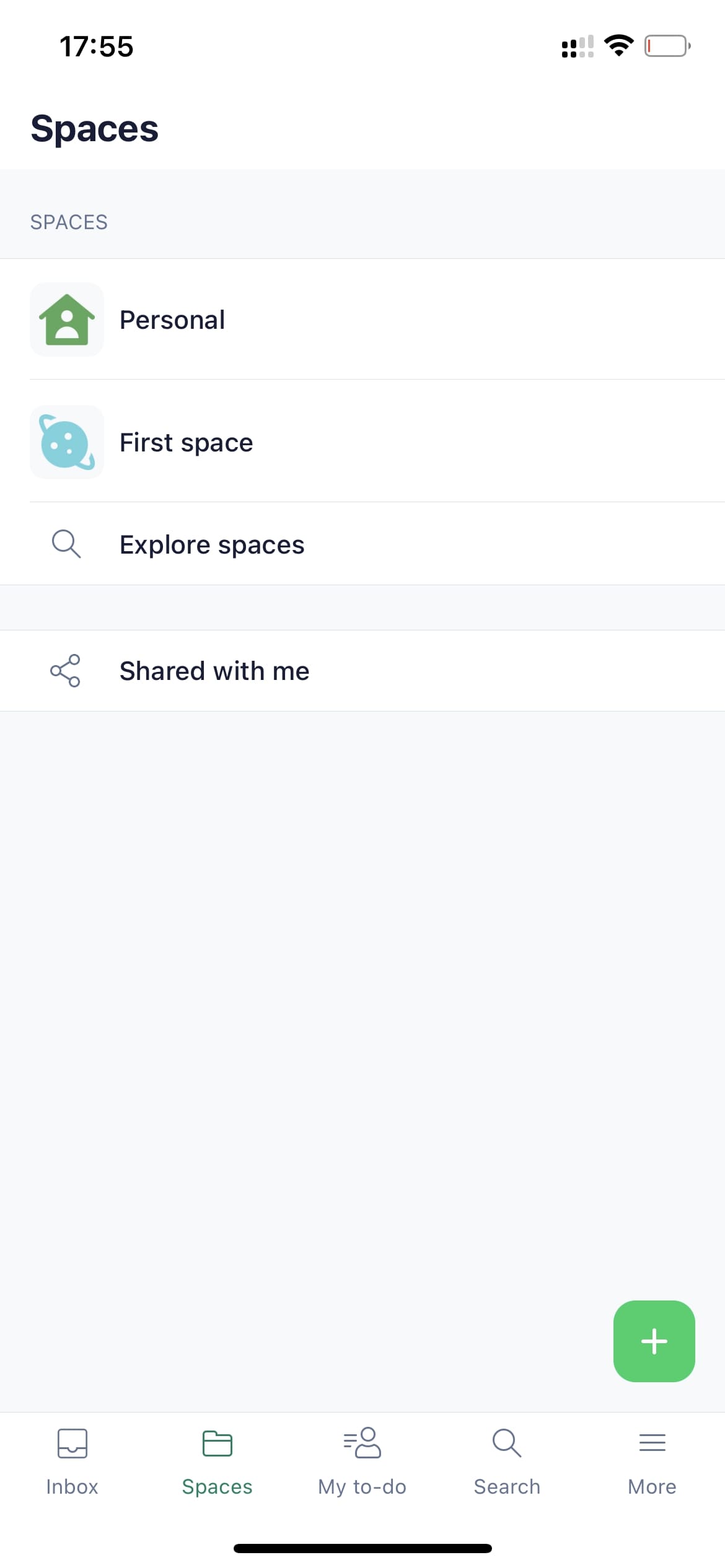
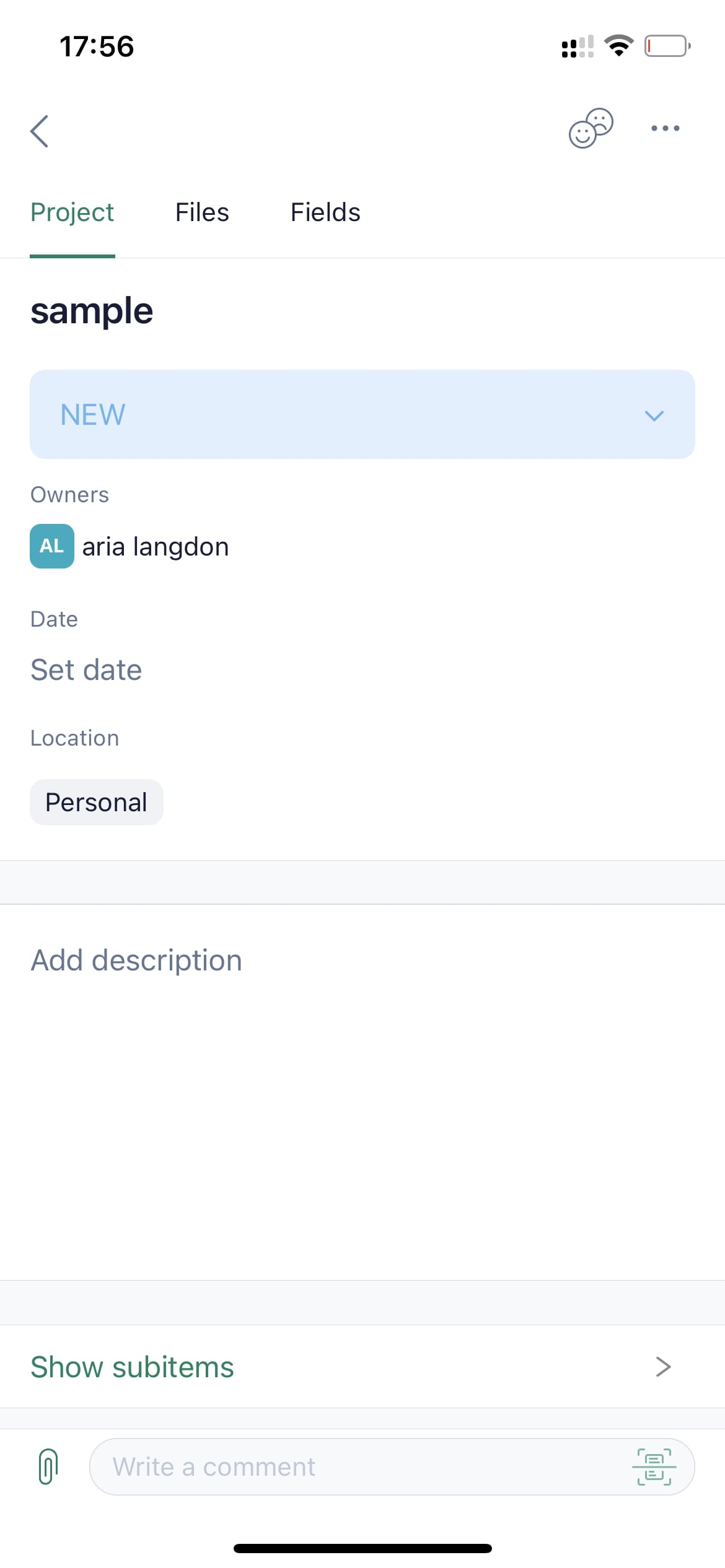
The app can be used free of charge for an unlimited time. To unleash Wrike’s full potential, you need to choose Professional, Business, Marketing, or Enterprise accounts.









