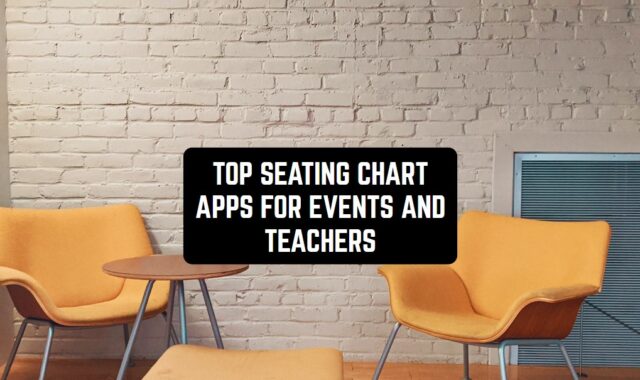Do you need to manage a project? There are employees who have to receive their tasks on a daily basis and report about them? In case if you cant proceed with the management of the project on a high level delegating duties and following up the progress you may reach the deadline without any considerable progress. This will lead to multiple consequences that no one will like.
It is almost impossible nowadays to try to organize the project work just in your notebook or laptop standard files. You undoubtedly need software that will sort out of tasks and will control the time limits and deadlines for the work to be consecutive. You may also need to arrange online conference calls to hold weekly or daily meetings. By the way, there are a number of great attention deserving app for business conference calls here.
Below we prepared the list of best project management apps for Android & iOS.
Asana
 Asana took one first place in the list as it is the most popular and well-known application for mobile devices and software for desktops. It is of course available for Android and iOS devices. It also announced an Editor`s Choice.
Asana took one first place in the list as it is the most popular and well-known application for mobile devices and software for desktops. It is of course available for Android and iOS devices. It also announced an Editor`s Choice.
It simply provides people an efficient set of features for easy project management. You can see it by yourself downloading or even just reading reviews about it which you can find in any place despite the Google market.


The app is easy to use with a user-friendly interface. I don’t need much time to get learn all its features that are clear for any beginner. As it claimed in an app`s description up to 15 members in the one team can use Asana for free. A higher number of participants will require a monthly subscription. The app can integrate with a lot of programs and software like Microsoft Office programs or Slack.
Main features:
- Organize your team upon the different projects and monitor the progress of each task.
- Coordinate multiple projects and tasks.
- Set due dates for each project and task.
- Put a priority for each task( high, medium or low priority)
- Attach files into the app for the task for easier comprehension.
The only minus I have seen that may need correction is a too-small font that some people found as an obstacle for comfortable manipulation with the app.
You may also like: 14 Best Employee Attendance Tracking Apps
Trello
 Trello is yet another popular app that millions of people are already using in daily work. What is more interesting is that the app based on the famous Kanban Board.
Trello is yet another popular app that millions of people are already using in daily work. What is more interesting is that the app based on the famous Kanban Board.
Kanban Board is visually the most effective and convenient way to have control over your projects and tasks. Especially if you can share it with other teammates. Kanban boards are divided into three columns: to-do column, doing and complete. All of them are in front of your eyes. You can create them in one second and then drag them from one column to another with one movement. Then add due dates and checklists.


There is an option to set the notification in order to know about the progress of the task. That is why the app interface is super easy even for teenagers.
From the first look, it gives an expression of a highly comprehensible app. Of course the app web version of this software but here we need to have it constantly on our device.
Trello is not just for project management. It is also very good for private life tasks and plans. What can you plan in Trello? Literally everything. Starting from the new branch opening, conference organization, or your own house renovation project.
ProofHub
 ProofHub is a project management app that is not that famous as the previous two giants. However, it offers almost the same features including the Kanban board. There is of course different design of the app but it is very user-friendly as well. Most of the reviews are positive. Thus the rating of the app is high.
ProofHub is a project management app that is not that famous as the previous two giants. However, it offers almost the same features including the Kanban board. There is of course different design of the app but it is very user-friendly as well. Most of the reviews are positive. Thus the rating of the app is high.
The app is good for management and collaboration. It goes to remote teams and in-office teams. Actually, such up is real progress in project management as you can avoid a lot of boring tasks including separate emails and missed deadlines. All chats are in the app as well as all tasks that are open for everyone in a team.


You can also set a due date for the task, priority, and importance. It is all highlighted and highly noticeable. The app allows users to upload and attach different files. Store files and documents in the app for easier and faster access. It is also possible to share files through the app with all related to the project.
It is becoming so easy to contact with all team members even being on a distance. Simply launch the group chat where you all can discuss project-related issues, attach files, and even sent an emojis.
Project.co
 Project. co is a relatively new application for Android that was announced as the Best ease of use and Best value. The app was launched in 2020.
Project. co is a relatively new application for Android that was announced as the Best ease of use and Best value. The app was launched in 2020.
The app connects team members and collect all projects in one app. Thus it simplifies the collaboration process and helps to develop a good working environment. The app also can help connect your team with customers and clients. Starting the project with different tasks and adding the client will make it easier for you to communicate. All work-related issues will be able to be solved through the app.


It means everyone can make notes, share files, and add comments on the go. Project management has become an easy task with such apps like Project.co. By far the app is free to download and to use with the limit of features. It also has its free trial to check all the features available. And finally, there is a paid version.
Hive
 Hive is also called a productivity platform. It is a simple application for work collaboration and project management. It is less popular but still easy to use. Thousands of companies are already using the app successfully.
Hive is also called a productivity platform. It is a simple application for work collaboration and project management. It is less popular but still easy to use. Thousands of companies are already using the app successfully.
It has all the necessary features for project management. users can create tasks, comment on them, inform other team members about changes or progress.


One of the most beneficial features of such apps including Hive is an ability to have and in-app private groups or individual chats. IT means no one needs other famous messengers and can stay in one app and at the same time share files inside the app itself.
Create a to-do list and be aware of all tasks that should be completed. The priority and importance are also can be added there. All files and documents can be uploaded to the app and downloaded from it.
With all mentioned above, you can organize your projects and work in an easy way without much fuss and clutter avoiding deadlines.
Freshservice
 Fresh service is a cloud-based application to have control over your tasks, plans, and events progress. It is a visual app as all from the above. It can present to you all tasks organized in one list. Do not need to go through the difficult process of searching for tasks in a paper-based notebook or computer. Everything is in one app.
Fresh service is a cloud-based application to have control over your tasks, plans, and events progress. It is a visual app as all from the above. It can present to you all tasks organized in one list. Do not need to go through the difficult process of searching for tasks in a paper-based notebook or computer. Everything is in one app.
The function of the app that we liked the most is to organize the to-do list by priorities and see all that has to be done urgently. This will help to skip tasks that can wait and concentrate on the most important things to do. It can help to miss deadlines and avoid problems with colleagues and partners. Also, it helps to avoid time loss as well.


Due to recent events in the whole world, most companies began to wor remotely and involve their employees to work from home or from any place except offices. Some may face difficulties in collaboration and effective work management. However, such apps like Freshservice simplifies tasks and situations. For small companies and organizations, it is important to have free project management apps to save costs and provide effective workflow.
Feashservice is free and available for Android and iOS. It may have some bags but many still found the app convenient for them especially for small teams and small projects.
You may also like: 10 Best business conference call apps
Todoist
 Todoist is an app to gather all your tasks on the to-do list. The app is powerful and easy to use. It helps to collaborate with all your team, colleagues, and friends in case you are planning a trip together or event. Besides normal projects, the app is helpful for everything even in planning home related tasks.
Todoist is an app to gather all your tasks on the to-do list. The app is powerful and easy to use. It helps to collaborate with all your team, colleagues, and friends in case you are planning a trip together or event. Besides normal projects, the app is helpful for everything even in planning home related tasks.


The app also allows us to set reminders for tasks but this feature can be obtained only through purchasing the premium version. The app represents itself as a huge plan with lots of projects that can be created. All to-dos can be transferred from one project into another one. As well as all projects can be named.
Definitely for each task you can set a priority and due date. The whole project is required to set a deadline date.
The app is available for Android and iOS. It is free to use without monthly subscriptions. However, if you need to have some of its extra features you may need to proceed with in-app purchases that vary in price and start from around $3.
Monday.com
 Monday.com is an extremely convenient flexible and handy app for any work events and projects. In 2019 the app won an award and was announced as N. 1 Productivity app. Indeed the app will have a great effect on the productivity of your team in relation to collaboration. Through the app, the management can be done effortlessly and had a great impact on the whole company or team.
Monday.com is an extremely convenient flexible and handy app for any work events and projects. In 2019 the app won an award and was announced as N. 1 Productivity app. Indeed the app will have a great effect on the productivity of your team in relation to collaboration. Through the app, the management can be done effortlessly and had a great impact on the whole company or team.
No doubt that employees will find the app handy. Through the app, you can create different projects, add tasks, watch the progress of each task, see comments on it, add files. If to say in other words, each of your teams is in a loop at any time and at any place especially if you are managing the project remotely.



Tasks can be prioritized and highlighted with due dates. You can set a person who is responsible for the task and watch the progress of it. In other words, you can watch all tasks related to work in one moment without calling each one from your team separately.
Additionally, there are different templates for todo lists. You can choose one that suits you more. The app is free to download and try. It offers a free trial version only.
Additionally, there are different templates for todo lists. You can choose one that suits you more. The app is free to download and try. It offers a free trial version only.
Basecamp
 Basecamp is yet another project management app with all the advanced features that are necessary for successful work. As all the app from our list, the app offers to-do lists, chats, tasks, comments, and all other things that can be done with. It works great for better collaboration and thus better results in your work.
Basecamp is yet another project management app with all the advanced features that are necessary for successful work. As all the app from our list, the app offers to-do lists, chats, tasks, comments, and all other things that can be done with. It works great for better collaboration and thus better results in your work.
Via this app, you can gather all your team to work on your next project. Whether it is a new website, new online or offline course, or any other long-term and short-term projects. It has an easy interface and overall the app is very user-friendly. That’s why it gained high popularity.


To note, the Basecamp successfully help people from 2004. As we all can remember the old style of work when emails were used among telephone calls. Gathering each team member for a meeting to check all the processes and achievements. Everything now can be done thought the app including documents sharings. Announcing the importance of the task and the deadline. Time can be saved now at a maximum.
The app is available for Android and iOS devices. In addition, the app can be used to plan and manage not just work. It can be helpful in wedding planning and organization or different trip and retreats. The app is free just for 30 days trial period. After that, there is a monthly payment.
Backlog
 Backlog is a free project management app for Android and iOS. However, the free version is limited with a maximum of 10 users, 100 Mb storage, and only one project. In case you a having small project at a time and it doesn’t require to upload lots of documents and files you will find the app convenient. Especially there are tons of nice features for better planning and organizing.
Backlog is a free project management app for Android and iOS. However, the free version is limited with a maximum of 10 users, 100 Mb storage, and only one project. In case you a having small project at a time and it doesn’t require to upload lots of documents and files you will find the app convenient. Especially there are tons of nice features for better planning and organizing.
This app also allows you to stay in touch with colleagues in case you are out of working place or you work remotely. I also let users see the whole work processes and workflow. All the progress will be seen in the app. Add new tasks with due day and tag the responsible person. Also, you add comments on each task at any time even the day after adding the task itself.


So the app will simplify main processes, helps to save time, avoid delays, and important tasks that can be forgotten in a busy schedule.
You may also like: 11 Best home planner apps for Android & iOS