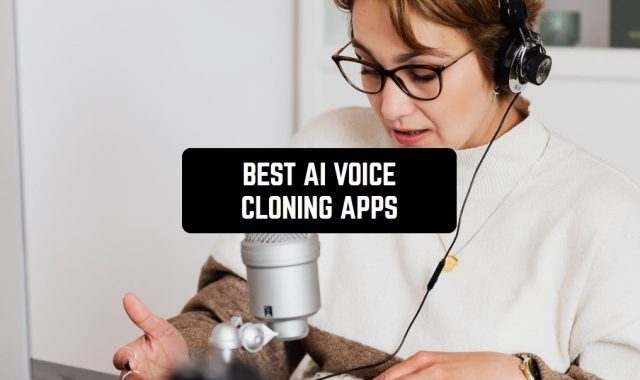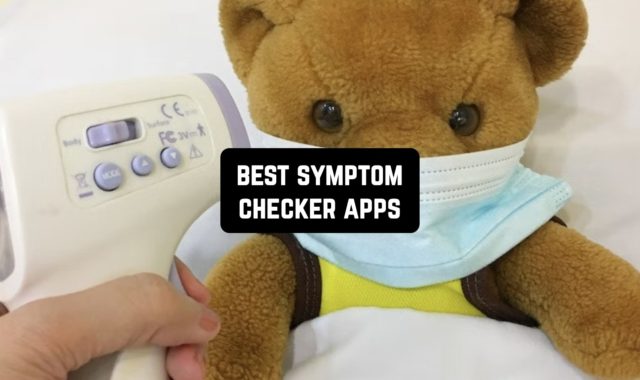Sometimes we urgently need to share information from the screen of our smartphone. You can download special applications to do. Scree-sharing apps will help you. They are designed specifically for this. Just one click and the apps will share the screen of your smartphone to a smart TV or any other wireless device. You will quickly share important or interesting information.
There is a list of the best free screen-sharing apps for Android and iOS. Due to technical stuff most apps made for the Android platform but we found some for iOS as well.
Screenleap – Live Screen and Camera Sharing
This app will allow you to quickly share the screen of your smartphone. You can secretly share your screen. Apps don’t need an Internet connection to work. You can share a screen anytime and anywhere.
All you need is one click on the button. The screen is ready to be shared and you can send it to your friends or work colleagues.



You can send a screen to any device and even to a PC. If you want a certain person to see your screen, use a special protection system. The app will send this person a secret code. Once he or she uses it, a screen can be seen.
The app doesn’t affect the productivity of your smartphone, and also don’t waste battery. Download it and you will be able to make tons of screenshots.
You may also like: 17 Best screensaver apps for Android & iOS
Do you like sharing screens with your friends? Download this app and you will get the opportunity to do it anywhere and anytime. Chat with friends while eating or when you have nothing to do.
You can create group chats. The app will allow you to create a group chat in which there will be up to 9 people. You can do everything together even if you are far apart.


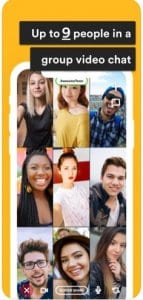
You can shop online together. Ask your friend to download this app. You can send each other photos of your screen. You can choose what to buy together. You can also watch videos and stories together.
Hang out on social networks for hours. The app will show you the messages of your friends on top of all running apps. You can create a private group. No one will know what you are talking about and what screenshots you send.
Miracast Screen Sharing App
Did you know that you can share the image from the screen of your smartphone to the screen of a smart TV? Download this app and you can do it without losing image quality. You can also share the image with any wireless device.
Have a party and play music videos on your smart TV using your smartphone. This is a great way to create a mood. Just one click and the app to share the image.



The app is popular. It has been downloaded over 1 million times. If you have difficulty using the app, click on the help button. There you will see detailed instructions for use.
This is a very simple and useful app. It transfers any image from the screen of your smartphone. Show everyone your videos, photos or social networks.
Mimicr – Mobile Screen Sharing + Voice Chat
Do you want to risk and share the image from your screen with the public? This app will allow you to share the image with any smartphone. You can share interesting ideas or inspire your friends for something new.
The app instantly shares the image. You don’t have to wait long. You need to call any person from your contact list. When he or she answers, you can share the image.



Another useful feature of the app is voice screenshots. Take a screenshot and record a voice message. So you can explain to your friends what you want to show in the screenshot. You don’t need to spend a lot of time to text a message. This app allows you to share anything. Send the screen with interesting news, a new song, a fun app, or just with a photo or video.
The application has been installed more than 50 thousand times.
Screen Stream Mirroring Free
You need to download a special extension to your computer to share the screen from your phone. You can share anything. Are you watching a video lesson? Share it with your computer. Do you want to show your family photos from your vacation? You can also share the screen with a computer monitor. So everyone can see your photos. You can also stream your screen live.
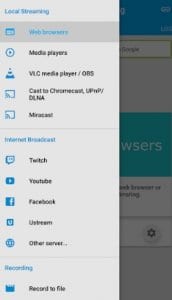


You can set the streaming timer. Share the screen only for a specific time. The app will stop sharing the image when you lock the screen. You can also share the image from your camera. The app will allow you to chat with friends, even if you share the screen. It will send you notifications on top of all apps. You can connect several people to your broadcast at once.
The app has been used by more than 10 million times.
Sometimes our relatives or friends can’t make out with a smartphone. You can help them by downloading this app. It will allow you to share the screen of your smartphone. You can clearly explain anything. You can explain how to set up your phone or show interesting features. This app can also be used as a remote control.



The app supports all devices. Don’t worry that smartphones will have different extensions and screen sizes. The app adapts to any device. You need to connect with another device to share the screen. It takes a few seconds. If you don’t know how to use the app, go through a short lesson. The app works fine. It has been downloaded over 1 million times.
Screen Mirror – Screen Sharing
This app will allow you to share the screen image of your smartphone with other devices using Wi-Fi. You can also share the screen with a smart TV. You don’t need additional software. Just wait a few seconds while the app mirrors the screen. You can also scan the QR code to speed up the process. The most important condition is the connection to one wi-fi network.



This is a useful app if you want to show photos from your smartphone to your entire family. You can share the screen with a smart TV. It has a big screen. It will be convenient for you to look at photos of your vacation. You can also show the presentation to a large audience. If you find any errors, report them to the technical support. All errors will be quickly fixed.
The app has been used by more than 1 million people.
Mobile to PC Screen Mirroring/Sharing
If you are looking for an app that will help you broadcast the screen of your smartphone to the TV, here it is. This app is designed specifically for this. It doesn’t spoil the quality of the image. You can also connect your smartphone to a PC without using wires. Your phone and another device must be connected to the same Wi-Fi network. Then, the app will work perfectly.



Broadcast speed depends on the speed of the Wi-Fi network. The better the Wi-Fi, the better the screen-sharing. This app is useful for people who speak in public. Share the screen of your smartphone with smart TV and your entire audience will be able to see the information. Just one click and a couple of seconds and the broadcast will begin.
The app has been downloaded more than 100 thousand times.
ScreenTalk : Remote Mobile Screen Sharing
This is one of the best apps that allows you to share the screen of your smartphone. You can play fun games with your friends. Share your screen with your friend and enjoy the game. If you are a new Android user, the app will show you instructions on all the features of this app. You will quickly learn to share the screen of your smartphone.


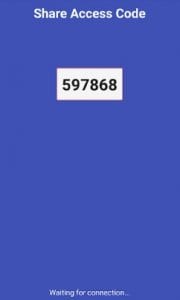
You can protect your personal information by creating an access code. If your friend wants to join your screen, he or she must enter the correct code. This is reliable protection. The app has an excellent support service. You can share everything you like. You can help others set up their devices. You don’t have to wait long. The app works instantly.
Screen Mirroring
This is a great app that has a modern and intuitive interface. You can download your favorite movies to your smartphone. Then, share the screen with your smart TV and enjoy the movie. This app supports many brands of smart TV. Your TV must have a wireless display. This app instantly shares your screen with many devices.

You don’t need to buy additional cables. The application will automatically connect to your smart TV or PC. You can share anything. Were you in the zoo? Share beautiful photos with your whole family through smart TV. The app is very popular. It has been downloaded over 10 million times.
You may also like: 11 Cool fake broken screen apps for Android & iOS
Cast to TV / Screen Sharing App
This app works with your smart TV with a wireless display. The main condition for work is a good Wi-Fi connection. Make sure your smartphone and smart TV are connected to the same Wi-Fi. You can quickly share the screen of your smartphone with a smart TV. The app has a nice design.
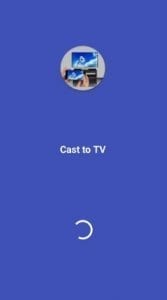

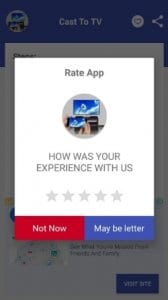
You can also share the screen of your smartphone with your laptop or PC. They must also be connected to the same Wi-Fi network. This app doesn’t take up much space on your smartphone. If you don’t have Wi-Fi then try to connect via Bluetooth. Image quality will be worse than through Wi-Fi.
Squad: Social screen sharing (Early Access)
This app will allow you to spend more time with your friends. If you are far from each other, then download this app. You can share the screen with your friends. The app will allow you to shop together. You can also chat in shared chats. You won’t notice that you are far apart. You can give each other advice and tell what happened to you in a day.



Watch funny videos with friends. The app requires the Internet to work quickly. Use a Wi-Fi connection. You don’t have any slowdowns. You can share the screen right away with 9 friends. Gather a fun company and hang out. The app helps to stay in touch with all your friends. It has been downloaded over 100 thousand times.
TeamViewer for Remote Control
This app will allow you not only to share the screen of your smartphone. It will also help you control your computer. Intuitive touch and simple interface await you. The app perfectly shares the screen of your smartphone. You have no problem. Download this app and select the device to share the screen. It is the easiest way to do it.

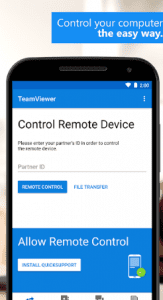
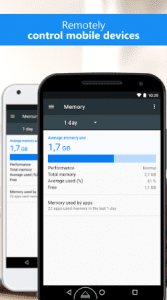
The app allows you to control your computer as if you were sitting in front of it. This is a safe app. Don’t worry about your personal information. The app recognizes more than 10 thousand devices. It is popular all over the world. The app has been downloaded over 50 million times. This indicates the quality and reliability of this app. Try it and you won’t be disappointed.
LiveScreen – Screen Mirroring – Screen Sharing
This app will allow you to share the screen of your smartphone with any device. All you need is a stable Wi-Fi connection. Both devices must be connected to the same Wi-Fi network. If you enjoy making presentations on your phone, you no longer need to waste time moving it to your computer. Just share the screen with your computer. It works perfectly.



The app has several customizable features. Select the image quality of the transmitted screen. Highlight the information in color. You can also select the screen format. Just a couple of taps and you can share the screen with any device. This app doesn’t take up much memory on your smartphone. It weighs only 3.2 MB. The app has been installed more than 100 thousand times.
Miracast Screen Sharing/Mirroring Shortcut
If you are looking for a simple app that allows you to share a screen with another device, here it is. You can mirror your screen on smart TV. Sometimes you won’t be able to transfer the screen. No need to be upset. Click on the info button. You will find a solution to the problem. The app recognizes several popular devices.



The app has a simple interface. You won’t get confused. It can work in the background. Make sure that your devices are connected to the same Wi-Fi network. Don’t forget to make sure that there are no obstacles between your smartphone and smart TV. This may slow down the screen. The app has been used bu more than 5 million people.
lightbeam – screen sharing
This is a great app that will allow you not only to share the screen but also to be in touch with your friends. You can create a chat for up to 4 people. You will see each other’s screens. You can spend time together even if you are far apart. Download this app and create an account. Recommend it to your friends so you can share screens together.



You can shop together. You will see each other’s screens and be able to give advice. You can also book a trip together. If one of your friends can’t figure out your smartphone’s settings, you can help him. Reserve a table in the restaurant together. This app will strengthen your friendship. You can also hang on in dating apps.
i3ALLSYNC | Wireless screen sharing
This app will allow you to share the screen of your smartphone without using wires. Connect your devices to the same Wi-Fi network. You can connect to Windows or Mac. Mirror the screen of your smartphone on any smart device. You can show your family your photos on the big screen. No one will miss a single photo. The app transfers the screen without damaging the image quality.



You can protect the transmission of your screen. Come up with complex code. No one can intercept the signal. The app helps you share your screen in real-time. You won’t be disturbed by image delays. You can control the display through a multi-touch. The soundtrack won’t lag behind the image. Developers continue to update the app and add new features.
This app will allow you to share the screen through a Wi-Fi connection or the Internet. You can also share your microphone voice. You need at least Android version 5.0 for the app to work correctly. The app will notify you if your device is not supported. Your devices must be connected to the same Wi-Fi network. The better the speed of the Wi-Fi connection, the faster the image will be transmitted. You aren’t waiting for a delays.



You can adjust the screen transmission. Turn the sound on or off. You can do this anytime. Show your face through your front camera. You can also record your screen transfer. This is useful for professors who give lectures. Set the logo on the screen. You can also set the video resolution and session length. The app has been downloaded over 100 thousand times.
This is a great social network that allows you to share your screen with other people. If you are interested in this, then download this app as quickly as possible. You can broadcast live. Share your photos and videos with family or colleagues. Let them go to your screen and see your photos. You can share important news with everyone who is connected to this network.


The app allows you to share important documents through the screen. Share calls and messages. Don’t worry about your personal information. It is well protected. No one can take a screenshot. The app has a nice and intuitive interface. It doesn’t take up much space on your smartphone. Download it and you can share your screen with anyone.
Miracast Display Finder : Mobile to PC mirroring
Sometimes we want to watch a movie or series on the big screen. Download this app and you will be able to do it. It will allow you to share the screen of your smartphone with a smart TV. Download the movie and turn it on on your smartphone. The app will share the image on the big screen. Video quality won’t get worse. You can also share the image with your laptop or computer.
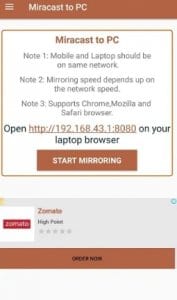


The app has a simple and modern design. You won’t have difficulty using it. It supports most video and audio formats. You will get an ultra HD image. You can enjoy your favorite movies on the big screen with your whole family. You don’t need wires. The app is popular. It has been downloaded over 1 million times.
You may also like: 10 Best Screen Recorder Apps for Android