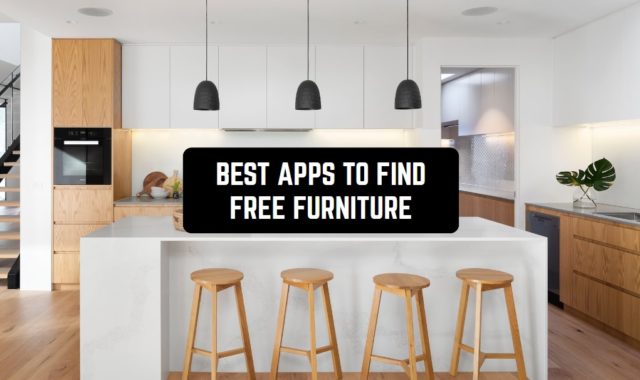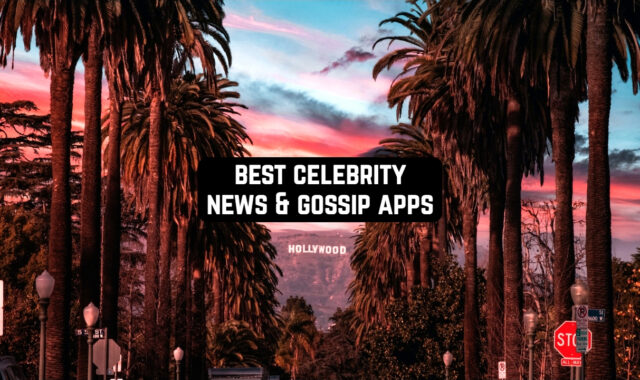If you often go to cafes with friends or to other places where you have fun together and then have to pay the bill, a special calculator will help you avoid awkward situations like “How much should each of us pay?”.
Here is an article in which you will find the best apps and websites with free split bill calculators. And before you start, check out another cool article about the bill reminder apps so payments are always on time.
Splitwise
Splitwise acts as a personal financial referee, aiding in bill splitting, debt tracking, and making the settlement process much smoother.
Track your experiences easily with this app. Simply enter your expenses and categorize them to gain insight into your spending habits and ensure you’re aware of where your money is going.
You can take the hassle out of splitting bills with friends or organizing expenses for a road trip. Let Splitwise do the math and calculate who owes what, so you can enjoy your time together without worrying about calculations.
There is also a managing group expenses function. With this feature, you can easily organize your expenses by creating separate groups for different sets of friends or roommates. This allows you to track and manage expenses within each group efficiently. It’s a convenient tool that simplifies expense management for various social circles or
When traveling internationally, this feature allows you to seamlessly convert currencies, eliminating any confusion or hassle.
However, Split is effective for basic expense splitting, it may not be the ideal choice if you require advanced financial tracking or comprehensive budgeting features.
The free version of the product includes a number of advertisements, which some users may find bothersome. However, it’s important to understand that these advertisements help support the platform and cover operating costs.
Finally, I believe Splitwise could potentially rescue you from those uncomfortable “Who owes who?” discussions.




You may also like: 11 Free Pool Chemical Calculators (Apps & Websites)
Splid – Split group bills
Splid simplifies the process of splitting bills, making it much more convenient. It offers useful features like group creation for different events or outings.
Within these groups, you can add expenses and specify who paid for what. The app automatically calculates each person’s share, eliminating the need for manual calculations and reducing any confusion that may arise when dealing with multiple experiences.
One feature that I particularly appreciate about Splid is its support for multiple currencies. This is incredibly helpful, especially when you’re traveling with a diverse group of friends.
Additionally, Splid keeps a comprehensive record of all your experiences, making it easy to keep track of who owes you money or whom you owe.
The user interface is not very intuitive and may require some exploration to understand how to add expenses and split bills accurately. If you are not familiar with technology, you might find it a bit frustrating.
In summary, I think Splid gets the job done when it comes to splitting bills, but it may not be the most user-friendly app available.




Settle Up
Settle Up is a split bill calculator designed to improve your payment experience. This app offers some useful features. It allows you to easily split bills and experiences with your friends, which can come in handy when dining out or traveling together.
In addition, it supports multiple currencies, making it ideal for international trips. Another great feature is its ability to keep track of who owes who, freeing you from the task of calculating experiences manually.
Overall, Settle Up provides a convenient solution for managing group finances and makes splitting costs hassle-free.
The user interface design… oh wow. It seems like they decided to use every color under the sun and just hope for the best. It’s a jumble of colors that honestly hurts my eyes a little bit.
When it comes to usability, the app doesn’t require advanced technical skills, but it may not be completely user-friendly for those less experienced with technology. It might take some time and familiarization to navigate all the features comfortably.
However, if you have a good understanding of technology, you should be able to figure it out eventually. Solving the occasional tech puzzle can also be quite enjoyable for those who appreciate such challenges.
If I were to make an addition to the UI design, it would be simplicity. A cleaner and more organized color palette would also be beneficial. Sometimes, less is more, and in this case, reducing the use of neon colors could be a good starting point.
To sum it up, I find this app a convenient tool for dividing expenses and managing bills among friends. However, the user interface design could benefit from some improvements.



Balance: Couple Budget & Money
This is an incredibly handy split bill calculator that excels at its intended purpose. No more bickering over who owes what after a fun night out with friends – name acts as a harmonious mediator for your finances!
Its main highlight is its seamless capability to divide expenses among your companions effortlessly. With just a few inputs of costs, this budget app takes care of all the calculations, making it an uncomplicated solution for everyone involved.
The user interface design is vibrant and visually appealing. The color palette is diverse, creating a lively and captivating experience. Navigating the interface is straightforward and accessible to all users, regardless of technical expertise. It does not require any special skills or prior knowledge.
So, this is incredibly useful for dividing bills at restaurants, parties, or any situation involving money exchange. It maintains a record of your expenses, which is a handy feature for tracking who owes whom in the future.
Additionally, it allows you to add notes to each expense, making it convenient for reminding your friends about that extra dessert they insisted on ordering!
In conclusion, I can recommend you this service as it is a practical split bill calculator, although it could use some improvements in its design. Nonetheless, it effectively accomplishes its purpose and with a few adjustments, it has the potential to become the preferred app for dividing expenses hassle-free.




Split Bill Calculator
This is an excellent tool for those situations when you’re dining out with a group of friends and find yourself pondering how to fairly split the bill.
The calculator is incredibly easy to use, making it accessible to everyone. All you need to do is enter the total amount of the bill, specify the number of people in your party, and include any tips or taxes if applicable.
With just a click, it will promptly calculate and display the amount each person owes. It couldn’t be simpler!
One useful feature is the ability to add individual items and their prices, which comes in handy when you have shared appetizers or someone orders something extra.
In addition, the app offers multiple options for splitting the bill – evenly, by percentage, or by specific amounts – making it very versatile and adaptable to different splitting scenarios.
The user interface design, however, is where things become a bit lackluster. It’s not the most visually appealing site out there with its bland color palette that resembles a spilled bucket of beige. While it may not be a visual masterpiece, it does manage to fulfill its purpose effectively.
The site is well-organized, with all the necessary fields conveniently located on the main page. There’s no need to search through menus or hunt for buttons. However, a little more visual appeal wouldn’t hurt. The design feels outdated and could benefit from some color and engaging visuals to bring it into the current era.
In summary, Calculator Academy’s Split Bill Calculator is a practical tool for dividing expenses among friends, despite its simple design. It is user-friendly, accommodating different scenarios for splitting bills.


You may also like: 11 Best Bill-Splitting Apps for Android & iOS
Calculator Online
This website is user-friendly and easy to navigate, even for individuals with limited technical skills or an aversion to mathematics. The interface is clean and well-organized, making it accessible to a wide range of users. This simplicity is definitely a standout feature for me.
Now, let’s discuss the features of the calculator. It serves its purpose precisely as described – it assists in dividing bills among individuals. All you need to do is input the total amount of the bill and the number of people involved, and just like magic, it calculates how much each person should contribute.
Additionally, it offers the convenience of including a tip if desired. Gone are the days of uncomfortable situations where you have to mentally calculate everyone’s share at a restaurant.
In addition, this calculator also lets you include multiple items on your bill, each with its own price and quantity. So even if your group’s bill looks like a complete spreadsheet, don’t worry – this calculator can handle it.
You can even customize the tax rate! If you’re in an area with a unique or high sales tax, simply enter it in and let the calculator do all the calculations for you.
One possible improvement could be the addition of a dark mode option. This would provide a more comfortable viewing experience for users who prefer not to have a bright screen while managing their finances.
In conclusion, if you’re tired of the hassle of calculating who owes what after a meal with your friends, then the Split Bill Calculator is just what you need. It’s easy to use, even for those who aren’t tech-savvy like myself, and it comes with a variety of useful features.


splitbillcalc.com
This website is a reliable tool for splitting bills. It’s user-friendly and easy to navigate, making it accessible even to those who may not be tech-savvy.
Its main features include evenly dividing the bill among friends, allowing customization for each person’s share, and even considering tax and tip. It provides a convenient way to handle calculations without any hassle or complication.
When it comes to usability, this tool is designed to be user-friendly and intuitive. It’s so simple that even those who are not tech-savvy, like your friend Steve, will have no trouble using it.
All you need to do is input the total bill amount and the number of people, and voila! The results appear magically. However, there are a few minor issues with button placement that could be improved for better organization.
All in all, I can say that SplitBillCalc.com is a useful tool for splitting bills with friends when you need it. While its design may not be the most visually appealing, it does the job effectively. Improving the user-friendliness and toning down the color scheme could make it even better.


Calculatorway
CalculatorWay is a user-friendly tool that makes splitting the bill a breeze. Just enter the total bill amount and the number of people, and it instantly divides it for you.
No more arguments or confusion about who owes what – this calculator takes care of it all. Plus, it’s designed to be simple and easy to use, so even if you’re not tech-savvy, you’ll have no trouble using it.
A convenient feature allows you to easily calculate tips. You can select a preset percentage or customize it according to your preference. This way, you can avoid any unexpected surprises and see the total amount per person, including the tip.
And here’s an important point to note – there are no currency options available. Everything is in dollars. So, if you’re planning to split a bill in euros or yen, unfortunately, that won’t be possible. You’ll need to have the conversion rate on hand.
When it comes to the design, it’s rather simple. It’s not terrible, but it doesn’t leave a lasting impression either. It serves its purpose, but there’s room for improvement in terms of aesthetics. Adding some graphics or icons could enhance its visual appeal.
Finally, CalculatorWay’s Split Bill Calculator is a useful tool for basic bill-splitting scenarios. Its user-friendly interface and straightforward design make it easy to navigate, and it delivers on its promises. However, the calculator lacks versatility as it only caters to standard bill-splitting needs.


ventips.com
This website provides a split bill calculator that aims to improve your payment experience. Let me give you all the details.
It offers some great features that make splitting bills among friends a breeze. You can easily input all your expenses and the app will handle dividing the bill for you, eliminating any arguments or confusion. It acts as a digital peacekeeper for group outings.
Additionally, it keeps track of who owes whom, which is incredibly convenient.
However, the user interface is a bit messy. It could definitely use some organization and streamlining. It’s not exactly intuitive, and you might need a tech-savvy friend to help you figure it out. Not exactly user-friendly for everyone.
The website design leaves much to be desired. Seriously though, who thought it was brilliant to use such an overwhelming color palette that looks like a rainbow exploded on the screen?
When it comes to features, there isn’t much more to mention other than the splitting and tracking capabilities. It’s a tool that keeps things simple, but sometimes simplicity is exactly what we need. After all, who wants a split bill calculator with unnecessary complexities and excessive features?
In conclusion, I’m not sure that this is one of the best split bill calculators but it is still a convenient one that you can use to get split bills.


Fall River Menus
FallRiverMenus.com, a website that claims to be a split food bill calculator. Let me provide you with some information about this interesting tool.
This feature aims to improve your dining experience by simplifying the process of splitting the bill among friends. It eliminates any potential disagreements about who ordered an extra appetizer or had more drinks.
Now, let’s discuss the features of this calculator. It provides you with the ability to enter the total bill amount, specify the number of people involved, and even add individual items along with their respective prices. This functionality proves to be quite useful.
The calculator effortlessly computes each person’s share, encompassing both tax and tip. Moreover, it grants you the option to round up or down as per your preference, allowing you to either be generous or more budget-conscious.
However, the website navigation can be a bit challenging and not very intuitive. It may take some time to figure out where to input numbers and items. Additionally, the font choices could use improvement and do not meet high design standards.
To summarize, FallRiverMenus.com offers helpful features for resolving bill-splitting conflicts among friends. However, it may not be the most user-friendly or visually appealing website.


You may also like: 11 Free Monthly Salary Calculators (Apps & Websites)
countcalculate.com
The website features a convenient split bill calculator that aims to streamline expense management with friends.
Using the calculator is simple and user-friendly. Just input the total bill, the number of people, and their individual incomes, and it will automatically calculate each person’s contribution. This eliminates any potential disagreements or debates over who should pay for additional items ordered.
Also, the website has a user-friendly interface with a straightforward input form for entering bill details and income distribution. It also includes a convenient calculate button.
Moreover, you have the option to choose between splitting the bill equally or proportionally. And the best part? It’s completely free to use!
The website navigation is not extremely simple. It’s not overly complicated, but it could be more user-friendly. If you have basic technical skills, you’ll be able to navigate it without any issues, but someone less experienced might need some guidance.
In conclusion, CountCalculate provides a useful tool for dividing bills based on income.