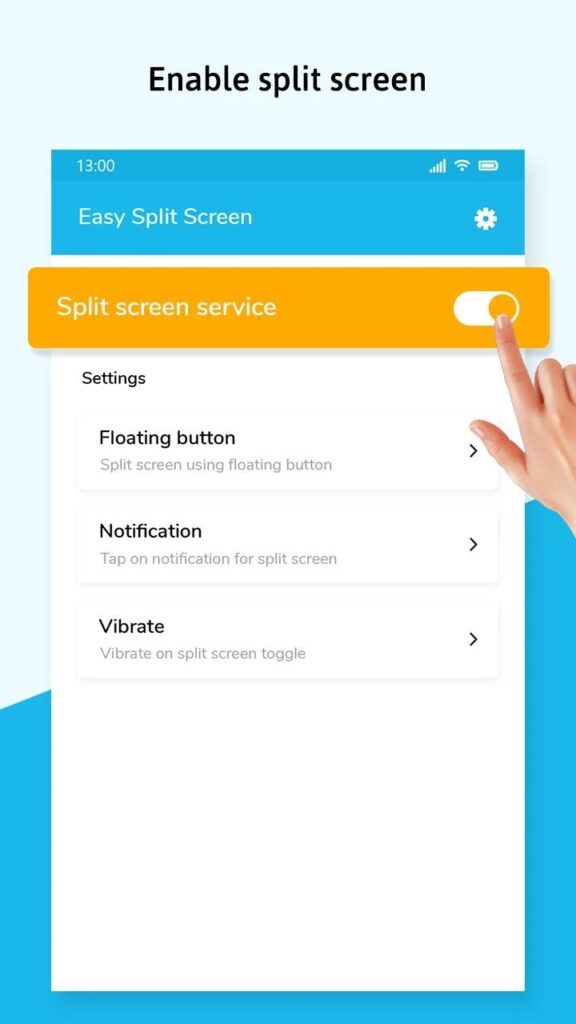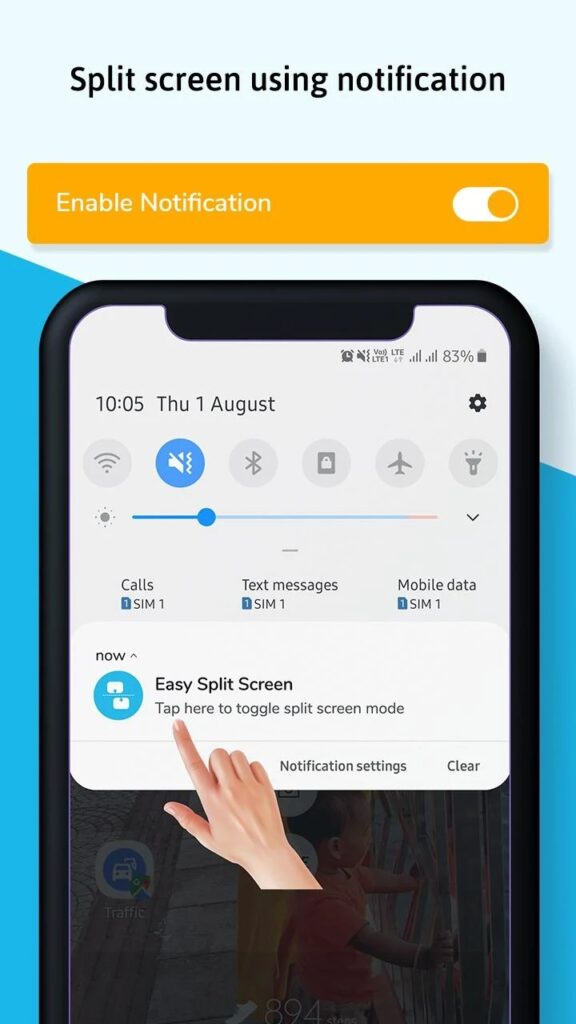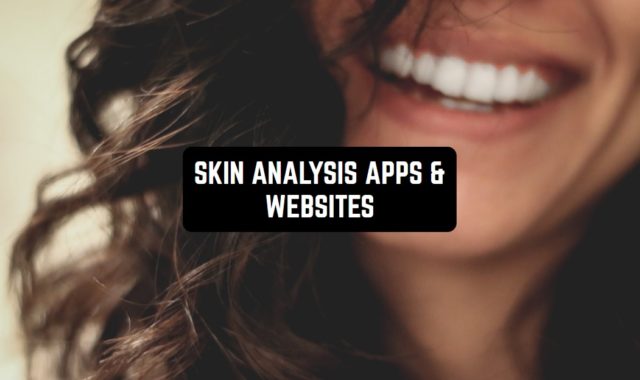Recently, people are more and more chasing productivity. Surely you yourself have noticed that you manage to do several things at the same time? If you want to combine entertainment with usefulness, split screen apps will help you. In this article, we’ll take a look at nine of the best free split screen apps.
Moreover, in our another article you can discover the games which are possible to be played on the split screen.
Split Screen – Dual Window
Split Screen is a split screen app that helps you combine multiple apps and do multiple things at the same time. Make good use of In today’s fast-paced world, juggling multiple apps on your smartphone can feel like a real challenge.
That’s where Split Screen – Dual Window steps in, turning your device into a true multitasking powerhouse. With this app, you can finally run two apps side by side, making your phone work harder for you without the constant back-and-forth between screens.
The app’s dual mode is at the heart of its appeal. Imagine browsing the web while taking notes, chatting with a friend while watching a video, or checking emails while scrolling through social media—all at the same time.
The split-screen setup makes it seamless and intuitive, and you don’t need to be a tech expert to get started.
A standout feature is the floating button, which gives instant access to the multitasking screen whenever you need it. What’s even cooler is that you can customize the button’s color, blending it perfectly with your device’s theme.
The app also includes a vibration alert for transitions, giving you subtle feedback as you switch between apps.
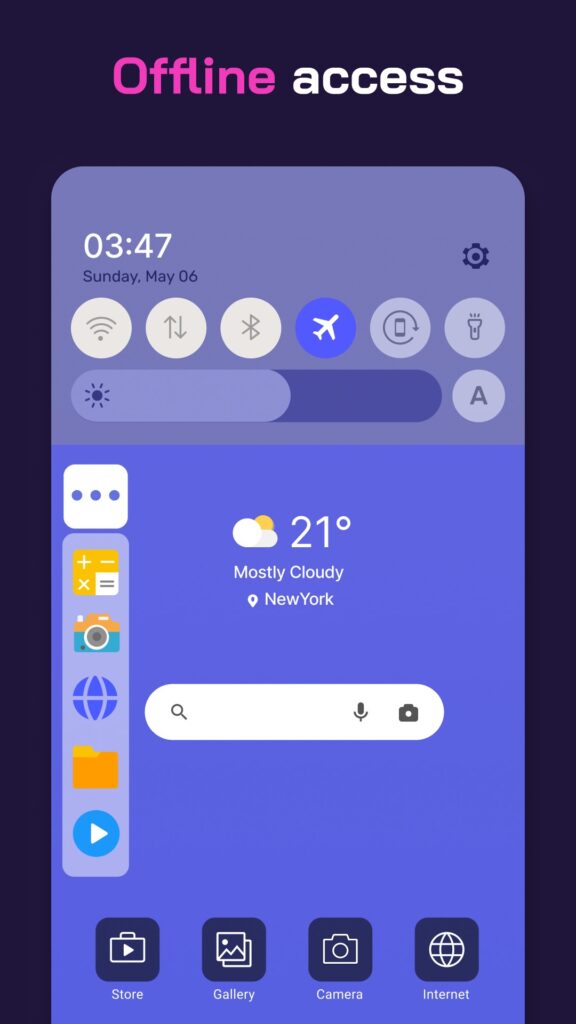
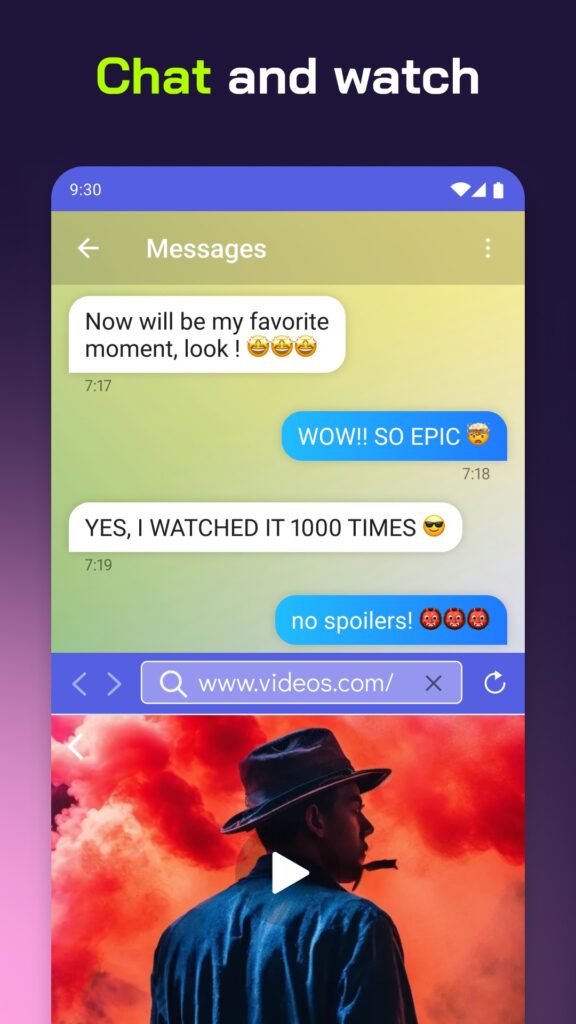

You may also like: 11 Free Split Screen Games for iPad & iPhone
Floating Apps (multitasking)
Floating Apps (multitasking) is a split screen app that will help you increase your productivity and save time for other activities or leisure.
You can open two apps (or sites) at the same time in a floating window format. Enjoy new possibilities thanks to Floating Apps (multitasking). Now doing multiple things at the same time will be a breeze.
In addition to splitting the screen, the app has other functions:
- Take notes
- Use a calculator
- Translate words and text directly on the site
What is the benefit of split screen? You can view multiple text files or PDF documents at the same time, as well as edit them. Get information from two sites at the same time, chat with someone while you enjoy watching a movie, and much more.
Apps supported by Floating Apps (multitasking):
- Various browsers
- Apps for editing and viewing text
- Messengers and social networks (Facebook, Twitter, Telegram, Instagram and so on)
- Apps for listening to music
- Various video players
- Games (but not all)
- Maps
You can find the full list of appls in the information menu of the app. Floating Apps (multitasking) supports over thirty languages.
The main functions of the app:
- Split screen
- Fixing one of the floating windows. Fix the window with the desired app so that it is always available
- Move, drag and resize windows



Easy Split Screen – Manage Spl
Easy Split Screen – Manage Spl is an app that will make your life easier by splitting your screen into two parts so that you can use two apps at the same time.
Do you want to work in two apps at the same time from one smartphone? Easy Split Screen – Manage Spl will help you with this task with ease.
Functions in the app:
- The main function of the app is splitting the screen into floating windows
- You can completely personalize the screen – set the size of the windows, the color of the foreground and background, adjust the color and transparency of the buttons
Using the app is quite simple:
- First of all you will need to install the app on your device
- For the first time, you will have to activate the split screen mode directly through the application itself. In the future, you can enable the Easy Split Screen – Manage Spl appto work in the background through the settings, in which case a floating button will appear on the screen of your phone, by pressing which you can activate the split screen mode.
- When you turn the split screen function on and off, your smartphone will vibrate.
We remind you that not all apps support the split screen feature. If you want to enable an app that does not support this mode, then Easy Split Screen – Manage Spl will warn you about an error that has occurred.

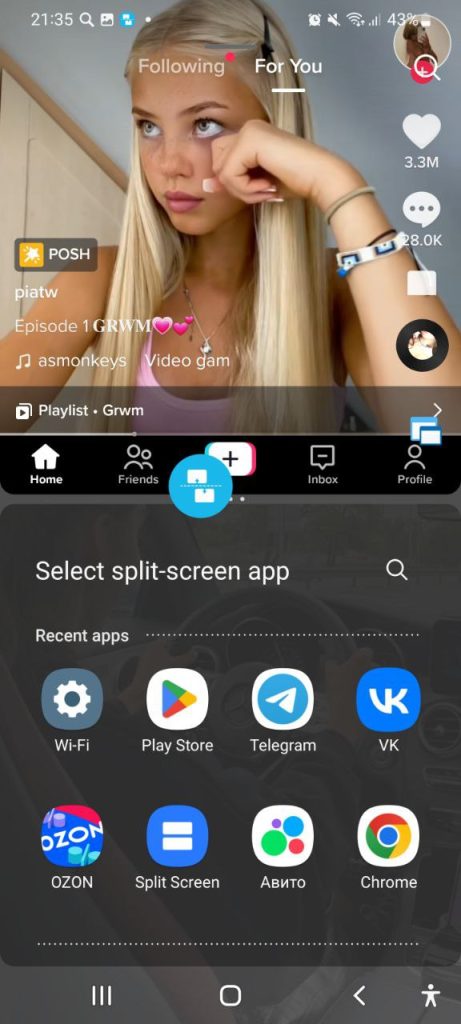

Overlays – Floating Launcher
Overlays – Floating Launcher – an app that will become your true friend if you are constantly busy and always strive to increase your productivity.
Thanks to the split screen mode, you can enjoy true multitasking and feel your productivity skyrocket.
The app is convenient in that you can absolutely customize everything for yourself:
- Size and position of windows. You can dock one window and make the other tiny, or make the windows the same size. You can swap them and so on.
- Adjust transparency and background color to your liking
- You can adjust and fix the volume of the files being played (you can set separate sound settings for each window)
- Adjust the brightness. You can set a different brightness level for each window. This will be useful if you do not want one of the windows to distract you from the other.
Like many other apps of this type, the main function of Overlays – Floating Launcher is to divide the screen of your smartphone into parts, but we want to tell you about some more interesting features:
- As soon as you connect the headset to your device, the app will automatically offer you a tab with music
- If you switch between wireless Internet networks, tabs will be attracted. You must configure this feature yourself. How it works? Look – let’s say you are at work and now your screen is divided into two parts, and they are occupied with documents, and as soon as you arrive home and connect to your network, the tabs will change (for example) to a site with your favorite series and messenger.
- As soon as you launch the desired app, the app attached to it (window with a website) will be launched in parallel. This function also needs to be configured independently. For example, when you launch the messenger, YouTube will be included in parallel



You may also like: 9 Best Side By Side Video Apps (Split Screen) for Android & iOS
Multi Screen Video Player
Multi Screen Video Player is an application that will help you increase your productivity or vice versa, give you the opportunity to relax while working, just split the screen!
Now you can hang out on social networks, create and edit documents, communicate with people and do something else useful at the same time!
The split screen feature allows you to do your work more efficiently and faster: you can edit a document and read email or chat with someone on social networks at the same time while enjoying your favorite series.
Although the app is extremely easy to use, it comes with a ton of useful features:
- Thanks to this application, you can open more than two windows at the same time (the maximum allowed number is four windows)
- You can customize the windows to your liking: swap them and resize them.
- You can dock one of the windows
You can close one of the windows by dragging the button down if you need to return to full screen mode, and then return to the window by pulling the same button.
Send messages without leaving split screen mode – just swipe a message to the side and an additional window will open.



AiScreen – Split Screen Short
AiScreen – Split Screen Short is an application that will help you make the most of your time. The split screen feature allows you to do several things at the same time!
Do you want to watch a movie while working on your phone, or do you want to view two documents at the same time? Then you need to use split screen feature and AiScreen – Split Screen Shortt will help you with that.
Splitting the screen is useful not only during work, but also when doing ordinary household chores. For example, you are going to make a purchase in an online store and you need to calculate the total cost. Just turn on the split screen mode and use the calculator.
Or perhaps the application will be useful to you during your studies – listen to a lecture or video lesson and take notes or leave small notes along the way. Expand your options with split screen mode.
For convenience, you can lock one of the windows while you work (so you don’t accidentally click something else while you work), and then simply switch between tabs as needed.
The application is quite simple to operate – you just need to install it on your device, and then go into it and select boring applications in the background.



Split screen
Split Screen is a split screen app that will increase your productivity and teach you how to manage your time wisely.
The app allows you to split the screen of your smartphone into two parts. Now you can use two applications at the same time, just install Split Screen and open the widgets you need.
In the Split Screen app, you can also:
- Arrange windows with apps the way you want. You can change their location (vertical or horizontal), as well as the size of these tabs.
- If you frequently use the split screen feature, you can create a shortcut to the desired apps on your desktop. In this case, you will not need to re-enable them through the app each time, it will be enough just to click on the shortcut you created.
Of the minuses of the app, it is worth noting that bugs were noticed – at times one of the windows disappears or, on the contrary, occupies the entire space.
We remind you that not all apps support the split screen feature. Those apps that do not work in this mode simply will not open.



Split Screen Shortcut
Split Screen Shortcut is an app that will help you split your screen into two parts. Hang up in two apps at the same time, thanks to advanced features.
The app works quite simply:
- Install the mobile app on your smartphone
- In your phone’s settings menu, allow the Split Screen Shortcut app to edit your screen and share it
- Then choose how you want to activate split screen mode. You can program one of the following back or home buttons for this. By long pressing one of these buttons, you will be able to enable the function. Or you can set a floating button, it will always be on your screen, by clicking on it you will turn on the split mode.
- Ready! Now you can enjoy the Split Screen Shortcut app and increase your productivity.
In the app, you can customize everything to your liking and preference, from the background color to the size of the tabs. You can also set up a notification – your phone will vibrate when you turn on split mode.



You may also like: 11 Best Screen Mirroring Apps for Android & iOS
Bubble – Split Screen
Bubble – Split Screen is an app that can not only split your screen into two parts, but also can create shortcuts to your favorite websites on your desktop.
The activation of the function in the Bubble – Split Screen app occurs using a floating button. To use the app you need:
- First of all, install the mobile add-on on your device
- Next give him access to edit and manage your screen
- After that, a floating button will appear on your screen, when pressed, the split screen mode will be activated.
- Thanks to the app, you can create shortcuts on your desktop with the sites you use most often.
The app is currently under development and is in beta testing. Therefore, malfunctions and bugs during operation are possible.



Split Screen: Multitasking
Bubble – Split Screen is an app that can not only split your screen into two parts, but also can create shortcuts to your favorite wWe live in a world where multitasking is second nature—so why shouldn’t our phones keep up with us?
Split Screen: Multitasking is here to make life easier by letting you use two apps at once on your device. No more switching back and forth endlessly—this app brings real convenience to your fingertips.
Getting started is simple. Once you enable the split-screen service, you can open two apps side by side with just a tap. The app gives you two quick shortcut options: a handy floating button or the notification panel.
That means whether you’re messaging friends while watching YouTube, taking notes while browsing the web, or checking your calendar while sending emails, everything can happen seamlessly on the same screen.
The customization options are a nice touch too. You can adjust the floating button’s size, color, and even its opacity, making it blend in with your style.
With the auto-adjust to sides option, the button won’t get in your way—it just stays tucked neatly on the edge until you need it. Plus, the vibration feedback makes every transition smooth and reassuring, so you know when the split screen has been activated or closed.