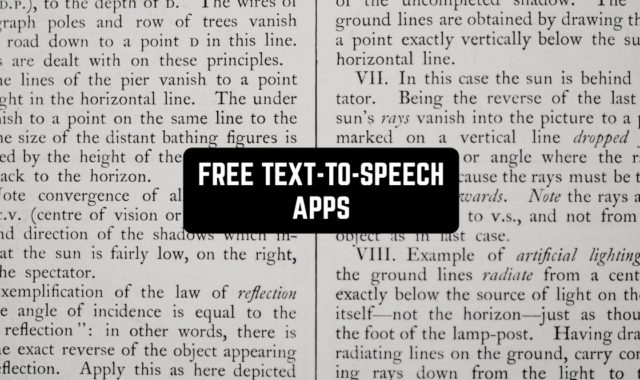Teleprompter is an essential device for clear and concise speech. The teleprompter helps not only not to forget the text during your speech, but also to relay information in an orderly manner without any hesitations.
Teleprompters in the form of an app on the phone are even more convenient than the classic ones because in the mobile version of this device users can edit any parameters of the teleprompter for their convenience. Therefore, down below you will discover free teleprompter apps & websites.
By the way, we also recommend checking the websites from where you can download subtitles for movies.
Video Teleprompter
This app will help its users to easily and quickly record speeches on the camera without having to memorize long and complex texts. Users will be able to record high-quality videos and behave naturally on them. All thanks to the fact that users will be able to read their script and at the same time look at the camera.
The position of the device doesn’t really matter, because the app will automatically position the script so that you can read it while looking at the camera. Thanks to this app, users will get such benefits as:
- fewer mistakes
- no need for glancing at your notes
- fewer re-shoots
- no memorization of speeches word for word.
Users will be able to present their thoughts and any information like real presenters. Speech will become much more structured and clear.
Also, this app will be of great help to those who record important videos or are bloggers, because in this way users will be able to maintain more eye contact with the camera, and therefore with their audience.
Another great advantage of this app is that the video quality is really high, namely 4K. Also in this app, there are many features to improve and customize the video itself. Users can use the green screen feature to choose their own video background later.
Users can record video with both front and rear cameras. Focusing the image also works in this app and helps to avoid blur. If users want to get high-quality sound, then they can easily connect a microphone and the app will support it.
Users can also control the scrolling of text in the app using a variety of devices such as a connected keyboard, Apple Watch, gaming controller, and media remote. Another handy feature is that users can add subtitles to their videos in this app.
For long speeches, this app is also suitable, because there is no word limit for the script. In addition, files can be imported in such formats as:
- Word
- Txt
- Rtf
- Pdf.


You may also like: 7 Free apps for streaming using Android or iOS gadget
SUFLER.PRO
With this app, users can write and read texts on camera without the need to memorize everything by heart. With mirror prompter mode, users can record video from a separate camera.
Also in this app, there are functions that provide the maximum user experience in terms of visuals. Here you can adjust the font size and scroll speed. This can be done right on the playback screen.
What is also really convenient, there is a synchronization function. This means that you can write and edit texts on your computer and they will be automatically transferred to the app. Users don’t have to import script files for their videos every time.
In addition to the visual settings already mentioned, there are others here, such as:
- line spacing
- text alignment.
All of this can be customized by users. In order to stop playing text, users can tap on the screen. The same action will restart the text.
In addition, users can choose between horizontal and vertical screen orientations, as the text will be displayed in a convenient format in both cases.
According to user reviews, the app really has a lot of features for easy reading of text on the camera. However, among the feedback, there were also suggestions to improve the quality of the app.
For example, one of the users was unable to download a file with text from the storage of a mobile device. Users can open the file on their phone only if they upload it to the computer’s website in advance.
Also, some users had a problem with the fact that after the update it became impossible to divide the text into paragraphs, which is quite inconvenient.
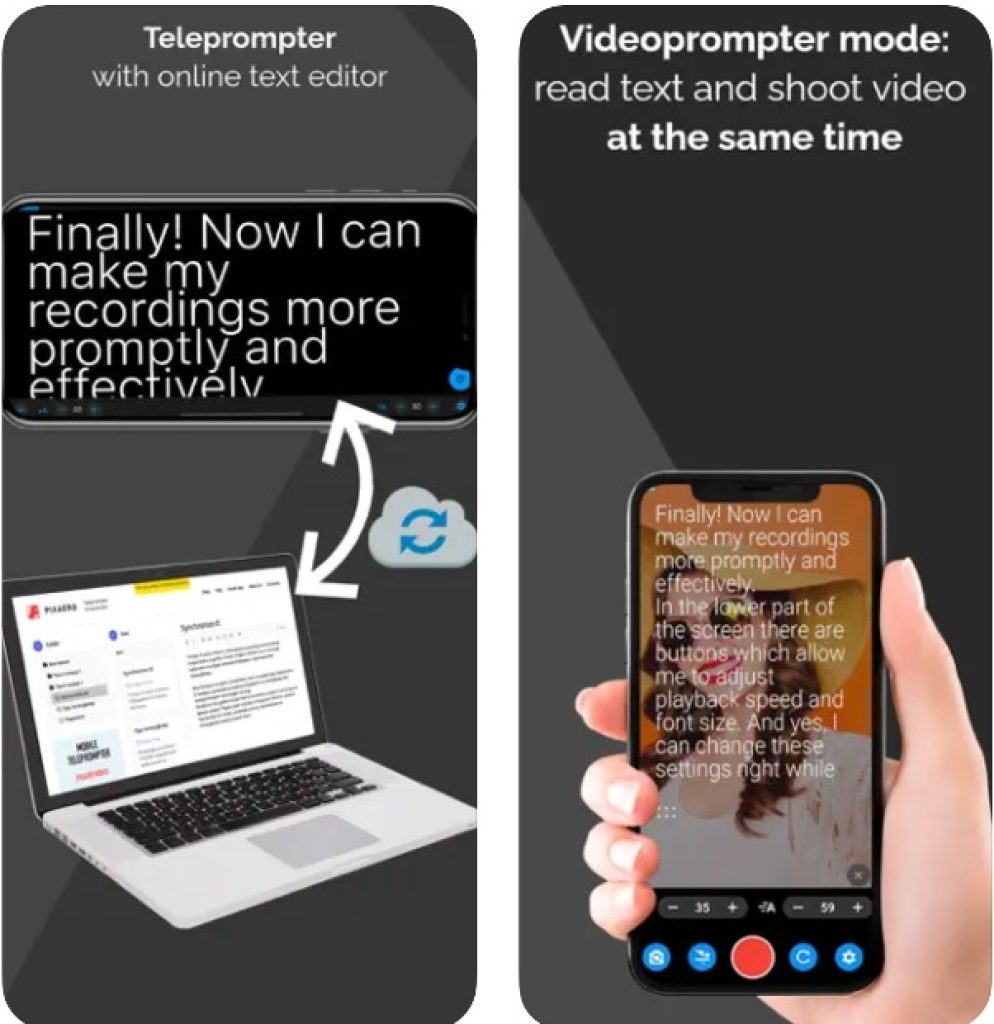


Oratory
Speaking confidently in front of the camera and not forgetting any aspect of your script is quite a challenge. Therefore, this app will help its users not only capture a video with clear speech, but also successfully conduct a live broadcast.
This is not just a standalone app, but a widget that can be used in parallel with other apps such as:
- Youtube, and others.
Also in this app there are many features that will help you fit the widget into any other app in order to comfortably broadcast and make clear speeches.
For example, in this app, users can change the size and position of the widget itself on the screen so that it does not obscure any important buttons in the main app. In addition, users can adjust the size and speed of the text so that the speech is neither too slow nor too fast.
Often during broadcasts, people need to communicate with their audience in order to maintain interest. Therefore, this app has such an important function as pausing the text and scrolling it back to the right moment.
This will be needed if the audience suddenly asks a question and the speaker needs to stop reading the script.
To fully integrate the widget with the main app, users can adjust the color and transparency of the widget. According to user reviews, the app has many useful features, but there are also a few shortcomings. For example, the app does not rotate the screen horizontally.


BIGVU
In this app, users are presented with a wide range of various functions for working with videos and improving them. In this app, users can record a video and read the text of the script at the same time, so that they do not have to memorize the text, and in case of an error, rerecord it several times.
Users can also add subtitles and various captions to their videos. This app serves as a mini video editing tool, so the video can also be trimmed here.
In addition, there is a function that allows users to add small animations. If users are preparing a commercial or any other type of video, then they can add background music.
Users can also use the green screen to replace it with a beautiful background later. As for the teleprompter, users can customize it for themselves by changing various parameters. In this app, you can:
- change the speed of text scrolling
- control the sound during recording.
The teleprompter is also connected to subtitles. It automatically converts the speech into subtitles synchronized with the narration of the speaker. According to user reviews, overall, the app is good, but there are a few remarks about its features. For example, when editing subtitles, the app often crashes.



Infant Teleprompter
This app allows its users to record videos, read scripts, and edit finished videos in one app. In addition, in this app, you can not only record video and read text at the same time, but also use a floating widget.
With this widget, you can easily live-stream and record from any camera app. Here, users can choose any camera that suits them: either front or rear. Also, the app allows users to record videos in high quality.
In this app, you can change both the size of the text and the speed of its playback. For greater visual convenience of users, there are different font styles here.
The animation and interface of this app is quite intuitive and straightforward. According to user feedback, although the app has many useful features, users would like them to be more convenient.
For example, in this app, you cannot insert large text as your script. Also, even if you set slow text playback in the settings, it still scrolls too fast.


Teleprompter by Prof. Hornet
This app will help its users during almost any event, whether it’s shooting a YouTube video, a business presentation, and more. To start using the app, you need to:
- import the script
- familiarize yourself with the functions of the teleprompter
- simply press a button and start reading the text.
With this app, users can easily record videos and then save them to their camera roll. What is really functional, the app automatically generates subtitles, so the user does not have to waste time and write them themselves.
You can also add text and various effects to the video. It is important to add that users can also edit the text font style. In this app, you can even change the speed of the video.
In addition, via this app, you can change the background color of the script so that it is easy for you to read the desired text. To make it easier for users to record video from a distance, the app has a countdown function before the start of video recording.
Also in this app, you can record video in both horizontal and vertical modes. The same applies to cameras. Users can use both front and rear cameras.


Speechway
This app will help its users to make their speech while recording on camera much more clear and concise. This app can be used for a variety of purposes, from live streaming to blogging.
The functions of this app allow you to use it as a classic teleprompter. This requires professional teleprompter rigs.
It can also be used as a camera teleprompter, as in other apps of this type. And finally, it can be used as a floating widget on the screen to record videos in other apps or see live streams.
This teleprompter has a lot of features that will help make the video recording process as simple and comfortable as possible. For example, in this app, users can change the text size of the script for the comfort of their eyes and ease of reading.
In addition to the size, you can change the font and playback speed. Moreover, a “do not disturb” mode has been added to the app so that no one interrupts the recording.
Video recording and text scrolling can be controlled remotely using Bluetooth controllers. The script itself can be both edited in the app and imported in the formats, which are:
- txt
- docx
- Google Docs.
As for in-app editing, user can format the text and highlight key points.


You may also like: 15 Best Voice Changer Apps for Android & iOS
PromptSmartPro
This app positions itself as the smartest teleprompter among existing competitors. The main feature of this app is that here the users do not need to adjust their speech to the speed of scrolling the script on the phone.
The smart speech recognition function will automatically recognize the user’s voice and adjust the text speed to this factor. What is even more interesting, if the user starts improvising and moves away from the prepared text, the teleprompter will also stop and continue when the user starts reading the text again.
Also, this app will help those who often need to speak in public. Thanks to this app, users do not have to constantly learn their speeches. Also, this app will help you practice public speaking.
As for other functions of this app, here you can import and export texts to cloud storage, such as:
- Google Drive
- OneDrive
- Box
- Dropbox.
Also, on androids, you can use the split-screen function together with this app. In addition, this app also has the usual text scrolling functions, such as pre-configured scrolling or finger scrolling during recording.
According to user reviews, there are some shortcomings in the voice recognition function. Sometimes this function does not work correctly and stops the text for no reason. Also, some users would like to see more text size options.



Selvi
This app will help users to easily read any text to the camera without the need to memorize it or rerecord the video several times due to stumbles or errors. Users will be able to read pre-prepared text directly from the screen of their phone and at the same time look into the camera.
There are many options for creating a script in this app. Users can write it directly inside the app or export it from the device’s memory. There is also a special widget in this app.
The desired text will be displayed on it and smoothly scrolled so that the user has time to pronounce it clearly and beautifully. This text can be edited using various parameters. There are parameters such as:
- text movement speed
- size.
After the video has been recorded and the text has been read, users will be able to share the video on any social networks.
For the convenience of users, they can record video from both front and rear cameras. According to user reviews, in general, there are many useful functions in the app, but there are some shortcomings.
For example, it is difficult to work with a script in an app. That is, users cannot see the playback speed of this text, because there are no numbers showing the speed here. For some users, video quality worsens significantly while recording in this app.



Parrot Teleprompter
The Parrot Teleprompter app is an easy-to-use tool for turning a smartphone into a small teleprompter. Users can scroll through their scripts and record videos in both horizontal and vertical modes.
Also here you can control the playback speed of the script so that the speech is not too fast or too slow. In addition, users can change the size of the text itself.
In order for the eyes not to strain and to make it easy to see the written text, users can edit the background of the script. Users can either directly write and edit the script in the app, or import it from DropBox.
Users are not limited to a certain number of scripts, which is really convenient. To facilitate the process of reading text while recording a video, users can use the “loop script” function.



Teleprompter Mirror
On this site, users can find a simple and functional teleprompter that will help them record videos without memorizing their speech for a long time. This site helps users to read their text quickly and without any errors.
Users have a choice between different types of teleprompters. You can use:
- automatic scrolling
- voice-activated of scrolling.
While using the second option, the teleprompter monitors and follows the user’s voice while he/she is speaking. This site is easy enough to use. You just need to insert the script into the window that appears as soon as the user visits the site. Users can also edit:
- font size
- text playback speed.
The developers of the site left guidelines to make it easier for users to understand the functionality of the website. There is also a video instruction option here.
In order not to lose eye contact during online presentations, this site can be used in parallel with other apps, such as:
- Zoom
- Microsoft Teams
- Skype and other meeting software.
Voice-activated scrolling can be enabled by clicking on the microphone icon. Also, the developers of the site offer to get acquainted with the keyboard hotkeys. For example:
- Up: Increases Font Size
- Down: Reduces Font Size
- Left: Slows Down The Teleprompter
- Right: Speeds Up The Teleprompter
- Space Bar: Start/Stop The Teleprompter
- Escape: Rewinds your script back to the beginning and other functions.
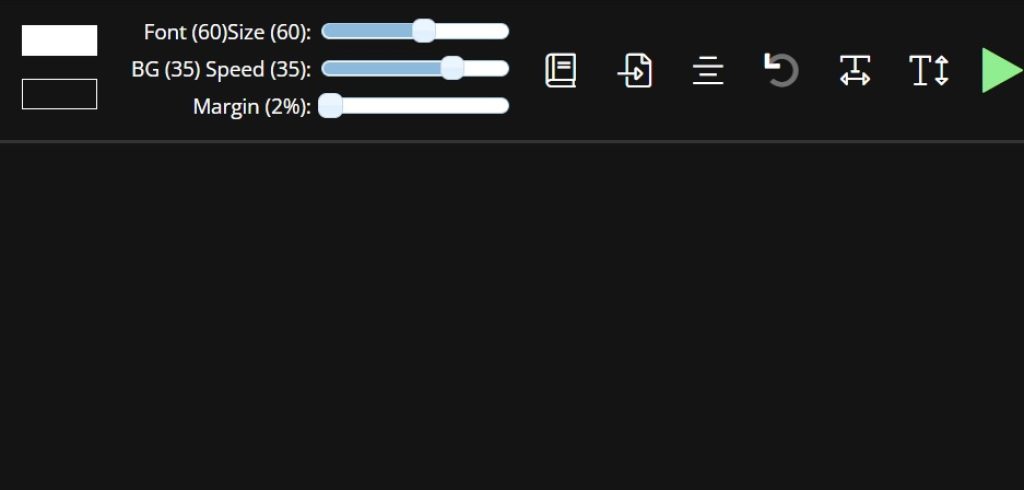

Speakflow
This site is slightly different from those sites and applications that were reviewed earlier. Here, the site developers focused on group work and convenience for the whole team.
It is worth mentioning that the design of the site is quite concise, beautiful and straightforward. With the «Remote» function, users can synchronize all their scripts on different devices. Also, users themselves can choose how they will scroll the text. In this case, they have two options:
- Voice scrolling
- Scrolling manually.
With the help of this site, users will be able to improve their speech and get rid of unnecessary stumbles. This site is made specifically for the convenience of working together on a project.
Here the user can invite other people and edit the script with them. Users can also sync multiple screens. For example, while scrolling a script on a phone, the same script on a tablet will also be scrolled.
In addition, users can change the size and color of the text. As for videos, users can record them in excellent 1080p HD quality.


Easy Prompter
This is one of the simplest and most advanced teleprompters with a lot of functions. One of the important functions of this site is that you can use two screens at the same time and synchronize them.
Users can control their script and its scrolling remotely. In addition, the application has a really convenient editor for the scripts themselves. Here you can:
- make the text bold
- write the text in italics
- underline the text.
Another interesting feature in text editing is the bookmarks feature. If you leave a bookmark at a certain place in the text, then you can return to it with a single click later. Users can also choose the color of the text, as the color palette is large.


CuePrompter
Compared to the previously reviewed sites, this site is much simpler and not so advanced. After the user accesses the site, he/she immediately sees a window in which it is possible to insert or write the script.
Via this site, users can edit various parameters of their text, such as:
- teleprompter width
- teleprompter height
- mirroring.
There are few parameters for editing the text itself on this site. Therefore, comparing to other sites where it was possible to choose a font, a specific size and color, the functions of this site are rather limited.
For example, as for the size of the text, there are only two options:
- large
- small.
As for the color of the text and background, there are three options to choose from:
- White text – black background
- Black text – white background
- Black text – yellow background.
There are also various functions for working with the teleprompter itself. Users can scroll forward, backward, and stop the prompter using the buttons. In addition, there is a video explaining all the instructions of the site.


You may also like: 11 Best vlogging apps (Android & iOS)
Veed.io
With the help of this site, users can simultaneously read a pre-prepared script and record video or audio. On this site, you can insert your script into a special window and read the text as it scrolls automatically. To use the teleprompter, users need to follow three simple steps.
- First, users need to choose the recording format: video or audio.
- Second, you need to insert the script itself in order to then read it.
- Third, users just need to click on the “record” button.
In order for the text to clearly match the user’s speech speed, you can manually adjust the text playback speed. Also, the speed of the text can be edited directly during recording by clicking on “+” or “-“. Moreover, on this site you can even add subtitles and edit recorded videos.