Sometimes there are situations in which the video you shot does not meet your expectations: it is too long, the frame is wrong, an unnecessary object got into the camera, and so on. To fix all these points, there are free video compressors apps and websites.
Moreover, lots of videos have no visuals and are only good as podcasts. You can convert your YouTube videos into Mp3 files and therefore, keep your focus on something else, than watching a talking head.
Videos & Movies Compressor
This is an extremely multifunctional app for compressing or processing videos and movies without restrictions in their format, size, and duration. Here you can compress video content to the desired size without loss of quality.
Videos & Movies Compressor is very easy to use and does not require any specialized video editing skills. All you have to do is first select and upload the desired video or movie from your mobile device to this app, then in the menu that opens specify the desired compression parameters, as well as other settings.
Next, the Videos & Movies Compressor tools will automatically generate a converted video for you with all the selected settings.
This app is capable of compressing not only short videos from the gallery of your mobile device, but also full-fledged movies, TV show releases, and much more.
Moreover, the developers of Videos & Movies Compressor claim that the quality will not be lost when formatting a video, no matter how long and no matter what size it is.
Also, this app has its own storage for formatted video content: there you can save compressed video content and search for it using the simplest navigation. In addition, you can share the converted videos with users of other apps and messengers, as well as save them in the gallery of your mobile device.


You may also like: 5 Best HEIC to JPG Converter Apps for Android & iOS
Video Compress
This app is created for those who want to edit, format, and compress the desired video files without loss of quality. Here you can use a large number of tools to edit your video content and save it to all the necessary resources in any known format.
As mentioned above, Video Compress has a lot of functions. Some of the features of this app can be found below:
- Compression of any video clip to the desired size and in any quality
- There are no restrictions on the size, format, and duration of video content for compression
- A lot of tools another editing: cropping frames, deleting some parts of the video
- Extract subtitles from video files, and much more
You can save compressed and edited videos both to the Video Compression library and to the gallery of your mobile device. also, you can share files with formatted video content with users of other apps and messengers.
Also, you can independently choose the format, video, and quality of the video to save or send.
Video Compression also allows you to edit, compress, save and send your video files, even if you have a poor internet connection or Wi-Fi network. There is also a fairly simple interface, so a user of any level will be able to figure out how to work with this app.


Video Dieter 2
This app is created for fans to save impressions and memorable moments in good quality and the desired format. Here you can use a huge variety of tools for editing and formatting video content that does not damage the quality of the video.
This app has a simple interface: you do not need special knowledge in the field of video editing, Video Dieter 2 will do everything automatically. You need to select the video you want to edit or compress and upload it to the app.
Next, you will be offered all kinds of parameters for conversion: format, quality, compression time, and so on. Select the desired parameters and then get an automatically converted video clip.
In Video Dieter 2, you can also perform the same transformations with audio files. Just upload them to the app, select the options and save the finished audio file. The tools of this app also help to increase the disk space of your mobile device and save its memory by compressing your selected audio files and videos.
Export formatted audio and video content to other apps, and messengers, as well as to the gallery of your mobile device. The developers of Video Dieter2 guarantee that there is no harm to the quality of the edited video content.


Video Compressor
This app is designed to save you time and effort: here you can use artificial intelligence technologies, which are implemented through special tools for processing and compressing your selected video files.
Make your video files more enjoyable to watch by editing them in the Video Compressor app. The process of compression and editing does not require special knowledge and a lot of effort. Here you can also choose the user interface settings for even more convenience while using the Video Compressor.
You only need to upload video content to this app and select the necessary tool settings, including cropping, compression, and so on. You can also choose the desired quality and resolution for the edited video.
Moreover, the video file can be saved to a special Video Compressor library or to the gallery of your mobile device.
Video Compressor has specially designed packages with various sets of settings and reacting tools designed for specific user requests. This means that you can upload your video file, select the desired package with settings and the app will automatically generate you a video file with the desired transformations.
Use this app as a video content editor or a tool for compressing video files from the gallery of your mobile device.


Resize Video
This is an app with a huge set of tools for all possible changes to any component files with video content. Here you will be offered many functions and instructions for processing digital content, as well as a convenient and simple user interface.
Resize Video offers simple and easy-to-use tools for users with any level of knowledge in video editing. Here the app system actually does all the work for you.
You just need to select certain settings and parameters for compressing and cropping the video file, and then get an automatically generated file with video content.
Resize Video is also interesting because in it you can even edit the sounds and subtitles on the video. For example, if you are not satisfied with the voiceover of a movie or the voice of some person in the video, you can change it or delete both some replicas and the sound completely.
Also, you can extract subtitles from a video file and edit them or delete them altogether.
The developers of this app guarantee the automation of the video editing process, the ease of using the built-in tools, as well as the high speed of formatting the video file, which you can then save to the gallery of your mobile device or send to users in other apps or messengers.


Video Compressor Mp3 Converter
This app, released recently, is a converter and compressor for all kinds of video and audio content in various formats. It also offers several types of other functions for editing digital content, which complement the Video Compressor Mp3 Converter and make it multifunctional and convenient to use.
Firstly, in this app, you can compress videos and audio files of any format (HD Video, WMV, MKV, etc.).
Secondly, there is a fairly simple interface that does not require professional skills in the installation of digital content.
Thirdly, Video Compressor Mp3 Converter also has built-in instruction and a hint system that will help you figure out how to work with this app.
Here you can not only compress video and audio files to the desired size without loss of quality but also convert them to any formats and save them both to the gallery of your mobile device and to the library of Video Compressor Mp3 Converter.
You can also play all the converted files in this app and use additional editing tools, such as removing subtitles, cutting out the voice or any objects from the frame, and much more.
In this app, you can also change the playback speed of a video or audio file without affecting its quality. Moreover, you can change the playback speed only on certain parts of the video or audio file, slow down, or speed up. In addition, Video Compress Mp3 Converter is supported in more than 30 languages.


Compress Videos & Resizer
This compressor is designed to save memory on your mobile device. Here you can compress, crop, and edit video files of any size without compromising the quality of this video. Moreover, here you will be offered a great variety of tools for formatting digital content in video format.
There are a lot of functions and features in this app, some of which you can find below:
- Automatic and really fast compression of video files without affecting their quality
- Convert video files from one format to another (e.g. Mp3)
- Video quality control: you can reformat your video from one quality to another (lower or higher)
- Preview the function of the video file with the selected editing options, as well as much more
Compressor Video & Resizer is also supported in many world languages. Here you can compress videos ten times, and then save them to the gallery of your mobile device, or to the special storage of this app. Also, you can share converted video files with users of other apps.
Compress Video & Resizer contains in-app purchases that can be purchased at will. The main tools and the most important functions are contained in the free version. Purchases are needed more for professional use of the app.
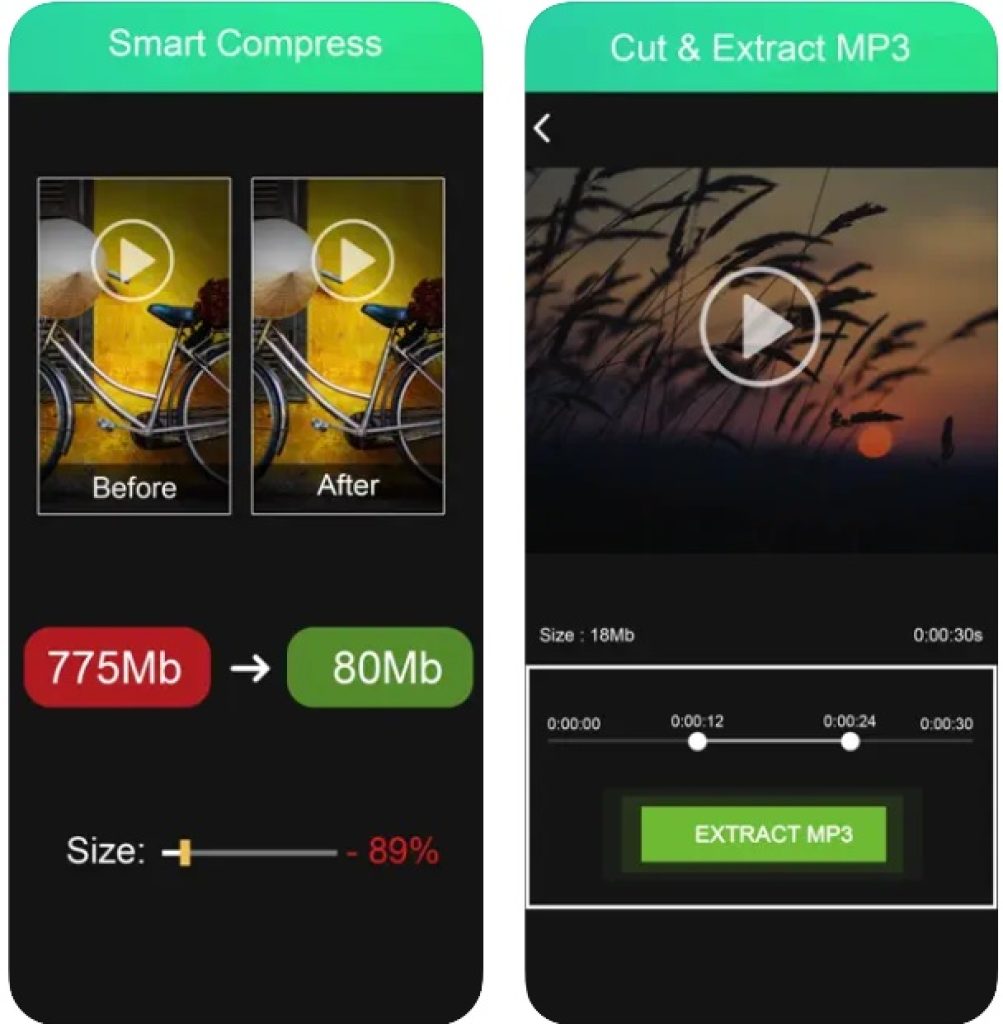

You may also like: 9 Free Vector Converter Apps for Android & iOS
Bulk video Compressor
This app is designed for users who need to save space in the memory of their mobile device, as well as have high-quality video content and share it on social networks and with users of other apps.
Add the desired video to Bulk Video Compressor by downloading it from the gallery of your mobile device. Next, use all kinds of editing tools and compression settings.
After that, the app will automatically generate a converted video file for you, which you can share in messengers, as a publication on social networks, and also simply save to the gallery of your mobile device.
Here you can also adjust the parameters of the video quality: if it is too low or vice versa, it is too high for the criteria of social networks – in this app you can lower or increase it. Also, when formatting video files with the editing options you have selected, the quality of the videos themselves will not deteriorate.


Video Compressor- Reduce Size
This is the easiest-to-use app for performing editorial work with video files. Here you do not need any qualifications in the field of video editing, because Video Compressor automatically generates all the selected transformations for you. This app is powerful enough to work with large video files.
Video Compressor is interesting because its functions include a very developed mechanism for distributing your video content. This means that you can share the converted videos with users of any other apps without losing the quality of the video file.
Also, you can save it to the gallery of your mobile device or to another file storage app.
In this app, you can use video editing tools that will help you format videos for publication on social networks.
Also, Video Compressor is supported in more than thirty world languages. Here you can compress up to 80 percent of the original video volume, which will significantly save you memory on your mobile device and make the video content suitable for posting on social networks and sending to other users.
Video Compressor is updated regularly. The updated packages include new features, updated editorial tools, and an improved instructing system for using the app and its tools.


Video Compress- Shrink Vids
This app is designed to compress video to the desired size and edit it. Thanks to Video Compress- Shrink Vids, you will be able to save memory on your mobile device and convert video files into a digital content format for publication on social networks.
The difference between this app and others is that here you can compress and edit not only one video but also whole albums with video files.
Also, here you can delete the original videos that are no longer needed after conversion. It is important to remember that if you delete the original video file from one album, it will automatically be deleted from all the others.
Here you can also preview the video files: all you need is to select the necessary settings and parameters for the video, and then run the preview function. Thanks to this, you will see what the video file with the necessary set of settings will look like before irrevocably converting it.
This app can also show how much space is left in your storage in this application, in other disk storage, as well as in the memory of your mobile device.
The disadvantage is the fact that Video Compress can compress only those videos that were shot on the camera of the original iPhone. Videos from other devices or previously edited video files will not be able to be edited by this app.


Video compressor & Editor
This app is designed for video processing and compression, which is clear from the name. There are many functions for both individual and professional use. You will be able to use a variety of editing tools on your mobile device in just one app.
The developers of Video Compressor & Editor assure that when processing your video files, their quality will not be harmed.
Video Compressor & Editor has standard and additional feature sets. The standard set includes:
- Compress video files to the desired size automatically when you select the compression parameters you need
- Editing tools that include cropping frames and videos themselves
- Changing the quality of video content (if your video was in 360 quality, then you can lower it to 240 or increase it to 720 or higher)
- Preview video files with selected editing options before starting the compression process, as well as much more
One of the most interesting additional features is the ability to cut a video file into separate clips. This means that you can not only compress your video in a whole form but also split it into several separate compressed videos.
With this procedure, the quality of all video clips will not be affected. You can save all individual videos both to the gallery of your mobile device and to the storage of the Video Compressor & Editor app. Also, you will be able to share your converted video clips with users of other apps.


Freeconverter.com
This is a website for processing, compressing, and editing your videos. You don’t need to download anything or pay for anything on this platform – just use the right editing tools to fix your digital video content.
One of the main advantages of freeconvert.com is the fact is that this is a website that you can use to the fullest by simply opening the desired link.
You don’t need to download anything and clutter up the memory of your mobile device or computer: just open this site in your browser and get access to all the editing tools on this site.
The most simple user interface will help a user of any level to understand the system of operation of this site, no specialized skills are required for this.
Open this site in a browser, click on the “select files” button and then upload the desired video content to the site. After that, select the necessary parameters for processing: compression size, frame cropping, video playback speed, etc. after that, the automatic conversion of your file will start.
This site is also available in the format of mobile apps for any device. Here you can save the converted video files to the gallery of your mobile device, as well as share your edited videos with users of various messengers and apps.


Veed.io
This is the easiest-to-use website for editing your digital video content. You can compress and edit your videos here in an online format from a mobile device from any manufacturer.
You don’t need to download anything to your mobile device or have any special user permission – just work with your video files on an online platform Veed.io.
This website contains a detailed instructional system that explains every step of the process of editing and compressing your video files. How to work with this website :
- Follow the link Veed.io in the browser of your mobile device
- Click on the “select video” button and upload the desired video file to this site
- Next, you will see the settings for editing digital video content
- Select the desired settings and start the conversion process
- The site will automatically generate you a converted video file with all the selected settings
After receiving the finished converted video content, you can upload it to the gallery of your mobile device without the threat of loss of quality. Also, you can immediately send the converted video file to users of any apps and messengers.


Clideo.com
This is a website designed to compress and edit videos. Here you can compress your video content to the desired size for various purposes. Your videos will not be cut down in terms of quality. The developers of this site assure that the issue of the quality of playback of video files is in the first place.
If you need to save memory on your mobile device or you want to publish some video, but it does not meet the standards of the desired social network – this site will be an assistant for you.
Here you can compress the video several times without working through this process manually. Just upload the desired video to the site, select the desired settings and it will automatically generate a ready-made converted file with the selected parameters for you.
Clydeo.com provides a friendly interface that any user can understand. Icons and function names are described in extremely simple phrases, such as “upload video”, “crop”, “select playback quality” and so on.
Here you can also edit the playback speed of your video files – slow down and speed up both individual fragments and the entire video as a whole.


You may also like: 7 Best Apps to Convert Voice Messages to MP3 on Android & iOS
Xconvert.com
This website is able to generate a video file for you with any compression parameters and editing settings in an online format. Try also tools for additional editing. There is no need to clutter up the memory of your mobile device by downloading bulk applications, you can simply use xconverter.com.
This site is available for use in many world languages. It also contains a friendly user interface and the simplest system for using the site’s functions. Compress your video files and edit them using a large number of tools available on xconvert.com.
This site provides an opportunity not only to edit and compress video files, but also to convert them to other formats: if you downloaded a video from the gallery of your device, but you need to share it in another app and in another format, then xconvert.com he will help you with this and change the format of the desired video file.








