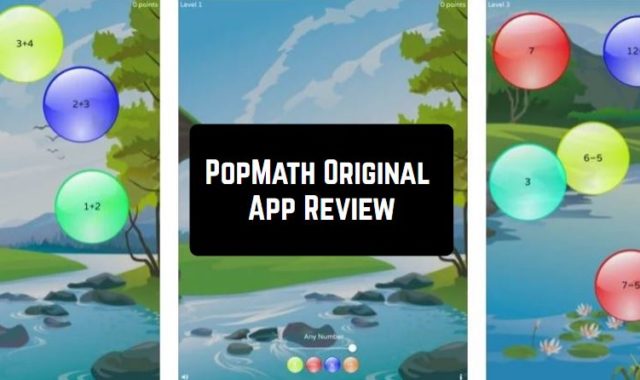Nowadays the lack of space on the desktop is a common thing. But we have found a great organizational tool that will help you to get rid of such problems. GiMeSpace is a professional software to increase visual space on the desktop. So, let’s take a look at its amazing features.
GiMeSpace allows you to expand your screen and see many windows next to each other. There is nothing complicated in this program, as it has a user-friendly interface. All you need to do – move your mouse pointer to the edges of your screen. Moreover, all your shortcuts will remain in the same position despite the way you broaden your desktop.

The desktop is enlarged in all directions, so all the screen edges are affected. However, the visual desktop has a limit and you can adjust it by inserting the preferable height and width of a new desktop.
Moving on, apart from screen enlargement, GiMeSpace enables you to organize all your files the way you wish. If you want, you can make a list of the applications or folders that you are going to add – it means that you do not have to scroll the whole desktop.
GiMeSpace lets you manually customize a wide range of settings – change the resolution of the screen, scrolling speed, refresh rate, sticky scrolling, sensitivity, and others. Besides, you can also disable the automatic scrolling option or set it up without the creation of the space.

In case you stop using the app, it will stay in the tray area and keep the resources it uses. If you need it again, you can simply open it with one click.
GiMeSpace comes with a free trial, but you can purchase the paid version at a very reasonable price. The manufacturer stands firmly behind the product quality and constantly upgrades its version.
Summarizing all the points mentioned above, GiMeSpace is truly worth downloading. Hurry up to try this program – it is the perfect solution for small screens!