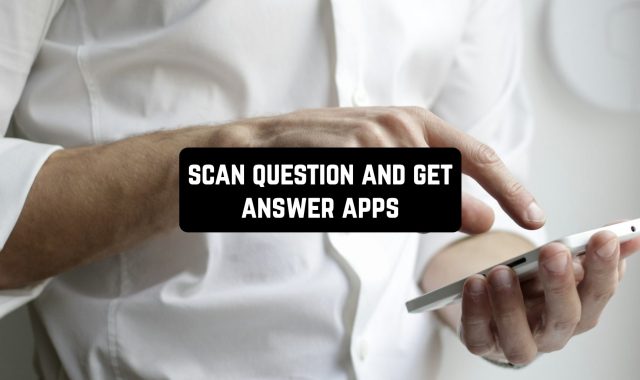Ever felt the need for a discreet way to record something? We got you!
We’ve rounded up the best-hidden camera recorder apps (Android & iOS) you could try. These turn your phone into a covert recording device, so you can discretely record voice and video.
Most apps cover diverse modes and run when your screen is off. We’ll delve into the key aspects of each app, from modes to discretion, to help you pick one. Let’s dive in!
Alfred Home
This app turns your old phone into a hidden cam recorder. It offers live streaming, motion alerts, cloud storage (limited to free users), night vision, two-way talk, and more.
What Makes It Unique:
- Multi-Purpose: Works as a security cam, baby monitor, and pet cam, all in one app.
- Free Features: Offers a surprising amount of functionality for free, including live stream, motion alerts, and local storage.
- Easy Setup: It akes just minutes to set up on your old phone or tablet.
- Repurposes Old Devices: The app saves you money by using a device you already own.
Pros:
- Free plan includes live stream and motion alerts
- Easy to set up and use
- Multi-functional
- Saves money by repurposing an old device
Cons:
- Limited cloud storage for free users
- Relies on the WiFi strength and battery life of your old device
Who Will Like It:
- Tech-Savvy Budgeters: Those who want a feature-rich security solution without the high cost.
- DIY Enthusiasts: People who enjoy finding creative uses for old technology.
- Pet Parents: Users who want to keep an eye on their furry friends while away.
- New Parents: It’s abudget-friendly option for monitoring a nursery.




You may also like: 14 Best Spy Camera Detector Apps
Background Camera
It’s an all-in-one hidden camera recorder, aiming to be your go-to app for discreet photo and video capture.
What Makes It Unique:
- Truly Background Recording: Unlike some apps that minimize the preview, this one hides it completely.
- Black Screen Mode: It can mimic a turned-off phone while still recording with the volume key or Bluetooth controls.
- Shortcut and Widget Support: You can start recording with a tap on the home screen or notification bar.
- Icon Camouflage: Disguise the app icon as a compass or calculator for extra secrecy.
Pros
- Takes pics and vids even with the screen off or locked
- Multiple ways to disguise recording activity
- Feature-rich with scheduling and remote control.
- Supports both front and rear cameras
Cons
- Potential for lower image/video quality
- May drain battery life faster
Who Will Like It:
- Journalists/Lawyers: It can gather evidence inconspicuously.
- Business Pros: You’ll get to ecord meetings without interrupting the flow.
- Security-Minded Users: It helps to discreetly document situations.



NinjaCam
This app lets you take pics and record in the bg, even while using other apps or with the screen off. It boasts additional features like a photo/video vault and app disguise functionalities.
What Makes It Unique:
- Background recording: You can capture footage discreetly without the camera preview screen visible.
- Multitasking: You can record while using other apps or even with the screen turned off. But recording needs to be initiated beforehand.
- Security features: It has a PIN lock, app icon/name disguise, and a fake calculator for added secrecy.
Pros:
- Discreet bg recording
- Multitasking capabilities
- A vault with import/export functions
- App disguise features for additional privacy
Cons:
- No preview window
- Persistent ads
Who Will Like It:
- Security-Conscious Users: If you need to record discreetly for personal safety reasons (like documenting suspicious activity), NinjaCam offers a covert option.
- Gamers: You can capture funny in-game moments without interrupting your gameplay.
- People Who Value Privacy: Lock away sensitive photos and videos in the app’s secure vault.



Check also: 7 Free Word Counter Camera Apps
Camera Eye
That’s a fully-featured cam app with a secret weapon: hidden recording. It’s simple and discreet, and the quality you get is quite decent, too.
What Makes It Unique:
- Calculator Disguise: The app masquerades as a calculator, making it inconspicuous when launched.
- Motion Detection (paid feature): This feature helps conserve storage by recording only when movement is detected.
- PIN Protection: You can secure your recordings with a PIN code, preventing unauthorized access even if your phone is unlocked.
- Private Storage: The recordings are kept separate from your phone’s camera roll, adding an extra layer of privacy.
Pros:
- Discreet recording
- Multiple capture modes
- PIN security
- Stores recordings separately
Cons:
- Lacks quality
- Motion detection requires an in-app purchase
Who Will Like It:
- Security-Conscious Individuals: People who value privacy and want a hidden way to record situations for personal safety.
- Parents: Those who might need to discreetly monitor activity in a particular area.



Security Camera CZ
This app breathes new life into your unused phone or tablet, turning it into a hidden cam. It caters to parental monitoring, keeping an eye on property, or simply observing pets.
What Makes It Unique:
- Free Features: All its features are free, including live HD streaming, motion detection recording, and two-way talk.
- Multi-device compatibility: You can use multiple old devices with Security Camera CZ, creating a network of free security cameras.
- Low Light Enhancement: This app boasts functionality even in low-light conditions, thanks to its night vision capabilities.
Pros:
- Completely free
- Accurate motion detection
- Live video streaming and two-way talk
- Night vision
- Integrates with Google Drive
Cons:
- Relies on repurposed devices, not pro cams
- This may raise privacy concerns
- Free cloud storage has limitations
Who Will Like It:
- Tech-Savvy Parents: The app’s features are well-suited for monitoring children remotely, with two-way talk for added interaction.
- Pet Peeping Toms (Responsibly): You can keep an eye on your furry companions while you’re away and ensure they’re safe and sound.



OffScreen Video Recorder
Here’s an app made to capture vids discreetly, even when your phone’s screen is off or you’re using other apps. It does the job well, and the quality is good enough as well.
What Makes It Unique:
- Background Recording: Unlike most camera apps, OffScreen Video Recorder lets you record discreetly without needing the app to be open.
- Front & Back Camera Support: You can choose to record from either the front or rear camera depending on your needs.
- Multiple Recording Options: You can adjust video quality (240p to 1080p), frame rate, and file format for optimized storage and playback.
Pros:
- Records in the bg
- Supports front and back cams
- Offers multiple video quality and formats
- Discreet recording with a smaller preview size
Cons:
- Limited audio recording capabilities
- May drain battery life faster
Who Will Like It:
- Security Seekers: Want to monitor your home or belongings discreetly? This app allows for hidden recordings.
- Evidence Gatherers: Need to capture proof of an incident without being noticed? OffScreen Video Recorder can help.



Have a look at: 11 Best Super Hearing Apps
Screen Recorder Unlimited
That app lets you record your phone or tablet screen without time limits. It boasts Full HD resolution and the ability to capture internal audio, microphone audio, or both.
What Makes It Unique:
- Simplicity: This app focuses on being user-friendly. With a simple interface and a one-tap recording bubble, anyone can start capturing their screen in seconds.
- No Time Limits: Unlike some free screen recorders, Screen Recorder Unlimited lets you record for as long as you want, making it ideal for lengthy tutorials or gameplay sessions.
- No Watermark: Many free apps add a watermark to your recordings, but Screen Recorder Unlimited keeps your videos clean.
Pros:
- Simple UI
- Doesn’t drain resources
- Unlimited recording time
- Full HD resolution with adjustable quality
- Captures internal audio, microphone audio, or both
- No watermark or root required
Cons:
- Lacks built-in editing tools
- May require additional editing software for some users
Who Will Like It:
- Gamers: You can capture your gameplay highlights or create tutorials with ease.
- Content Creators: Record quick screen demonstrations or tutorials for your audience.



Background Video Recorder
That’s another decent bg cam app. It functions even when the app is minimized or your phone is locked, making it a contender for hidden camera recorder apps.
What Makes It Unique:
- Multiple Recording Triggers: You can choose between a widget, a quick settings button, or a floating window to initiate recording discreetly without opening the app.
- Privacy Focus: Background Video Recorder assures you that your videos are stored solely on your device. There are no cloud backups or connections to servers.
- Customization Options: Loop recording with storage management, timestamp overlays, and the ability to schedule recordings beforehand offer a surprising level of control.
Pros:
- Discreet recording
- Local storage
- Multiple triggers for convenience
- Timestamps and loop recording
- Floating window for easy recording control
Cons:
- Potential impact on video quality
- May drain battery life faster
Who Will Like It:
- Security-Conscious Users: This app caters to those who prioritize privacy and want recordings saved solely on their device.
- People Who Multitask While Recording: With background recording, you can capture footage while using other apps.



Third Eye
It’s an app that lets you capture video discreetly. It goes beyond just recording – it offers features like intruder selfies and hidden camera detection, making it a well-rounded app for security and covert recording.
What Makes It Unique:
- Background Recording: You can record video while using other apps, keeping the screen off for even more discretion.
- Intruder Selfie: It catches someone trying to unlock your phone with a photo.
- Hidden Camera Detection: It uses your phone’s camera to potentially detect hidden cameras through infrared light recognition.
- Object Detection: An AI tool that can identify various objects in your camera view (availability might vary).
Pros:
- Screen off functionality.
- Intruder selfie
- Infrared cam detection
- Customizable recording options
Cons:
- Video quality is not the highest
- Infrared cam detection might not be foolproof
Who Will Like It:
- Students and Pros: The app records lectures, meetings, or interviews discreetly.
- Content Creators: It aptures footage for tutorials or vlogs without phone interruptions.



Private Recorder
This app promises to keep your captured moments hidden within the app itself. It caters to users who want to discreetly record conversations, lectures, or even evidence.
What Makes It Unique:
- Audio-Only Focus: It concentrates on capturing audio conversations, lectures, or meetings discreetly.
- Secret Storage: The recordings are stored within the app, creating a hidden vault for your audio files.
- Generic Password Screen: Instead of a specific “Private Recorder” label, it might appear to have a generic password screen. It offers a slight layer of disguise.
Pros
- Simple UI
- Ability to rename and organize files
- Potential for discreet recording (depending on implementation)
Cons
- Lacks transparency about potential security risks
- “Generic password screen” might not be very discreet
- Unclear on audio/video quality
Who Will Like It:
- Students: You can discreetly record lectures or class discussions for later reference.
- Journalists: Capture interviews or conversations on the go without alerting the speaker.
- People Who Take Notes Often: You can record meetings or briefings to ensure you have all the details.



You may also check: 13 Best Listening Device Detector Apps
Hidden Eye
It isn’t your everyday hidden cam app. It focuses on discreet bg recording, making it a unique choice in the world of secret video capture.
What Makes It Unique:
- Background Recording: Discreetly capture video even while using other apps or with the screen off.
- Scheduled Recording: Set the app to record automatically at specific times, ideal for catching pre-planned events.
- Silent Mode: Eliminate shutter sounds for truly covert recordings.
- Organized Library: Keep your captured videos neatly organized for easy access and sharing.
Pros:
- Discreet recording
- Can be scheduled for planned events
- Silent mode
- Organized lib
- High-quality capture
Cons:
- Lacks info on security features within the app
- Drains your battery
Who Will Like It:
- Security Seekers: Enhance home or office security with scheduled recordings.
- Nannies and Babysitters: Discreetly monitor a child’s activity with silent background recording.
- Journalists or Investigators: Capture evidence inconspicuously.