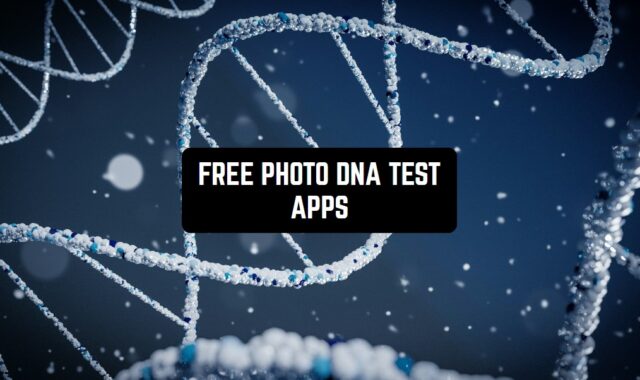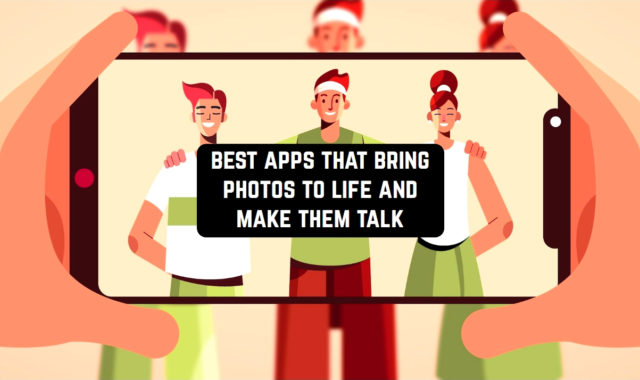Have you ever wanted to record somebody’s speech or pick up compromising materials without being noticed? Actually, it is a piece of cake nowadays with modern and powerful apps allowing you to start recording with a single button pressing.
In this article, we are going to consider some handy hidden voice recording apps free of charge for Android & iOS users. Whenever you wish to make a recording, you can do it easily with any application from the following list. You are just to choose the most suitable one for yourself and download it on your device!
Samsung Voice Recorder
Samsung Voice Recorder is a full-featured application that enables users to record high-quality sound.
When you have downloaded the app, you should select the preferred recording option:
- Standard – provides traditional recording process;
- Interview – allows to record your voice and your interlocutor’s;
- Speech-to-text – records your voice and instantly converts it to the text.
In case you want secretly record voice, you can use all the provided modes. The app supports background recording by tapping on the Home button.
While recording, you can also adjust the speed, skip silences, or use a repeat mode. After that, users can also delete particular parts of the recording.



You may also like: 9 Best Apps to Convert Voice Messages to MP3 on Android & iOS
Smart Recorder
Smart Recorder guarantees a simple recording experience.
After downloading the app, you will have to enable several permissions. Users can always pause, resume, and save the recording.
The integrated library demonstrates to you the list of all your recordings. Here you can set a name, delete, or share them.
The application can be used for a secret voice recording, as it works on the background mode. Once you have tapped on the red button, close the app and it will continue recording.
Moving on, Smart Recorder offers a silence skip function that allows users to cut audio pauses to save time.



Voice Recorder – Audio Record
Voice Recorder allows users to record live sounds in excellent quality. You can record all the sounds within 10-100 meters around you.
On the homepage, you will find multiple sections:
- Recorder
- Voice Memos
- Settings
Open the first section and tap on the round button to run the recording process. The app works in the background, therefore you can record sounds even in secret.
In case of a call or any interruption, the recording will continue. You can also continue recording into existing recordings and cut unnecessary parts of the recordings.
Furthermore, the app supports multiple audio formats and quality options.



Hi-Q MP3 Voice Recorder
Hi-Q MP3 is developed for the long-term recording of high-quality sounds.
Before you start using this tool, you should enable several permissions. Thereafter, you can launch the recording via the built-in round button.
If you want to record sounds in secret, you can switch the recording icon for privacy. The app works in the background mode. So, even though you close the app, it will continue recording.
Hi-Q MP3 comes with a great variety of settings. For example, you can customize sound amplification parameters, select an automatic stop of the recording, choose a preferred quality format or adjust the bitrate.



Parrot
Parrot is the most customizable voice recorder in the world. One of the main app functions is to make high-quality recording simple and easy.
As soon as you enter the app for the first time, you will need to give access to the microphone and record a demo of your voice for its further recognition.
The Parrot can be used to record a simple voice file or to record a telephone conversation without the other party knowing about it. You will also be able to edit your audio file by removing background noise, echo, setting the audio gain, and by many other useful functions.



ASR MP3 Sound recorder
ASR MP3 is one of the best voice recorders available on the Play Store. This application is free and has absolutely no time limits for recording.
When using ASR MP3, you will need storage permissions and access to your device’s microphone. Developers provide you with a short user guide: every button and function is explained in detail.
At first glance, due to a large number of buttons, it seems difficult to understand what is what, but in fact, everything is very simple in use.
A nice bonus of the application is the ability to customize the dark theme, language change, and recording formats such as MP3, WAV, OGG, FLAC, MP4, and 3GP.



Recorder Plus : Voice Recorder
Recorder Plus is an app for recording audio files, starting from regular voice messages and ending with phone conversations records.
By entering the main screen of Recorder Plus the main button in red catches your eye immediately.
It is the first step to record the desired sound. In the upper left corner, there is a button shown as a gear. It is the tab where a lot of Settings are placed.
In the application, you will be able to change such functions as Audio Types, Audio Quality, Automatic synchronization in the iCloud, etc.
One of the cool features of this application is the Deleted folder, where you can renovate your records.



You may also like: 14 Best spy camera detector apps
GOM Recorder – Voice and Sound Recorder
This sophisticated and durable application should be downloaded by everyone dealing with sound recording. If you are going to have a lecture or an important meeting you want to record, there is no need to worry you’ll forget!
With a wide range of the app’s functions, you are given the opportunity to appoint the time for your recordings in advance. However, if you need to launch the application immediately, – just shake your mobile and it will start to record automatically. The intensity of a shake starting recording can be controlled by the user in the app’s settings.
Do you already have this app on your device? If not, follow the link and take advantage of its functions!



Tape-a-Talk Voice Recorder
Tape-a-Talk is a spy app for Voice or Phone call recordings.
When you first enter the application, developers request the necessary permission to access your device’s media and microphone.
The Tape-a-Talk interface is very easy to use. To record a conversation, you need to press the blue button with a circle on it in the lower-left corner.
To the right of it, there are the Pause Recording and End Recording buttons. After you press the third button, your file will automatically appear and save in the app.
Tape-a-Talk has a high recording quality, no ads, and a great selection of color themes.



Voice Recorder – Scheduled Timer Audio Recorder
Do you want to preschedule the recordings you need to make within a certain period of time? Since you download this app, you can appoint any number of recordings to be made in high quality!
What’s more, you can share any of them via one of the most popular services, including Whatsapp, email, and Facebook. If you wish this app to be on your device – just follow the link.



Awesome Voice Recorder
AVR is an audio recording app available on Apple devices.
The application has a very interesting interface: when you enter it, the first thing you will see is a realistic image of a microphone. To start the recording you just have to click on the round red tear button below.
The main functions of AVR are direct recordings in the desired format, high audio quality, phone call recordings, and many others.
Inside the app, there is a huge amount of settings, allowing you to have any of the desired results.
A hallmark of AVR is its support for Apple Watch, which makes an app available at any time in any place.




Background voice recorder
This app allows you to record your voice even while your device is running in the background. You won’t have to open the app to continue recording, as it will continue until you stop it.
The program has a wide range of features and a clear interface, which makes it convenient for recording sounds on your phone. You will be able to record audio files in various formats: MP3, WAV, AAC, PCM, and others.
Thanks to modern technologies, the app provides the clearest and highest quality sound. You can save files to your device’s storage, as well as upload them to the cloud.
Here you will be able to set automatic stop recording. Also, it’s enough to simply shake your phone to start recording sound. You can further adjust the sound, use the phone’s off button to stop recording, and apply other features.
All files will be stored in the app until you delete them yourself. The app also allows you to set a recording timer so that it turns off at a certain time.



Voice recorder – Voz
This recorder app lets you capture different things in clear audio. Voice Recorder Voz can record important talks, job interviews, or your own thoughts and ideas.
It’s a helpful tool for meetings, conversations, or just recording yourself. The recordings are high quality so anything you save will sound good. Whether you need to remember details from a discussion or want to save your ideas, this app can record it for you.
This voice recording app has a simple layout that’s nice to look at. It’s easy to see how to start, stop, and save recordings. The buttons and sounds work well together. Short recordings are quick while longer talks aren’t hard either.
Everyone can use this app to keep memories without struggling with confusing screens. The app saves recordings without effort, and folders help organize them. Notes and tags add searchability to recordings.
This app lets you easily capture sounds on your phone. It prevents missed moments or forgotten notions. Sharing recordings with others is simple through email, messaging, and social sites.
Some recordings may include longer or more complex descriptions alongside shorter clips. Overall the tool provides a handy method for recording voice notes to remember or send to others.
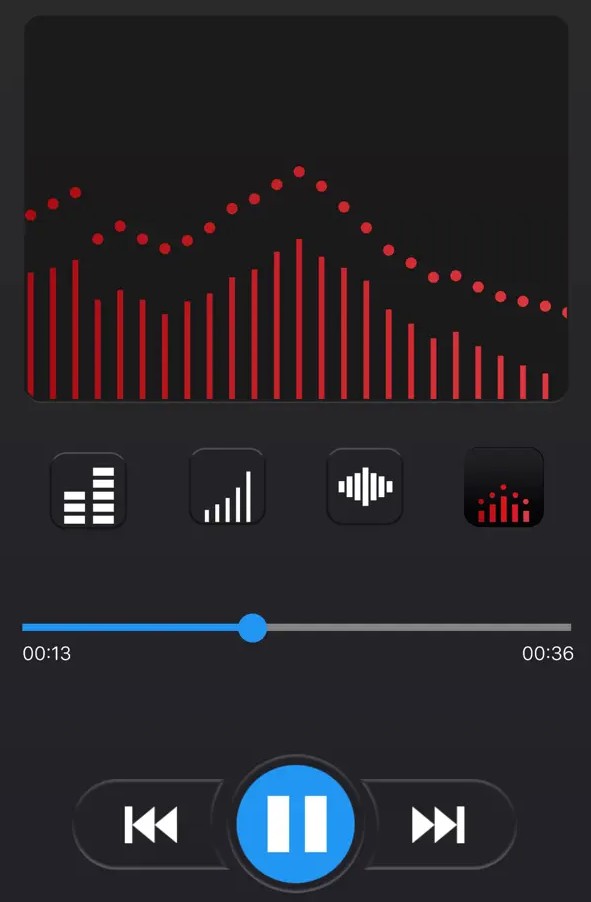



Voice Recorder & Audio Editor
First, let’s talk about the main features of the app. Voice Recorder & Audio Editor offers a super convenient and user-friendly interface that allows you to effortlessly record high-quality audio notes, lectures, interviews, or any other sound you want to capture.
You can even use it as a dictaphone or a memo recording tool.
This app has graphics that are easy and fun to use. The screen looks clean with big buttons and pictures. It uses only a few colors that look good together. The symbols tell you what each part of the app does without words. You won’t get mixed up figuring out how things work.
Simply open it, tap on the record button, and start speaking. You can pause, resume, or stop the recording whenever you want with just a tap. The app also allows you to trim and edit your recordings, so you can easily remove any unwanted parts or enhance the audio quality.
The goal of Voice Recorder & Audio Editor is to provide you with a robust tool for capturing and managing audio recordings.
Whether you’re a student, professional, journalist, or simply someone who loves making voice notes, this app has got you covered. With its user-friendly interface and powerful features, you can now capture and edit audio on the go, saving you time and effort.



You may also like: 10 Free Voice Modulation Apps (Android & iOS)
Voice Memo Recorder & Changer
First, Voice Memo Recorder Changer lets you easily capture and tweak voice notes. Recordings utilize your microphone for high quality sound.
Options exist to refine and boost recordings. It also supplies a practical voice memo editor to trim, slice, and combine recordings without fuss.
Simply launch the app, tap the record button, and start speaking. You can pause and resume your recordings as needed. The app also allows you to add notes and tags to your voice memos, making it convenient to organize and find them later.
This voice recording app aims to offer a simple yet robust way for creating and editing audio files on the go. Whether noting reminders, interviews, or songs, the app supports capturing and organizing soundbites.
Both students taking notes and professionals gathering interviews will find it handy. Musicians can use it for preserving melodies too. The goal is giving users a trustworthy mobile tool for saving thoughts, conversations, and tunes in an audio format.