Features like hidden apps are getting vital. These features allow people to handle sensitive info in a safe, private manner. However, hidden apps can be confusing. In this piece, we’ll look closely at hidden apps. We’ll uncover their many uses, show how to find and use them, and provide tips to prevent unwanted access.
You can actually do that faster with the best apps to unhide apps.
Hidden Apps on iOS
Hidden apps or secret apps stay unnoticed on your gadget’s home screen. They have a wide range of uses, from keeping your personal secrets safe to protecting important info. Parents can use hidden apps to quietly watch their kids’ online behaviors.
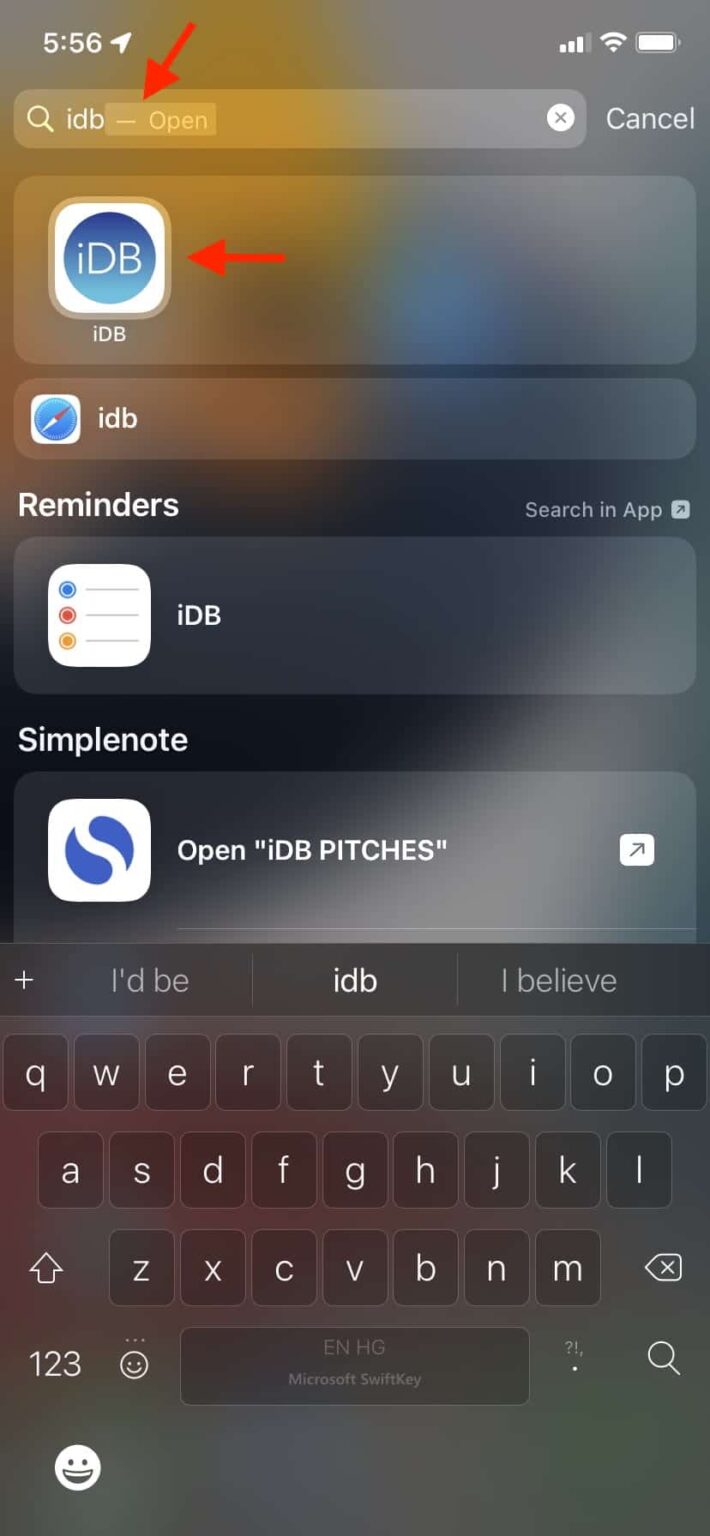
Learn about the best folder hider apps to understand the nature of hidden apps and folders.
How to Find Hidden Apps on an iPhone
Discovering hidden apps on an iPhone may be tricky at first. But, there are many ways to make it easier. These methods will help users properly manage their apps.
- Finding with Spotlight:
- Slide down on your screen’s center to find Spotlight.
- Inside the search bar, type in the app’s name you can’t find.
- If you still have the app, a simple tap on its icon opens it. But if it’s deleted, Spotlight can guide you easily to the App Store for swift reinstalling.
2. Scanning the App Library:
- From iOS 14 onward, Apple added the App Library for a neater Home screen.
- A quick swipe left gets you to the App Library. This is where you can look for any apps you have and find them faster in an alphabetized list.
3. Looking through App Store downloads:
- Tap open the App Store, hit your profile picture, and choose “Purchased” to see all the apps you’ve downloaded.
Unhide and Manage Hidden Apps
There may be times when you need to unhide or manage hidden apps on your iPhones. Here’s how:
- Make hidden Apps visible:
- Swipe left on your Home screen.
- Find the app you need in the App Library, hold its icon, and select “Add to Home Screen” to make it visible again.
2. Delete hidden Apps:
- Use Spotlight or App Library to find the hidden app.
- Hold the app icon, hit “Remove App,” then confirm app deletion by tapping “Delete App.”
3. Get back deleted Apps:
- Go to the App Store, hit your profile icon, and select “Purchased.”
- Find the app you deleted and tap the cloud symbol for easy reinstalling.

Checking for Covered Home Screen Pages
Sometimes, hidden apps can be on a whole page that’s hidden. To find and unhide these pages:
Press and shake:
- Tap and hold an empty spot on the Home screen until icons begin to shake.
- Tapping the page dots below shows hidden pages, identifiable by a checkmark.
- Tap the check below the page thumbnail to unhide it.
Stop iPhone from Covering Apps
Usually, iOS hides newly downloaded apps. To keep them visible at all times, you can tweak the Home screen settings:
Change Home Screen settings
- Open Settings, then go to Home Screen settings.
- Look for the “Newly Downloaded Apps” part and make sure “Add to Home Screen” is checked.
What is more, we have an interesting article about the best secret calculator apps to hide files on Android & iOS. If you are interested in the topic of the hidden apps, you might want to read that.
Investigating Hidden Apps’ Safety
Even though hidden apps might give you privacy, we shouldn’t overlook their safety implications. As user, you must tread carefully when putting delicate data onto these apps, especially ones from unfamiliar sources. Hidden apps could be seen as targets for hackers, leading to cybercrimes. It is important to assess risks wisely before storing valuable information onto any new app.
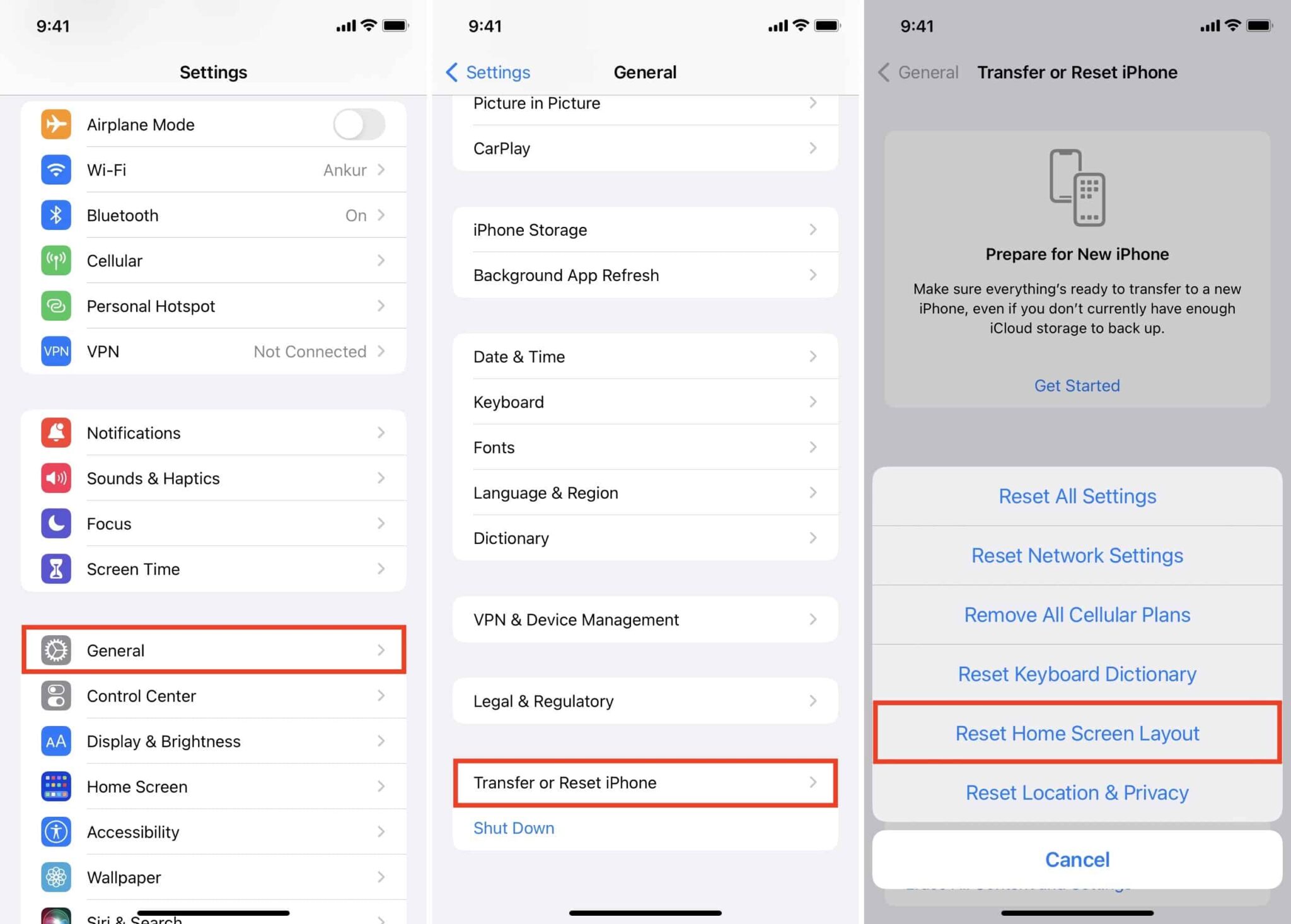
App safety needs to match the speed of technological development. Developers constantly aim at upgrading safety measures, protecting user data from unauthorized accesses or data breaches. Grasping these changes is vital for users who wish to balance ease and privacy.
Significance of Encryption in Hidden Apps
Developers use intricate encryption techniques to safeguard stored details, keeping them out of reach from unauthorized persons. Users must select apps with strong encryption standards to enhance their hidden information’s safety.
Hidden App Usage Guide
To get the most benefit out of hidden apps while minimizing risks, users need to follow good practices:
- Regular check of App Permissions:
- Have a frequent check and run-through of permissions given to hidden apps. Make sure they only access necessary information, reducing safety risks.
2. Keep apps up-to-date:
- Regular updates to hidden apps ensure that latest safety patches and upgrades from developers are in place.
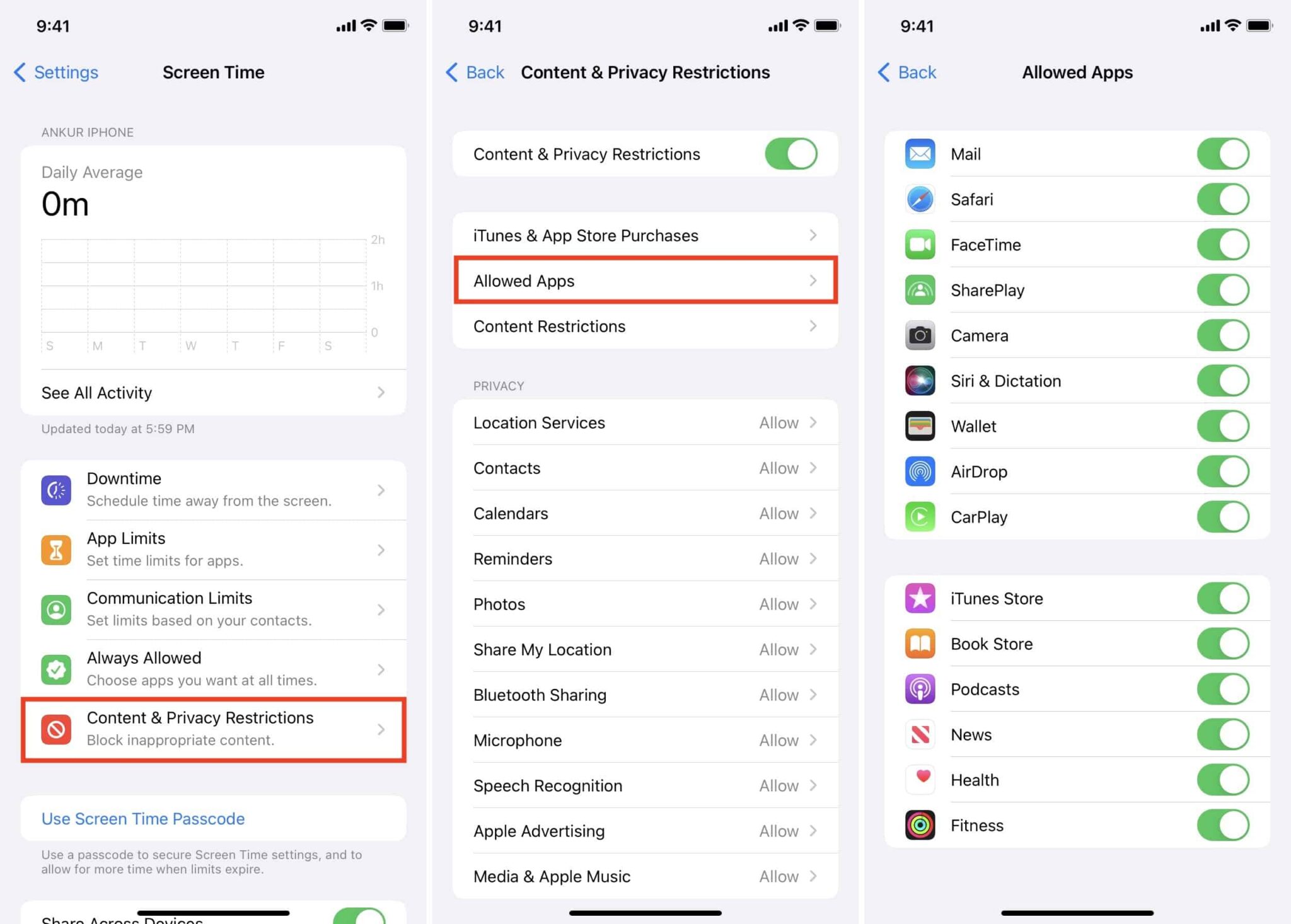
Another bunch of free hidden app detectors you will find in this article.
3. Trustworthy developers:
- Choose hidden apps from respected and trusted developers. Make sure to read user feedback and ratings before trusting any new app with sensitive info.







