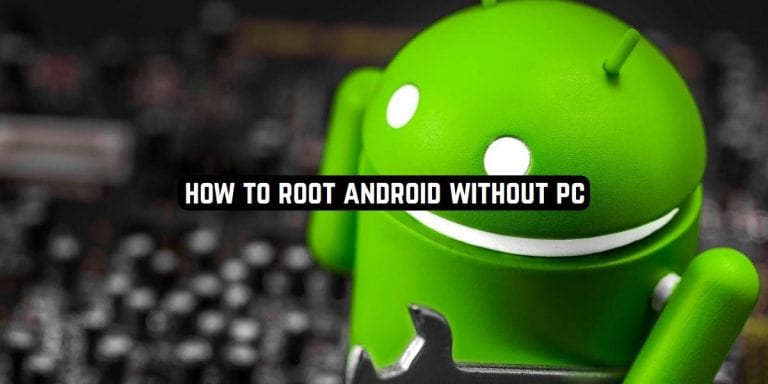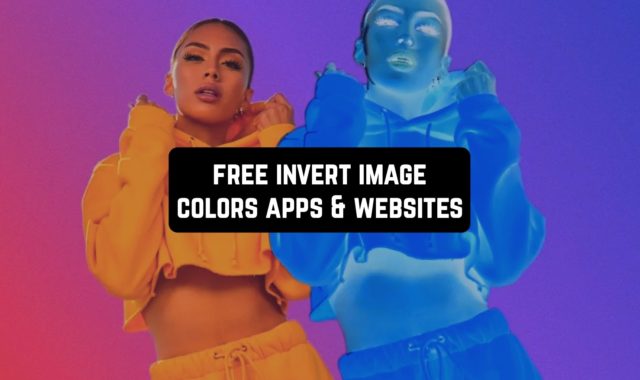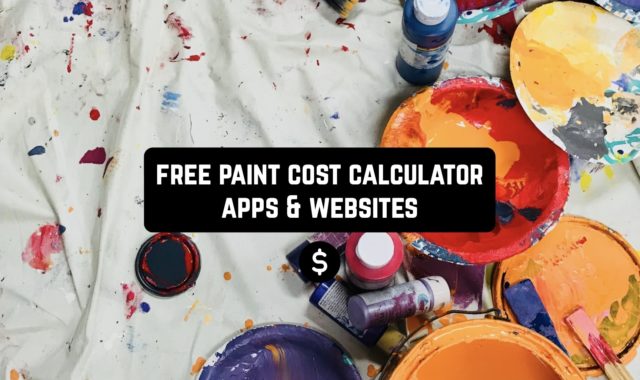The standard functionality of smartphones often does not suit users. Maybe you don’t like the volume or brightness limitations of your smartphone, or you would like to change some details. First of all, you should understand what are Root access and what they give users.
Group Policy of Android may resemble a tree, in which users are branches. If someone will have access to the level of the root, then this person will have maximum access to the entire Android system.
You get all the powers and capabilities to change the system and customize it at your discretion. You can also customize your android device via 7 Best Ad Free Launchers for Android. So you will be able to add useful for yourself applications, modify the parameters, and much more.
What are the advantages of root-access and why get it?
- you will be able to remove the pre-installed programs;
- change the system interface and update the appearance of the smartphone screen;
- control the processes and launch various applications in the background.
Of course, such advantages may seem insufficient to some users. You may not even need all these innovations. But if you’re still thinking about how to get root access on your smartphone, you’ve probably seen the instructions on how to do it with your computer.
We’ll tell you about easier and clearer ways – you can get super-user rights with special applications. We suggest you learn 7 Best Apps to Root Android Without PC.
KingRoot

So if you decide to do this with your smartphone, we recommend that you make sure that you understand why you need it. In the hands of beginners or illiterate users, KingRoot can make your smartphone vulnerable and unsafe to use.
This application will be useful for you if you do not have TWRP or CWM and the bootloader is locked. You don’t need a computer to get root rights, because everything can be done in an application.
To perform all the actions you will need to also use an Internet connection via data transfer or Wi-Fi. It is worth noting that after you have installed and run KingRoot, you will need to reboot your smartphone several times to get it back to full operation.

Go to KingRoot website.
You may also like: 11 Free Android Firewall apps no root access required
Towelroot

Towelroot can work with even the most secure and complex mobile devices, which is impossible for other applications of similar content. So if you have already tried to get root rights and it didn’t work out, just try this service.
It is worth noting several advantages of Towelroot. First, the application weighs incredibly little and will not take up space in memory – its size is about 100 KB.
Secondly, obtaining root rights has a small instruction, which can be done by any user. However, it should be noted that Towelroot has an incredibly simple and even strange interface, clearly not worked on by the developers.
The main thing is that the functionality of the service is excellent. Before installing and running Towelroot, we recommend that you disable the antivirus, if it’s present on your smartphone – it can block the program.

Go to Towelroot website.
Framaroot

However, since obtaining them requires special skills to simply not turn your phone into a brick, it is best to use a special application and do all the work carefully.
You do not need to be a real guru and master in smartphones – Framaroot will do all the work for you. You just need to press a few buttons, and the versatile program will do everything to get you root rights.
To get the result you just need to download the apk file of the application, start and install it on your smartphone, and choose the desired function – SuperSU or SuperUser rights. Since each device requires a special approach, you may need to make several attempts to get the rights – but the result will be achieved.

Go to Framaroot website.
You may also like: 13 Best Volume Control & Booster Apps for Android & iOS
Universal Root

It will give you full control over your device and many different privileges that may seem even strange. For example, with root rights, you will be able to go through some complex games much faster or remove all system applications that simply occupy the memory of your smartphone.
Universal Root offers users many different ways to get root rights, which may seem non-standard to some. For this reason, the efficiency of the application is quite high – as each smartphone will be found an individual approach.
It should be noted that obtaining root rights can cause you problems at the service center if you want to repair your smartphone. In such a situation, simply remove Universal Root from the memory of your smartphone and all rights will be returned to the default state.

Go to Universal Root website.
KingoRoot

With KingoRoot you will get root rights and all the privileges that are available. It should be noted that KingoRoot allows you to get superuser rights with or without a computer.
The developers assure you that the application does not affect the personal data of users and does not violate your privacy. The same utility works with different smartphones and different versions of Android, which will be an obvious advantage for all users.
Unlike other similar utilities, KingoRoot has a very friendly interface for users, which will allow you to navigate in the functionality even beginners.
All you need to do is to download the application and run the process of rooting, and then all the rights will be already with you. At the same time, you won’t even pay for the application – it is completely free.

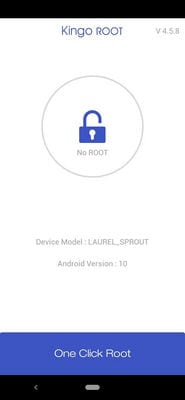
Go to KingoRoot website.
Root Master

In just a few clicks you get the root rights. If you wish, you will be able to return everything back in a few clicks – just use the built-in function unroot, and Root Master will return everything to its original state.
Since all such applications can’t be found on Google Play, you will need to download the application from the developer site. It should be noted that the installation of Root Master and the beginning of its use is very simple and clear for the user.
After the launch, you will see a huge rooting button on the screen, which you will need to click on. Once the whole process is complete, you can immediately change the appearance of the smartphone – for example, completely redesign the home screen or the desktop.
Root Master makes a backup of the whole system in case you want to return everything to its place.

Go to Root Master website.
You may also like: 11 Best & Free Apps Not Listed on Google Play Store
Z4Root

Its advantage is that if the whole process fails to finish or if it fails to get the root rights, the whole system will be automatically restored at the next reboot. Even files that are affected by Z4Root can be restored.
Due to possible recovery, this way of obtaining root rights is safe for your device. Z4Root optionally offers you 2 ways to get advanced features: temporary and permanent.
While running, the application will constantly show you exactly what is happening to your smartphone system at the moment. Once you get the root rights, you will be able to remove them by returning the system to its previous state.
If you chose temporary access then the system will automatically return everything to its original state after a forced reboot of your smartphone.

Go to Z4Root website.
Even though we tried to tell you about the benefits of root rights, we still could not highlight them all. The possibilities that you have after upgrading your smartphone are much wider than you can imagine. Even if you want to enjoy VR glasses you may need root rights – it’s not that easy to get them.
It is still worth noting that if you try to get advanced rights yourself and through your computer, you risk turning your smartphone into a simple piece of plastic and metal. This is due to the fact that any system requires detailed and fine-tuning, and for this you need knowledge.
For this reason, we recommend you to use special applications because this way you will not lose your device and continue to use it.