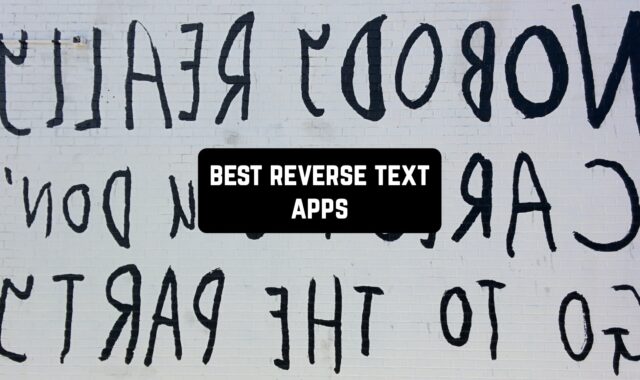Mandala has different variations in different religions, but there is something that stays the same each time – it’s quite difficult to draw it on your own, especially if you’re not a pro. To make your task a little bit easier, in the article down below we have collected mandala drawing apps for you.
And for all of those who love or just to have draw from time to time, we also recommend exploring an article about graph drawing apps.
Amaziograph
It’s one of the best and most convenient apps to draw the mandala, even though it costs a couple of cents. Moreover, for better results, we recommend using it from your tablets. In its toolset and templates, Amaziograph provides more than 11 types of symmetries.
In order to make your drawing process more comfortable, the app provides the process in layers. In addition, you can add dotted and dashed lines to your sketch while you’re in progress. When your sketch is ready, you can mix colors and apply them to the canvas.
The brushes are also customizable so you can adjust the thickness of lines. Once again, we want to mention that it is better to use this app from your tablet.



You may also like: Free 15 drawing apps for Android
Mandala Maker: symmetry doodle
This app works differently than the previous one. Here you can draw the mandala using the templates which are already in the app. You can adjust, rotate, mirror, and flip them for getting the best result.
The brush can change its color automatically for each stroke. Moreover, in Mandala Maker, you will find a set of stickers that will make your creation even more intricate and eye-catching.
There are various brush styles for achieving the most authentic result. Before you choose a certain thickness of a brush, the app will provide the preview, so you could actually see how it’s going to look and not go blindly with it.
The only thing is that the majority of those possibilities and options for customization are available only in the paid subscription. To be honest, the interface design is a little obsolete for those purchases so you unlikely want to proceed with it.


iOrnament: draw mandala & art
This app would be a perfect choice for beginners in this craft. It provides you a drawing in the 3D layout, so you could work on each layer meticulously. The number of symmetry styles is more than 10, so you definitely have a creative space for you.
The collection of is brushes are decent as well, and the color palette is even better and more diverse than in the previous apps. Moreover, because of the better graphics, your mandala drawings will be looking more impressively.
Undo/redo option is here as well, so even the newbies can experiment with iOrnament as much as they want. The only thing they might have difficulty with is the coloring section since there are too many colors to choose from and they are placed quite chaotically.


Mandoo: Mandala drawing App
This app is a little bit more simple than others, however, there are not so many decent mandala drawing apps for Android users out there. Apparently, just like in another app of this type you can apply lines and curves to the sketch, mirror them and create symmetries, and apply everything in layers, including colors.
The app offers some basic customization options, such as the decision of the canvas before you start drawing, the thickness of brushes, and so on. However, we wanted to mention that the set of colors here is quite lean. There are also some minor errors in Mandoo and the interface of the app looks ancient.


You may also like: 10 Free anime drawing apps for Android & iOS
MandalaKit
This is not exactly a mandala drawing app, it’s more a mandala constructor app. You have lots of stickers in the editor and you can apply them to the canvas in the way you want until you find your perfect symmetry.
However, the possibilities, that this app provides for customization and the coloring of these stickers, give you a chance to create a uniquely designed mandala, not worse than in drawn variant. Moreover, MadalaKit will be suitable for those who are completely clumsy in their drawing skills and beginners.
Moreover, for the newbies, MandalaKit is a good app to practice their skills first and then go to something more serious. However, the app has its peculiarities, such as hang-ups, lags, and other small annoying moments.



Radial
This app will be suitable for everyone – beginners and pros. It is extremely easy to use thanks to the convenient set of basic tools and easy navigation. You just need to choose the color of lines for your drawing, then choose the colors, customize the thickness of brushes, build asymmetry, and so on.
There is an “undo” function, however, its usage of it is limited to up to 5 times for unknown reasons. The number of brush styles is also limited to creating a truly impressive art. However, in general, this app is good with a pretty designed interface and you can go for it if you want an easier option.


Mandalas Drawing Studio
An extremely simple app that will be suitable for those who want to draw a mandala quickly without extra headache. You don’t have to draw anything here, but you can select the constructions from the styles and then apply them in various numbers to the picture.
You can color your mandala in the way you want using customizable brushes. Moreover, you can regulate the opacity for a more specific result.
The only thing is you won’t be able to save your pictures of mandala in HD quality because for that you will need to buy a premium subscription. Mandalas Drawing Studio doesn’t have ads though.


Learn to Draw Mandalas
This app imposes a completely different idea of functioning – unlike in all the previous apps, here you are not drawing the mandala in the app, but by studying all the instructions from here you can draw it on the paper.
The app basically a full guide to everything you need to know to draw that object. Even though there is nothing superior in the app considering the tech part, the most valuable thing here is the information.
The app contains examples, sketches, schemes, color instructions, beginner-level mandala sketches, representations of various mandala shapes, and lots of other art guides that you will need to study if you want to draw a mandala by hand.


You may also like: 11 Free Scale Drawing Apps for Android & iOS
How to Draw Mandalas
An interesting app that will teach you how to draw mandalas step by step.
This is a perfect option for beginners and for those who are just curious about the overall process but don’t want to dive deeper into it. Therefore, all you have to do is to open the app and then choose the example of a mandala that you would like to draw.
Then, by tapping on the screen, the app will show you with each new tap, which details are needed to be added to the sketch to draw the whole mandala correctly. Therefore, you observe the whole process without effort. If you’re painting a mandala on paper, you can use the guides from here as an example.