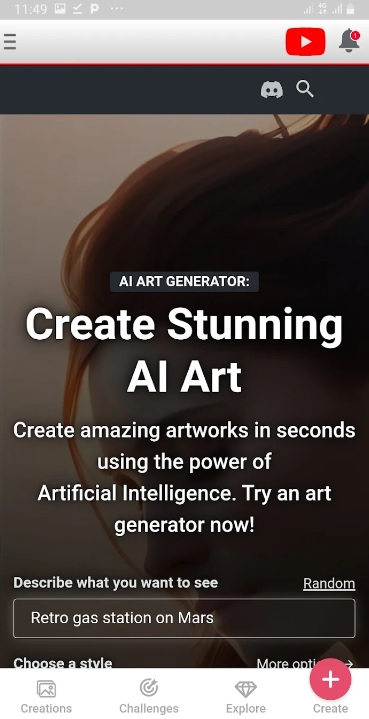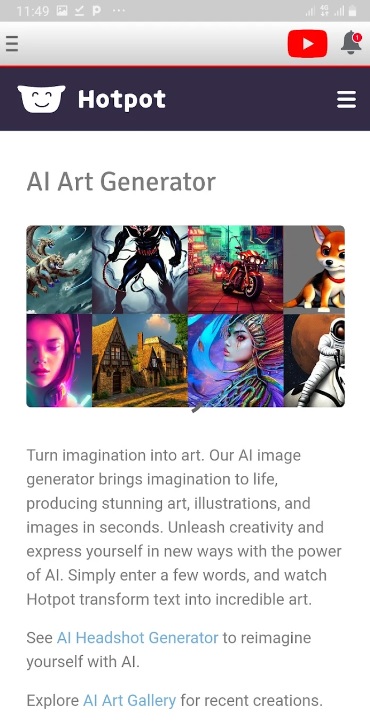AI art is kind of a thing nowadays. It might seem that only advanced users can create various pics using artificial intelligence technology, but actually, it’s quite easy for everyone! With these free AI art generator apps from text, you can create any type of AI art.
And more AI art generator apps can be found in this article.
AI Picasso – Dream Art Studio
The AI feature of the app steals the limelight. With just a few taps, it converts your text into an impressive artwork. User-friendly main menu provides numerous options, including selecting desired art styles, entering text, and exploring various customization features with no trouble at all.
Speaking of features, here are some highlights:
- Text-to-Art: input your text and watch it transform into a visually captivating masterpiece
- Customization options: tweak and refine your artwork with various filters, colors, and effects
- Sharing capabilities
While the app is generally impressive, one downside of it is that the generated art heavily relies on the complexity of the input text.
Regarding the app’s user interface design, I can say it has a polished and user-friendly layout. The overall presentation is clean and simple while incorporating intuitive controls that promote easy navigation through different features.
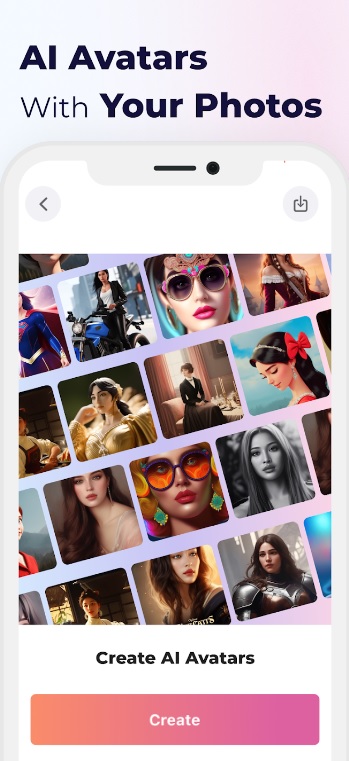



You may also like: 11 Free AI Music Generators from Text (Android & iOS)
Dawn AI – Avatar generator
The Dawn AI – Avatar generator only requires the user to enter their desired text, and the algorithms generate customized avatars that are exclusive to the input text.
When exploring the main menu, users will discover that they can input their desired text, peruse through their created avatars, and skillfully customize them.
Here are some of the main features you can expect from the app:
- The AI transformation technology has brought a new service, Text-to-Art Avatar Generation, that converts any input text into personalized avatars
- Users have the option to make their avatar uniquely theirs by selecting from various styles, themes, and visual elements
- The Avatar Management tool allows one to effortlessly access and manage their collection of custom avatars. Users can seamlessly save their top picks and conveniently use them across various platforms
- Share pics via social media platforms
Just like in the previous case, it can not always generate stunning pieces of art for you. Sometimes its AI future can be inaccurate.
In Dawn AI you can discover a sophisticated and user-friendly interface design. Its control layout is intuitive, with easy-to-handle controls that make it accessible to both novice and tech-savvy users alike. Users will find navigating through the app and creating personalized avatars delightfully effortless.

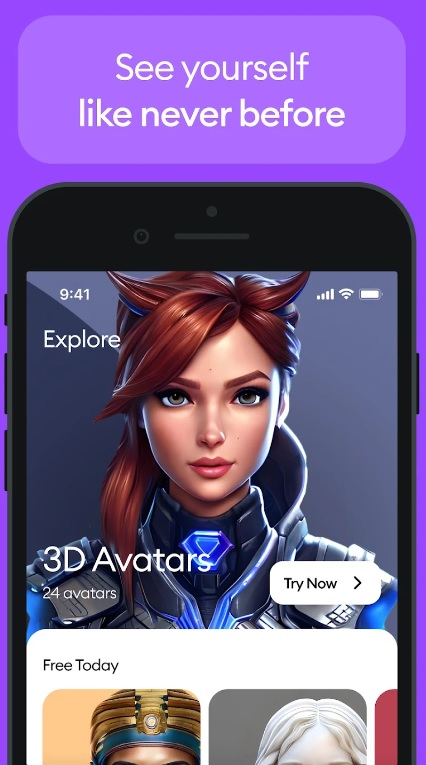


AI ARTA: Art & Photo Generator
The app AI ARTA: Art & Photo Generator is another trending app on the market. According to its claims, the app uses AI to generate art from the text.
Just input your desired text, and the AI algorithms will transform it into stunning artwork. But like in the previous app, the effectiveness here can be hit or miss. Though producing some impressive results, the quantity, and quality of inputted text heavily affect its output.
Let’s dive into how the app can elevate your artwork. After generating your creation, take advantage of AI ARTA’s numerous tools to refine and enhance it precisely to your liking. There are such options as filters to color and tone adjustments.
AI ARTA offers a vast collection of art styles and genres in their app. From classical paintings to modern abstract art, one can explore various forms of creative expression, including digital illustrations.
Here are some of the main features you can expect from AI ARTA: Art & Photo Generator:
- Text-to-Art Conversion
- Artistic enhancements
- Diverse art styles
- Photo editing
This app might have some stability issues, which can be infrequent but persistent. But I noticed that overall experience and functionality surpass these flaws.
When it comes to user interface design, AI ARTA is one of my favorites. With its easy-to-use features and visually-appealing design, exploring and navigating this artistic tool is hassle-free. Immerse yourself in your creative muse without any distractions with this seamless experience.
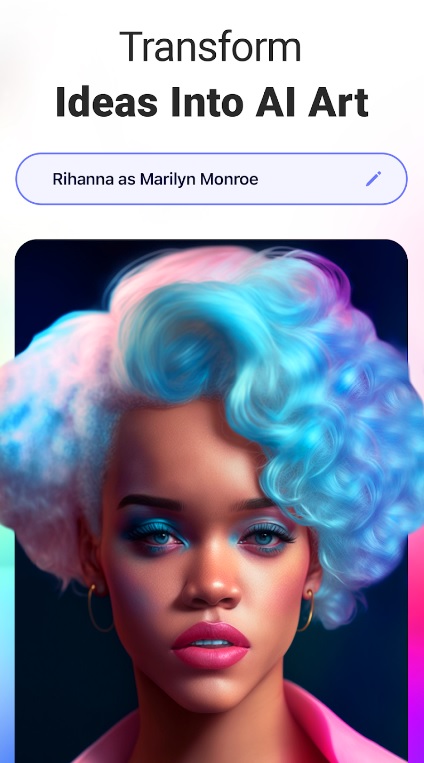
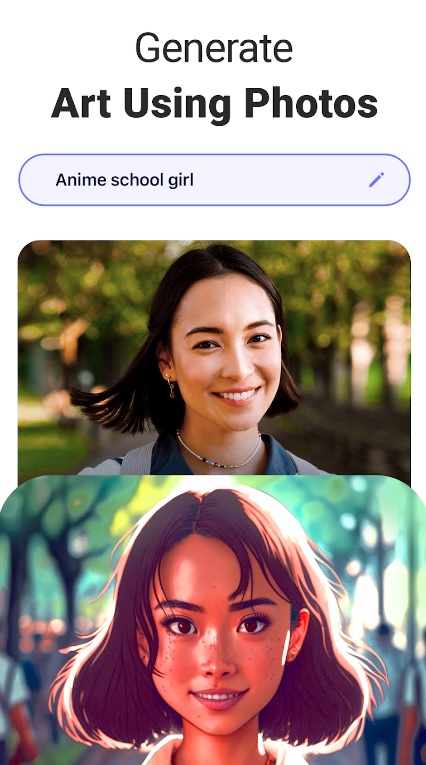


Anime Art – AI Art Generator
Using the app is relatively straightforward. You download it, open it up, and customize your anime character based on your preferences. You can choose different hairstyles, outfits, and accessories to create a unique representation of yourself.
Here are some of the main features of the app:
- Anime character creation: customize your own anime-style character with various hairstyles, outfits, and accessories
- Filters: filters and effects to your character to add a touch of creativity
- Conversational starters: use the generated art as conversation starters in your dating app chats to stand out from the crowd
- Profile enhancement: incorporate your AI-generated anime art into your dating profiles for a unique and eye-catching presentation
The AI Art Generator – Anime Art has an impressive and intuitive user interface design. It’s visually appealing, ensuring that the users are fully immersed in the world of anime art as they explore their creativity effortlessly.
All in all, this app will bea suitable choice for all anime fans. With its AI-generated anime art, users can enhance their profile assets, create artistic filters, and personalize customization options.

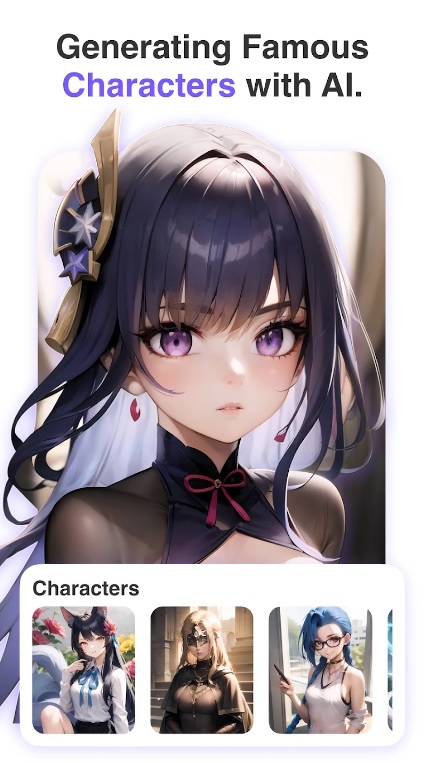


You may also like: 11 Free Scale Drawing Apps
Picsart AI Photo Editor
Picsart is one of the market leaders and now it has incorporated an AI feature into its functionality. To be more precise, this feature allows us to create images from text.
There are some advantages of the app:
- The photo editing feature provides a multifaceted approach to transform your images by using diverse tools, including filters, adjustments, and retouching options. The user can utilize various techniques for enhancing their photos according to creativity or preference.
- The user can now explore a range of AI-generated effects that have the power to turn their photos into majestic and dreamlike art pieces.
- The Collage Maker app allows users to effortlessly combine multiple photos into visually stunning collages featuring a vast array of layouts and backgrounds.
Picsart offers an extensive range of styles and effects, providing ample opportunities to satisfy your creative impulses. Unfortunately, from certain times the app started to push users to go for the premium suscription and added tons of ads.
Picsart opts for a relatively simplistic yet easy-to-use design with intuitive icons and menus. The app’s navigation is pretty standard, ensuring quick and efficient access to all necessary tools.
With the power of Picsart, mundane surroundings can be transformed into exotic locations or bizarre backdrops. Removing the background using the Picsart app doesn’t require special attention. It’s done with couple of taps.
So, if you’re looking for an app that combines photo editing, collage making, and AI-powered effects, Picsart AI Photo Editor might be your go-to choice.
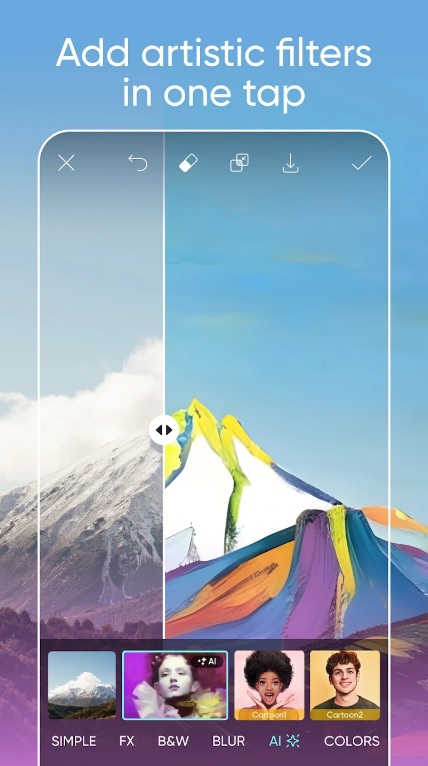
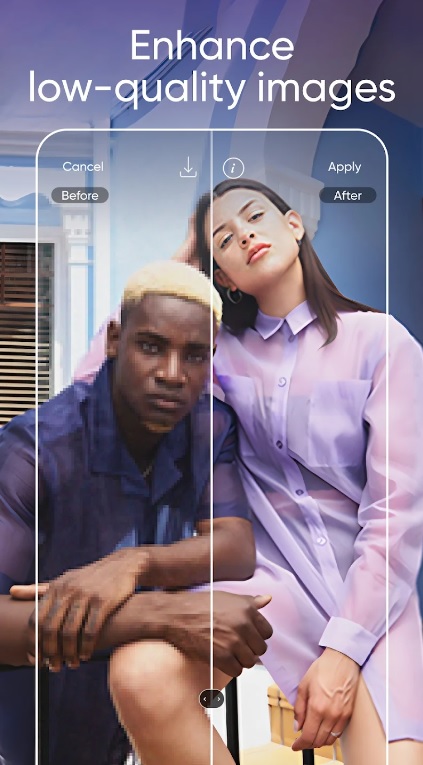


Starryai – AI Art Generator
By simply selecting an image from your gallery or taking a new one and choosing a style, the Starryai app will take care of the rest. In no time, you’ll see your ordinary photo transform into an extraordinary AI-generated masterpiece.
The app has earned quite a significant following among art enthusiasts and those who appreciate the wonders of AI.
One of the most thrilling features of Starryai is its complete customization. You will have the opportunity to tap into your inner artistic skills by creating and adapting unique styles on AI-generated art outputs.
Main features:
- Tons of artistic styles awaits you, allowing a touch of creative flair to be added to your photographs. Anything from vibrant abstract patterns to realistic paintings can be chosen, with an infinite range of possibilities at your disposal.
- There is a lot of filters and effects to add that extra touch.
The app Starryai offers an unconventional feature that’s worth the anticipation. With “AI’s Choice” mode, the app takes over and creates art based on its own preferences. As always, it has some occasional lags and bugs, but I noticed these aren’t major.
Starryai’s user interface design is quite OK, but I would say in comparison to the previous apps it brings nothing special to the user. The controls are straightforward, eliminating the need for a complicated interface.
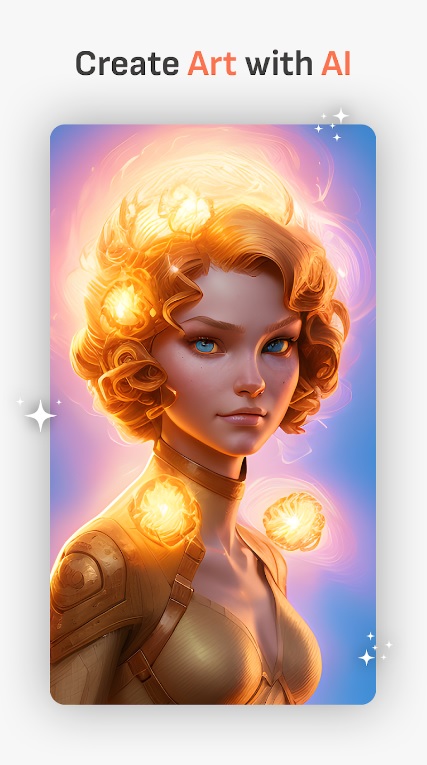
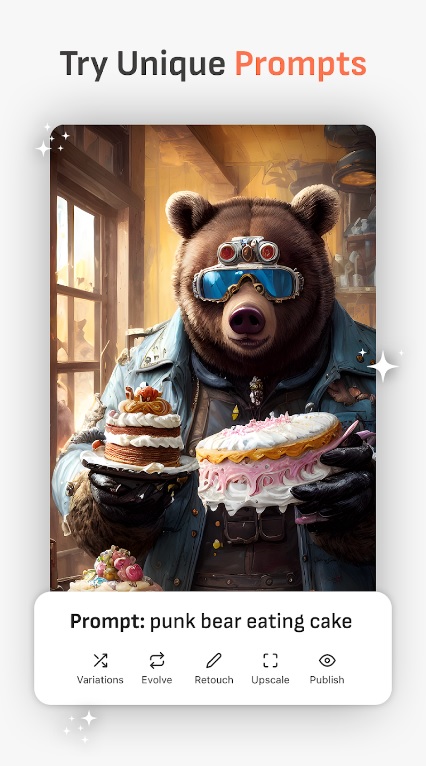


WOMBO Dream – AI Art Generator
WOMBO Dream is another fresh app on the market that allows us to generate the AI art. It porvides quite advanced features for working with the artificial intelligence easy to understand for everyone.
Simply select a style of your liking and watch in awe as the app works.
Generating art through an app is incredibly easy. Just follow these simple steps:
- First, select an image that you would like to transform.
- Then, choose a style that appeals to you the most, and let the AI algorithm work its magic.
WOMBO Dream allows them to add text to their AI-generated artistic creations and give it a personal touch by including witty or heartfelt messages.
- A variety of artistic styles are available to choose from, ranging from surreal landscapes to abstract compositions.
- WOMBO Dream, an AI-generated art platform, has garnered a small but dedicated community of users who appreciate its unique charm. While some may crave worldwide fame, membership in this quirky art community is just as rewarding.
WOMBO Dream grants you the ability to create a plethora of artistic expressions, ranging from quirky drawings to mind-blowing visual experiments.
The WOMBO Dream app has the whimsical interface design that will have you navigating its features with ease. Although it’s not the most sophsticated design ever, it’s quite enough for the productive work.
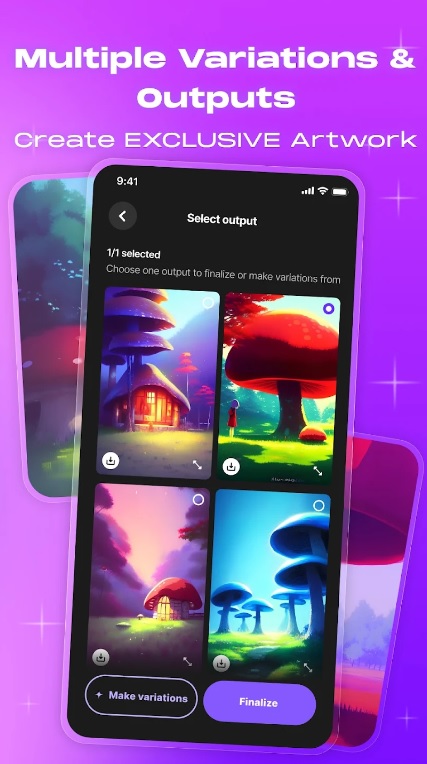
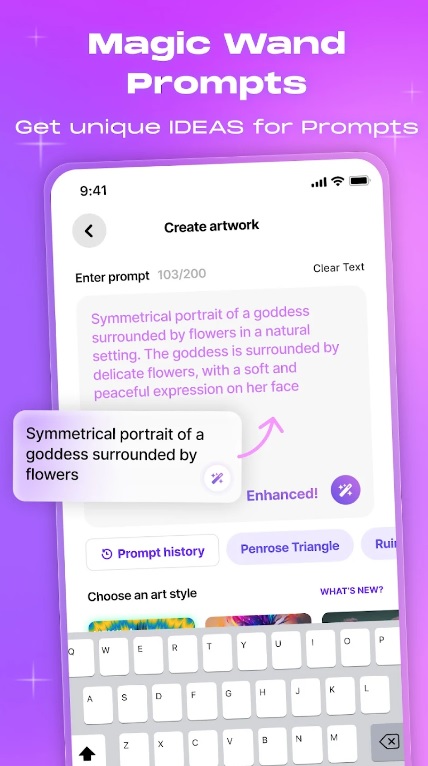


AI Art Generator – GoArt
The AI Art Generator – GoArt is an app that claims to use artificial intelligence to create art from text. The app’s AI power is harnessed once you input your text. The complex algorithms work their magic, transforming mundane words into stunning works of art.
It offers more than just the ability to transform text into art; GoArt lets users play with a variety of art filters and effects.
The app’s main menu is clear and intuitive, with a variety of options. From converting text into art to editing photos, and accessing various artistic filters, the possibilities seem endless.
Main features:
- You can turn your text into stunning works of art in different styles
- Use various editing tools
- Choose from a wide range of art styles, including famous masterpieces and contemporary art
While testing the app I detected some occasional hangs or even freezes. Not like there was a lot of them, but sometimes those can really mess up your process.
All in all, GoArt is one of the trendy app nowadays and one of the niche leaders. With one of the best UI designs in its category, it’s defeinitely worth exploring, though its feature of generating the art from text isn’t really prominent.
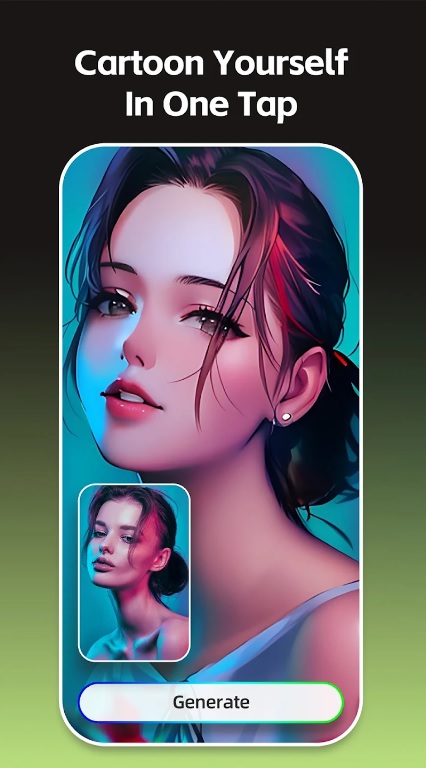


You may also like: 8 Best Drawing Contest Apps
Craiyon Ai Image Generator
Despite its poor representation, this app utilizes AI to produce artwork based on the user’s input text. By submitting their chosen text, the AI generates a corresponding image.
The user needs just to download it from the market, open it up and start typing your text. The process is simple and straightforward.
But I would say don’t aim for any striking art results here. It’s quite an ordinary app with limited possibilities. Perhaps, it will be quitable for older devices.
Features:
- With variety of art styles including classical, abstract, and contemporary you can easily create unique artwork in your preferred style
- Customization options like color palettes, filters, and effects let you personalize your creations
The app’s user interface is intentionally simple and intuitive, even for those who aren’t tech savvy. But it’s the worst one on this list and for some reason it has integration with YouTube that left me confused.