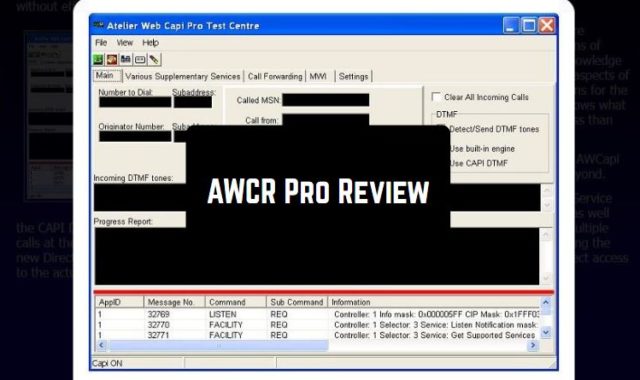Create fun personalized cartoons and stickers with you and your friends in the MojiPop app. The mobile app is inherently an alternative keyboard with the ability to create unique stickers. It will delight all lovers of social networking, messengers, and similar services.
Create fun personalized cartoons and stickers with you and your friends in the MojiPop app. The mobile app is inherently an alternative keyboard with the ability to create unique stickers. It will delight all lovers of social networking, messengers, and similar services.
So, MojiPor includes a huge set of thousands of original stickers, emoji images, frames, GIF animations, and more. This allows you to create not only static images but also entire collages from all this variety in just a few clicks.
Instant access to the application will allow you to use them directly communication. But that’s not all, in MJPor integrated module for work with the camera and a simple photo editor.
So you’ll be able to take selfies in just a few seconds and without leaving the chat, quickly edit it and send it to the interlocutor. It’s also worth noting that new stickers and images are added almost every day.
Interface
The first time you launch the application, you will see the registration screen with your phone number. You can skip this step. After that, the main application window will open. It will ask for access to your camera so that you can use all the available features.
The main application screen has a camera. The application immediately selects the front camera so that you can place your face in a special area. At the bottom of the screen, there’s a button for creating a photo, an album where you can select a photo from your gallery, and a front to main camera switch.
At the top of the screen, you can turn the flash on or off. There is also a “back” button in this area. Clicking on this button allows you to search on your internal social network. Also on this screen is the news feed where users post their photos.
This feed is divided into “Hot” and “New” sections. By clicking the crown icon next to the search, you can sign up for a Premium Subscription. There are buttons at the bottom of the screen to go to other application windows. On the second tab, you can view various stickers. On the third tab, you can see your avatars. The fourth tab contains information about your profile.
Settings
On the last tab, you can open the application settings. Here you can also create a VIP subscription, restore your purchases if you used the app before, contact the developers, and enable the MojiPop keyboard. You can also enable or disable notifications and select a language in the settings.
By default, the application automatically selects the language based on your smartphone system. But you can choose a different language from those offered: Simplified and Traditional Chinese, English, Portuguese, Spanish, Japanese, Korean, French, and Russian. You can also read information about the application and its developers in the settings.


In general, MojiPop – is a multifunctional application. In addition to creating unusual avatars and connecting an interesting keyboard, it is a complete social network. Here you can publish your photos decorated with stickers.
You may also like: 7 Free gender swap apps for Android & iOS 2019