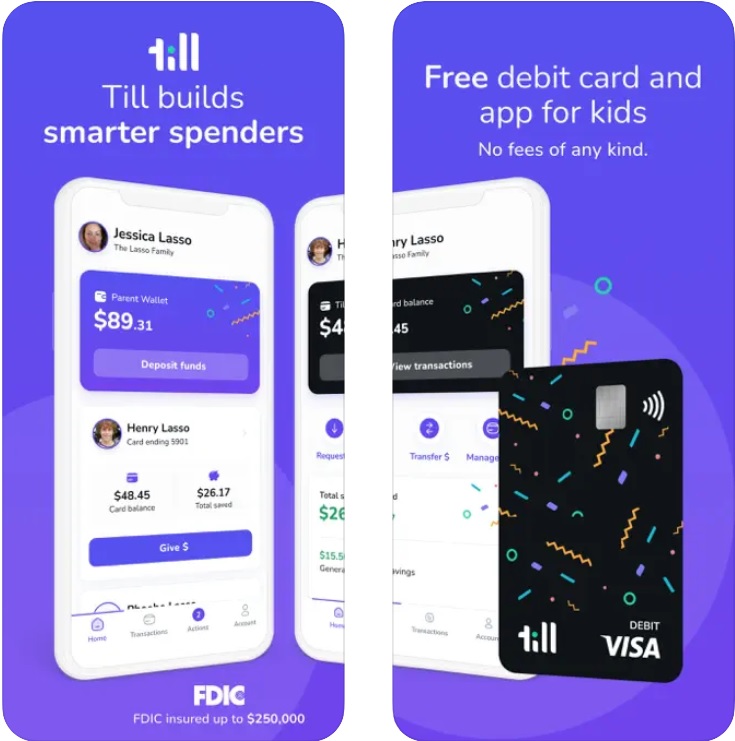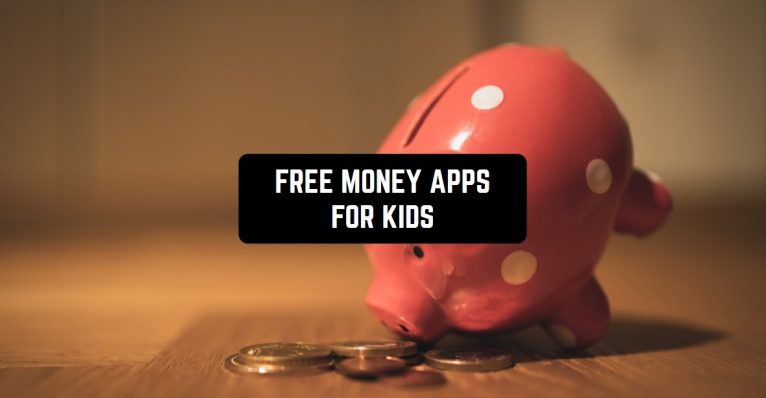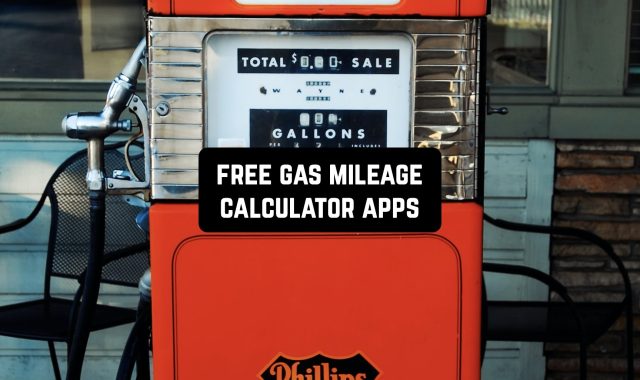Wanna teach your kids the basics of money? This article has you covered!
Unfortunately, they don’t teach financial behavior in school o lots of kids has no idea how to tree money right.
There are lots of free money apps for kids in 2025 (Android & iOS) that will help your children to build the right money attitude. Some of these apps will educate your kids on the basics and others show how the money can be earned.
Looming for kids-safe apps? Make sure to check out this article: 6 Best Kids Mode Apps
Here’s the list of the best free apps in that category you should try. Take a look!
BusyKid
Let’s start with the BusyKid app. It’s a debit card app that will teach your kids how to treat money right.
To cope with its main concept, the app gives your kid his own debit card and the money to spend. Herewith, you may have no worries about your child spending all the pocket money on soda and treats — the app runs on potential control so you can set all the limits you need.
Plus, the app helps you build a reward system that lets your kid learn his pocket money. This way, he’ll get used to them though that money doesn’t grow on trees and require some work to be earned.
To be more specific, parents get to set chores that kids should complete. It might be cleaning around the house, a walk with the dog, or whatever else comes to your mind.
You’ll get to set a chore schedule for a day, weak or mouth, and get notified once any of them is finished. You may rather go for individual prices for each chore or set a weekly or monthly allowance. Additionally, you can reward your kid for some extra work or as an encouragement. The app also lets your kid get into investment from an early age.



You may also check: 7 Best Child Reward Apps for Android & iOS
Chores & Allowance Bot
Next, we have an app that will help you manage your family chores and more.
The main idea of this app is to incorporate chores and allowance systems into your daily life. This system lets you set tasks for your kids and family members and pay for them.
Thus, you’ll be able to teach your kids that money needs to be earned and it doesn’t come from anywhere. Plus, this app will help to educate your children on how to spend money properly and save some of it.
What this app does is lets you add all your family members and set allowances for all of them. The chores can be any housework or tasks you may think of — from doing homework to cleaning up the room.
Herewith, you get to set chore timetables for a weak or mouth. Plus, you can set different allowances for all of your kids if needed.
As for the kids part, they’ll get to view how much money they earn and send daily. They will also get to see how much money they could earn in the future. The parents get to see all the kid’s spending and money balance as well.



Learn Math & Earn Pocket Money
The name of his app speaks for itself — it’s an app that lets your kid earn some coins for doing math.
Frankly speaking, it’s the same chore and allowance kind of service but with a slightly different concept. Let’s go through all the differences, shall we? First of all, parents can no set different kinds of chores for their kids. According to the app’s concept, the kids earn money for solving math examples right.
Herewith, the parents get to determine the amount of money their kid spends for solving each task. Besides, it’s not a debit card app so the reward payments are not automated.
In other words, the app only counts the amount of money the parents should give their kids. As for the payment method — it’s totally up to you.
As for the month part, the app covers various types of arithmetic and math tasks o no worries about that. The parents get their own parental section of the app to track their kid’s progress.
Once some amount of earned money is paid out the parents can mark it within the app. In case you wanna skip the money part and just make your kids solve examples — there’s a way to do that but it ruins the whole concept whatsoever.



GoHenry
This app will help your kid learn the basics of money. The app worked for kids from 6 to 18 and teaches them how to manage their finances, spend wisely and save up for the future.
It’s basically a debit card app synced with various parental control tools. For instance, parents get to track all the kid’s expenses and balance along with setting the spending limits.
Besides, parents get to set automatic allowances for every weak month or day. In case it sounds too easy for you, you can set paid tasks for your kids.
The task can be literally anything — from washing the dishes to being home till 11. On the one hand, it’s a great way for your kids to develop healthy habits. And on the other hand, you’ll give your kid financial independence.
Speaking of the kid’s section of the app, there are plenty of cool features for them. Thus, the kids get an actual debit card, and they can customize the design as they want.
Plus, they get to set earning and saving goals, track their balance and get some budget tips. The kids can also give the money back to their parents in a few clicks.
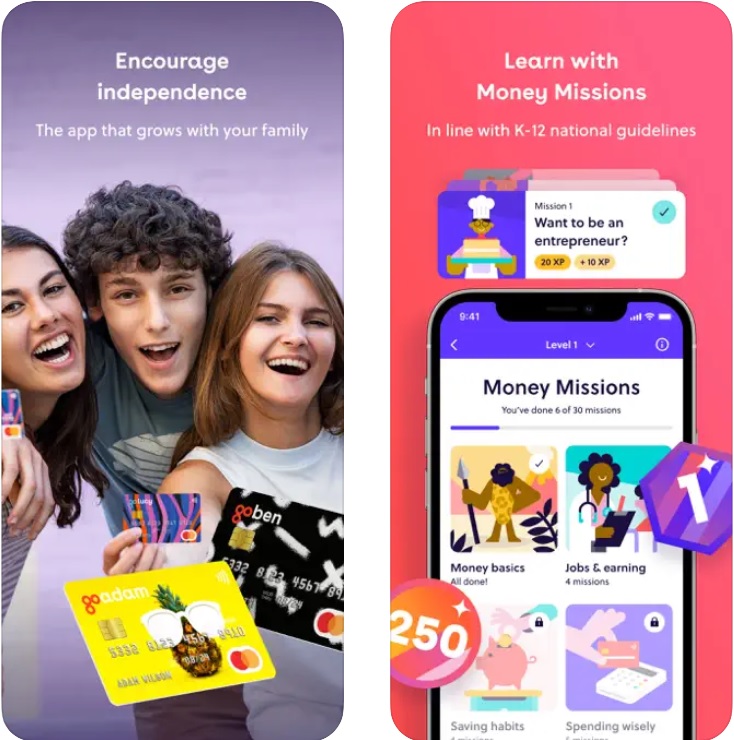


Kids Learning Money
It’s an educational app that will help your kids to recognize different kinds of coins and banknotes.
You may think this app is for kids only, but it’s not entirely true. Of course, this app is great for the kid’s first money experience but it can be as useful for the parents. For instance, you’re about to go on a trip to a foreign country. Isn’t it wise to learn how the new currency looks before going? Yeah, exactly.
Needless to say, people massively replace real coins and banknotes with online payment services. However, not all kids have their own debit cards and it’s great to know about all the options.
The same cover two modes — the learning and the arcade. As for the first one — it aims for your kids to reach the targeted amount of money by drawing coins on the top part of the screen.
The learning mode is great for beginners as it has no time limits and you can play at your pace. The arcade mode has a countdown clock and allows you to compete with your mates to see who knows more about coins. The game covers over 200 levels and various currencies as well.


Greenlight
It’s another debit card app that will help your kids instill the right money attitude.
In the case of this app, parents, and kids get companion accounts that attach. Thus, the kids get the ability to save money, earn, spend and given invest it.
Herewith, all the operations happen under rental control so no troubles here. The parents get to see how much money their children spend and what for, limit the expenses, and set auto allowances.
What are more, parents get to pick the exact stores where their kids are allowed to spend money (sound a bit harsh but works great with troubled kids).
Besides, parents get to set tasks to pay kids for. Each task may have different prices and extra rewards if needed. Once the task is done, the parents will get notifications to pay for it.
It’s also possible to set notifications on kid’s spending. The app also has an investing part. Of course, kids will go through a quick investing course before getting into is and the parents get t to approve all the investments. The app also allows you to set saving and learning goals for both parents and kids.
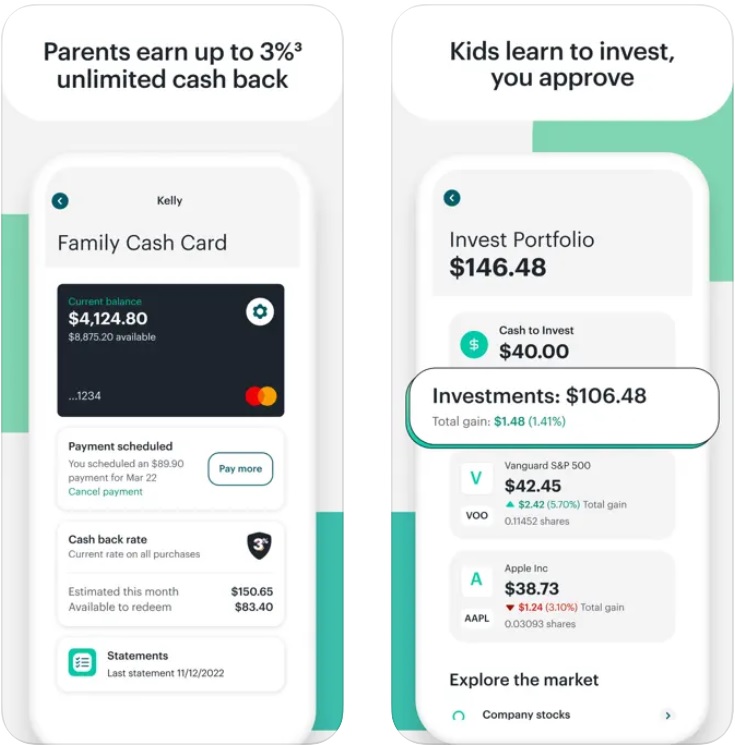


You may also check: 9 Free typing apps for kids ( Android & iOS)
FamZoo
This app will help your kids to build helpful financial habits.
This app is practically a set of pre-paid cards for your family members. Thus, you can make a set of cards for all your kids and sort them by themes.
For instance, you can make launch cards, clothing cards, emergency cards, and more. This app can cope with managing all aspects of your budget – from savings and expenses to charity. The app has a simple UI so you’ll quickly figure out how to use it.
All you need to do is to sign in your entire family which takes a couple of mins (no credit history check is needed). There are no age restrictions for the kids so regardless of if your child is pre-school or in college — this app has you covered. Once it’s done you and your kids get to reach this app on mobile or PC.
Parents get to track all the kid’s expenses and more — there are lots of parents’ control covered by the app. However, when your kids grow older they start to need some financial independence so you can low down the control a bit. The kids get to ask their parents to add some money on particular cards if needed.



Jassby: Debit Card for Teens
This mobile service teaches kids about money management. It is designed to help children learn the value of money and develop financial literacy skills.
As the app has a simple design making it an ideal choice for kids of all ages. The app allows kids to earn virtual money by completing tasks and challenges and then encourages them to save and spend their money wisely.
This is a great way for kids to learn the value of hard work and the importance of making smart financial decisions.
The app has an easy-to-use interface with a fun and playful design that is sure to capture the attention of young users.
Moreover, it offers a fun and engaging way for kids to learn about financial literacy, and the app’s design and gameplay nuances make it a hit with children of all ages.
The fact that it’s free is a bonus, as it allows families to teach their kids about money management without breaking the bank.
Advantages:
- Teaches kids about money management.
- Offers a fun and engaging way to learn about financial literacy.
- Polished and professional graphics.
Drawbacks:
- Can be repetitive at times.
- The user interface can be confusing for some users.



Homey
And lastly, we have an app that will get your kids into financial management.
To be fair, this app is quite similar to the previous one — it lets you set chores for your kids and pay for completing them. Herewith, you may rather set one-time tasks or repetitive ones — it’s up to you. You can also make schedules with all the tasks your kid can poetical complete in a week or month.
As for the prices — these are totally up to you. You can set different prices for all the tasks and change them at any minute. You can also set extra encouraging rewards if needed. It needs to be said, the app also lets you said responsibilities that don’t require any payment but need to be done.
All the money your kid learns can be automatically transferred to their debit card or bank account. However, if you wanna pay cash you’re free to do that as well (just make sure you won’t trick your kids cause it leads to mistrust and motivation loss).



Copper – Kids & Teen Banking
If you want to make your children more educated in money matters, you can try to download this software on their phones.
The app has functions to set saving goals and track spending through the app. Parents can also use the app to transfer money to their children’s accounts. The app has a reward system that encourages kids to save money.
This system motivates them to achieve their goals and earn rewards for their efforts. The app also offers educational resources to help kids understand the value of money and how to manage it effectively.
Children will be satisfied with the app’s interface which has a lot of colors.
However, this financial service does not allow parents to set spending limits for their children. It can be disappointing for parents who want to control their children’s spending habits.
What is more, parents do have not an opportunity to see their children’s transaction history. This feature is important for parents who want to monitor their children’s spending.
Advantages:
- Simple and easy-to-use interface for kids.
- Encourages saving with a reward system.
- Offers educational resources.
Drawbacks:
- No spending limits for kids.
- No transaction history for parents.
- Graphics could be improved.



You may also check: 11 Free parental control apps for Android & iOS
Till: Debit Card for Kids
Downloading this app on your kid’s device is a great idea because this service has all the necessary features to help children manage money.
Kids (with the help of parents) can link their bank accounts, set budgets, track their spending, and even save money for specific goals.
The app also offers a unique feature called “auto-save,” which automatically saves a percentage of the user’s income each time they get paid.
Of course, you can be sure that your children start their own financial experience successfully.
Its user-friendly interface, unique features, and ability to help users manage their finances simply and intuitively make it a great option for anyone looking to take control of their money.
Whether you’re looking to save for a specific goal or just want to keep track of your spending, Till Financial has something to offer.
Advantages:
- User-friendly interface.
- Unique features like auto-save.
- Helps users manage their finances.
Drawbacks:
- Limited availability in certain countries.
- Occasional glitches and bugs were reported.