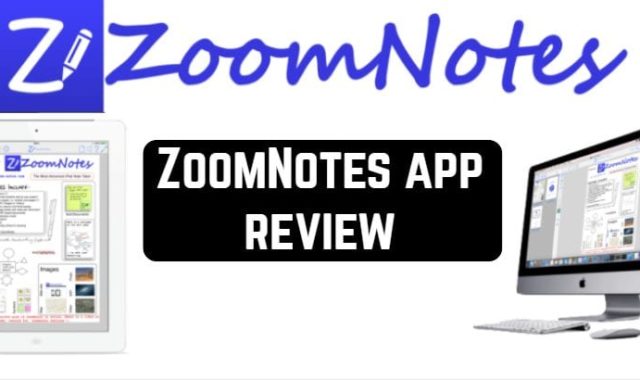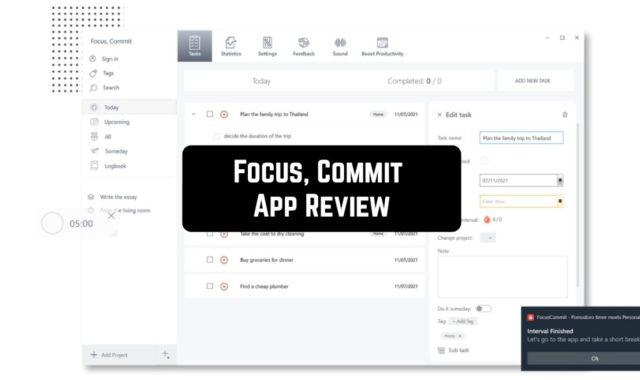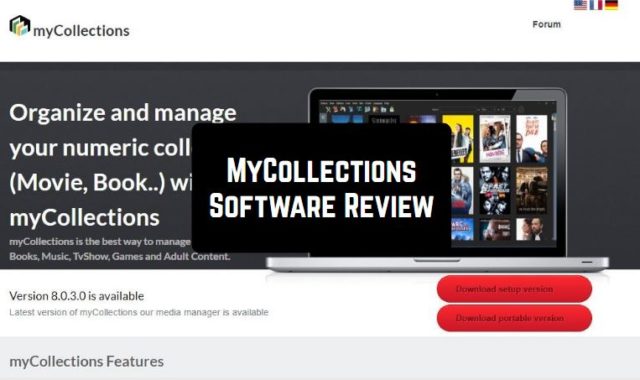Do you want to keep track of all your expenses? Then, we have found an excellent tool for you – My Expenses. Now let’s have a look! The app enables users to manage daily, weekly, monthly, or even yearly budgets. Users can also view all their expenses per category on the charts. Besides, you can also long-click on the group header to check the distribution for a specific period of time.
By the way, if you want to take more control of your expenses together with other people you should read about 11 Best Bill-Splitting Apps for Android & iOS.

The installation process is pretty fast and simple. When you first open the app, it will ask you to set up the first account. Then, you will get to the homepage. Click on the + button at the bottom of the screen to add a new transaction. All the users can group transactions by date, week, month, or year. In every group, you will find a sum of income, expenses, and transfers.
Moving on, you can also create a list of templates and plans where you can apply, edit, or delete them. The templates can be derived from transactions through their context menu as well. One of the best parts of this tool – only you have access to the data. If you want, you can add a password to your data.

Moreover, the app comes with cloud support – WebDAV, Dropbox, Google Drive. Therefore, all the data can be synchronized between multiple devices. By the way, the application boasts a very user-friendly interface. Users can even choose from two modes – dark and light.
What is more, don’t lose your money while converting currency! Check out this article called 9 Best currency converter apps to discover the best apps for that!
My Expenses contains two versions – free and paid. In the free version, you can add only five accounts. But if you want to have access to the unlimited options, you can purchase a premium version at a quite accessible price. All in all, My Expenses is full of useful features. So, if you want to check all your expenses and even reduce them, My Expenses will be a necessary solution!