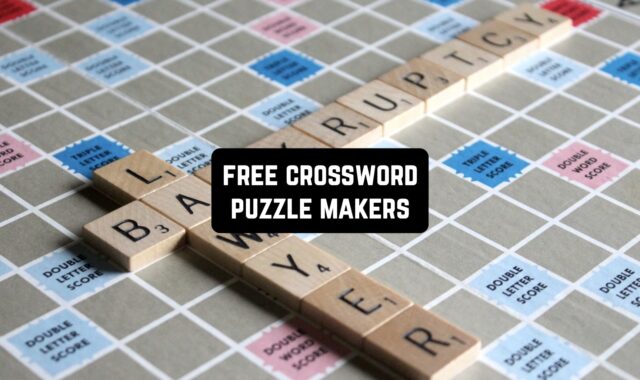If you came across this review, video is your favorite way to capture the moment. We assume that half of your mobile device’s memory is taken up by the various videos you’ve shot yourself or saved from different sources.
How many of them do you think you could improve with special music editors and get real masterpieces? We’re sure at least half of your video content.
If you still don’t know what services you can use to add your favorite tracks to your clips, we recommend you use these best apps to add background music to videos for Android & iOS. You may use all of them or choose the greatest one on the fly.
Have you made your best video ever and want to show these to your friends and social media followers? If so, then use these best video-sharing apps.
InShot

InShot is an app that allows you to edit photos and videos. Multifunctional, with an excellent interface and features. It is quite simple to use, everything is intuitive.
A distinctive feature of the program is the ability to complement your videos with background music. This allows you to make your video more interesting and effective.
You can also extract audio from other videos and enhance your own. It is possible to add various sound effects or a voiceover to your videos. Standard and professional video editing is available to users.
In particular, you will be able to combine several clips into one video, create your own slide show, and add or remove color. To make the video more interesting and informative, you can add subtitles or effects, such as retro.
You can synchronize text with video. And there are many other features that allow you to create a truly unique video. To process a photo, users can use filters, add backgrounds, text, or fun stickers.


The app allows you to process up to ten photos simultaneously, as well as create a photo collage.


You may also like: 7 Best Quick Video Recorder Apps for Android & iPhone
Add Music To Video Editor by Super Effect Studio

Add Music To Video Editor is an app for creating video clips. High-quality, with excellent functionality. Free for users. If you want to create a video clip, but have never done it, you should try this app.
The clear interface will get the job done, even for a beginner. You can easily add background music to your video or change it. You can choose your music from the store, or the app, or use your own.
If your music track is longer than your video, it will repeat itself. To stop this from happening, just cut the best or favorite part of it. Users can also merge their videos into one, or make one soundtrack out of several. You can also add music or voice recording to your photos.


The app lets you convert video to MP3 or audio. All your creations are easy to save. Download the app and make your loved one an original present – a video clip or a musical photo album. It will be a truly memorable gift.

Add Music To Video Editor

This app allows you to add background music to your videos. Convenient, with an intuitive interface. Will help the user to edit videos at a professional level.
The background music will allow you to create a special atmosphere for your video. Depending on the background music, the video can make a different impression on the viewer. Thus, such a video will be special and memorable.
You can supplement your video with the necessary amount of background music or sounds. And the tracks can be arranged in any order according to your ideas and the plot of the video.
In addition to music, you can easily record voice audio. If your video or audio has unwanted, uninteresting parts, the app can cut them out.


You can share the result of your work with friends. They can appreciate your skills, creativity, and the app’s capabilities. Their positive feedback and even criticism will be an incentive for new creative experiments.

VivaVideo

VivaVideo is free for users, easy to use, with an excellent set of features that will allow you to perform professional editing of your video. To make your video more spectacular, try complementing it with background music.
Unlike some similar ones, this app allows you to edit your video in this way. You will also be able to adjust the volume of the music, and the speed of the video and add subtitles to your video.
The app allows you to merge several clips into one or make sliced files. The ability to cut part of a video or make file slices makes the app a great assistant for creating your stories.
The different themes you can use for processing will make your stories atmospheric. And a host of other tools to help make your video not only special but also professional level.


The app gives users the ability to export clips to a gallery, as well as to share them with their audience.


PowerDirector

PowerDirector allows users to edit videos and create their own collages. Perform almost any task related to video editing.
Working with the app is easy enough. The intuitive interface allows you to use it even for those who do not have the skills to edit. You can start with the audio editor, which allows you to add your video with background music.
The app has a nice gallery and allows you to choose from over a hundred compositions of background music and other sound effects. If necessary, the video can be supplemented with subtitles, including animated ones, as well as video effects and stickers.
You can trim or split your video with a simple click. If the quality of the video is too bad, you can fix the shaky recording with a stabilizer. With a chromakey, you can change the background. There are tons of other cool tools that let you edit your video at a professional level, as well as create collages.


The quality of the pictures on your phone in terms of special effects can easily compete with movies. It’s hard to believe that a single app can do all that. You can see for yourself if you become its user.


Add Music To Video & Editor by Kite Games Studio Ltd

Add Music To Video & Editor app allows you to add music to your videos. Convenient and easy to use, requiring no special knowledge or skills from the user. Free for users, but there is paid content.
The great user interface will make the process of editing a video enjoyable and exciting. A video, complete with background music, is an original gift for a birthday or milestone.
Such a gift will be long remembered and will cause a lot of emotions. The background music helps to convey the atmosphere or the idea of the video. You can use the library, which is in the app, or your favorite melody.
You can add different effects to the music, such as a chorus or an echo. You can record your own voice and add it to the video. The built-in voice recorder allows you to do voice processing and create sound effects. For example, a studio voice.


Video can also be processed with different themes or colors. Unnecessary parts of the track can be trimmed. The result is easy to save in the gallery.

You may also like: 6 Best Apps To Remove Objects From Videos (Android & iOS)
Add Audio to Video: Audio Vid

Add Audio to Video: Audio Vid is an app that allows users to add background music to their videos. It has some paid content. It is convenient, with a pleasant and intuitive interface, which ensures its popularity.
Creating a music video with the app is a fascinating process, but also quite simple. You can edit your video using a variety of tools.
The background music will help users make their videos original and memorable. You can supplement your video with any background music you choose.
The program allows you to complement the audio accompaniment of the entire video or just a certain part of the video. The rest of the video will keep its original soundtrack. If the selected music is less than the duration of the video, it will be repeated.


The app also allows you to do dubbing, i.e. to add dialog to the video you recorded. You can save the edited video and use the preview function. The result is easy to share with your friends or other interested audience.

Add Music to Video Background by Odyssey Apps Ltd

Add Music to Video Background app allows you to supplement your videos with music. The great interface and ease of use make it indispensable for creating original video stories.
Users have the possibility to add background music to the video. This allows the video to be special and fully convey the atmosphere of what is happening on the screen.
You can choose the background music from the library of the program or your own. You can add some audio to the video. You will be able to adjust the volume and position of the sound, as well as trim unnecessary parts of it.
Video processing is possible with filters, splitting into several parts or removing parts of the video. Reverse playback and speed control are available. And a number of other no less interesting technical features that allow you to edit your video at a professional level.


The app allows you to save your edited video in high quality. You can easily share the result of your work via social networks. Feedback from friends and subscribers, as well as likes, will be a great incentive for new creative experiments.

Add Music to Video Movie Maker

This app allows you to create a personal music video. The app is free to download, followed by a free trial period and the option to subscribe.
Easy to use, it requires no extra skills from the user, and can even work from your phone. The intuitive, yet high-quality interface will help even beginners cope with video editing.
You only need to select the video source and add background music to the video. Move the track to determine when to start augmenting the video with the selected music.
All you need to do to combine your video and background music is to press one button. You can edit the music – trim it, adjust the volume, or create a fade-in effect.
The app allows you to record your own voice and add it to the video. The number of edits you can make is limited only by your imagination. Technically, you can do this as many times as you want.


The video created with the app is easy to share on social networks. This is an excellent tool for creating high-quality content.

InstaVideo

InstaVideo is an app that allows users to add background music to their videos. It has a paid subscription, the cost of which depends on the period of use. An interesting, intuitive interface makes working in the program comfortable.
Using the service is easy enough. Decide on the video you want to edit and add it. Then you supplement it with background music. You can supplement the video with a voice instead of music.
Choose the background music from the app or use your own. The next step is to edit the sound. You can determine its volume, work with sound effects, and trim extra music if any.
The program allows you to keep the original sound of your video or remove it completely. You can also merge several videos into one by determining the order in which they appear on the screen. Trim your video and change the volume.


A preview function allows you to see the results before your audience does. After that, you can confidently export the modified video. The video is easy to post on social media and get your moment of fame.

You may also like: 14 Free Instagram Video Makers (Apps & Websites)
Magisto

Magisto is a multifunctional app for video editing and creating slideshows. It uses artificial intelligence technology. This allows you to get a high-quality final result, compared to similar apps.
All this has made the program widespread among a huge number of users. You too can appreciate its advantages.
The work is built simply. The main task is to choose the video or photos you want to edit. Then you decide on the final style of work and choose a suitable theme. This can be retro, travel, a certain celebration, or others.
The last step is the choice of music. After all, it’s the right background music that makes the video special. The library of the app allows you to choose the background music to any taste. You can edit your videos and add text to them. Colorful stickers will make your video brighter and more interesting.


You can create cool animated slideshows and interesting collages. The result of your work is easy to post on social networks or send to your friends by email.