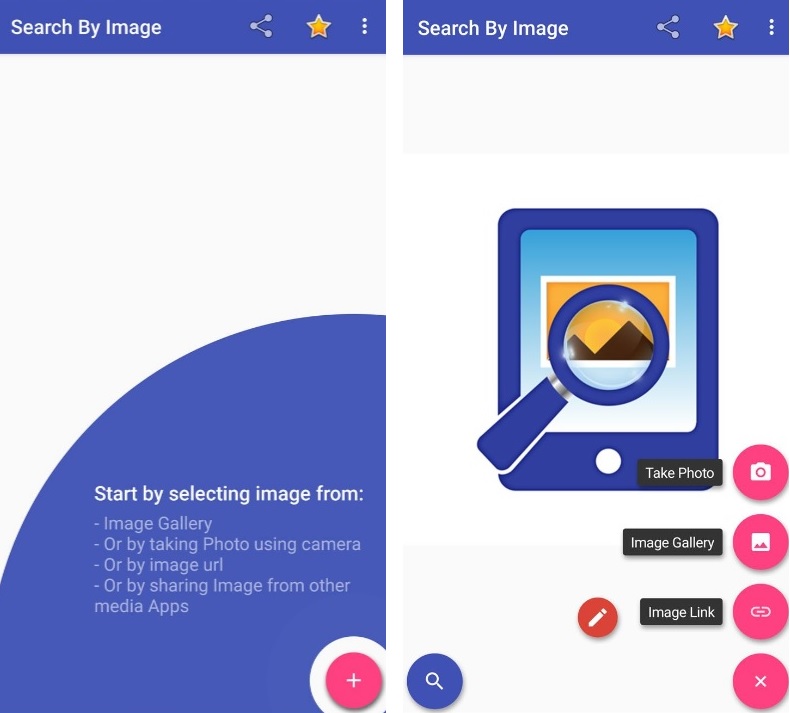For many people, the phone camera is one of the most important aspects when choosing a gadget. The functionality of the camera is not limited to taking photos and recording videos.
The smartphone camera has a lot of applications from the ability to work with augmented reality to the recognition of objects. And the algorithms of modern applications are so advanced that they can recognize anything.
That is why we decided to collect for you the best object recognition apps that have high popularity among users.
GoogleLens
In this application, the artificial intelligence system recognizes an object in the photo in real-time.
Then, it provides information available on it on the Internet. Google Lens photo processing technology analyzes the photo on the device using vision algorithms.
It identifies various objects that have been caught by the camera of the device and then displays the relevant information on the screen.
The Google Lens visual search application finds information based on the user’s location. This increases the accuracy of the result and allows you to specify information down to the geographical coordinates.
The artificial intelligence system is improving. The more users take pictures of objects (including the same ones), the better the results become.
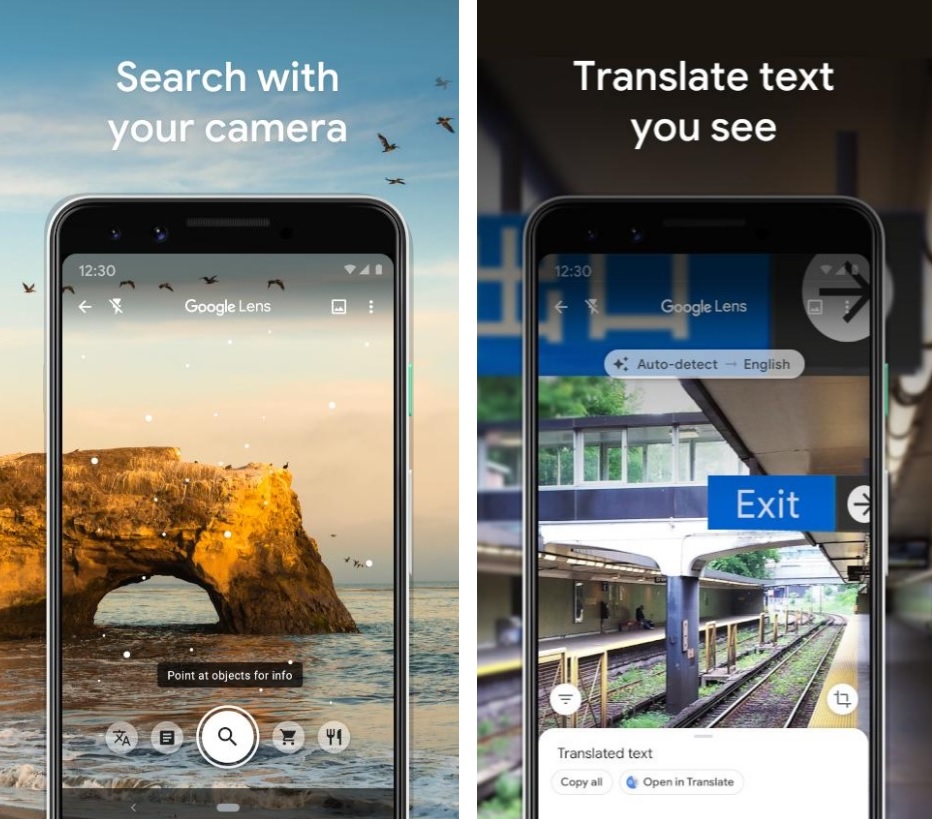

You can also check: 11 Free Apps for Visually Impaired People (Android & iOS)
Similarly, Pinterest has a visual search tool where you take a picture and the app fetches links and pages for the objects it identifies.
Pinterest’s solution can also match multiple items in a complex image, such as an outfit.
Like Google, it shows you shopping links through which you can directly purchase the product.
Pinterest’s visual search is primarily designed for what the social network is known for, like designs, outfits, and other similar categories.
For purposes such as exploring nature, you’ll have a better time with Google Lens.
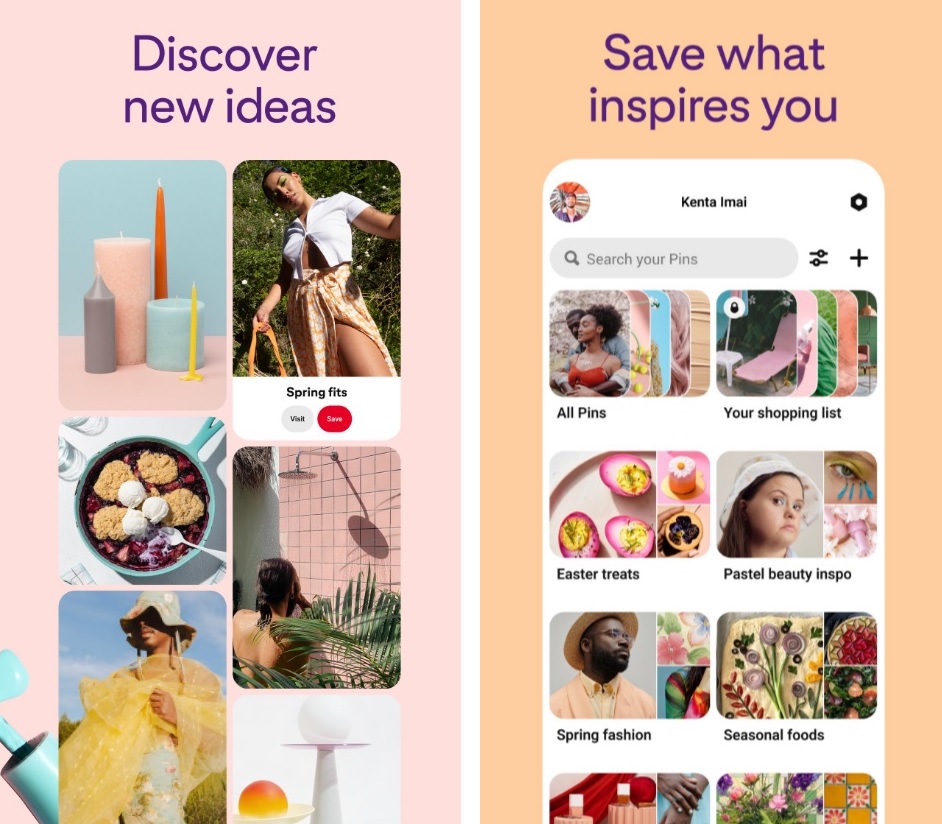


Snapchat
Snapchat comes with a nifty visual search engine too.
It’s powered by and integrated with Amazon’s vast database of products.
The concept is identical to the above. You take a picture of an object you’re interested in.
If successfully identified, Snapchat will bring up an Amazon card so you can visit the listing.
You can also scan barcodes instead of tapping the item, for a quicker response.



Amazon
If you’re not a Snapchat user, you can turn to the official Amazon app instead.
You can search by simply taking a picture of a product or barcode.
The option is located on the right edge of the search bar, as a camera icon.
Tap that to enter the viewfinder and grab your image. If there’s a match, Amazon will render the available list.
Unfortunately, as of this writing, there’s no way to import a picture you already have in your phone’s library.
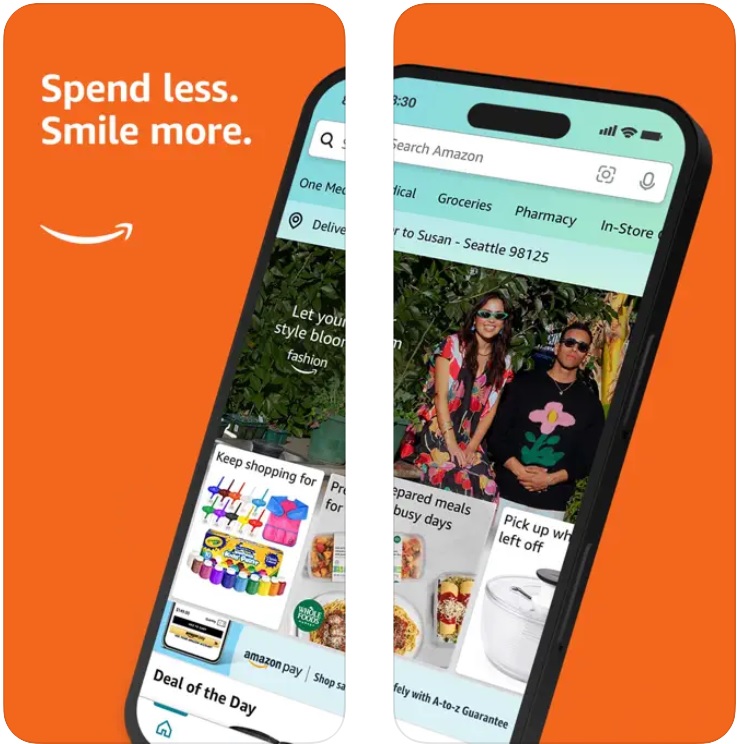


Coinoscope
You’ll find a bunch of visual search apps for specific categories too.
One of them is Coinoscope, which can recognize both modern and ancient coins.
Coinoscope functions by analyzing the picture you’ve shot and showing related results from its archive.
In addition to the name, Coinoscope pulls up the year that coin was put into circulation, its origin, value, and more if available.
It also comes with a built-in zoom slider, so you can easily crop your images to the coin’s edges.
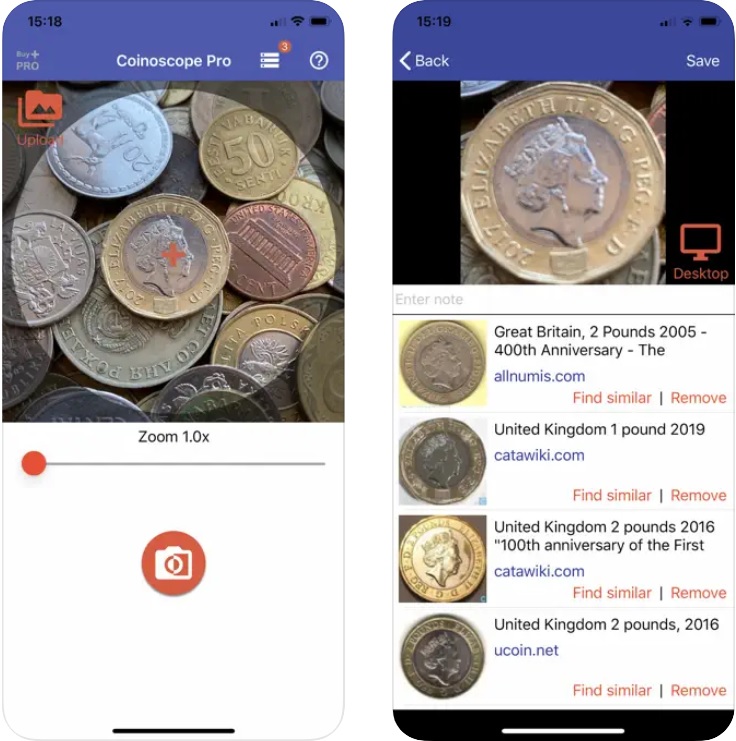


You can also check: 9 Best Trippy Camera Apps for Android & iOS
PlantNet
Another niche visual search tool is PlantNet. As the name suggests, this can identify all sorts of plants.
PlantNet is compatible with a host of vegetation including plants, flowers, grass types, cacti, and more.
After you’ve inputted an image, PlantNet renders a couple of similar listings.
You can confirm and select the one that seems the closest to what you’re searching for.
Apart from the plant’s name, PlantNet lets you learn scientific details and facts about what you scanned. If you like, explore its library and read about the 20,000 plus species it houses.
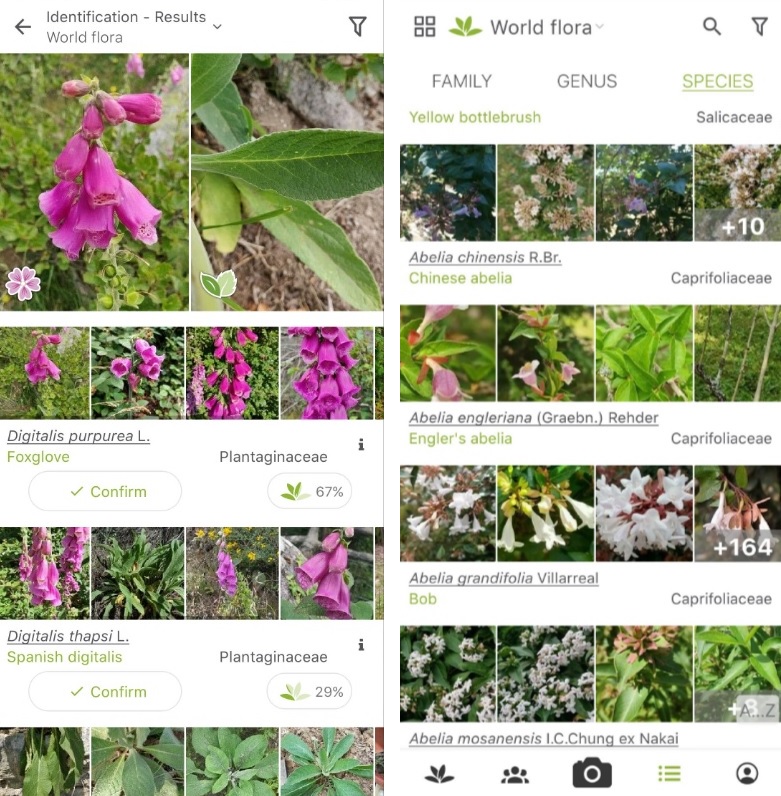


Vivino
Next on our list is Vivino, an app that helps you buy better-quality wine. All you need to do is shoot a picture of the wine label you’re interested in.
Vivino will then process it and present you with some information to help you decide whether you should buy it.
It shows details such as how popular it is, the taste description, ingredients, how old it is, and more.
On top of that, you’ll find user reviews and ratings from Vivino’s 30 million-large community.
Even better, in a few regions, Vivino presents you with deals and helps locate the store where you can get that wine the cheapest. At the time of writing, Vivino featured about 9.2 million wines.
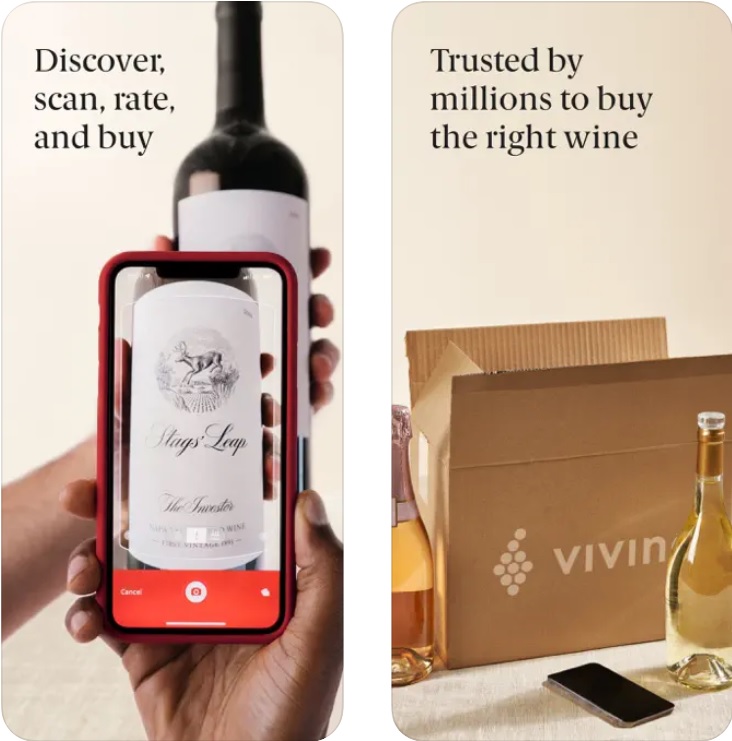


DietCameraAI
DietCameraAI tries to eliminate the process of manually keeping tabs on your calorie intake.
The app can process images of food and automatically add the number of calories they have in your diary.
Moreover, DietCameraAI comes with an AI-powered personal assistant that offers feedback on your meals and what you can change for a healthier diet.
Based on your history and goals, DietCameraAI also prepares charts and gives insights on your progress.
You can, of course, employ DietCameraAI simply as a calorie counter and skip all the supplementary features.



Reverse Image Search
Well, Reverse Image Search is a little bit different compared to all others listed in the article.
The app lets you search for images using a Reverse search engine instead of keywords.
It uses Google, Bing, and Yandex’s search results to show you the image search results.
You can either upload a picture from a gallery or capture a new one from a camera to search by image.
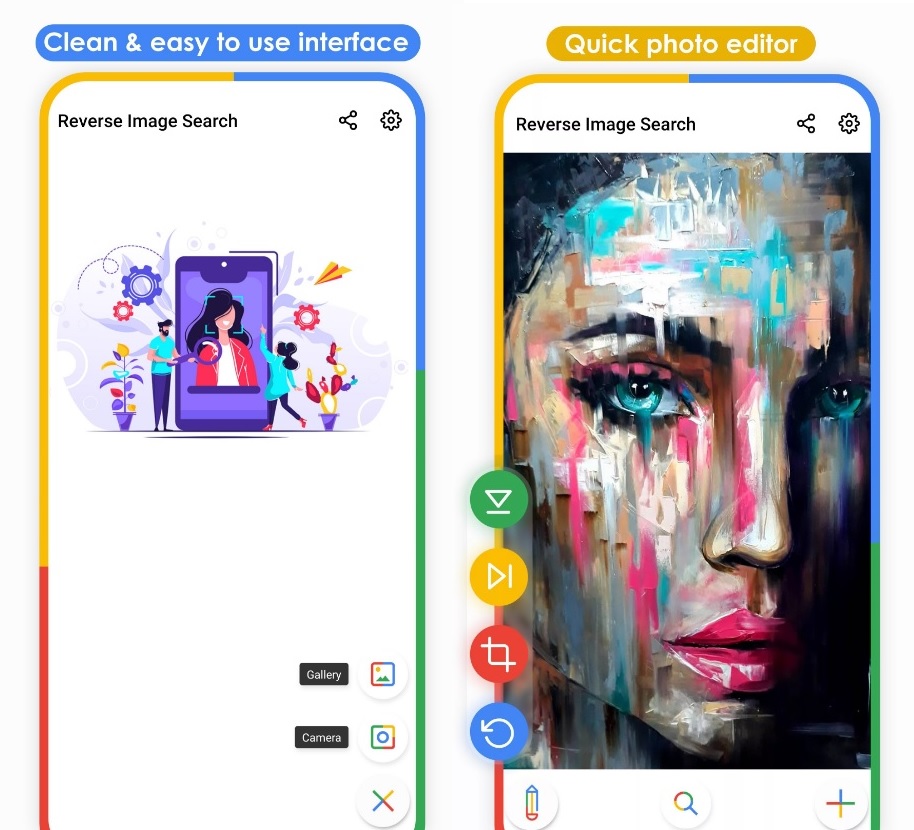

CamFind
CamFind claims itself to be the world’s first successful mobile visual search engine.
CamFind, the world’s first successful mobile visual search engine, allows you to search for anything on your mobile device just by taking a picture.
The app allows you to search for anything on your mobile device just by clicking a picture.
Once scanned, it shows internet search results, related images, price comparison (Product), local listings, etc.
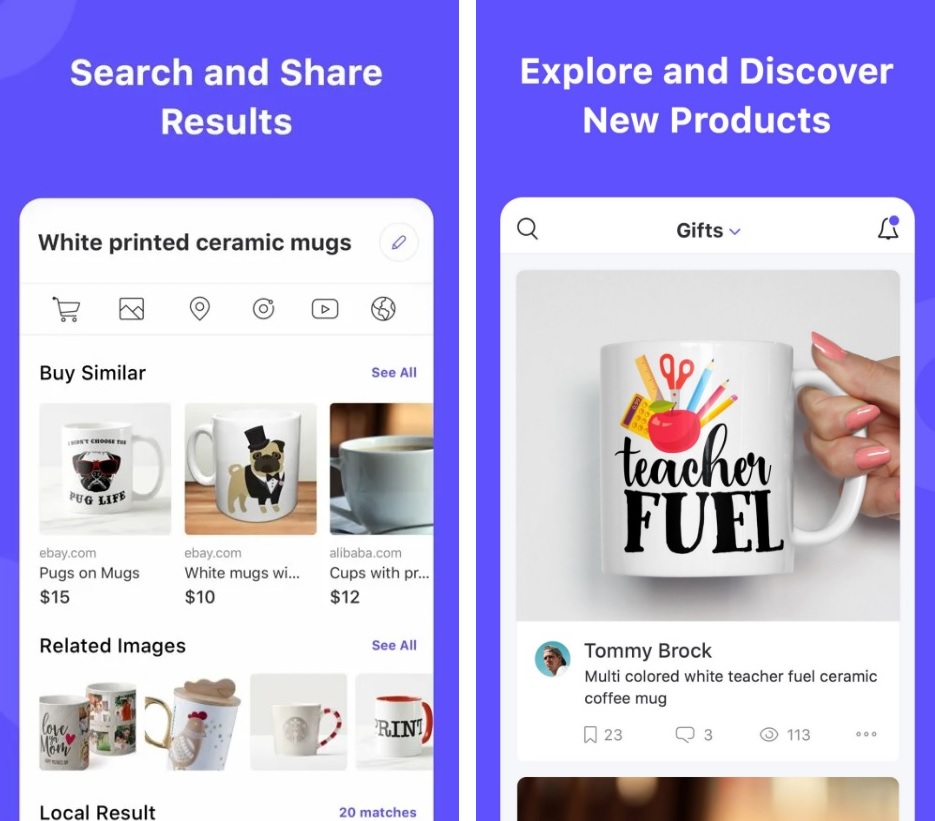


You can also check: 8 Best Selfie Sticker Apps for Android & iOS
Search By Image
Search By Image is an Android app that allows you to scan and identify objects in the picture.
It shows the scanned results from multiple search engines like Google, Yandex, Bing, Tineye, etc.
It also has an image editor that can be used to rotate, flip, and crop images.