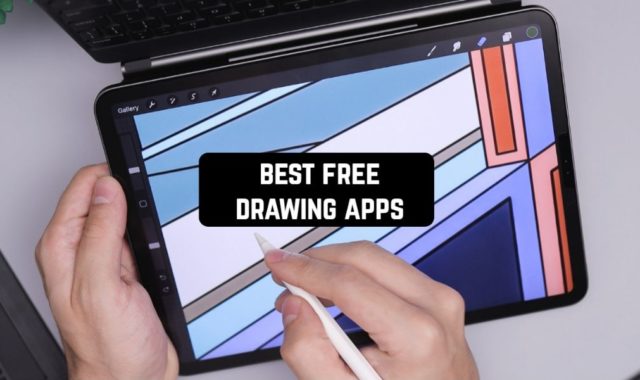We are living in a world where all the paper maps have gone into the past and are now replaced with navigating apps. The only tricky thing about these apps – they mostly require an Internet connection which is not always possible.
The good news is there’re lots of offline navigation apps for Android and iOS that provide you with all the same instruments without attachment to the Internet. All these apps are as handy as online GPS and as beautifully made as a paper map but more versatile. Using offline mapping apps you can build your routs, search for places and even use the voice assistant to guide you on the road. Sounds great, right?
Here’s the list of 11 best apps that category that worth your attention. Have a look!
Google Maps – Transit & Food

Let’s start with the most well-known app on our list. This app is called Google Maps – Transit & Food and it is a fully-featured mapping system in your pocket.
In the first place, this app will already be installed on your phone it’s powered by Android. In case you have an iPhone you can download it for free. This app is very well-known and widely used worldwide so you can probably guess what to expect from it. On the one and, it is a basic navigator that gives you fundamental information about particular places and helps you to navigate wherever you are. And on the other side of the coin, the app also provides you with some interesting useful tools.
In addition to that, you will be able to download some areas and save it on our mobile to be able to dive your paths without an internet attachment. As you can expect, your data won’t be updated while you’re offline but you will still have access to most of the info you might need. To be more accurate, you will be able to build your routs using public transport and see the time any organization opens and closes.
Nevertheless, any area that you save will need to be updated after thirty days so keep that in mind. By the way, you can also modify the way your interface looks and even turn on a night mode to keep your eyes safe in the dark. Besides, you can also sync this app with all your devices and all the places you save will appear in all of them.
In the long run, if you are a traveler or just want to easily navigate in your local area, Google Maps is a great app to have. Check it out!




You can also check: 15 Best GPS Apps for iPhone & iPad

The next app is called Sygic GPS Navigation & Maps and it is a mapping app that has a 3D looking interface.
First and foremost, this is an offline friendly app that is so easy to navigate that even your grandparents will be able to use it. Another thing this app swears by is the fact that it takes care of your safety and guards all your data. In other words, the app encrypts the info about your current location so any of it won’t get stolen.
Let’s speak about the thing you’re all here for – offline maps. Frankly speaking, this app gives you lots of instruments you can use without the Internet. First of all, you can look through all the info about the working hours of any places and basic info about it. Secondly, you will see speed limits and the lanes you need to drive to reach somewhere. And last but not least you will get a voice assistant that will guide you all way through your path.
In case you’re a traveling tourist and want to be able to see all the tourist attractions, all of them will be marked on the plan whether you have an Internet connection or not. You will also be able to read short articles about all the landmarks to understand what you are going to visit. Moreover, if you use this app online it will show you the cheapest parking areas and gas stations.
To crown it all, Sygic GPS Navigation & Maps is a nice mapping app that definitely worth your attention. Give it a try!





Genius Maps: Offline GPS Nav is another navigating application that will help you to build your paths wherever you are.
In the first place, this app is a pretty basic navigator that provides you with fundamental instruments that will ease your daily life or a tourist trip. An offline mode is a key tool when it comes to this app so you get a wide variety of instruments. It is also easy to use an offline mode as all you need to do is to save your local area or any other town you’re planning to visit. Nevertheless, the app contains a paid version with extra tools but you will be able to test it out for a week.
Once you’ve saved some areas on your mobile you can use the app with no internet connection at all and still be able to drive your paths everywhere. The app has different navigating modes whether you’re planning to go on foot, use public transport or drive in your car. By the way, the app will also give you information about local places including the number of organizations in any building you tap on. The unique thing about this app is that it maps cover the whole US and Europe so you won’t get lost wherever you are.
In case you’re driving your car to reach somewhere the offline version of this app will provide you with a voice assistant that will warn you about the cameras, speed limits and car crashes on your way. In fact, you will even see the lines you need to ride and if you’ll decide to go the other way the app will rebuild your rout. In case you use the app with an internet connection, it will also report to you about the current traffic situation.
To crown it all, Genius Maps is a nice navigator to have if you’re going on a trip without a Wi-Fi. Check it out!
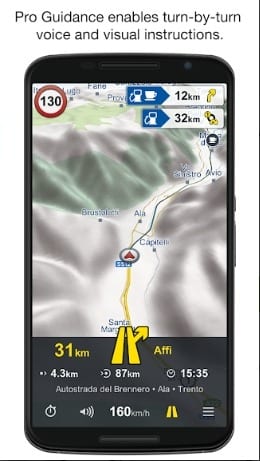
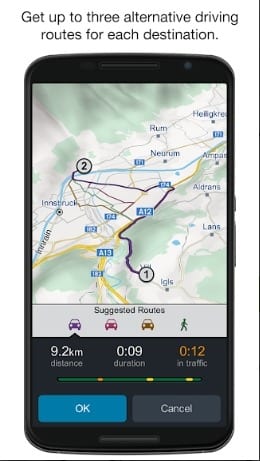



As its name supposes MapFactor GPS Navigation Maps is a navigating app that you can use offline.
The main thing you need to know about this app is it does everything to cover all your needs it that category. Firstly, the app provides you with monthly updates that are always free. Secondly, the app was developed to be your offline navigating assistant so it contains various tools. And thirdly, the app has a simple interface so it can be used by people with low digital skills. The app also covers more than two hundred countries so it will guide you wherever you are.
Speaking about offline features, you can be sure to get an all-around navigation assistant even if you are not connected to the Internet. Most importantly, you will be able to build your routs wherever you need and be able to reach in three different ways – on your foot, on public transport or your car. Depending on which way you choose the app will guide you through your entire path with an ability to rebuild your rout at any moment.
In fact, if you’re driving your car you will get voice recommendations including the lane you’d better choose for driving. Besides, the app will notify you about speed limits, cameras and car crashes that may slow down your movement. The also tells you the potential time of your arrival and shows you how long you have left to drive.
In the long run, the MapFactor GPS Navigation app is a handy utility to have on hand if you’re planning to go somewhere and you don’t know the most accurate way to do it. Check it out!
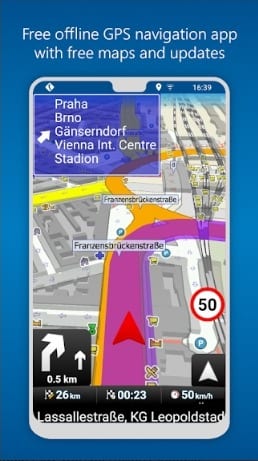




The next app is called OsmAnd — Offline Travel Maps & Navigation and it is a GPS software that works online and offline at the same time.
First and foremost, it is a well-known map app that enables you to build your paths without an internet attachment. Besides, this app gives almost all the features you can use online except for the tools that require data updates. That way, you get the voice assistant that advises you how to drive your car and what lane to drive to reach your destination point easier. Besides, all the cameras on your way ill are marked and the app will warn you if you’ll break speed limits.
Speaking about the situations you want to go somewhere on your foot or use public transport, the app will show you the fastest paths that can be rebuilt at any moment. Apart from that, you will also see some basic information about the local places including the number of organizations in that building and its working hours. When it comes to cafes, cinemas or any other entertainment places you will also see its rating and people’s comments about it.
To crown it all, if you need an easy to use and handy GPS tool, OsmAnd is an app that definitely worth your attention. Check it out!





HERE WeGo – City Navigation is another mapping app that is worldwide-used and gives you the ability to navigate with no Internet attachment.
First and foremost, this is the app that can be used offline and it covers more than two hundred countries including unusual places that are popular among tourists. However, the amount of areas you can save on your mobile depends on the plan you use – free or paid one. It needs to be said, the free version gives you everything you might need in case you’re not planning to save half of the world on your phone.
Besides, you will get absolute voice guidance whether you’re driving your car or walking on your foot. The difference is if you’re a driver you will get alerts about cameras and speed limits. You will also see car crashes on your way and the lanes that you need to drive on. The app also contains various types of public transports with its costs. You will also see the info about the local places including its working hours and comments with people’s experience.
In the long run, if you want a nice offline working mapping app, HERE WeGo definite worth your attention. Give it a try!
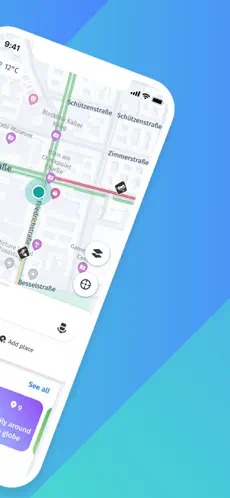
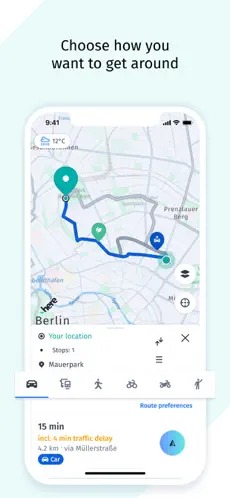


MAPS.ME – Offline maps, guides, and navigation is another GPS app that you can use offline.
The main thing you need to know about this app is it was developed to work without an Internet attachment. That way, it is not just an extra mode so it contains various instruments and instruments. In other words, you can fully use the searching tool and route building. Moreover, the app provides you with an all-around voice assistant that will guide you all the way through your path. You will also see the working hours of public places and some basic info about it.
The app also gives you different tools depending on the way you want to reach your destination point. In other words, if you drive your car you will get recommendations about the lane you need to drive, the speed limits and cameras on your way. Besides, you will see local car crashes and if you’ll decide to drive the other way, your path will be rebuilt immediately. Using an online moe you will be able to share your location with friends, arrange a taxi and even book a hotel right from the app.
In the long run, if you’re looking for a great offline mapping app, MAPS.ME is the one that worth your attention. Give it a try!





Every person at least once in their life was such a situation when they gett into an area in which he doesn’t navigate at all, but there is simply no paper map. Never mind! After all, PathAway is the very app that will help you forget about such situations.
The program has a number of important functions, such as:
- the possibility of using the app both with Internet access to update up-to-date information and offline in case of urgent need
- mark the destination point and the subsequent mark the return point (basically, this is the point of your place of residence)
- variability in the choice of the route according to various factors, such as time, the presence of gas stations or cafes on the way, cost savings, and numerous others
- taking into account weather conditions when choosing a path, such as wind speed, precipitation, as well as various phenomena characteristic of a given location
To sum up, we can say that this app is suitable for absolutely any user, be you an ordinary worker, tourist, logist or even a trucker.
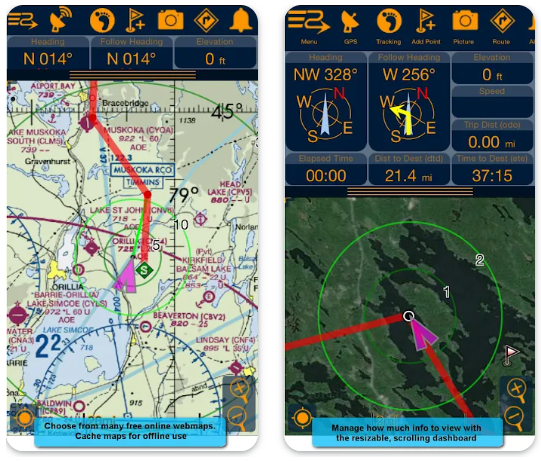


The next app is called Polaris GPS Navigation: Hiking, Marine, Offroad and it is an Android-only mapping app that has an offline mode.
Form the first look this app’s interface might seem a little old school looking but when it comes to active tourism and hiking this app is irreplaceable. As you can already guess, this app was developed for people who practice active tourism to be able to navigate without the Internet and to not get lost. This app also specializes in off-road places that might not be seen on regular mapping apps. Needless to say, the app works without an Internet connection.
In addition to that, this app has a built-in compass, speedometer, and lots of other gadgets that might be very useful and life-saving for tourists, hikers, hunters or just love to spend your time in wild nature. You will also see some landmarks and popular hiking paths marked on the map. Besides, the app will give you recommendations about how to act in different situations you might face up in the wild. You can also use it a regular GPS app – choose your destination point and the app will build your wat to it.
To crown it all, if you like active tourism and you want to navigate in the wild, the Polaris GPS Navigation app definitely worth your attention. Check it out!



MapOut

MapOut is another mapping application that provides you with 3D maps and also works offline.
Along with the previous app, this one is also mostly made for tourists. That way, this app provides you with customizable maps that you can paint on. The app also covers off-road areas so even active tourists can make good use out of it. You can also zoom your map to see a detailed area view which is perfect for hikers. In case you prefer to travel on your bike the app will show you popular cycling paths with the timing that it usually takes to ride through it.
Besides, the app marks all the tourist attractions and even gives you short info about it. You will also see the working hours of all the local places and be able to look through the comments about other people’s experiences with it. Moreover, you can turn on a 3D model to look have a closer look at the area you’re going to visit. The app will also show you the popular sightseeing organizations where you can buy tours.
In the long run, if you’re a tourist looking for a great offline GPS app, MapOut definitely worth your attention. Try it out!




And last but not least, Waze – GPS, Maps, Traffic Alerts & Live Navigation is the offline mapping app that you can use to build a path in any corner of the world.
First and foremost, this app works differently from all its sister apps as it doesn’t have an offline mode in particular. That way, it’s a little more difficult to use it offline but it’s possible. To cut in short, this app saves all the routes you build in the cache and once you used it, you can reach it out again even if you are offline. This app saves your path step by step so it will give you the same recommendations every time.
Besides, the app will warn you about speed limits on the road if you’re driving a car and even shows you the cameras in your way. In case you have an Internet attachment the app will also report you bout the current traffic situation and the car crases that cross your way.
To crown it all, if you like the instruments of the Waze app and want to use it offline – it is now possible. Try it out!




You can also check: 15 Free GPS tracking apps for Android & iOS