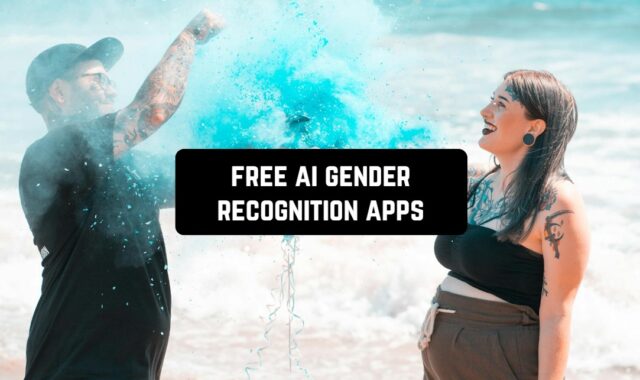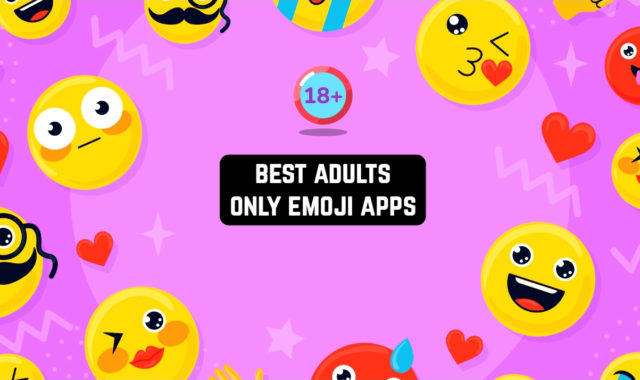Ever peeked in your ear with a flashlight and wondered, “Is that normal?” Ear health is important, but a good look inside can be tricky. Enter otoscope camera apps!
These handy tools turn your smartphone into a mini-otoscope, letting you get a magnified view of your ear canal. This can be helpful for monitoring earwax buildup, checking for irritation, or simply satisfying your curiosity. But with so many options available, choosing the right app can be overwhelming.
We’ve scoured the app stores to bring you the best otoscope camera apps in 2026, considering features, functionality, and user-friendliness. So, ditch the awkward flashlight fumbling and dive into a clearer view of your ear health!
For a broader perspective on digital health tools, check out our roundup of the best AI healthcare apps, offering advanced medical insights at your fingertips.
Otoscope
The Otoscope App is a free tool designed to work with the LINKTOP Otoscope device. This app allows you to view your ear canal, nasal cavity, oral cavity, and scalp in real-time on your phone’s screen. It boasts several features that can be helpful for self-monitoring your health.
One of the app’s strengths is its ability to capture photos and videos of what the otoscope camera sees. This allows you to save images for comparison over time or share them with medical professionals for further evaluation.
The app seems user-friendly, with features like real-time viewing and straightforward capture options. This can be beneficial for routine examinations or monitoring existing conditions.
While the app allows for self-inspection, it clearly emphasizes that it’s not a substitute for professional medical advice. The disclaimer underlines the importance of consulting a doctor before drawing conclusions or making treatment decisions based on the app’s images.
It’s important to note that the LINKTOP Otoscope, which the app works with, is currently only licensed for use in the EU and US.


The Otoscope App appears to be a useful tool for self-monitoring specific areas of your health, but it should be used with caution and not as a replacement for consulting a medical professional.


You may also like: 5 Best Health Insurance Apps for Android & iOS
Otoscope Camera
The Otoscope Camera app promises a glimpse into your ear canal through a WiFi connection. While the idea of a mobile otoscope is intriguing, there’s limited information available to assess its effectiveness.
Firstly, it relies on a separate otoscope device with WiFi functionality. The app itself likely just displays the live video feed from the otoscope. This means the app’s quality hinges entirely on the external otoscope’s camera resolution and lighting.
Without details on compatible otoscopes or image quality, it’s difficult to gauge how well this app facilitates ear examination. Additionally, using a WiFi otoscope requires a stable connection, which can be finicky in some environments.


For safe and reliable ear examination, consulting a physician is always recommended. They have the expertise and specialized tools for a proper diagnosis. Otoscope Camera might be a niche app for those with compatible otoscopes, but more information is needed to determine its true value.

USB Endoscope app Android 10+
The USB Endoscope app for Android 10+ promises a versatile camera experience, transforming your phone into a powerful visual inspection tool. Let’s delve into its functionalities.
Connecting a USB endoscope is refreshingly straightforward. The app guides you through a single confirmation step, eliminating complex setup hurdles.
However, compatibility is limited to UVC-standard endoscopes, so ensure yours adheres to this specification. Compatibility with popular phone brands like Samsung and Huawei is a plus.
The app transcends the realm of endoscopes by supporting a wider range of cameras. You can connect both USB and IP cameras, including those adhering to the ONVIF protocol for easier integration.
Notably, the “Smart Connect” feature promises swift connection to multiple IP cameras within 30 seconds, streamlining the surveillance setup process.
The app boasts a plethora of features that enhance its utility. Live audio recording allows you to capture sound alongside visuals. Recordings can be conveniently saved to an external SD card, freeing up internal storage. For added convenience, the app offers free cloud storage for captured footage.
The app’s ability to run continuously in the background transforms your phone into a 24/7 surveillance system. Motion detection adds another layer of security, sending you notifications with video clips when movement is identified, keeping you informed of potential incidents.
The app caters to diverse needs by offering two operational modes: full screen for focused viewing and background mode for discreet surveillance. A widget provides quick access to both modes, ensuring seamless control over the app’s functionality.


In conclusion, the USB Endoscope app appears to be a well-rounded solution for those seeking a versatile camera app for their Android device. With its straightforward setup, support for various camera types, and rich feature set, this app has the potential to be a valuable tool for visual inspection, surveillance, and more.

Smartbud
Smartbud revolutionizes ear hygiene by offering a user-friendly otoscope camera app for Android and iOS. Unlike the risky practice of cotton swabs, Smartbud empowers you to see exactly what’s going on inside your ears with a built-in HD camera.
The live video stream acts as your guide, ensuring you only target visible wax buildup with the included, specially designed ear tip. This significantly reduces the risk of pushing wax further into the ear canal or accidentally damaging your eardrum, a common concern with cotton swabs.
Beyond real-time visuals, Smartbud boasts the ability to save photos and videos. This feature proves valuable for tracking earwax buildup over time, allowing you to monitor its progression or share it with a doctor for remote consultations if needed.


Smartbud goes beyond convenience. It offers a safe and effective alternative to potentially expensive professional ear cleanings. With Smartbud in hand, you can maintain healthy ears from the comfort of your home, all while ditching the guesswork and potential dangers associated with traditional methods.


EndscopeTool
EndscopeTool offers a user-friendly way to view live images from your WiFi-enabled otoscope camera on your Android or iOS device.
Setting up the app likely involves a straightforward process of connecting your phone to the otoscope’s WiFi network. This wireless functionality eliminates the need for bulky cables, enhancing portability and ease of use.
The core functionality of displaying clear otoscope visuals on your phone screen is a valuable asset. This allows you to see a magnified view of your ear canal in real-time, potentially aiding in basic examinations or monitoring ear health.


For users with a compatible otoscope, EndscopeTool provides a convenient and accessible way to utilize the camera’s capabilities.


You may also like: 11 Free Health Coaching Apps & Websites
Xiao-E
Xiao-E is an app designed to work with compatible Wi-Fi otoscopes, turning your phone into a real-time ear canal viewer. By connecting your otoscope to the app, you can view a live image of your ear canal on your phone screen, allowing for easier inspection and earwax monitoring.
The app’s functionality goes beyond just viewing. Xiao-E allows you to capture snapshots and record videos of your ear canal. This can be helpful for tracking changes over time or sharing information with a medical professional.
With the captured images, you can also compare the health of your two ear canals or monitor the progress of earwax removal.


While Xiao-E seems like a handy tool for home ear care, it’s important to remember that it shouldn’t replace consulting a doctor for ear problems. If you experience any ear pain, discharge, or hearing difficulties, seek medical attention.


bebird
BeBird offers a unique and tech-forward approach to ear care. This app connects with a specific BeBird otoscope camera, transforming your smartphone into a visual ear examination tool.
WiFi connectivity allows the app to display a real-time image of your ear canal directly on your phone screen. This enhanced view enables a safer and more controlled ear-cleaning experience. BeBird boasts several helpful features beyond simple visualization.
You can capture photos and videos of your ear canal, allowing you to document any observations or share them with a medical professional. Additionally, the app supports video playback for further inspection and the ability to enlarge the image with simple gestures during the live preview.


While BeBird provides a glimpse into your ear canal, it’s important to remember it’s not a substitute for professional medical advice. Always consult a doctor for any ear concerns.


Smart Endoscope
Smart Endoscope is a companion app designed to work with external cameras, specifically endoscopes, that connect to your Android or iOS device.
The app itself is fairly straightforward. It prioritizes compatibility, allowing connection to both WiFi and USB endoscopes. Once connected, you can view live images from the camera on your phone’s screen, with full-screen mode available for a more detailed look.
The app also boasts basic capture functionality, letting you take pictures and record videos of your endoscopic explorations. These captured images and videos are then stored within your device’s photo gallery for easy access and sharing.
While Smart Endoscope keeps things simple, it’s important to note that it relies on a separate endoscope for its functionality.


The app itself doesn’t have any built-in camera controls and won’t work with your phone’s main camera. If you already have a compatible endoscope, however, Smart Endoscope can be a handy tool for viewing and capturing images during examinations.


You may also like: 9 Free Health Electronic Records Apps for Android & iOS
AiSee Pro
AiSee Pro is a mobile app designed to work with otoscope devices, essentially digital ear scopes.
By connecting to the otoscope via WiFi, AiSee Pro allows you to see a real-time image of your ear canal directly on your smartphone or tablet. This provides a magnified view of your inner ear, helpful for monitoring ear health or removing earwax.
The app’s functionality goes beyond just visualization. AiSee Pro lets you capture photos and videos of your ear canal.
This can be useful for documenting ear conditions or sharing information with a healthcare professional. The captured images and videos are conveniently stored on your device for easy reference later on.


AiSee Pro appears to be a valuable tool for those who use otoscope devices. By providing a real-time view, photo capture, and video recording, the app can potentially aid in ear care and communication with medical providers.