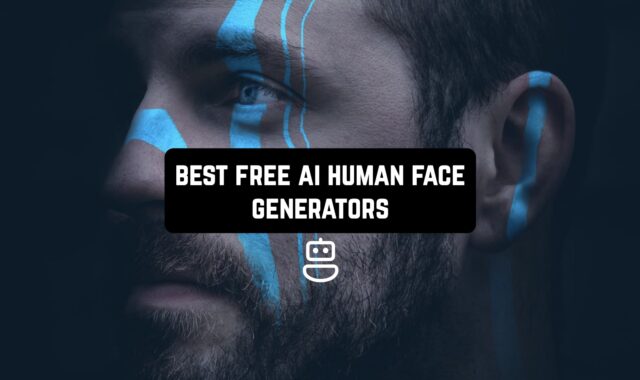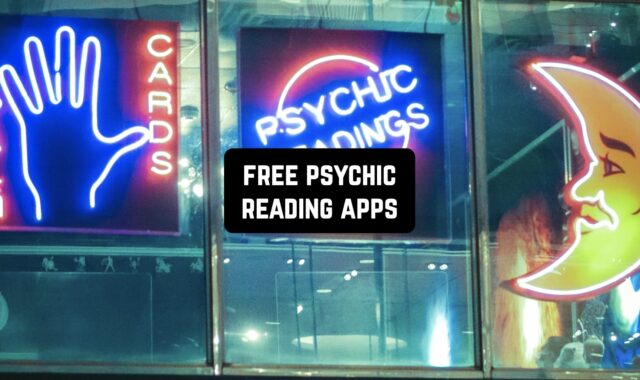Nowadays the cameras of mobile phones and other devices have become so qualitative that the advertising company of some phones is built on the possibility of filming films. That is, the resolution of the received video content will be so high that you can watch it as a full-fledged movie or clip.
Given that our smartphone is really always with us, even in travel and study, we always have the opportunity to capture memories or something beautiful.
A few years ago, the camera was limited to 5 megapixels and the videos were more like something incomprehensible and non-professional. Now videos have become a daily phenomenon, Instagram, Tik-Tok, YouTube – these services are filled with content filmed on a smartphone camera.
Slow-motion shooting is sometimes used in the shooting of humorous clips or stories in Instagram, but it is not limited to that. You can also take slow-motion pictures of memorable moments, such as your children’s competitions, where the action is very dynamic.
You may also like: 9 Best Apps to Enhance Video Quality on Android & iOS
In general, the slow-motion may really be necessary in order to get a closer look at the details of what’s going on. We have selected for you 11 best applications for Android and iOS, which will allow you to master slow motion.
Slow Motion Video FX (Android)
Slow Motion Video FX is a tool with an incredibly cute snail as a logo. The app has an incredibly simple design – you can simply click on the Start Slow Motion button on the home page to start editing.
What’s easy to use is that you can either edit videos you’ve already recorded or shoot new content. If you already have a video on your device, just upload it to this widget and start making changes. Or, you can shoot video via Slow Motion Video FX right away in the format you want.
Editing is done using a line that adjusts the playback speed. If you set the value of the curve from 0 to 1, the video slows down, if the value is higher than 1, then instead of the Slow Motion effect, you get the hyper-lapse effect.
In the edit window, you see a curve graph, which just displays the video speed. You can record your voice or take a peek at the camera and the slowed effect will result in a funny video on which your grimaces will look even funnier.
You’ll also get a slower voice effect – your tone will immediately go down. If you speed up – your voice will become cartoon and squeaky as if you breathed in helium. Use the app the way you want – record the sound of falling objects or playing an instrument and see what happens!
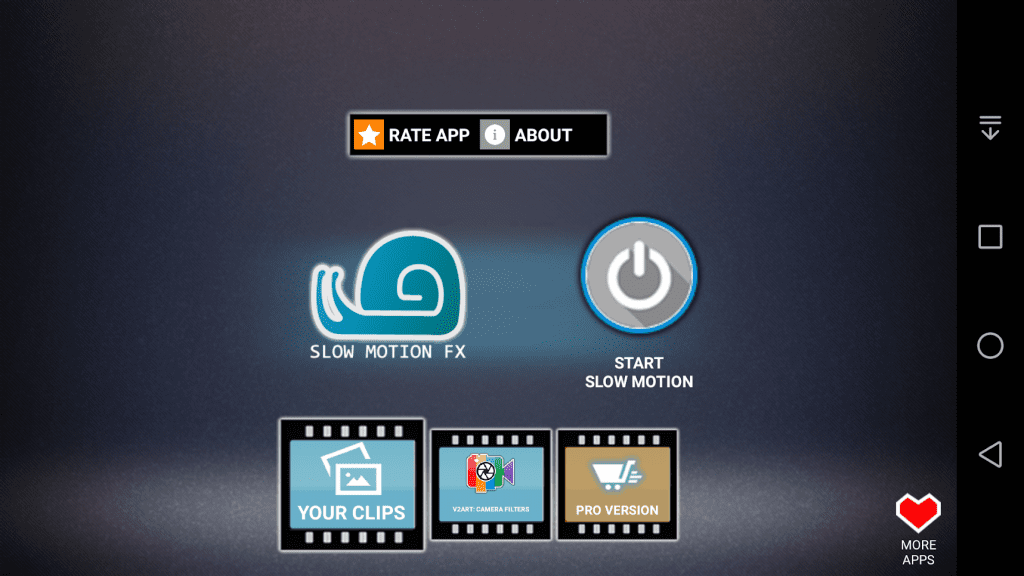
You may also like: 7 Best must-have apps for vloggers (Android & iOS)
Videoshop
Videoshop – Video Editor interface is much more interesting. The functionality of the application is very wide – from slowing down video to full editing.
You can even overlay music on the video. Keep in mind that if you want the music to coincide with the speed of the recorded video, you should add it at the very beginning of work, so that the sound is slowed down and accelerated along with the video itself. If you want to leave the music unchanged, do it at the very end.
You can take the sound both from the wide archive of Videoshop and as well as upload it from the device where the application is installed. If you have already thought that the Videoshop library is limited only to music, you are mistaken.
You can also use the sounds of animals, objects, or phenomena – for example, the scream of a monkey, the sound of rain, or falling objects.
When we started talking about editing, it was not for nothing. In the app itself, you can edit the visual part of the video – change the brightness or contrast, slow or speed up the video, apply effects, or insert text.
The creation of a slideshow is also included in the functionality. Insert photos into the original video, transitions, or a full presentation – all right in your smartphone! Whether your device is running on Android or iOS, you can find the app in both Google Play and AppStore.

PowerDirector
PowerDirector is not an extremely famous app, however, this fact doesn’t diminish its quality. Moreover, the app is marked as an “editor’s choice” on Google Play. The advantage of PowerDirector is that it has several timeline that makes the application of any effects much more convenient and precise.
You gain a host of video effects, FX editing with intuitive drag and drop controls, chroma key editable green and blue screen backgrounds, slow-motion editing, vertical videos specifically for mobile, and all the usual transitions and cropping tools.
Concerning the change of the speed of the video – here you can increase and decrease the tempo of it. You just need to choose the proportion of how strong you want the slow-mo effect to be. By the way, PowerDirector proceeds the videos during converting them into a lower speed much faster than other apps.
Not speaking about the coolest effects that PowerDirector allows to add on your videos. All the slow-motion vids can be exported in the highest quality. The only aspect, until you buy a premium account, you are able to choose the only a video of the quality of 720p.

You can also check: 15 Best apps to combine videos Android & iOS
Quik
Another application that has a video deceleration feature. The application is released on Android and iOS, which allows the user to download the application on any device.
Quik differs from other applications by the fact that it was developed by GoPro, one of the most famous companies engaged in the production of camcorders. You can edit and change videos with your hands and your smartphone screen – it is all very simple!
Quik gets the image right out of your GoPro camera – just edit it right after you shoot it. Once installed, you get more than 20 different themes for your videos – each with its own filters and benefits, transitions between parts of the clip, and effects. Choose the one you like!
Add photos and videos to your movies as well. All you have to do is upload them from the gallery to the application and include them in your editing. You can edit videos, highlight important moments and photos, even add stickers and smileys, and mark the geolocation of your shoot.
As you already know, such a simple function as adding music is also present – either from the prepared catalog or your own. But you should take into account the copyright for songs and melodies – you don’t want your video to be blocked!
If you don’t have time to finish editing, you can save the draft and continue editing later – all changes made will be saved in the project.
After you slow down the video fragments you need or make other changes, you can share the finished product in the most popular social networks. edit, create, travel – slow down, and save the best moments of your life.
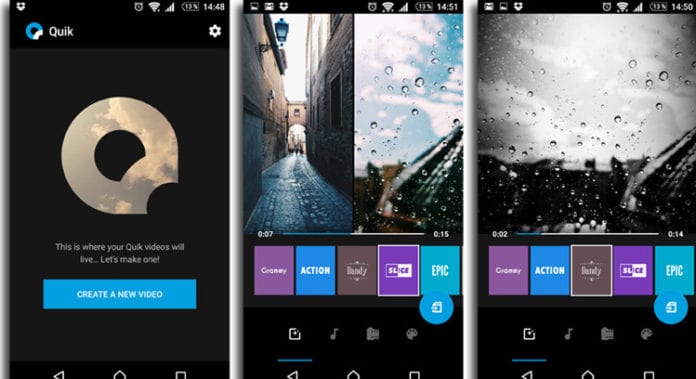
FilmoraGo
FilmoraGo is an application that makes video editing as easy as possible. It already has many templates for video, video collages, and presentations.
While editing, you can slow down, speed up, playback video, and a standard set of editing functions – effects and transitions. You can also add animation or text to the image, so your video will become more informative for viewers.
The design of the application is both minimalistic and informative – no unnecessary elements. On the main screen, you can see all the functionality – superimposing music, slicing, and adding various elements. You can even change the video format. One nuance: the format should be one of the standard formats – for example, 1:1. But since most of the services are designed for this resolution, this is a plus, not a minus.
By default, the edited video is marked with a watermark of the FilmoraGo application. But if you need to get rid of it, you can buy this feature for a small fee in the application.
You can choose the theme or effect you want and apply it to part of the video (or the whole video). This will make the visual part more appealing.
FilmoraGo doesn’t compress the captured video – you can save it to the gallery without loss of quality and in HD format. Nothing can stop you from creating quality and beautiful clips. Of course, because now the editor will be on your iOS or Android device.

VivaVideo
VivaVideo is not the best at making the slow-motion videos, (not the best doesn’t mean bad here) but it is a multi-functional video editor which is really popular on the market, thus, it would be silly to miss it.
The algorithm of creating the slow-motion video with VivaVideo is pretty standard and works just like any other apps – first, you need to choose the video from the gallery then go to the “speed” section that you will see above the timeline.
When you enter this section you can choose whether you want to slow down or speed up the video. All the speed indicators can be found under the runner.
There is a preview function before you get the original video converted. This way you can check if the video is of a decent quality to be played in slow motion. Once again, VivaVideo is not the best app even in terms of quality of the slow-motion image but it provides a decent choice of speed levels.
Apart from that, there are many features in this app that will help to make your vid amazing and remarkable – you can add glitter effect, apply the filter, add a smooth and captivating transition, and many more. The reason why many users choose VivaVideo is because it provides a simple music overlay on the vid.
After the video is done, you can save it to your phone. By the way, VivaVideo has another drawback here – in order to be able to save the videos in high quality you need to subscribe to the premium account.

You may also like: 11 Best video player apps for Android & iOS
Enlight Videoleap Video Editor
As soon as you see this application, you want to exclaim with delight. On the logo and icon of the tool depicts the nicest red rabbit. So the application will definitely decorate your smartphone desktop. By the way, the application is only available in the AppStore, so that most users will be able to get this nice creation.
And now we stop admiring animals and move on to the functionality. If this is not the first time you have edited a video, you will be able to use the functionality of the application more than other users.
For example, you can work with the green background, overlapping videos, adjusting the resolution to the format you need, and much more. Slow down the video and audio track to it, insert photos, and make smooth transitions.
In Acceleration and Deceleration mode, you can work just as easily as in Normal mode – the sound is automatically edited the way you set up your video. If you are a beginner in editing, in each section (including video speed) there are mini-instructions that will help you to master Slow Motion and Hyperlapse modes.
A trial version of the application is provided to the user free of charge, but if you want more advanced functionality or just enjoy the entire editing process, then you should buy a subscription. Payment will be automatically charged monthly from your iTunes account.
Of course, you can find a free alternative and such options are even presented in our top, but the amount of payment is small and the functionality is wide. You don’t get a watermarked video when you save it, instead, you get a quality widescreen movie (of course, it all depends on the original quality of shooting).
Carry out the color correction, apply effects and design, use all the features of Videoleap video editor right in your smartphone.
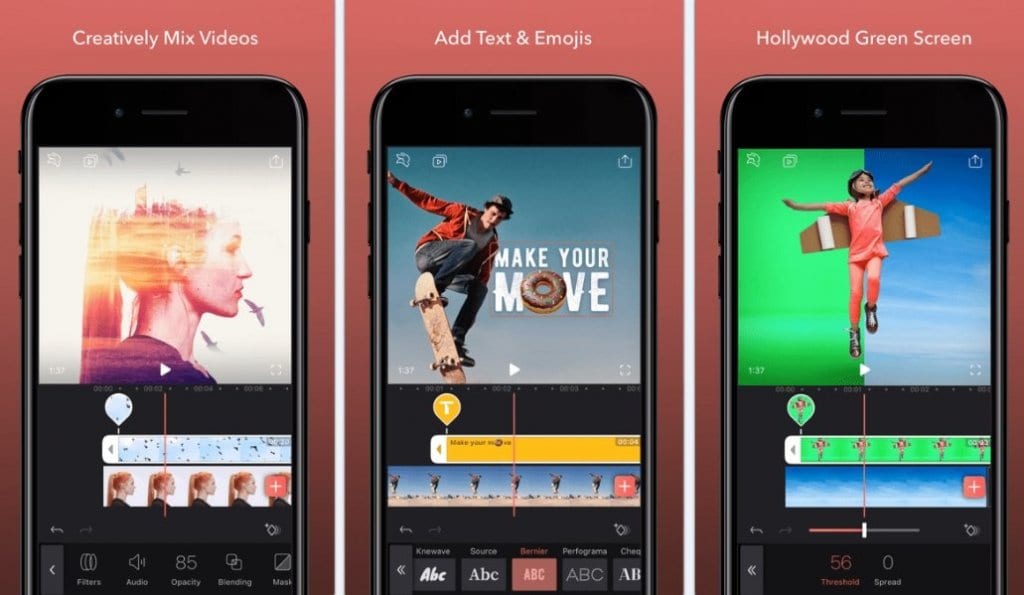
KineMaster
One of the few smartphone apps that allow you to edit video in multi-level mode. That is, you can overlay video overlapping (perhaps making some of them transparent to create a ghostly effect).
And with soundtracks, you can also have more than once on the same video clip. That is, you can process the recording in the same mode as if you were doing it on your personal computer in a professional program.
The application differs in that it is often used in a professional way because its functionality is suitable as a full-fledged video editor. You can easily slow down a video, speed it up, create a Timelapse or loop it.
Of course, if you just want to create a Slow Motion effect, then you can do it in minutes and a few clicks on your smartphone screen. But if you need more editing, it’s worth learning more about the features.
You can apply music, emojis, create a screen saver, and record it right at the time of installation. Apply sound or voice-over – now you can even comment on everything that happens in the video!
KineMaster gives you an opportunity, for example, to slow down video riding on a motorcycle and at the most exciting moment to become the sports commentator of motorcycle racing!
In general, the functionality should be studied in practice and already in use. It is worth mentioning that a watermark is imposed on each edited video. Remove the mark – a paid function, provided when buying the application itself.
But if you are a regular user of Google Play or AppStore (by the way, the application is on both services), then you are used to the paid versions. Definitely worth a try and then decide whether KineMaster suits you or its functionality is too great for a simple slowdown.

Glitch Cam
The very best advantage of the GlitchCam app is that it combines the simplicity of usage and the coolest functionality. This app is especially good for creating short Instagram stories – the user interface allows to make creative stories in one minute. Of course, that involves the qualitative slow-motion effect as well.
Just don’t forget that you need to slow down the video in the first step of the editing – right after you upload the video from the library and then choose the frame of the vid as well. You can slow down the video at several levels, moving the runner – the further you move it, the more the video is going to be slowed down.
Apart from that, GlitchCam has a number of Insta-fancy effects, such as the classical glitch effect, bad TV effect, and many more.
If you noticed the quality of the video had decreased after you slowed it down, then you can layer on the filters on the vid, they will help to significantly improve the image. After that, you can save the end video on your phone.

InShot
You’re going to see the InShot app in many video editing apps list since it is multi-functional and versatile. It works just great for making the slow-motion videos as well. First, you need to open the app and choose to start a new project and then choose a video or videos from the library that you want to slow down.
Then you need to go to the setting of the video and choose the “change the speed” option. In this section, you are able to both speed up and slow down the video. There are several levels of slow-motion – starting from the weakest effects when your video is going to be slightly slowed down and also the strongest slow-motion effect.
However, in the second case, you should rely on the quality of your phone’s camera or on the quality of the video – not all the cameras are able to film a high-quality video that will be displayed in slow-motion flawlessly. Usually, there are small hold-ups between images in the slow-motion video.
Also, in the InShot app, you can add the coolest effects to the videos, for example, stars – they make a great combination together with the slow-motion videos.

You can also check: 9 Best apps to create vintage videos on Android & iOS
Efectum
An application that will be used frequently in your smartphone because of its simplicity. If you need to make Slow Motion movies all the time, or if you need to speed them up, you’ve found the right option.
The simple yet stylish design of the utility makes it easy to use. The functionality is extremely limited – you can slow down, speed up, reverse video, or create Timelapse.
Of course, there are other standard features of simple video editors – video cropping, formatting by size, adding music and effects. If you do not pretend to edit movies on your smartphone, or if you’re not a professional video maker, then this set of tools is sure to be enough for you.
A huge advantage is that all video formats are supported – from MKV to AVI. You can also apply any music from your device (we remind you of the copyrights: if you violate them, the video can be blocked if you share it on social networks).
Speaking of social media, you can post the video directly to your accounts via Efectum after editing. The video will not lose its quality: when you save it, you will be asked to choose the quality of the fragment you want to save.
So if you need HD video, you don’t have to worry that the editor will compress the image. Simple and functional – isn’t that what users need?

No matter what your purpose is to slow down the video, you need it for a professional shot, or you are just having fun shooting a candlestick burning on the video and then watching it in Slow Motion.
At least one of the applications we have found will definitely help you do that. After such simple editing, you might be interested in editing and want to continue – we’ve even told you about the analogs of computer video editors for phones.
Some areas are good as Sony Vegas! Feel like a cameraman or director and test your skills and abilities in shooting and editing!