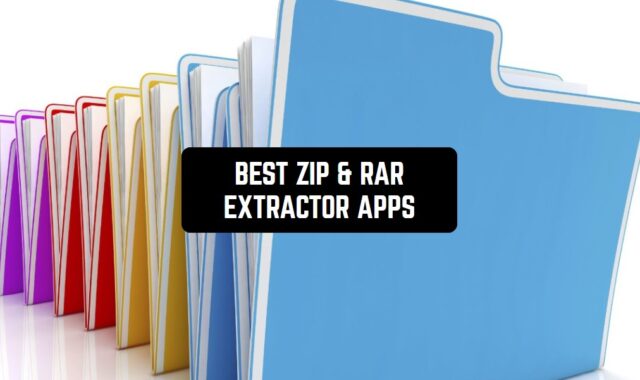Do you enjoy making creative photo edits? This article has you covered!
There are lots of photo morphing apps for Android & iOS that enable you to merge together two pics or more. The majority of these apps are dedicated to animal morphing but there are some that can cope with other stuff as well.
In case you’re into making hilarious pics, have a look at these free distorted face apps.
Here’s the list of the best apps in that category you should try. Take a look!
Pic Morph – Morph Faces

Let’s start with еру Pic Morphapp. This is an app that lets you make cool blending animations without much effort.
This app facilitates you to capture the pic-blending transition between two pics and save it as GIF or a vid.
Thereby, the app covers a wide range of pics you can compound your selfies with. There are such categories as portraits, child pics, horror pics, and animalistic images. All the pics are HQ so no worries about that.
However, you need to consider that you can not add two pics for a mix— you may only pick the base layer one. The app also uses smart techs that will help you to select the right photos that match by size, so they would layer on each other perfectly.


Plus, the app will also warn you in case your face is not fully visible in the pic so it won’t be able to morph it. Once the pics are chosen ad the blend is done you get to save it as a GIf or a vid. The app does have quite a lot of ads that you can not remove so keep that in mind.

You may also like: 9 Free Silly Face Apps for Android & iOS
Face Morph

Face Morph is an app that empowers you to mix your portraits with stunning animals.
The app runs on smart techs that automatically recognize your face for further layering. Therewith, you should only choose the pics where your face is fully visible or the transformation just won’t happen.
Plus, the pics better be taken with good lighting cause the bad one may also affect the quality of the morph.
The app has a huge compilation of pics you can mingle your selfies with — there are not only images of animals but also famous drawings and more. In case you don’t like any of the pics you may add your own ones. All you have to do is to select the shots and the app will do the rest.


Then, you may save the captured layering process as a vid or a GIF. As for the disadvantages of the app, you won’t get to regulate the pic turning speed or the amount of transitioning shots. At that, there are lots of ads you can’t get rid of.

FaceMorph, Face Morph App

This is an extremely simple app for morphing faces, but let’s be honest, it does its job. When you open the app you won’t be very much surprised – the app will immediately suggest you upload a picture to modify the face. The face of a person will be recognized automatically.
Another way of morphing the face here is to collide two different faces into one. You will need to upload two pictures into the templates and then click on the merge button and see the result.
Please note that many things may depend on the quality of the photos that you upload.
In general, this is all about this app. There are some small additional features, such as the possibility to crop an image or adjust brightness or contrast. But we still recommend uploading only the pictures of decent quality because FaceMorph won’t be much of a help.


That’s pretty much it about the app. The interface design is super simple and it depends on one’s taste whether it’s a minus or a plus. By the way, the app also allows to the creation of GIFs.

Animal Face Maker App

As you may guess by the title, Animal Face Maker is a blending app that will blend your shots with other ones.
In case you’ve ever aspired to see how an animal pic would layer on your own — this is a one-stop app for you.
Apart from its sister apps, this one doesn’t blend two shots together so you won’t get an animal pic as a result. Instead, this app has a compilation of pet faces that look like masks and you may apply them to your selfies.
The only thing you need to consider using this app is that you better select the selfies where your profile is completely visible and you look straight at the cam. Otherwise, the mask may not look good on you. The app treats such masks as a lion face, various bird faces, a cat face, and more.
In case the mask doesn’t look as expected you may use an eraser to get rid of all the extra parts. You may also zoom and twist the layers to match your pic perfectly.


Plus, you can combine different options to make your selfies look as creative as possible. You also add get to outstanding animalistic elements such as snake eyes, claws, fangs, and so on.

Reface: Face Swap Videos

This app is a little bit off-topic but it’s a non-standard decision on how to morph your face on the picture, or, being more precise, on the video.
Here to morph your face, you need to play one picture on another. First, you need to choose the main background where you want to paste a new face. It can be a video or an image. We also have to mention that Reface gives you a chance to animate photos.
Then, after you selected your main pic, you need to upload it to the app and highlight the face area. After that, as you might have already guessed, you need to upload the picture with the face you want to morph and highlight the needed area. Then collide two pictures together.


It takes longer for an app to process a video rather than an image. And if you want to anime a photo along with morphing it, you will need to open a separate section and then choose the movement of the picture and the time interval for each. The app has built-in purchases, just so you know.


FaceApp

This one is quite an easy choice, but why not if it allows you to achieve the goal? The only thing we have to warn you about right from the start is that this app is available by the paid subscription. But the free trial is available, so you can win a little bit of free time.
Speaking shortly, there is a special section in the app that can morph any face automatically. You just click on the button and see the result.
Merging with other faces is not possible, but you can change the features of your face completely so it can become unrecognizable.


And even though the function of face morphing is automatic, you can also add additional strokes later, using the correction tools that you will find in the bar. FaceApp is overwhelmingly popular everywhere – it has a user-friendly interface, functions that are proven to be working, and great quality edited pictures.


You may also like: 9 Best Cartoon Avatar Creator Apps for Android & iOS
Morphy – Face Morph GIF

Morphy is an app that authorizes you to capture stunning time-lapse transitions between two pics.
The main goal of this app is to not only let you morph two pics together but capture a time-lapse of the blending process. Wherein, you can make all kinds of morphing — a person and an animal, morphing into a celeb, or just the transition between your child’s shots.
Plus, you may add as many images as you want and the app will make the merging automatically. You also get to switch the order of the pics and the face points for blending. It has to be mentioned, you get to connect and align all the pics in line as your like.
As for the celebs and pets, the app has a massive compilation of HQ shots you may use for your morphs. Plus, the new images are being joined quite regularly so there’re always new combos you can try.


Once all the pics are selected and aligned, you get to view the layering transition and save it as a GIF or a vid. You may also share it straight from the app.

Beauty Face Plus

And lastly, Beauty Face Plus is a blending app that will transpose your shots with pet ones.
The app treats four classes of pic mix— the regular one, the part one, and split one. Plus, there are over 50 images you can layer on your own — from cats and dogs to lions, monkeys, and even birds.
The app renews its collection quite recently so if you’re a big fan of such edits you’ll always have something new to try.
In case you’ll go for the part face mix you’ll get to decide the area the animal mask will be placed on. Herewith, you get to flip the mask, mirror it, and erase all the unneeded parts.
You’ll also get to adjust the blending strength and soften the edges if needed. And if you don’t want to go for a full face mix you can just try on animal eyes.

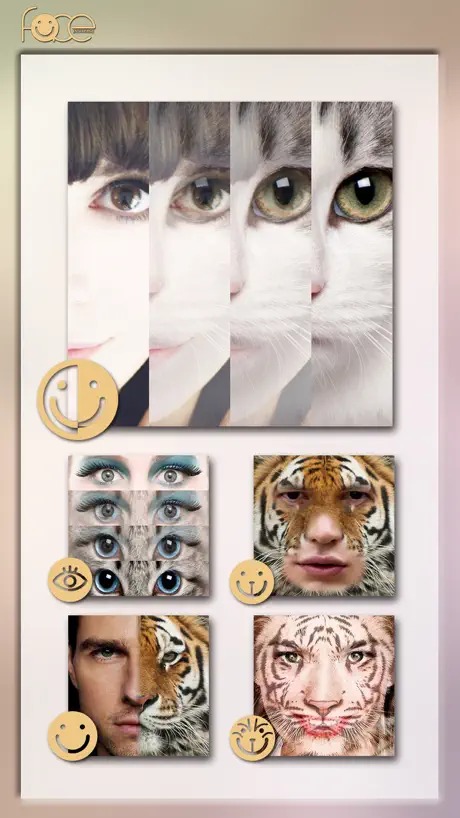
The app also covers a classic face blend that fully turns your selfie into an animalistic pic. Herewith, it’s better for your shot to include your whole face with good lighting. This tool also lets you capture the transition process and save it as GIF or a vid.


Multi Face Blender

With this app, you don’t even have to use special services to try on people’s faces. Now you can quickly upload your photos with close-up faces to achieve the desired effect and see yourself as a celebrity, actor, or singer.
You can change any photos where there are clear outlines of the face. They automatically fit into a ready-made template, so you can upload them quickly and easily to your gadget to put them on your webpage or other sites.
The app doesn’t limit users in the number of edits, so you can make and create new images without contributing money.


You can even mix multiple looks to get a new person in the picture. You can do this with the whole face as well as with its individual parts.

Celebrity Face Morph

This app will allow you to quickly and easily create an image of yourself as an artist or a famous actor. Using the functions of the service, you can change your face into the face of your favorite famous singer, actor or entertainer.
In the app it is possible not only to change the appearance, but also to combine it. This feature will allow you to see the face of a completely new person who will combine the features of you and another personality.
The pictures you upload to this editor will automatically recognize faces. This will make the final image clear, accurate, and understandable.


If there were several people in the photo, it is possible to select one person to blend looks or to completely replace the face with another.

You may also like: 10 Best Blending Photo Apps for Android & iOS
Face Swap – Photo Face Swap

This service allows you to have fun and experiment with your gallery and the pictures in it. When choosing which photos to edit, you can find and add photos or portraits of people whose appearance you want to try on.
You can try to change your appearance by trying on the mask of any actor or celebrity. You can also imagine yourself as an animal, which the service also automatically sees and adds.
It is possible to simply do a face swap with your family and friends to see how they would look on a different body.

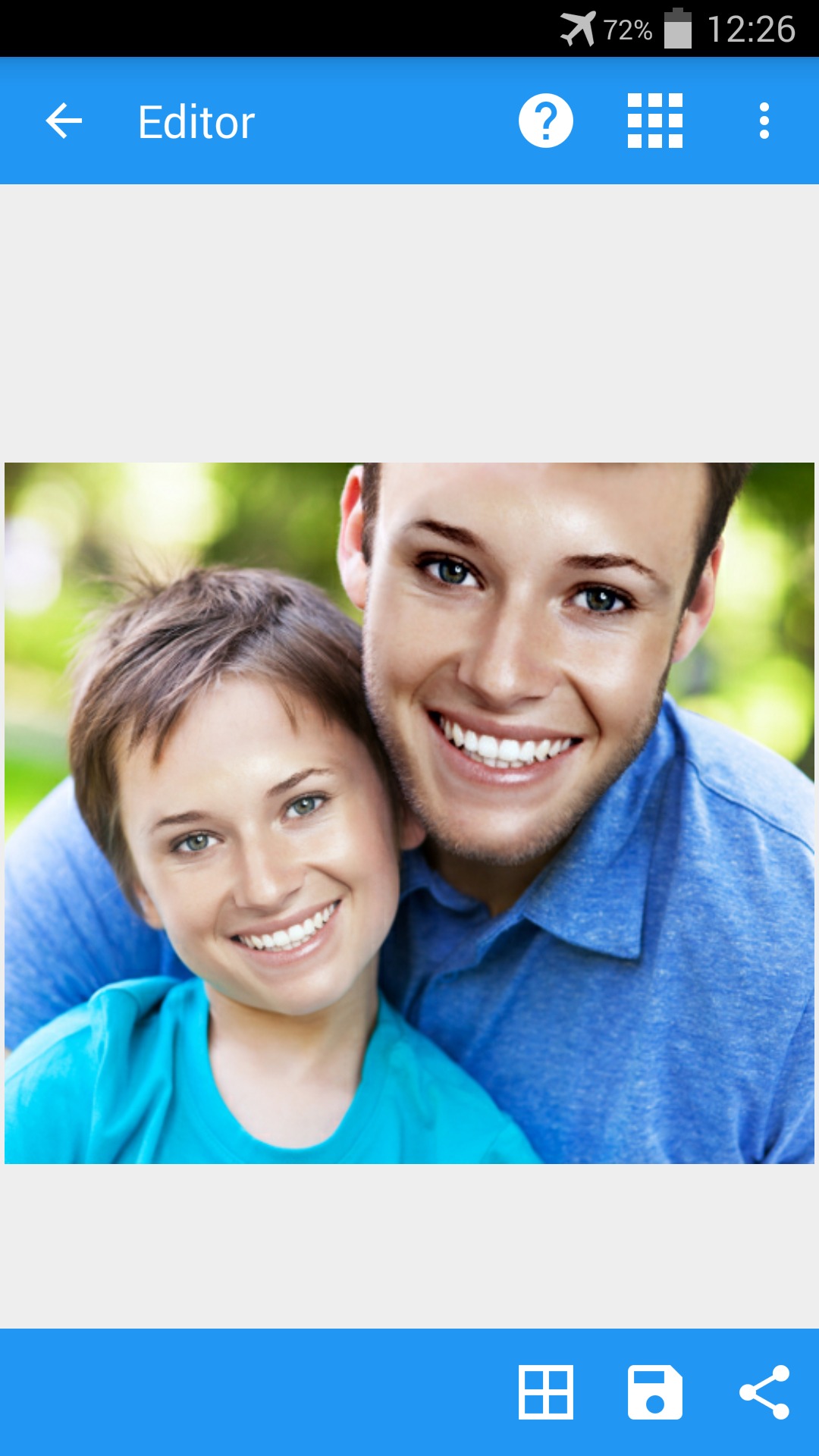
It will also be easy to create a group photo in the app, where all the people have the same face. All of these tools are publicly available and free, so everyone can take advantage of them.