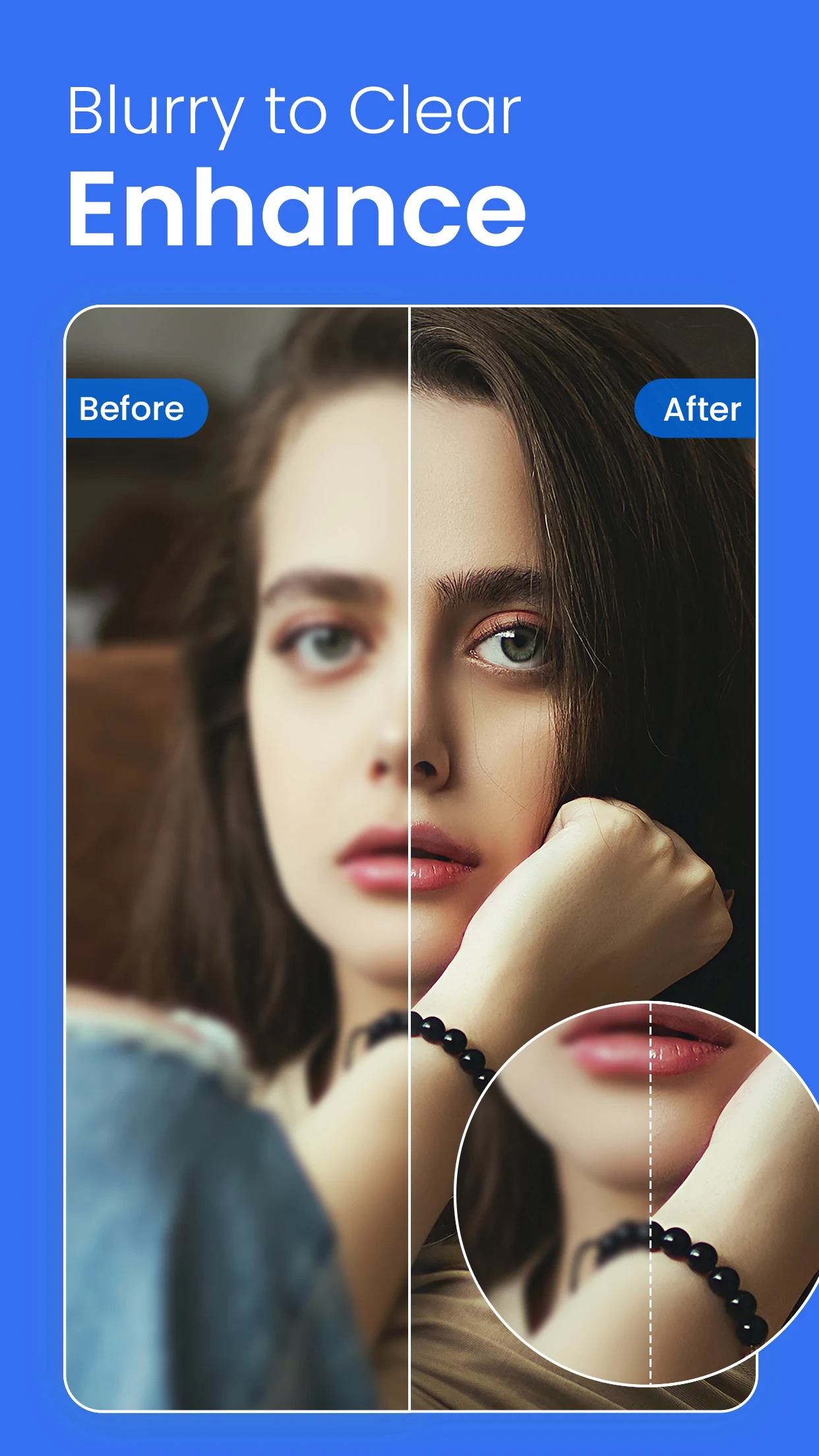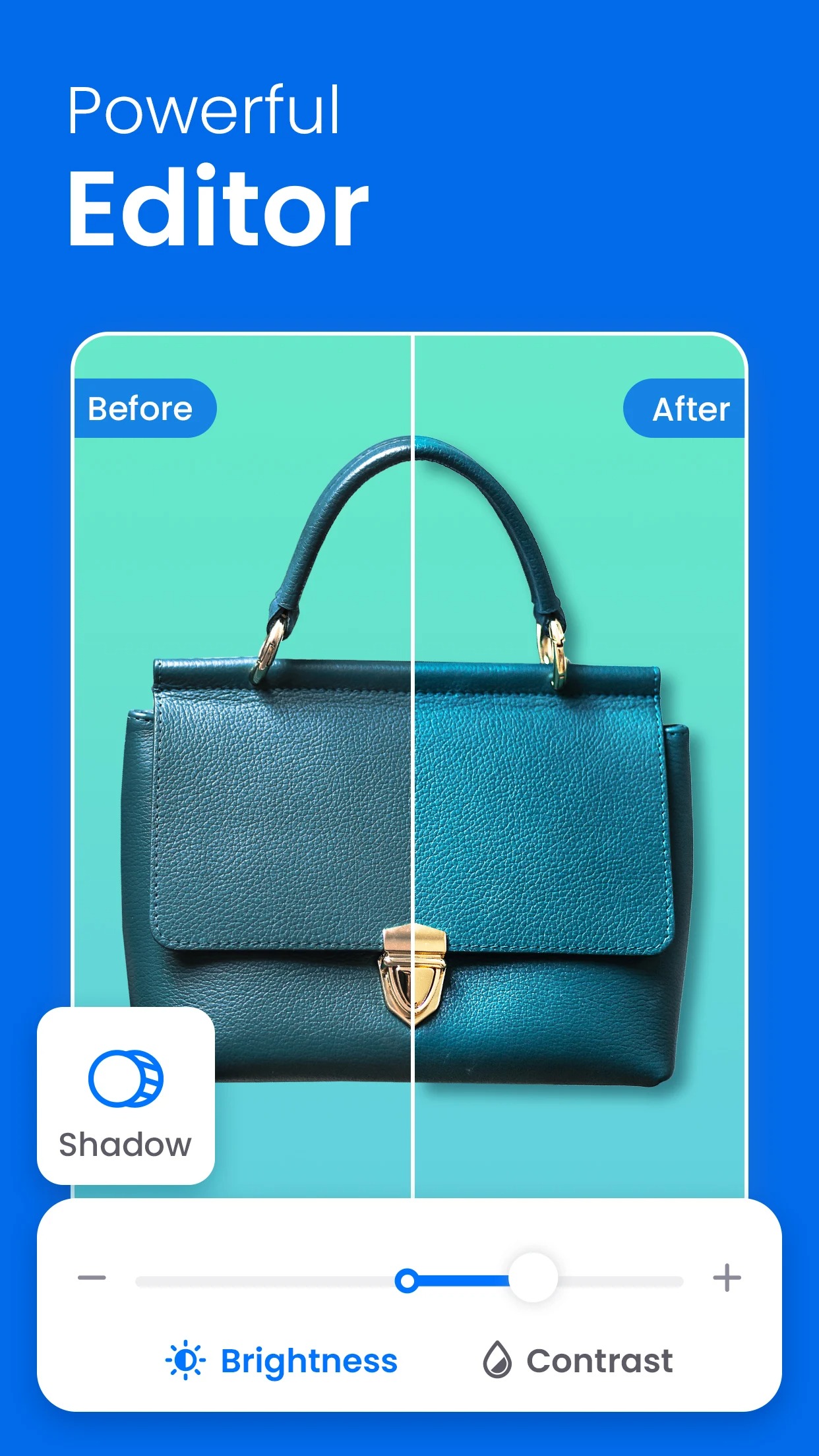Photos are the best way to capture the moment and keep it in your memory forever. That’s why they have to be perfect in every aspect.
You may try these best apps to enhance photo quality on Android & iOS to fully replace professional cameras with your smartphone to get remarkable content.
Image noise is one of those drawbacks that often haunt many photographers and even ordinary photo enthusiasts. There are many mobile editors that allow you to improve the basic settings. But not all of them have the tools to fix the mentioned problem.
We decided to look deeper into this issue and reviewed for you these best photo noise reduction apps for Android & iOS.
Denoise it
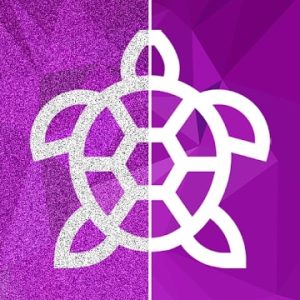
The first app in our review is Denoise it. It is designed specifically to reduce noise in a picture, and it provides great results.
To do this, it uses special neural networks and artificial intelligence capabilities. So, it does all the work automatically.
You don’t have to look for the right tools and spend a long time in the process. Just upload a photo and get a high-quality result.
The app can remove the noise of any complexity, regardless of the quality of the original image. All the settings will be selected automatically so that you do not have difficulty selecting them. After completing the process, you can compare the result using a special vertical slider.
After downloading an image from your phone gallery, it will be sent to the server. The developers of the app guarantee the privacy of your data. So, your photo will stay safe.
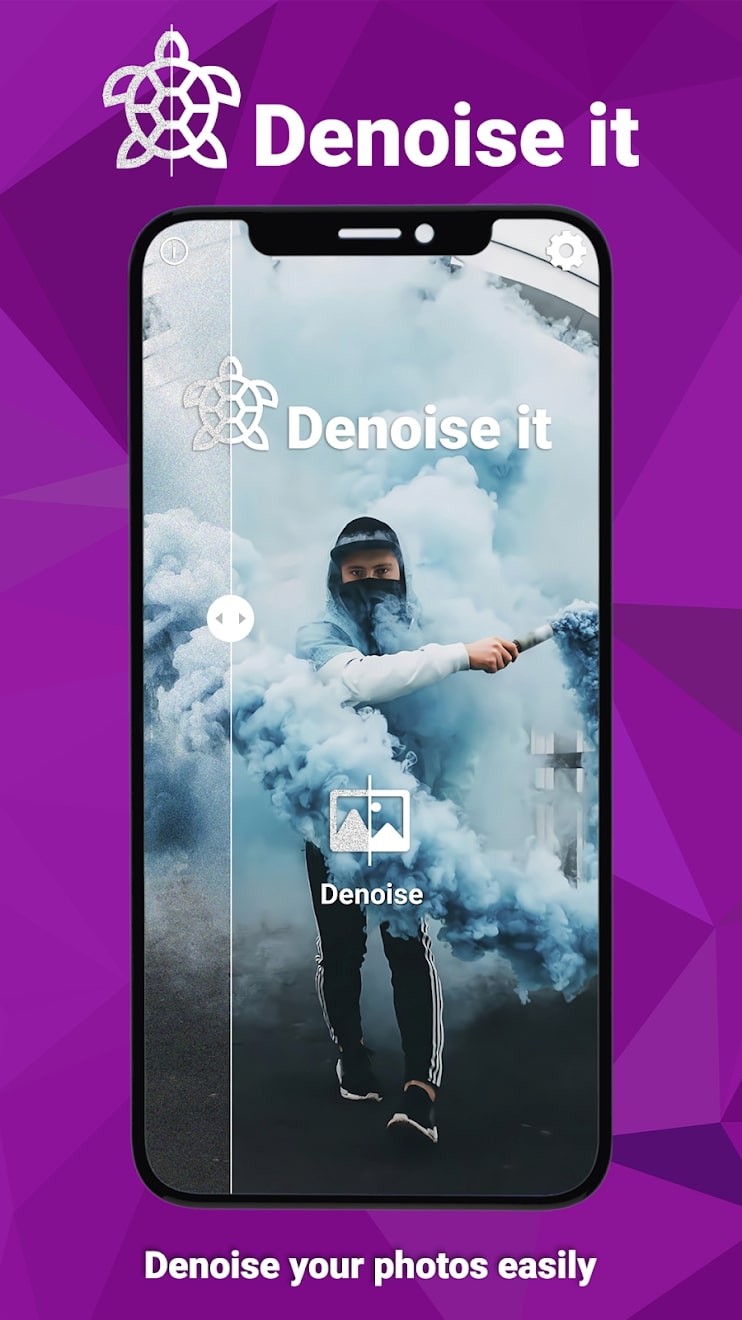
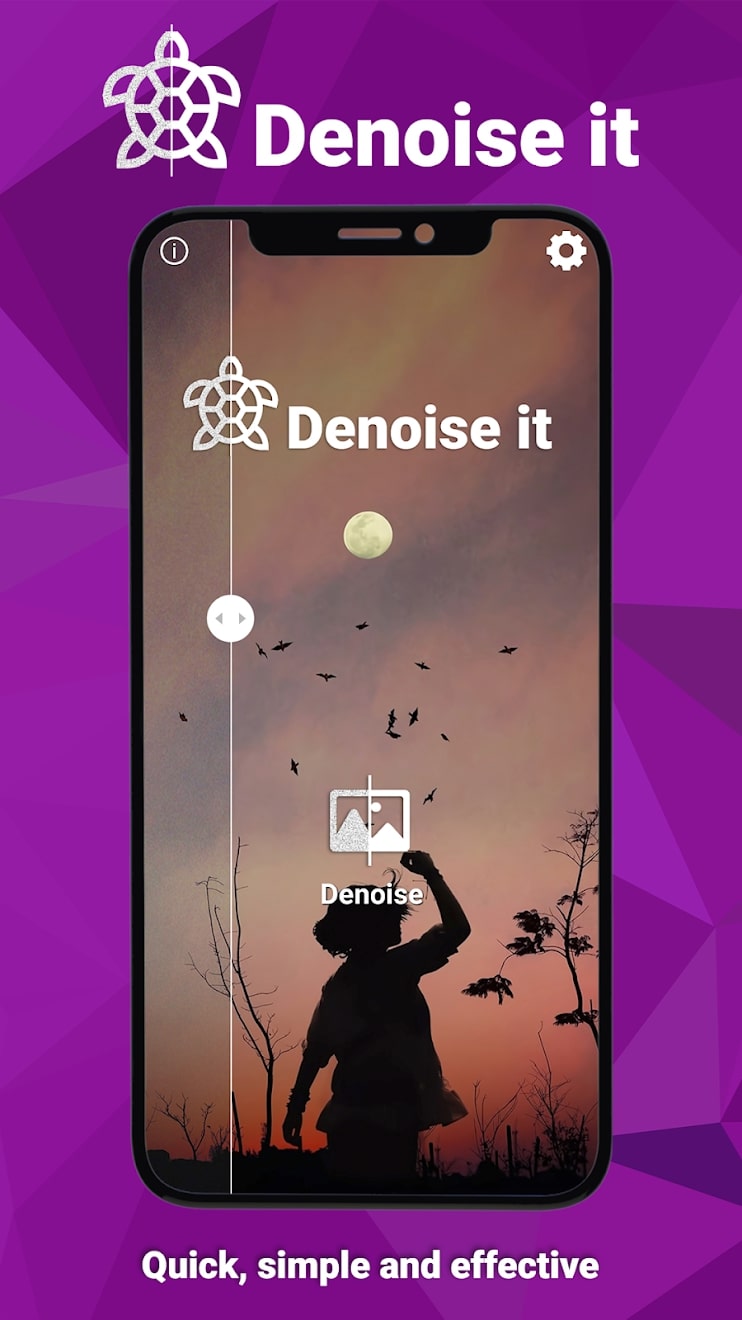

You may also like: 9 Apps That Help to Remove Overlay from Photos on Android & iOS
Enhance it

The Enhance it the app will help you improve all your photos using special tools. It also uses artificial intelligence capabilities to do this. Thus, you are to make almost any problematic photo perfect.
It has many useful tools, but the main one is the denoise. This tool allows you to remove unnecessary noise from a photo without losing quality and fine details.
Often when such functions are applied, some parts of the image become blurry and fuzzy. This utility will help you avoid this problem. It creates a perfect balance between clarity and sharpness parameters.
There are also many extra tools here that you may find useful. The auto-enhance function will allow you to breathe new life into old pictures that have deteriorated over time. The result will look as if you took a photo with a modern camera.
If your picture turned out blurry, this app will also help you deal with this problem. We often have to restore photos from old devices. In the case of outdated phones, these images often have low resolution.
A special tool enlarges any image without losing its quality. It is also worth noting the possibility of correcting a photo that was taken in the wrong light. All this is available to every user completely free of charge.



Snapseed

Using Snapseed is effortless. Immediately after opening the app, you will be prompted to select a photo from the gallery and proceed to edit the photo.
It has everything you need for basic photo correction, including removing noise from a photo. There are also cropping tools, image rotation, double exposure, adding text, and more. Each tool has its own parameters.
If you want to fix a step, use the “Edit Filter Set” button. In the “View Changes” menu, you can edit all of your steps. You can also repeat certain effects or remove them.
Reducing noise in a photo is uncomplicated. Open the photo through the plus icon. You need the “Tools” tab and the “Sharpness” tool. To reduce noise, use the “Structure” option. Shift it to the left until the picture looks good.
If the image has become fuzzy, increase the “Sharpness” setting. Many Snapseed tools have ready-to-use filters that already have their own auto settings.

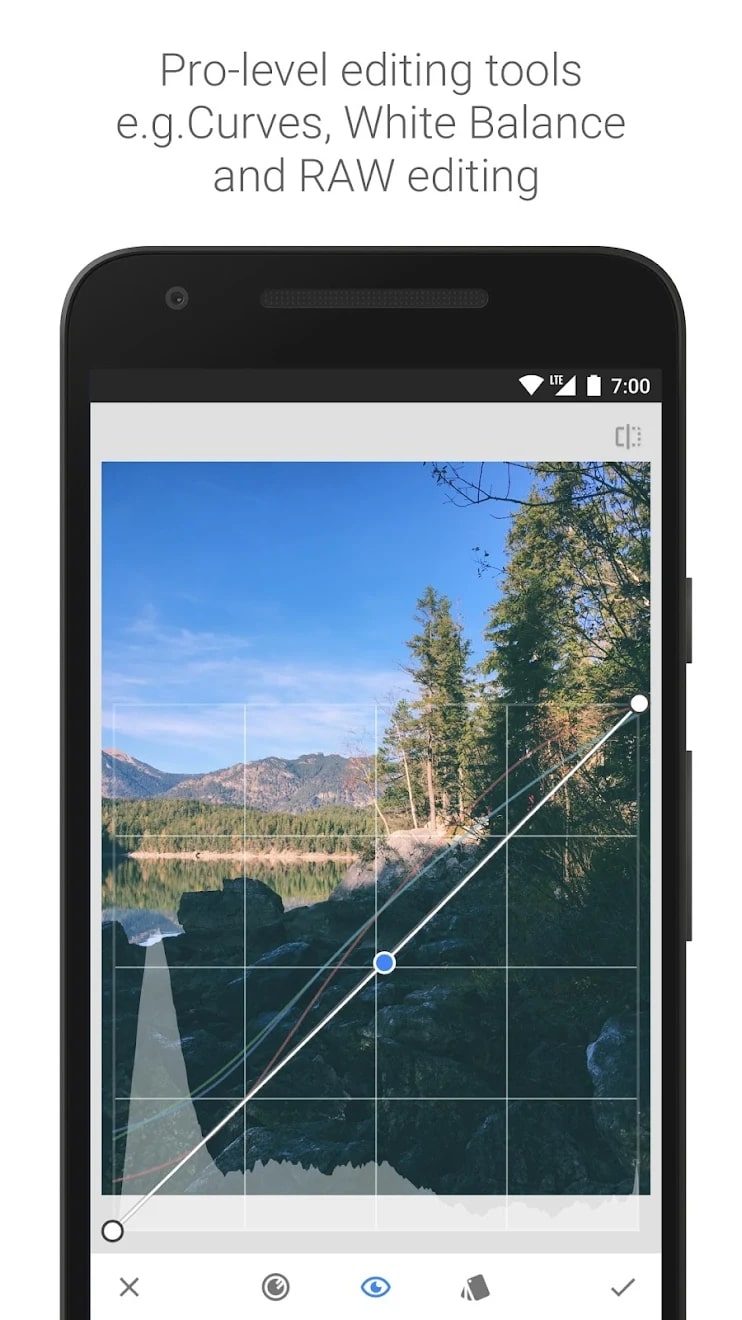


Photoshop Express

Photoshop Express is the most widely used software for professional photo editing.
This app offers users a huge variety of tools. For example, noise reduction, spot removal, fog removal, and several others.
They are suitable for in-depth photo editing, which may take some time. Thanks to this, the result will be excellent.
Besides, the app allows you to create collages with just a few taps. Other features of the app include the ability to watermark images, upload photos to cloud storage services, and more.




Prisma

The Prisma app is popular because of its advanced set of filters. With the AI Portraits toolkit, you can use an ordinary photo to create a portrait or landscape in the style of famous artists.
The app’s neural network helps you paint a picture in a few minutes. Besides, you can remove an unnecessary object from the image, replace the background, or color a black and white photo.
The program is constantly being improved because the learning curve continues as you use it. The photo editor removes even large creases and cracks, not to mention minor scuffs and defects.
If you want, you can refine the picture: paint a black and white photo, remove noise and graininess. Using the photo editor services, you can adjust the white balance and make automatic tone and color corrections.




Photoleap

The Photoleap app serves to process your entire photo in high quality. All the tools in it are logically organized into groups, such as Filters, Canvas, Brushes, Text or Finalize.
The Enlight interface is intuitive. It can be easily mastered by all users. All the program controls are located in the vertical menu on the right side of the screen.
Also, there are overlaying several images, correcting the exposure, noise reduction, and much more. You can take photos directly from the app or import a photo from a gallery.
The finished photo can be shared on social networks, and if you’re still working on it, Enlight lets you save the session and return to it later.



Collage Maker

Collage Maker is a widespread app because of its functionality and ease of use. With its help, you can easily process your pictures and combine up to 18 photos into collages.
You can add filters, texts, stickers, and other decorative elements to your images. With the app, it’s easy to create square photos with blurred photos for Instagram.
Provision is made for publishing images to social networks and messengers. There are also over 100 frames and collage formats. You will be able to use many backgrounds, stickers, patterns, fonts.
Customize collage size and crop images are available. Adjusting brightness, contrast, sharpness, and noise will help you enhance the quality of your image.



You may also like: 11 Best Photo Morphing Apps for Android & iOS
Toolwiz Photos

Toolwiz Photos is an editor with a wide range of tools. It lets you create slide shows and collages as well as add captions to your photos. Change the size, format, and orientation of the image.
The utility also allows you to change the brightness, contrast, and color saturation. It is possible to edit selfies, reduce the waist and enlarge the lips.
More than 40 stylish special effects are available, with which you can edit the picture to publish to social networks. Of the more professional options, you should note the ability to remove noise and work on sharpening.
To use the app, you need to allow access to the internal memory of the phone. Then you should select the picture to be processed. The utility contains a large collection of filters that allow you to turn the picture into a drawing, sketch, or pixel image.
The photo editor allows you to create collages based on ready-made layouts. To do this, you need to select several photos and customize the template. You can also use editing tools during the processing.
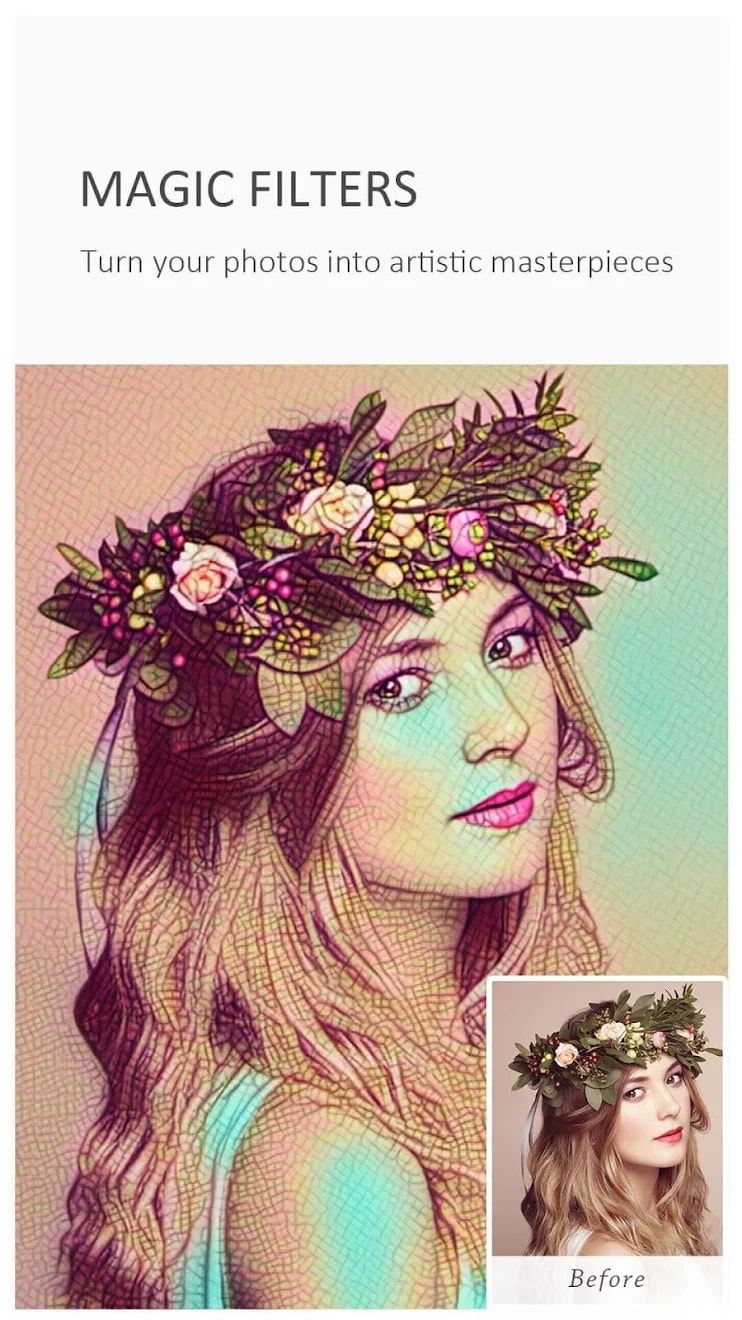
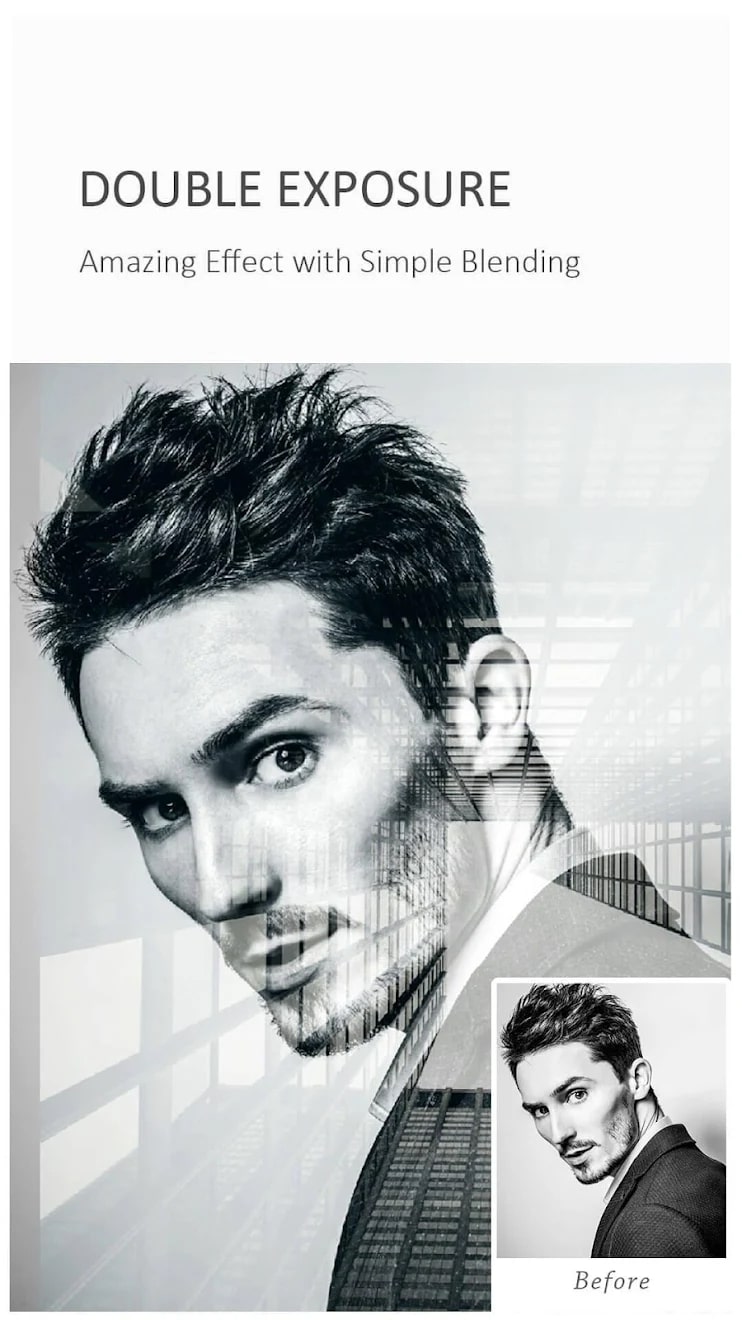


PhotoGrid

PhotoGrid is an efficient photo editor with many useful tools, including photo noise reduction.
Instant smoothing of imperfections or defects in the image will help you to reach a new level in making quality content. Creating collages, applying stickers, and using interesting filters are possible with this program.
Using the software does not imply a long and complicated process, all work takes place within a few minutes. Saving the result is done in the gallery of the phone or cloud storage.
You can also send it all via e-mail or any social network. Informative collages are created by overlaying many frames, stickers, and creating stylish animations.



Sweet Selfie Camera

Sweet Selfie Camera is a photo editor with professional special effects. It also allows you to take selfies, put stickers on images, do makeup, and do some face changes.
You can correct everything using a ready shot from the gallery. Among all the features available, there is also an instrument to reduce noise in the photo. It works well enough, which is why this app made it into our review.
After the first launch, the program will ask for some permissions necessary to work. Then the main window will open with random tools at the top and three buttons below: edit, cut, and collage.
Below them are buttons to start the camera to take photos and videos. There are tools for cropping, rotating, changing the background, applying text, and magic pictures.
The “cut” tool allows you to crop a person’s photo and part of the background, and then put a picture from the collection as the background. The collage tool makes a set of photos, you choose a pattern for placing them and save the result.
The camera has tools for superimposing different stickers and funny pictures on an image of the face. The developers take care of the constant updating of the app with new features, which makes their loyal users happy.

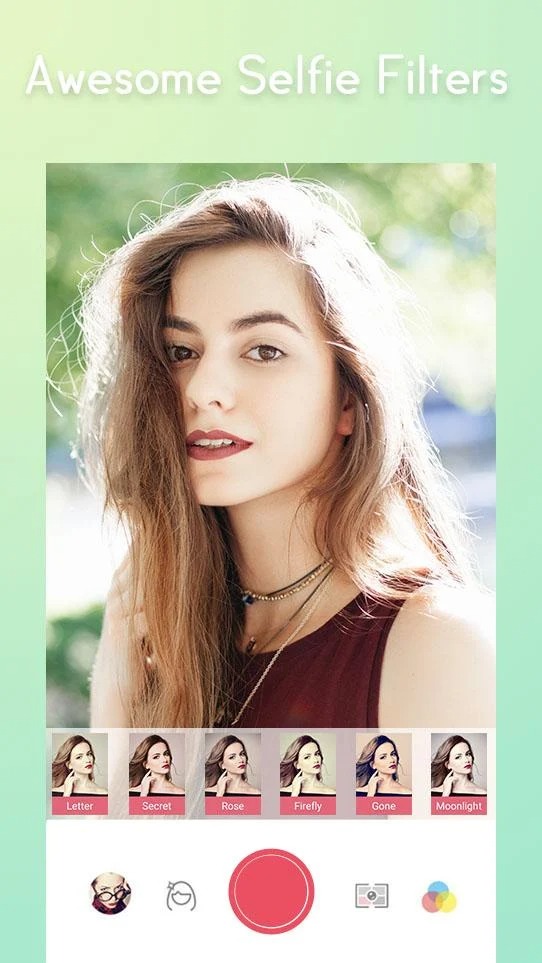

PhotoApp

PhotoApp is a handy and easy-to-use mobile photo editing app. In this app, you can easily change and enhance your photos, add effects, filters, and much more.
Here you will be able to change the brightness, contrast, and saturation, as well as other parameters of the image.
Besides, the app has a color balance correction function, which allows you to take a professional photo. Blur photos, backgrounds, and individual objects to focus the attention of the viewer on important details.
The app has a feature to crop and rotate images. Also here users can customize the blur and sharpness. Use the automatic photo enhancement filter, which will allow you to hide all the flaws and emphasize the advantages of the picture.
Here you can carefully remove areas of the image, as well as restore them if necessary. After editing, your photos will be saved in the app’s history, so you can continue the process of making adjustments at any time.




UpFoto

UpFoto is a mobile photo editor app that helps you improve the quality and appearance of your images. With access to many filters and tools, it allows you to remake your low-quality images into professional-looking shots.
With this app, you can remove skin imperfections, sharpen the picture, and enhance or downgrade the rest of your images. You will be able to customize all of this yourself using a simple interface and free tools.
The app also allows you to remove various imperfections from photos. You can hide blemishes, wrinkles, bruises, and other imperfections on the skin qualitatively, as well as remove dust and scratches, and correct red eyes. Thanks to these free options, you can get a professional portrait shot without a single flaw.
The program also includes an extensive range of different filters that can transform your photos. Besides, you can add a lot of extra details and effects to your pictures. Save your images and send them to any online platforms.
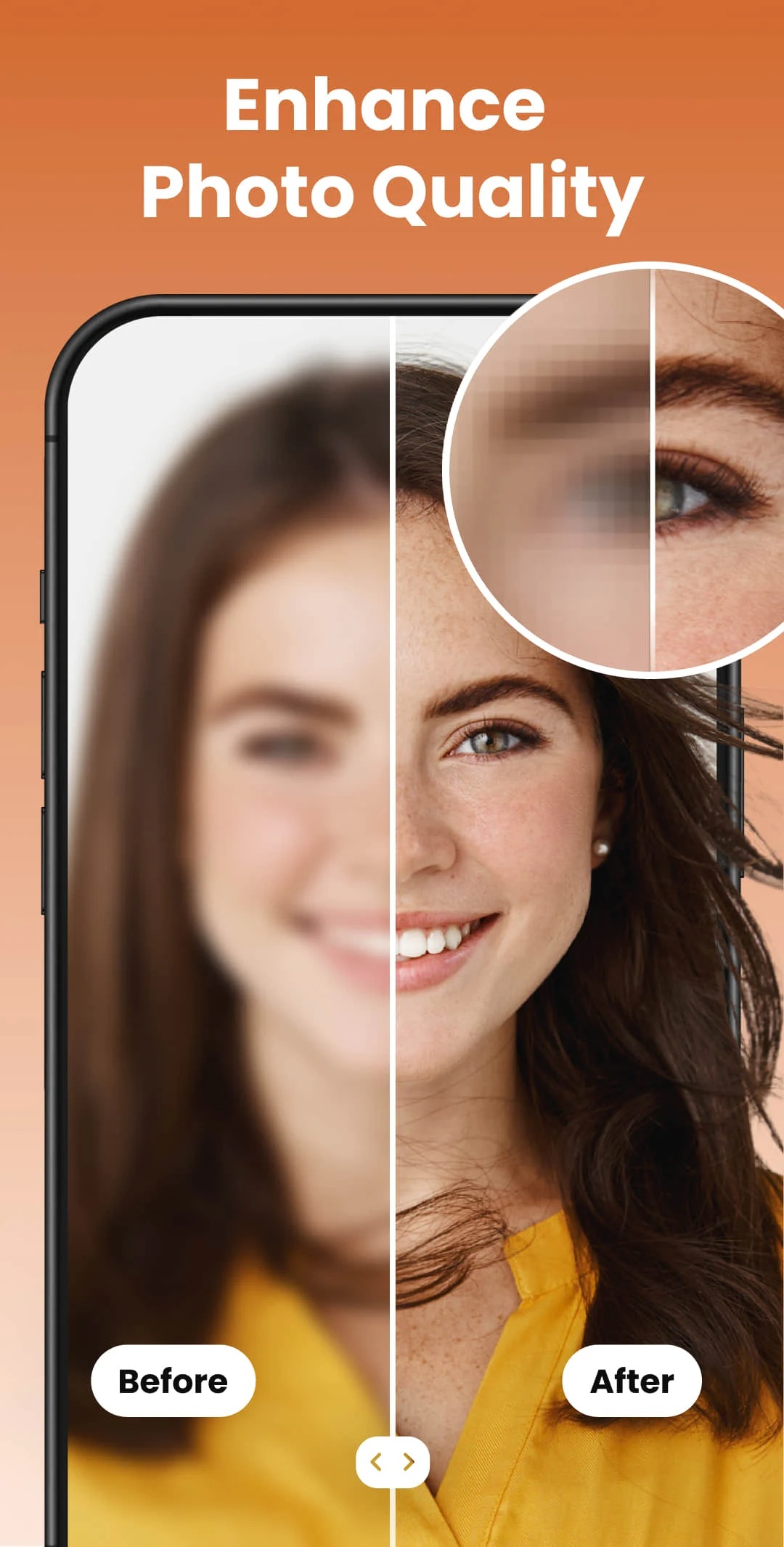


You may also like: 8 Best Apps with Levitation Photo Effects for Android & iOS
PicWish

PicWish is a simple and easy-to-use mobile app that allows you to create and edit unique photos in just a couple of steps. This state-of-the-art editor offers a variety of tools and effects that will easily turn an ordinary photo into a professional picture.
Users can easily customize the parameters of the images by changing the direction of the arrows on the diagram. Moreover, you will be able to observe the changes in real-time and edit all the indicator values according to your preferences.
You can also take advantage of the automatic filter, which will edit your image on its own and optimally adjust it according to all the built-in indicators. There is a huge library of free filters and effects, each of which you can try on your photos.
Here you can also remove the background from the image, change the color scheme and other parameters. Besides, users can also try grids and collages for themselves.
Customize the settings and delete them without losing quality. Once the editing is complete, the app allows you to download the pictures to your device or share them directly from the app in any convenient way.