Coloring is now a widespread activity including all mobile users, from kids to older people. There is a huge number of mobile apps that provide their users with a variety of images that can be colored by instructions or using your imagination.
For example, with the increasing popularity of anime, coloring apps dedicated to this genre have become popular on mobile marketplaces.
Yet, in this review, we decided to choose the most advanced programs and advise you to pay attention to these best picture coloring book apps. Using them, you can upload your picture and color it as soon as you want. So, take a look and choose the greatest one for you.
Photo to Coloring Book
Photo to Coloring Book is a mobile app that allows users to turn their gallery pictures into drawings. With this app, you will be able to create unique pictures from your photos and color them with any colors you want.
First, you need to select a photo from the gallery or take a new one using the camera in the app. Then, use the special tool to select the outlines of the objects.
Tap a button and the app will automatically turn the photo into a black and white picture for coloring. Next, the app prompts you to add a color palette. Choose the shades you like and add them to the handy panel at the bottom of the screen so you have all the colors at your fingertips.
The app also offers several tools to help you customize your drawing to your preferences. You can adjust the color and shade settings of the palette to achieve the effect that suits you. Use brushes and markers of different sizes to paint each cell in detail.


The app also allows you to save and share your artwork. You can save drawings or share them via social media or messengers. Subscribe for a paid subscription and get access to a more extensive palette and color settings.


You may also like: 11 Free Picture Stencil Maker Apps for Android & iOS
Color by Number: Coloring Game
This is a mobile game that offers a huge range of coloring by numbers. With it, you can spend your free time enjoying the creative process and creating bright and colorful pictures.
The app has a huge collection of categorized images. Each picture has its own unique pattern and code of numbers, which you need to fill with the appropriate colors. You can also turn your photo into a coloring book like we did in the screenshots below.
The game offers a large number of tools and features to make the coloring process as convenient and interesting as possible. One of these tools is the selection of a palette with colors. You can choose different shades of colors that are distributed by number.
You can also use the fill function, which automatically paints areas with the same numbers. Here you can also share the result with other users through any internet platform. Save your work in the device’s gallery or send it to your friends via social media.
For easy coloring, the app offers a zoom-in and zoom-out feature so that you can color every area of the image in detail. If you accidentally fill in a number with the wrong color, you can undo the action and paint over it again.


The app offers regular updates so you can enjoy new pictures and colors. Choose pictures according to the degree of difficulty to gradually improve your drawing skills and abilities.


Pixel Art – Color by Number
Pixel Art is a mobile app that offers a fun way to paint pictures by number. It will help you spend your time with benefits and unload your thoughts after a busy working day. One of the main features of the app is its huge collection of drawings.
In the app, you will find more than 20000 unique drawings in different categories. You will be able to choose any of them and start coloring by following the numbers on the picture.
Each color in the picture has its own number. You just need to select the desired color from the palette and touch the corresponding numbers on the picture. All the work is automatic, so you can quickly adapt and color several pictures a day.
In the app, you can zoom in and out of the drawings to make it easier to color small cells. You can also save your finished drawings and share them with your friends via social media or other online platforms.
The app offers a mode to draw special items from the flower garden. Choose colors, draw lines, and create unique works of art. Get rewards and various prizes for this. Color pictures are selected for certain events and activities.


Create your own cards from the colored images and share them with your loved ones to congratulate them on the upcoming holiday.


ColorMe – Adults Coloring Book
ColorMe is a mobile coloring app, which contains a large assortment of exciting drawings and allows you to enjoy the process of coloring images.
Right after downloading the app, you will see a huge collection of different drawings that will be available to you for free. They are divided into different themes, so you can choose any theme you like and start coloring.
The app offers a variety of tools. Choose and use brushes of different thicknesses. Try all colors and shades. You can experiment and try various techniques. If you don’t like the intermediate result, you can cancel everything and start again or from a certain point of coloring.
Use the eraser function to remove excess from your drawing. The app works even without a network connection, so you can start coloring anywhere you want. In this coloring book, you can draw together with friends or family.
Choose suitable pictures for this purpose and start creating. The app is constantly updated, so you can get new images every day or even upload your own. By the way, you can color each picture several times without limits.


Share your finished works with your friends and family through any online platforms. Save your artwork on your device or set it as wallpaper.


InColor: Coloring & Drawing
InColor is a mobile coloring app that contains a huge collection of blanks and special drawing tools. The distinctive feature of the app is its extensive collection of pictures that can be made in different styles and genres. If you want to color something personal, then upload your picture.
Each sketch is divided into small segments, which allows you to fill them with color as accurately as possible. Use your imagination and experiment with different shades, creating unique and colorful images. A wide range of painting tools is available to you.
Pick up and try brushes of different thicknesses, markers, pencils, and more. You can try all tools and delete previous moves as needed to experiment again. By combining elements, you can give your drawings expression and depth.
Each color you apply to a specific area can be adjusted in saturation and brightness. Thus, you can control the degree of filling of the picture and adjust the paint parameters in time. Beginners can start with simpler images, and after practice, gradually try more complex and detailed pictures.
This app is designed for all age groups, which makes it universal. It helps develop creative skills, improve fine motor skills, and expand imagination.


The app does not require an internet connection, so you can use it anywhere and anytime. It allows you to save and share your work across platforms.


Colorfy: Coloring Book Games
Colorfy is a mobile coloring app that allows you to relax, color a variety of images, and have fun in your free time. With its help, you can turn black and white drawings into bright and colorful works of art, and then share them with friends or just keep them in your phone’s gallery.
The app contains thousands of images on a wide variety of topics. You can choose any picture you like and start coloring it. Choose one brush or marker, pick a shade, and color the picture by lightly touching the screen. Colorfy offers a large palette of colors.
The program is suitable for people of all ages, as it offers pictures of varying degrees of difficulty. Adjust the shades to your liking to make the picture unique and colorful.
Cancel actions if you do not like the intermediate result and start filling the picture again. Color the same picture in different styles and shades to get diverse images. Try out new pictures that appear regularly in the app.


Save your finished pictures to your storage, and share them with your friends and family via any online platform. Publish your finished works in the app’s community so that others can appreciate your creativity and leave their comments.


You may also like: 11 Best coloring book apps for adults (Android & iOS)
Turn Photo To Picture Coloring
This is an iOS mobile app that allows users to turn ordinary photos into pictures for coloring. With its help, you can create unique and exciting pictures for kids and adults.
The app has a feature to convert photos into black-and-white pictures so that you can color them according to your preference. Choose pictures from your device’s gallery or take new ones using the app’s camera mode.
After uploading the photo, you can choose the appropriate colors and shades from the available palette to transform the photo and brighten it up.
The app offers many different brushes and other artist tools with which you can create a nice and neat picture. You can adjust the settings of each individual color so that it perfectly complements your picture.
Once you have colored your work, you can save the result or share it with friends via social networks or messengers.
The app also gives you the option to print the result and use it for coloring in real life. Add pictures of any level of complexity to the app, making it accessible to users of all age groups and skill levels.


Connect the premium version to get access to more colors, unlock filters and effects, and remove ads or water logos.

Tap Color Pro: Color By Number
Tap Color Pro is a mobile coloring-by-number app that is suitable for people of all ages. It contains more than 20000 pictures of different levels of difficulty.
The app has a huge assortment of images for coloring, so you will be able to choose the most suitable drawings for yourself. Each image is divided into many areas labeled with numbers. You need to select the appropriate number and paint the empty area with a color.
Try the auto-fill feature to color the area of the same numbers with a single tap on the screen. The app’s functionality allows you to navigate through the images and select the colors you want. You can also scale the images to paint the smallest cells without going beyond the outline.
Use brushes of different sizes to paint any cells and do it as neatly as possible. Choose images to your liking and get access to new ones that appear in the app every day.
There are also separate categories of drawings in the app for relaxation. They have more cells that should be filled with colors. You can use the suggested palette or assemble your own. Adjust colors and shades to get different compositions and effects on your drawings.
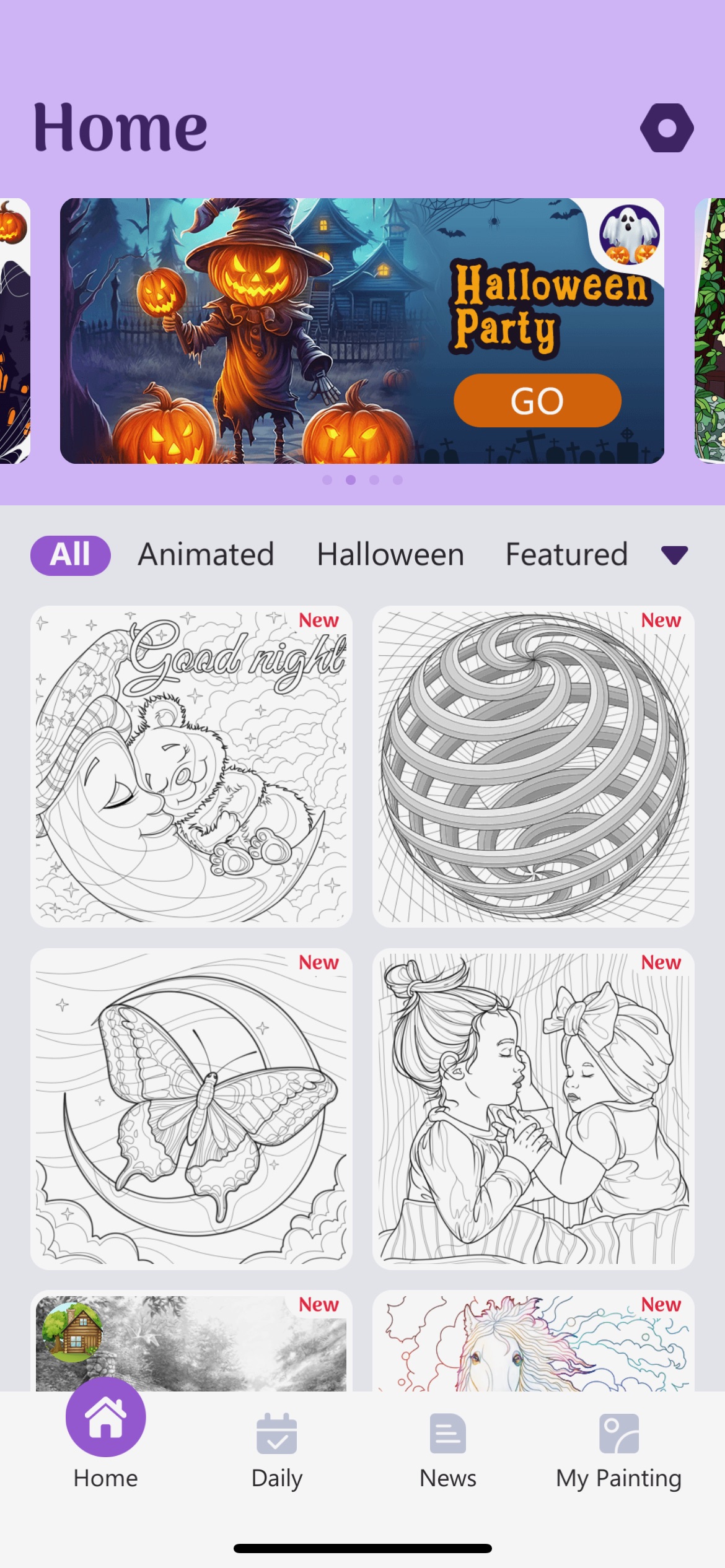

Save and share your creations with friends and family through any platform. The app works offline as well, so you can create even without an internet connection.


Happy Color®: Coloring Book
Happy Color® is a mobile coloring app that allows you to relax and enjoy creativity even without an internet connection.
The app contains a huge collection of images of different themes, so you can try something new every day. All pictures are divided into areas with numbers. Each digit and number corresponds to a different color and shade, so you can easily find the necessary variant for your picture.
You just need to choose a color and paint the corresponding cell by its number. To speed up the process and paint all the empty areas faster, the app offers a wide variety of tools.
For example, brushes and markers that you can customize according to the available parameters to suit your preferences and requirements. You can zoom in to see all the fine details and also use the palette prepared for you.
Shades and colors will appear on a handy panel at the bottom of the screen right after you select the image you like.
Inside the app, there is a storage area where you can view your past works and share them with other users. You can also join the Happy Color® community on social media and see other users’ work.


The app offers daily new drawings and exclusive collections so you always have access to new coloring books.


Coloring Book for Me
Coloring Book for Me is a mobile picture coloring app designed for users of all ages. This app offers a variety of pictures of different themes that users can color according to their preferences and tastes. Choose any drawings that are presented in the app in more than 20 variants.
Thanks to this variety, everyone can find something to suit their taste and mood. Choose the most suitable colors for your drawing from the palette, and adjust their brightness and transparency settings.
Choose the right size brush, pencil, felt-tip pen, and atomizer to create unique effects and textures. Take advantage of the color fill feature, which allows you to quickly and easily paint large areas of your drawing in the desired color.
Thanks to the fill function, you can avoid jaggies while coloring small details. Undo actions in the editor mode to try other colors and design styles for your pictures.
You can save your colorings in the gallery or in the app, and share them with other users via social media or other online platforms.


Pay for the pro version to get access to new pictures and palette colors. Also in the paid version, you will be able to connect relaxing and soothing sounds.

You may also like: 15 Free Photo Printing Apps for Android & iOS
Coloring Book: Color by Number
Coloring Book: Color by Number is a mobile app that lets you dive into the world of drawing and fine art. With the help of this app, you will be able to turn black&white and boring drawings into bright pictures. Here you will have to color images by numbers.
There are a huge number of different pictures on a variety of topics available in the app, so you can easily choose a picture that you like and start coloring it, following the detailed instructions and recommendations. You can color images manually or automatically.
If you don’t want to spend time coloring each small area, just select the area you want and use the fill function. The app will automatically color the picture for you. There are various coloring tools available in the app.
You can choose the brush size and color to create unique effects on your picture. An eraser function is also available to remove unwanted areas or correct mistakes.


Share your finished works with your friends via any social network, save them on your device, set them as wallpaper, and even print them. The app is constantly updated and offers new pictures, modes, and tools for coloring drawings.







