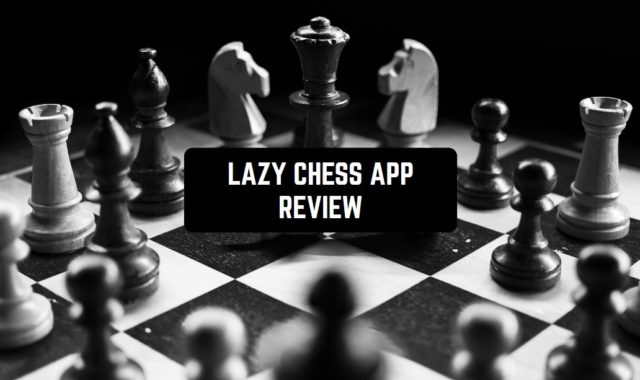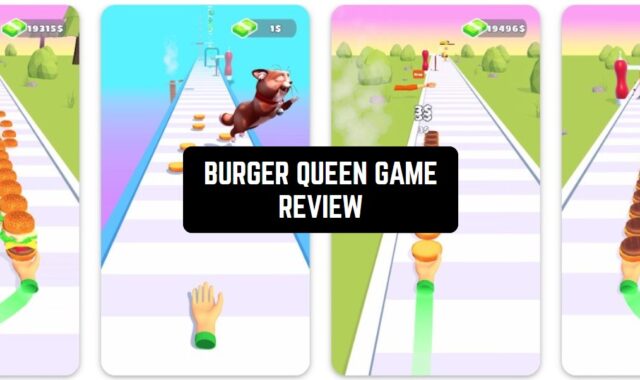If before the pandemic of 2020 project management and collaboration software was used only in the specific areas or in large companies, then now it is used even by the people who don’t conduct any business processes.
In the current situation, collaboration software plays a crucial role, and, what is more, the situation with viruses and lockdowns has demonstrated all the imperfections of the project management apps that were before on the market.
You might also want to explore our list of the last seen tracker apps to stay connected to all the important people in your life.
ProofHub is an example of a collaborative software app that includes all the necessary features to structurize the work and create great projects in the current conditions. If you have been looking for a perfect project management app for you and your team – here you got it.


The registration process will take you from 3 to 5 minutes – you will also have to put the name of your company. Therefore, ProofHub is more suitable for the cooperative world.
After you’re logged in, you jump to the main menu where you can see the main dashboard with everything that is going on at the moment. If you joined the app by an invitation, you will see already existing projects, that you’re involved in. Or, as a project manager, you can also create one from scratch.


When creating a project, you add the name and the duration of it. You will also need to add the team members and choose which categories you will need while you will be working on it: tasks, calendar, notes, files, and others. By the way, you can customize the color theme for each separate project that you are creating.
One cool specific feature that you will find in the “tasks” section is that you can choose if you want to display everything in the traditional workflow pattern or as the Kanban scheme. You can also display the list in the Gantt chart which is incredibly convenient if you’re a project manager.


At the folder of the project, you can also add meetings – the description of meetings can be extremely detailed with reminders, or just have the official name and date – depends on how you want it to be. When you want to add people to the project you can invite them by using their email address.
And for better money management you can check out this list of apps to find the cash apps that accept prepaid cards.
If there are lots of milestones and materials in your project, it will be useful to add the bookmarks to them, especially important material so you would always have quick access to them.


Another prominent advantage of ProofHub is its chat. Chats in the project management apps are really sophisticated idea nowadays since it is much more convenient for the whole team to conduct conversation right in the app where the whole work is concentrated, instead of switching between WhatsApp/other messenger and the project management app.

If you’re not a project manager, but just a team member you can swiftly look up to the tasks assigned specifically to you – at the bottom of the screen you will find the menu with all the main section of the ProofHub app, and there is one called “activities”. Monitor all your current tasks there.
And when it’s time for a little fun you can get creative and make fun music videos – this is a skill that everyone should possess nowadays. In this article, you can check out the best apps to add music to the video.
Summarizing all the points, ProofHub is a truly sophisticated project management software that any manager in those fields will find irreplaceable. Lots of aspects which take a lot of time during the project organization are simply automatized here, that’s why we highly recommend this app for all who’s doing the project business.