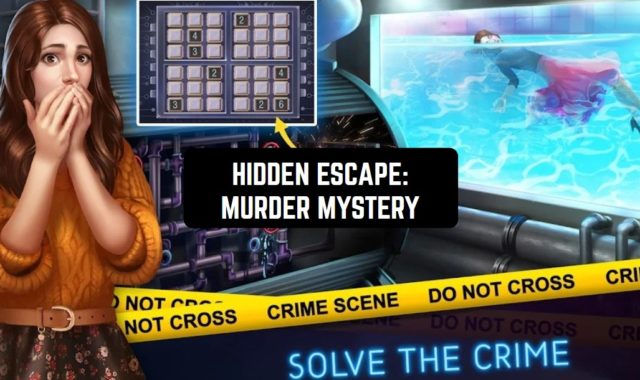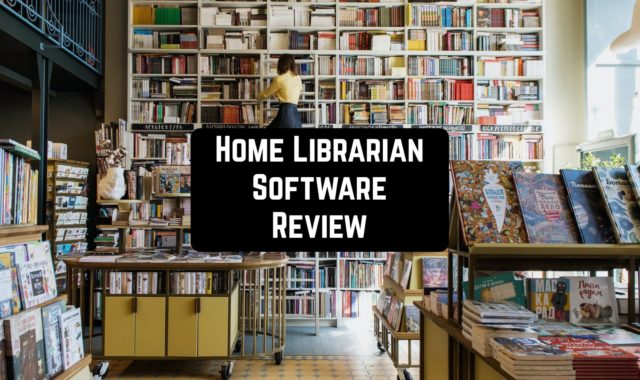The handy RaspController app can help you control your Raspberry Pi. The Raspberry Pi is a single-board computer that has gained quite wide popularity and a range of applications that go far beyond what it was intended for when it was created.
RaspController is an application that gives users complete control from a mobile gadget connected to their Raspberry Pi.
You can fully control the GPIO capabilities, swing files, monitor indicators, and check all systems.
You may also want to explore the universal remote apps here.

Moreover, the most striking advantage of the application is the ability to use the camera, as well as the ability to read data from various sensors. Many additional functions can be performed from the screen of your smartphone.
If you have questions or problems when using the application RaspController, you can always contact the support service. The reply from the support services always comes fast so you don’t have to worry.
Install RaspController and you will have access to the salient features of your RaspBerry Pi such as File Manager, SHH terminal, custom commands, RAM and filesystem monitoring, pinouts and diagrams, camera, and much more.

The major advantage of RaspController is its simple and user-friendly interface, which does not require a lot of effort to master. Everything becomes clear if you stay in the application for a couple of minutes.
Moreover, the app supports Wake On Lan function. This means that the user has access to the technology that allows you to turn remotely on the computer by sending a special sequence of bytes through the local network.
With the help of RaspController, you will receive the necessary data from the sensors and control the operation of the device remotely.
In case you also want to connect your Android device to the TV you will need an app that will accelerate the process.
View images from a connected camera, transfer files and control GPIO ports, send commands through the terminal, and access useful information and wiring diagrams for using the Raspberry Pi correctly, right from your smartphone or tablet.