Have you ever wanted to have a retro dialer on your smartphone? This article has you covered.
Nowadays, there are lots of rotary dialer apps for Android and iOS that can give your phone a retro look. Retro is the latest trend so those apps will be enjoyable for people of all ages. Even if you were born long after rotary phones were in use, you can use those apps to experience what it’s like to have one.
Here’s the list of 7 best apps that category that worth your time.
Slick Rotary Dialer
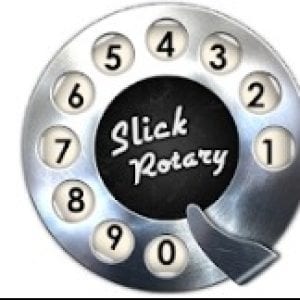
Let’s start with an app called Slick Rotary Dialer. This is a dialer app that turns your mobile into an old-school rotary phone.
The main point of this app is to provide you with a full-on authentic 50’s phone experience. Thus, you can feel what it’s like to not have a rotary phone with no buttons. The app even makes you remember all the phone numbers by the heart as it doesn’t have any access to the contacts list. At that the app empowers you to customize the color scheme of the phone so it would look as you want it to.
By the same token, you can also change the design of the rotary itself, Plus, there’s the ability to set up the sound effects, choose the one you like the most, and modify the volume. There’s also a special mode for hurry ups people who need to dial the phone numbers quicker. The app is free, but it contains ads that require a subscription to be turned off.
In the long run, if you want to turn your mobile into the retro version of it, you need to give the Slick Rotary Dialer app a try.


You can also check: 11 Best Funny Ringtone Apps for Android & iOS
vintage Phone

The second app on our list is called a vintage phone. At its name suggests the app turns your mobile into an authentic dial phone.
The main purpose of this app is to give you nostalgic feelings about an old phone with the dial. Due to this app, you can see what it’s like to have a phone with no buttons or touchscreens. Of course, you will see it on your smartphone’s screen but the design and the sound of his app help you to feel the atmosphere.
Along with that, the rotary dial display doesn’t have access to your contacts list so you’ll have to remember all the numbers by heart. Plus, the app empowers you to set up the sound effects and volume control. There is also a touch-tone mode for the people who make their calls on the go. This mode grants you to dial the phone numbers faster.
Into the bargain, you can also change the design of the phone and play with color schemes. You can also modify the shake control that rejects or takes a call. You can use the app for free but if you want to remove the ads you will need to pay for the membership pack.
To crown it all, if you want to try to and make all your calls the old way, make sure to give the vintage phone app.


Rotary Phone
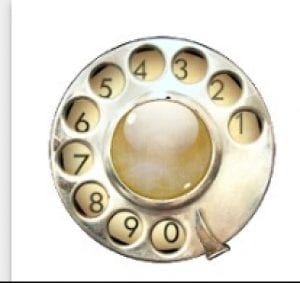
Rotary Phone is another app that turns your mobile into a 20th-century rotary telephone.
This app is made for all nostalgic lovers out there who want to give their mobile dialers a retro look. Besides, even if you were born years after the rotary telephones were used, you can use the app to see what it’s like to have one. It needs to be said, the app has a very authentic and realistic design so it doesn’t look cartoony. Into a bargain, you can experiment with color schemes and the look of the rotary itself to make it look exactly as you want.
Apart from most of its sister apps, this one grants you to choose whether you want it to have access to your contact list or not. Thus, if you’ll choose not to you will need to remember all the phone numbers by heart. Plus, the app empowers you to set up the sound effects and volume control. At that, you can choose something from the list or install your own one.
As for the rotation feature, it works quite smoothly so you won’t be disturbed by the glitches and crashes. By the same token, the app includes a mode that grants you to dial phone numbers faster. You can also adjust the shaking control and choose the action for taking and rejecting a call.
In the long run, if you want a realistic rotary dialer for your smartphone, try the Rotary Phone app.
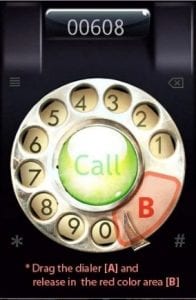
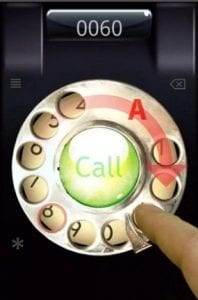
Phone Dialer – Vintage Rotary Phone
 According to its name, Phone Dialer – Vintage Rotary Phone is an app that empowers you to catch a nostalgic feeling of having an old-school rotary phone on hand. What this app actually does is it turns your basic keypad into a rotary dialer one. The design of this app has an 80’s style but you can switch themes and even create your own. Plus, you can choose to give the app access to your contact list so that you can quickly dial every number.
According to its name, Phone Dialer – Vintage Rotary Phone is an app that empowers you to catch a nostalgic feeling of having an old-school rotary phone on hand. What this app actually does is it turns your basic keypad into a rotary dialer one. The design of this app has an 80’s style but you can switch themes and even create your own. Plus, you can choose to give the app access to your contact list so that you can quickly dial every number.
However, you can also block the contact list so that you’ll need to dial the numbers the old way by memorizing it by heart. Along with that, the app empowers you to send messages to people from your contact list as well. This can be done via the vintage typewriter but you will have a regular keyboard mode as well. It needs to be said, the rotation feature works nice and smooth so you won’t experience any difficulties with that.
Furthermore, you can play with sound effects in this app by choosing it from the list or by adding your own. You can also set up the shaking control for taking the call or rejecting it. Plus, the app has a dark mode that keeps your eyes safe in the dark.
To crown it all, if you are feeling retro and want to give your phone a retro vibe, pay your attention to the Phone Dialer app.
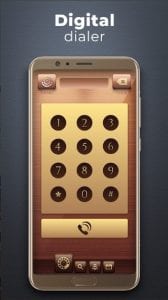

Rotary Phone
 Rotary Phone is another rotary dialer app that gives your smartphone a retro vibe. Frankly speaking, this app turns your basic dialer into an old-school rotary one. Plus, the app grants you to set up access to your contacts and if you’ll choose to not give one, you will need to remember all the numbers by heart. In case you’re always in a rush and need to dial the number quickly, the app has a touch-tone model that empowers you to do it quicker.
Rotary Phone is another rotary dialer app that gives your smartphone a retro vibe. Frankly speaking, this app turns your basic dialer into an old-school rotary one. Plus, the app grants you to set up access to your contacts and if you’ll choose to not give one, you will need to remember all the numbers by heart. In case you’re always in a rush and need to dial the number quickly, the app has a touch-tone model that empowers you to do it quicker.
Besides, the app includes a variable digit dialing support. By the same token, the app has a large collection of realistic sound effects that recreates the clicks of an actual rotary phone. You can also add your own effects to the collection, modify the sound volume, or choose if the sounds should be played at all.
The same goes for the design and the color scheme – you can customize the look of the rotary itself, pick a background shade, and all that. It needs to be noticed, the rotary feature worlds smoothly and you won’t face any troubles with that. You can also set up the buttons for rejecting or taking the call. The app is free, but it contains ads that require a subscription to be turned off.
In the long run, if you want to give your mobile a retro look, be sure to try the Rotary Phone app.

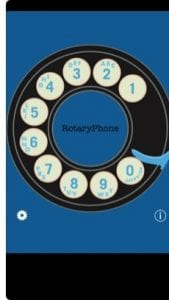
Rotary Dialer Free
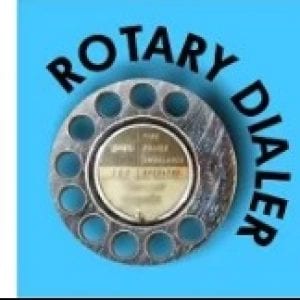
As you can guess by the title, Rotary Dialer Free is a rotary dialer app that turns your mobile into an old-school telephone.
Everything retro-looking is trending now so this app will be great to try for people of different ages. Even if you were born long after the rotary telephones were used you can use the app to feel the old-school atmosphere. The app originally gives you a classic 20th-century rotary telephone look but it has a few other alternatives you can choose from. You can also pick the background color and the look of the numbers.
Into the bargain, the app has lots of realistic sound effects that recreate the noises of the real rotary telephones. Besides, there’s an ability to add your own sounds to the collection, modify the sound volume, or to turn off all the sound effects at all.
As for the rotary itself, it is quite stable so you won’t have problems with crashes. Plus, you can set up the contact list access and turn it off if you want to dial the numbers the old way by remembering it by heart. However, if you want to dial the numbers faster you can turn on a touch-tone mode. You can also set up the vibration or the backspace feature and choose the reset buttons.
To crown it all, if you want to have a rotary dialer on your smartphone, try the Rotary Dialer Free app.


Retro Phone
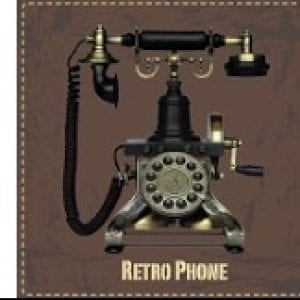
And the last but not the least, Retro Phone is an app that gives your mobile a retro look.
Apart from its sister apps, this one has a rotary dialer and the typewriter from messages at the same time. Thus the app turns your basic keypad a rotary look. The original theme in this app is in the 60th style by you can switch themes and choose the background color. It needs to be noticed, the graphics in the app is quite realistic and doesn’t look cartoony at all.
The same goes for the sound effects as you can choose the one you like from the huge collection. There’s even a possibility to install your own sounds, adjust the sound volume, or turn off all the effects at all. As for the messaging feature, it originally has the typewriter look that you can customize. Plus, you can turn on your regular keyboard mode as well.
The rotary mode works fine and smooth but if it takes you too long to dial a number you can use your contact list and switch between your friend’s numbers. However, you can try to remember the numbers by heart and if the number is correct its contact name will appear on your screen By the same token, you can set up the buttons for taking and rejecting a call as well as the area where the number will be displayed.
In the long run, if you want to give your mobile a retro vibe, make sure to give the Retro Phone app a try.
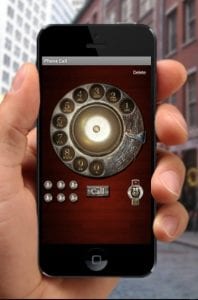
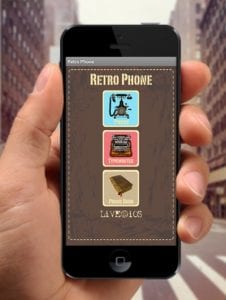
You can also check: 15 Free Android apps for notification tones and ringtones








