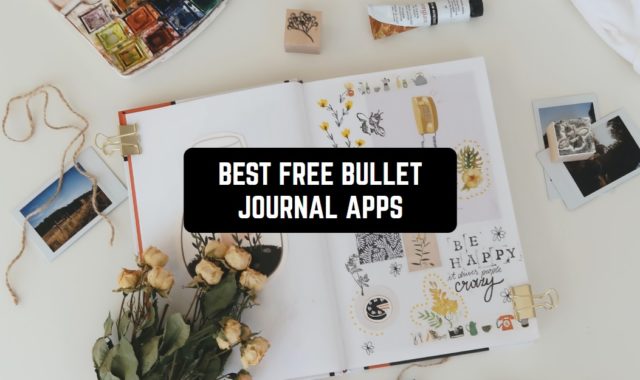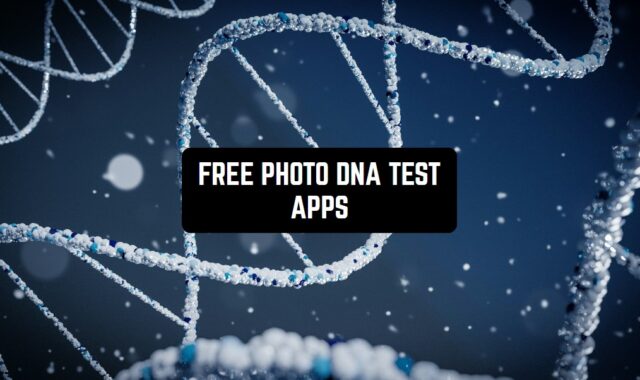You’re probably reading this article from your smartphone – and you notice that you have to adjust the brightness of the screen and how it wastes the battery charge of the phone. In order to do that, you will need constantly to lower the brightness of your screen (according to the statistics, it consumes more than 80% of the whole battery charge), but you can’t control it all the time, right?
You may also like: 7 Free Eye Test Apps for Android & iOS
What is more, the screen which is too bright can cause sleep troubles. And even though they say that you never keep your phone nearby while you sleep, the lifestyle that we all carry now simply forces us to always have a phone close to us. In this case, you will also need an app that makes the screen dimmer at night.
For this purpose, we prepared several apps that will dim your screen automatically when it is necessary. They are compatible with any device and you should definitely check this list down below.
Darker
In Darker, users can adjust screen brightness to eliminate eye strain at night.
The application supports auto-on and auto-off features. So, you can always set up a preferred start and stop time.
Once you have downloaded this tool, you will have to enable several permissions. After that, the application will automatically lower the brightness of the screen.
Besides, Darker enables you to darken the navigation bar as well. For this, you just need to turn on this option.
Users can also manually attune the built-in slider to achieve an appropriate brightness level. Moreover, you can also select an opportune color filter from the extended collections.
Moving on, the app also comes with custom notifications buttons. So, you can always stop or pause the process.
However, we have to admit that many users complain that Darker is not compatible with all devices and sometimes it lags a little bit.



You may also like: 11 Free Pupillary Distance Measure Apps for Android & iOS
Bluelight Filter – Night Mode
Bluelight Filter – Night Mode is a simple and easy-to-use application designed to reduce the brightness of your device and strain on your eyes. It suppresses blue light coming from gadget screens. As we all know, blue light has elements of harmful radiation that damages human eyesight.
The simple and accessible interface that even a beginner will understand. A convenient control panel, an accessible interface is another remarkable feature of this app. To somebody, the design of this app might seem a little plain, however, the functionality is still more than decent.
After installing the application, users will have access to 5 basic filters in different shades. Each user can choose the filter he likes. The selected filter can be dimmed.
Standard and simple control system based on 2 main buttons. It is enough to press “on” and “off” to adjust the brightness of the device. Bluelight Filter – Night Mode spends an absolutely meager amount of charge! The universal application will give you joy and take care of your eyesight convenient for you.



Screen Dimmer App
Another amazing app with the ability to dim the screen of your device. It is one of the best apps of its kind. By installing Screen Dimmer App you will get an irreplaceable handy assistant that will allow you to enjoy surfing the Internet at night. The Screen Dimmer App is very lightweight, so it’s easy to install. After installation, you can safely start adjusting the screen brightness.
Distinctive and useful functions are the ability to dim not only the screen of the device but also the notification panel, which is undoubtedly the most important part when working at night. Another incredible feature that the Screen Dimmer App has is the ability to change the dimming background to any shade.
A vast selection of color palettes will allow you to choose exactly the most convenient for darkening. If the user urgently needs to turn off the screen dimming, it is worth picking up the device and shaking it sharply. Unique, but after that, the screen dimming will turn off.
Wide range of screen brightness settings with additional filters. You can choose from an opaque, transparent or intense background. An excellent way to spend your time comfortably using the Screen Dimmer App.



Blue Light Filter – Night Mode, Night Shift
A wonderful app with perfect features for lovers of the night reading. Blue Light Filter created specifically for comfortable and pleasant surfing of the Internet thanks to its functions that allow you to lower the brightness of the smartphone screen.
Intelligent technology in the Blue Light Filter will suppress and reduce the effect of harmful light on human eyes In addition, the Blue Light Filter – Night Mode, Night Shift application weighs very little and allows you to save phone battery power.
This is a great option for surfing the internet safely. Blue Light Filter is suitable especially for those who like to read books at night. The built-in dimming system will allow users to save time and quickly automatically adjust the screen brightness level.
In addition to everything, this app helps you to save your phone’s battery charge when you dim the screen. The nice design of the interface will be a pleasant bonus to the overall user experience.


Night screen
Another application with the function of reducing the brightness on the device screen to the required value. In total, it is nothing overwhelmingly outstanding, but if you are looking for a simple app for your Android devices, this one might be your choice.
It is enough to install the application and go to the settings. After that, the user should select the desired percentage of brightness control of the device screen. All these actions performed in a matter of seconds and allow users to enjoy and use the convenient favorite device.
A simple control panel with minimal buttons will allow you to quickly and accurately understand all the points. An automatic dimming setting will allow the user to save time.
Various dark filters designed to make your screen more comfortable and enjoyable. Night Screen is especially suitable for those who like to read books at night. Install the app and discover a useful unknown world of safe brightness.
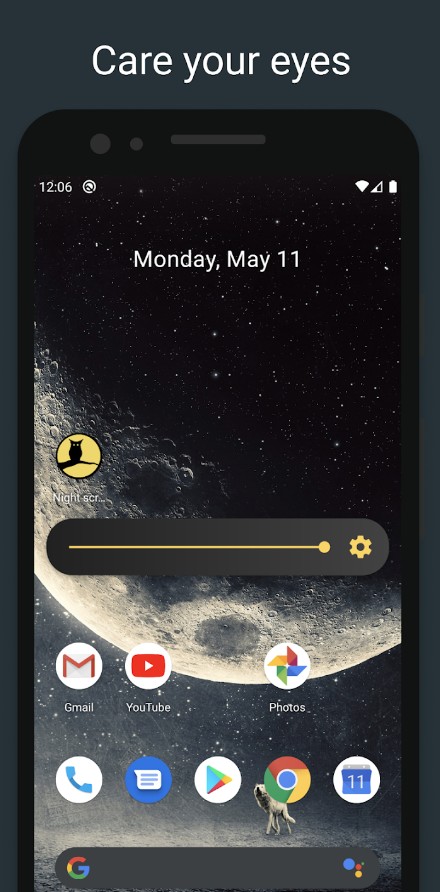


Night Owl – Screen Dimmer & Night Mode
Now, this one app was created specifically for those who like reading at night and everything here is optimized for making your eyes comfortable while reading.
Moreover, you can even dim the icons and control panel of your smartphone. The most amazing feature in Night Owl is the ability to control screen dimming through the notification bar. Also, the user can create exactly his own comfortable and pleasant shade.
It is enough to download Night Owl – Screen Dimmer & Night Mode to your Android device, start the settings and change the configurations exactly there at your discretion. A pleasant feature for the user will be the function of automatically turning on and off the dimming.
Set up a timer convenient for you. Quickly turn off the dimming function from the control panel will save you time. Moreover, Night Owl supports an automatic dimming function, which is good news. Night Owl is ideal for those who love night reading and spending time.


You may also like: 11 Free Sleep Cycle Apps for Android & iOS
Screen Filter
Another quite simple app, but it still works. Safely dimming your smartphone screen will eliminate the harmful light that your smartphone display emits.
Perfect control over brightness will allow you to get exactly the desired shade for comfortable smartphone use at night. A simple control panel, lightweight and flexible interface will allow even a beginner to figure it out. Moreover, the application is lightweight, which will allow you to install Screen Filter on any smartphone with any memory.
The Screen Filter has a built-in easy control function. The user will only need to create a control shortcut on his screen. Then you will configure and control the dimming without leaving your browser. Another important and irreplaceable feature of Screen Filter. This app uses up a tiny amount of battery power, so don’t worry about running out of battery quickly.
Screen Filter will allow you to set the factory shades of dimming, but if you dislike them, then the user always creates his own shade. Just select the night dimming options that suit you and save them.



Night Light – Relax Sleep
Simple and easy-to-use Night Light – Relax Sleep is perfect for reading and working at night. The application includes various convenient functions for dimming the user’s screen. Various shades, backgrounds, transparency are all made for pleasant use. The user can choose the most affordable and convenient option.
Moreover, Night Light includes the ability to set a background image without bright colors at night. Adjust the start and cancel times for dimming. Dynamic and pleasant shades will allow you to use your smartphone at night without harm or strain on your eyes. Night Light supports flashlight function.
Perhaps, for many users, the flashlight function will seem unnecessary, but the user can easily find a flashlight and use it. The most important and enjoyable feature in the Night Light app is the support of a lullaby and pleasant music for deep and restful sleep.
The developers have specially implemented this feature, which is worthy of respect. In addition, any iPhone owner will understand the simple and lightweight interface. A user-friendly control panel will help you choose the options you need for a pleasant nightlife.
Convenient lowering of the screen brightness to the required parameters, pleasant background sounds make the Night Light – Relax Sleep application unique in its genre.



Twilight
A special application designed to reduce the brightness of the screen will allow you to enjoy all the actions without harm to your eyes. The ideal solution for the comfortable use of your smartphone at night.
Twilight suggests setting the best parameters for the beneficial effect of light rays on the eyes at night. It is enough to install the Twilight application from PlayMarket and then configure the parameters.
The user can choose from the offered functions which one more satisfy the user’s needs. A bright and beautiful interface with a convenient control panel will make it easy to adapt and understand the settings.
In addition, the application includes a timer that will allow you to set a convenient time to turn on and off the screen dimming. The user can easily change the parameters and shade of dimming in the control panel. What’s more, Twilight is a full-featured assistant that adjusts the dimming intensity based on your location’s solar cycle.
You can install the application on a smartphone with any memory since Twilight is lightweight. An excellent application that is suitable for those who preserve their eyesight and value their comfort even at night.



Lower Brightness Screen Filter
The app is created for cases when the minimum brightness of the phone still hurts the eyes. You probably noticed it during the usage, when the phone is already set to minimum brightness, and the user still cuts his eyes.
This app is able to set any brightness level. To do this, open the app and select the desired brightness level on a scale from 0 to 100%. After reloading the gadget, you do not need to reset the brightness level, it will be set automatically.
When the brightness is set, an icon appears in the notification bar, allowing you to continue adjusting the brightness level. From the advantages of the app, you can distinguish its small size and easy access to settings through the navigation panel.
Thus, by taking up small smartphone’s memory place, the app is able to noticeably ease the load on the user’s eyes.



You may also like: 11 Best Eye Exercise Apps (Android & iOS)
Dimmer
And the last but not least, we have a very classical screen dimmer for Android – the app that you will install and delete in seconds. Everything about this app is quite simple. The interface is quite lean so don’t expect something unusual or superior technologies here.
Convenient and quick setting of parameters. Even if the user does not like the proposed classic shading option, he will create his own one that will provide all his needs and comfort. Besides dimming the screen, the application provides access to a timer that will enable and disable the dimming of the screen automatically without your intervention.
It’s an insanely handy feature. It will facilitate daily installation and dimming adjustments. The app is constantly being updated. The developers fix the bugs that arise. This means that you do not have to worry about the quality, because all errors and lags quickly fixed.