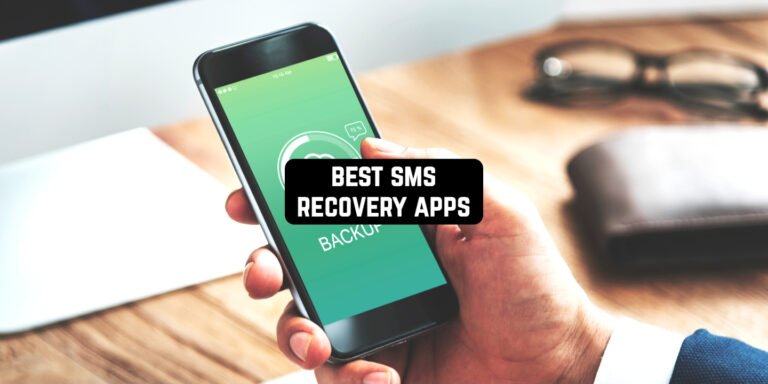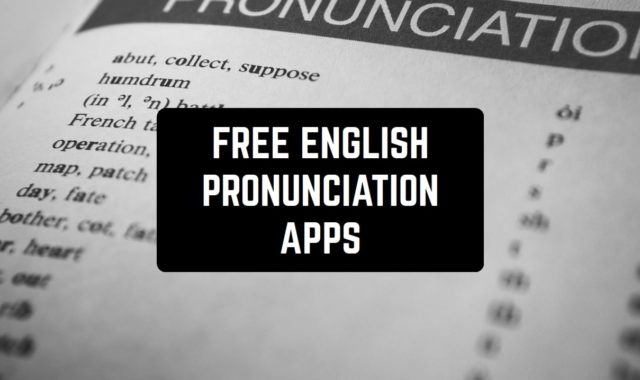Have you ever deleted a chat with important messages? Yeah, things like that happen all the time, and we’re here to help you change that.
We’ve rounded up the best SMS recovery apps for Android you could try. With these nifty tools, you’ll be able to retrieve all the messages within a few taps.
In fact, some of these apps also let you get deleted photos back and even recover audio messages. All of these are easy to navigate and more importantly fully safe to use. Let’s get started!
WAMR

WAMR is a special utility that helps users recover lost and deleted messages, attached media, and more. If your friends or other people you are communicating with often delete their messages before you have time to read them, this application will help you recover the text and see the lost information.
WAMR can also work with statuses that are changed or deleted by users: you will just have to run the application and start the recovery process.
This utility does not have direct access to the messages themselves. The recovery process works in the following way: WAMR accesses the notifications on your device and uses them to reproduce text or attachments from SMS.
The app also prompts you to make a backup of your notifications and messages so that the recovery process is quicker and easier if necessary. Not all messages will be retrieved in this way, but WAMR is the easiest app that won’t require permission or rights to access your device.



You may also like: 11 Best Apps To Recover Deleted Files
SMS Backup & Restore

How many times have you read about the need to backup all the time? When you lose a file, documents, or even tabs on your desktop, you regret not saving them. It seems like such a simple action, but we constantly forget about it.
Now you will have a special application SMS Backup & Restore, which allows you to create a copy of your messages, call logs, and other important information. With this feature, the service can restore all your messages and calls from already existing copies, extracting the necessary data from the memory of your smartphone.
On some devices, the Force Backup feature is installed by default. A copy of the data is downloaded either to your smartphone memory or to cloud storage which you always have access to.
SMS Backup & Restore requires such copies to restore – this is due to the fact that the developers do not get root rights and have no additional permissions to work. The service simply can’t do anything without existing backups!
However, from now on you will be able to back up the data you need periodically and automatically upload it to Google Drive or Dropbox with SMS Backup & Restore.

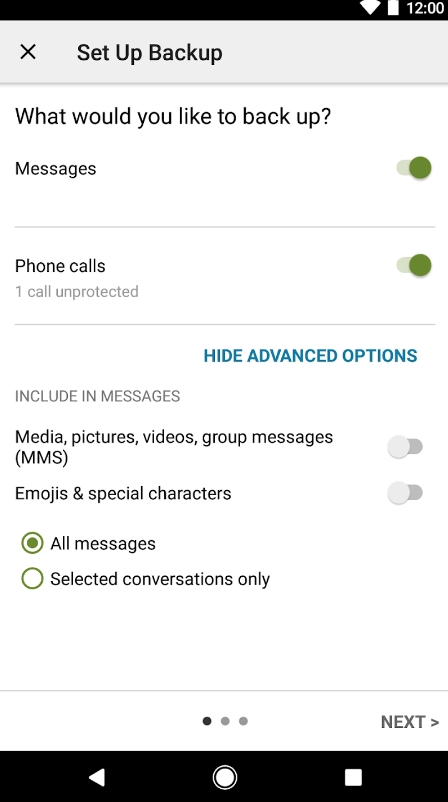

SMS Backup+

SMS Backup+ is a free open-source project that allows users to generate SMS or MMS backups.
As soon as you open the application, you will get to the homepage straight away. The first thing you need to do is enable IMAP for your Gmail account. Then, tap on the “Connect” button and enable the permission to launch the authorization process.
Once you click on the “Auto Backup” button, the app will start backing up all your messages. You can also tap on the “Skip” button to keep all the messages on your device with the mark “backed up”.
In case you are going to restore all the messages to your mobile phone, you should tap on the “Restore” button. The messages on Gmail will be restored by default.
There is a special section developed for Advanced Settings. Here you can set up backup, enable notifications, switch to night mode, and customize call log settings and server settings.
As for the app’s interface, it is very straightforward, as there are not any excessive features. If you have faced any technical issues, the developer provides you will detailed tutorials on the official website.



Backup & Recover

This app is also quite cute and has a nice design in purple that users will love. Backup & Recover deleted messages is a great option to recover your messages and make backups anytime. All your SMS dialogs and conversations will be saved and every message from chat will be fully recoverable – even if there are some files attached.
It will help in a difficult situation when you accidentally hit the screen and delete something important from the chat.
All recovery will be done from existing backups. Usually, smartphones create such a copy every certain period of time by default, so most likely the message that you deleted today is still somewhere in the memory of the device.
Backup & Recover deleted messages will detect such a copy and can find the information you need in it. Otherwise, all you have to do is to use the same service to create a current backup and use it later for recovery purposes – so you can protect yourself from accidentally deleting chats, messages, and even documents.



SMS Backup

SMS Backup enables users to convert, export, and back up SMS messages to various formats.
When you pass a quick installation, you will have to enable several notifications. Then, you can get straight to the subject.
If you want to pick the messages within the conversation, just press on the screen. But in case you are going to select several conversations, you will need the long press.
On the top of the screen, there are several icons. Use a built-in search bar to quickly find an opportune conversation.
In the folder section, you will find all the saved conversations. Users can even sort them by name, size, etc.
Click on the 3-dots button to open the popup window with various options. Here you can check useful guides, customize plenty of settings, try the restore option, or use Facebook and WhatsApp Exporter.
Moving on, the app supports a great variety of file formats – e.g. PDF, CSV, JPG, HTML, or even plain text. In SMS Backup, you can quickly share text and multimedia messages and print all your messages. For this, you just need to send the messages by email and print.



Recover Deleted Messages

Despite the year in the name, you can use this application anytime. Recover Deleted Messages 2020 is an application with the functionality that is stated in the name – recovery of deleted or lost messages.
With it, you can go back in time, read your whole message history, or just recover a certain message with the information you need. Just one tool gives you the ability to recover voice memos, text messages, videos, and attached documents without having to root access or use a wizard.
Recover Deleted Messages 2020 creates a backup copy in your smartphone’s memory, thanks to which the app can work in the future. Absolutely everything is subject to copying – both files and simple text messages.
You can search for them either by date or by keywords, without having to completely reproduce the dialog again. The main function of Recover Deleted Messages 2020 is to keep track of your notifications about new messages so that you can restore the whole chat later.



Check also: Top 10 Apps to Save Whatsapp Status Without Screenshot
Auto RDM

Have you ever tried to find some important SMS only to find out you’ve accidentally deleted them? Yeah, we’ve all been there, and this app is here to ensure it won’t happen again.
This app helps you recover deleted texts with little to no effort. It gets done by scanning your notifications, and it works with all the messengers and social media apps needed. You’ll even be able to retrieve some deleted media files from the chat. Cool, right?
In fact, the app works with all kinds of media attachments, including audio messages, GIFs, and even stickers (for whatever reason). You can even use it to sav statuses from WA if needed. And if you get the message that might become important in the future, ou can save it with one tap.
Nevertheless, the app is not a magic wand, and there are some cases when it won’t work. It won’t work if you have a muted chat or currently watching it.



Auto RDM

Auto RDM is another app that works with your smartphone notifications. Scanning consists of automatically saving and fixing the text of incoming messages, as well as the status of the recipient, attachments, and other information.
By scanning the notification history Auto RDM will give you all the information that was available after deletion – media, text, summary, or time the message was sent. Its operation and functionality are not much different from other similar applications, but it is just as efficient and convenient.
Auto RDM accesses your notification history and automatically saves everything sent to your smartphone as messages. It can also be statuses that change as you work and communicate.
The application has small customization of the user interface: you can change the theme or slightly customize the design to make using the service more enjoyable. There are also some limitations on how Auto RDM works.
For example, if you have disabled notifications from a certain person, deleted messages before installing the application, or blocked a contact, it will be impossible to restore the SMS.



SMS Backup and Restore

SMS Backup is developed for the backup of the SMS on your smartphone. Now you don’t have to worry about losing your messages!
First of all, we have to mention that SMS Backup is extremely lightweight, so the installation process will take just a couple of seconds.
Once you have installed the application, it will demonstrate simple guides. Thereafter, you will be transferred to the menu page with the following buttons in the middle of the screen:
- Backup Now
- Search Phone Storage
- Search Cloud Storage
But before you launch the backup process, make sure that all the required permissions are enabled. After that, you will need to press the “Backup Now” button, and the app will automatically create a backup file.
Moving on, SMS Backup allows users to install backup files to their Google Drive, OneDrive, and Dropbox accounts.
As for the other additional options, users can also instantly share the saved SMS backup files, export SMS from their backup files in .csv format, etc.



SMS Backup

SMS Backup is an app not for restoring messages but for making a good backup of all your SMS. This approach prevents the irretrievable loss of information and helps you to restore it if necessary.
In fact, SMS Backup duplicates all your correspondence and messages in a compressed format in the memory of your device, and if necessary, accesses this archive and gives you the results. You can also transfer the backup to your other devices, or even send it over the web for easy reading.
SMS Backup creates a compressed copy of SMS and MMS in two formats – you choose which one you prefer. For reading on the main smartphone, the most convenient option is the HTML format – it saves the user interface, and the messages will be easy to read.
For transferring data to other devices it is better to use the JSON format. SMS Backup can easily create and send backups to the specified email or cloud storage, so you will have access to your correspondence in the future, even if your smartphone is lost or broken.



All Recover Deleted Messages

As you may guess, this app lets you backup and recover all kinds of deleted messages. The app works with all kinds of messaging apps, including socials, so you’re all the way covered here.
It lets you retrieve text messages, audio ones, and all kinds of media attachments as well. This app is a gem for those situations when someone sends you a text and then instantly deletes it before you can even look it at. Annoying right? Well, thanks to this app it won’t be happening again!
The app also lets you make backups of the entire chats or save messages one by one. You can even organize all the backups and retrieved files by folders for easy navigation.
You can also use it to save statuses on WA along with Stories and vids of all kinds. The app won’t store any files you backup or retrieve, so your data won’t be getting in the wrong hands.



You may also check: 11 Best Private Messages Apps
SMS Backup

This app is the ultimate rescue for all the deleted texts you would like to get back. It lets you make a backup of all the SMS and chats need, so if you even need to reset your phone or delete a chat, you’ll be able to get all the messages back with ease.
Yes, the app won’t magically recover the texts you’ve deleted before making backups, it’s not magic. There are no limits on the number of backups or their size, so save everything you think may come in handy in the future.
You can use it for SMS, contacts, and even media files. The backup happens automatically and in the background so you can keep minding your business and using other apps as it goes.
In case you don’t want to save messages one by one, make sure to set up automatic backup. There are tons of filters to add here, so you can fully cater the app to your needs. It won’t cost you a dime and the ads are nearly noticeable.