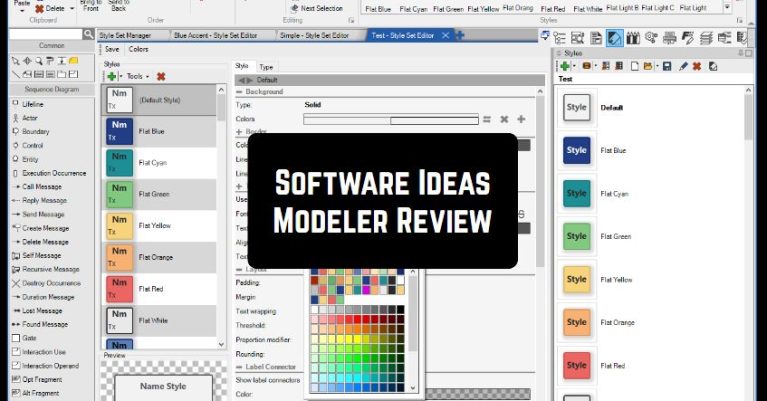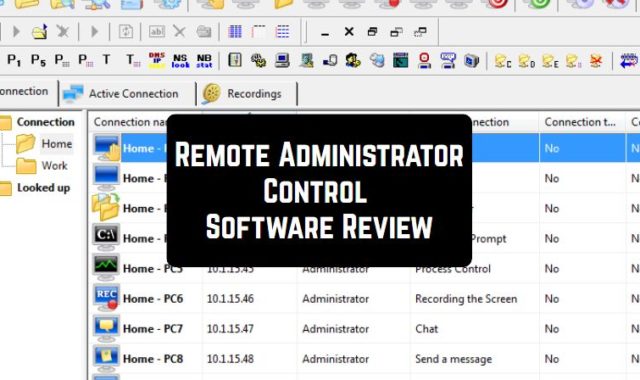Are you looking for a high-quality program that will allow you to create a wide range of diagrams? In this case, we have to bring your attention to Software Ideas Modeler. So, let’s have a look! First of all, we should admit that this software is pretty lightweight, so you will install it in a couple of seconds. Plus, it supports multiple languages.
Well, on the top of the screen, you will find the following buttons: File, Edit, View, Project, Diagram, Element, Arrange, Tools, Windows, and Help. As for the program’s interface, it is very simple to manage. So, we can surely say that there is no need to be very tech-savvy to understand how it works. Moreover, you can use several tabs simultaneously, so you can easily switch to your projects.
By the way, you can create not only diagrams but also graphs! You can create them on your phone using special graph-making apps.

By the way, if you face any difficulties, the developer offers various tutorials and user guides on the official website. The best part of this tool – you can create the diagram in a few clicks. All you need to do – select a preferred diagram style. After that, you will find a palette of shapes and drawing options. Lastly, you can adjust the text, background color, and line style.
Software Ideas Modeler provides a great variety of other useful features. For example, you can use layers, groups, snap grid, container and auto layouts. Besides, in this program, you will find various styles that will make your diagrams look more exciting. When your project is completed, you can export it to various files – PNG, JPG, GIF, or PDF.

And if you want to create graphs of all types – both on paper and digital – you can use these drawing apps.
We have not noticed any negative feedback from the users. The major disadvantage there – free trial lasts for 30 days. Overall, Software Ideas Modeler is truly worth downloading. Hurry up to try it – you will not regret!