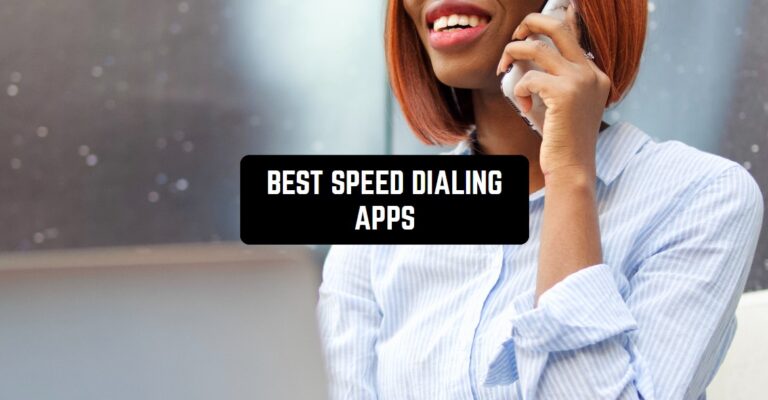We are surrounded by the constant pressure of doing everything fast and be more productive. That way when our phones take up too long to make calls we are getting annoyed. Or, there can be a different dangerous situation in life when you need to make an urgent call.
You may also like: 11 Free caller location tracking apps (Android & iOS)
For these purposes, speed dialing apps come to save you. You can choose one which allows you to add pictures on the contacts and later search members by only looking at images.
Or, if you are a more reading person, you can simply save numbers to your home screen. Some apps will even protect you from spam calls and messages from hazardous companies.
Speed Dial – Smart T9 Dialer
Feel free to quickly get on the phone those who are important to you with the help of this app. You can make calls, send WhatsApp messages, FaceTime audio / FaceTime video calls, and connect them at a glance. This is also really helpful in emergency situations when you simply got no time to negotiate and you need to act quickly.
All you have to do is to choose a contact from your phone and add it to the app. Then you can add it to the speed dial page. The default action is tap to call the contact and long press for SMS/iMessage which can also be changed from the setting options.
For the contact that you use the most you can also set a 3D touch mode and you will be able to access them even faster. By the way, here are some languages which are supported by this app: English, Hindi, French, Spanish, Japanese, Russian, Hebrew, Arabic, Dutch, German, Chinese (simplified), Chinese (Traditional), Italian, Polish, Portuguese.
If you are the type of person who constantly forgets about making a call, the app will remind you of any time. There is a notification function in the app that you need to activate.
There is also an option to create groups and group chats and thus stay interconnected with the big groups of people and always got them on their phone. A new widget in the app allows accessing the app right from the home screen.
You can also send messages using Apple Watch. In cases when you don’t have a photo of a contact the app will display the initials. Moreover, you can edit contacts and easily transfer them from one page to another with the pencil function.


You may also like: 11 Best anonymous chat apps for Android & iOS
Speed Dial Widget
We might be comfortable with the way we make calls and contact others in general and the idea of the necessity to make calls faster than it is may seem strange. But have you thought of kids or elders? Technology is not so easy for them.
For kids, there is no need to use the smartphone that much except making emergency calls or calls only to their parents. For elders, obviously, technology has always been a challenge, and rather than explaining hundreds of times to your granma the difference between Whats Up and Facebook just install this app for her.
In this widget, you will be able to add an unlimited number of contacts that will be accessible right from the home screen.
Next time you need to make a quick call or contact someone, do it in one tap. The widget will redirect you to SMS, WhatsApp message, WhatsApp Call, Skype call, Facebook messenger, Google Duo Video calling – whatever you would like to use. You just need to adjust the settings.
Divide your contacts into categories for easier access. This way it will be easier for you to find a number you want to call to. You can change the shape of a widget. The app supports dual SIM mode, which is great for their owners. Each group of contacts that you created – you can add to the home screen.



Speed Dial Widget
Another widget for speed dialing but this time for iOS. We all know there are different situations in life when we need to contact somebody on the phone quickly.
Sometimes it can become fatal and save lives, for example, if your kids are alone at home and the fire started or someone you love walks late at night on the street and noticed he or she is being followed by a suspicious person.
In this case, speed dealing is a great help. This app was high rated by users, probably because of its functionality and easiness in usage. When you install this widget, it will be pinned at the top of the screen of your smartphone, right below the date.
There will be several options for actions that you can make. You can choose to call someone or write a message. You can add numbers for making calls. Just write down and save necessary numbers to these icons so next time you tap on it, they are all there.



Speed Dial by Softpulse Infotech
The Speed Dial app is a handy tool that simplifies the process of making phone calls by allowing users to dial their frequently contacted numbers quickly and efficiently.
It’s ideal for individuals who regularly communicate with a select group of contacts and want a more efficient way to connect with them. It streamlines the calling experience, making it faster and more convenient.
The primary benefit of the Speed Dial app is its ability to save time and effort when making phone calls. It streamlines the calling experience, making it faster and more convenient.
Dialing numbers through speed dial shortcuts is significantly faster than manually entering phone numbers. It’s especially useful for those who need to make frequent calls to specific individuals throughout the day.
Users can set up a list of their most-called contacts within the app. Each contact is assigned a specific number or letter, creating a shortcut for calling them. For instance, pressing a single button could initiate a call to a family member, a friend, or a colleague.
Beyond just speed dialing, the app offers additional options, such as customizing the appearance of speed dial buttons and choosing whether to make calls directly or view contact details first. This level of personalization enhances the user experience.
To sum up, I want to say that this app can become a great instrument for busy people as it allows to dial quickly and without any problems.



Speed Dial Lite
For those who are looking for something more extravagant – this app could be a possible choice. This is a speed dialing app that displays your list of numbers using different pictures.
You need to fix a certain picture on contact so later you can swiftly find it in the app. You can choose up to 120 contacts so you can reach them easily in seconds.
You are making a phone call or another action by long tapping on a contact icon. In the setting, you can choose what exactly you would like to do when you tap: call, send a message, or just view a contact.
Create groups of contact. Use the animated grouping feature to make groups of your family, colleagues, friends, and so on.
Customizable click options make this app really convenient in usage. Now you are choosing what you are doing by tapping on the contact, not the app. If you noticed that the app doesn’t work properly you can always find the main of the developers and test them.
If you have a set of shortcuts and reduce the number of buttons, the shortcuts will not be deleted, only hidden. After increasing the shortcut count, the shortcuts will be visible again.
All in all, I can not name this app one of the best on this list but it can still be quite useful for speed dialing.



Simple Dialer
Simple Dialer lives up to its name by providing an uncomplicated and user-friendly interface. It’s all about making your calling experience hassle-free.
Using the app is a breeze. Simply open it, and you’ll have access to a clean and intuitive dialer interface. Dialing numbers is quick and responsive, ensuring you can make calls without any delays.
It includes a variety of features to enhance your calling experience. You can easily access your call history, view and manage your contacts, and even block unwanted calls.
One of the standout features of Simple Dialer is its customization options. You can personalize the app’s appearance to suit your preferences, choosing from different themes and color schemes.
The benefits of Simple Dialer are clear: it simplifies your calling tasks, provides a clean and efficient interface, and allows for customization to make it feel truly yours.
While Simple Dialer offers a free version, there is also a paid upgrade available, which unlocks additional features and helps support the app’s development.
In conclusion, Simple Dialer is the ideal app for those who appreciate simplicity, efficiency, and customization in their phone dialing experience. Give it a try and streamline your calling today.



Speed Dial Lite
The Speed Dial Lite app offers a simplified and efficient way to make calls on your Android device. When you open the app, you’ll find a straightforward main menu. This menu typically includes sections where you can set up and customize speed dial contacts.
In the app, you can assign specific contacts to speed dial slots. This means that you can choose a contact you frequently call and assign it to a particular number, like “1” or “2,” on your numeric keypad. When you want to call that contact, you simply press and hold the corresponding number on your dialer, and the app will automatically initiate the call to that contact.
The primary benefit of Speed Dial Lite is its convenience. It allows you to quickly and easily call your most important contacts without the need to search through your phonebook. This can be especially useful when you’re in a hurry or need to make calls while on the go.
Overall, Speed Dial Lite simplifies the calling process and saves you time when reaching out to your preferred contacts. It’s a handy tool for streamlining your phone communication.


You may also like: 11 Best missed call alert apps (Android & iOS)
Truecaller
One of the greatest problems for phone owners nowadays is that your number constantly gets in the hands of different spam corporations. Calls from different banks with suggestions to take a loan are really annoying. No idea how these companies get your number. Well, this app will help you to solve this problem as well.
You can make speed calls right from the app, by searching contact inside the base. You can monitor when your friends are online and then call them when they are available. There is a chat messenger and you can talk to your friends and family there all the time. The chat also allows sending pictures and videos.
Functions of privacy are extremely helpful here. Now you can see the information about any number calling to you, even if they are calling you for the first time. Moreover, there is a blacklist of more of 250 companies compiled and constantly edited by users so these companies won’t reach you anymore.
You can also see more information about contacts which are already put in your phonebook. So with this app, automatically identify spam, fraud, and Robocalls before you pick up!



Call Widget: Speed Dial Pro
The Call Widget: Speed Dial Pro app for iOS is a handy tool designed to simplify and expedite the process of making phone calls directly from your device’s home screen.
The app integrates seamlessly into your device’s main menu by offering a widget that can be added to your home screen. This widget provides quick access to your favorite contacts, allowing you to dial their numbers with just a single tap.
With the widget on your home screen, you can make calls almost instantly. It’s particularly useful for reaching out to frequently contacted friends, family members, or colleagues.
With a straightforward experience, you can find your customized speed dial shortcuts within the widget, and these can be easily managed and edited to keep your most important contacts at your fingertips.
So, the Call Widget: Speed Dial Pro app is a practical tool for individuals who want to streamline their calling experience and save time when connecting with others. It ensures that your most frequently dialed numbers are always just a tap away on your device’s home screen.



mbDialer Lite
The mbDialer Lite app for iOS is a handy tool designed to simplify and speed up the process of making calls on your iPhone. It’s especially useful for individuals who frequently need to call specific contacts or businesses.
When you open the app, you’ll find a user-friendly main menu with sections that allow you to set up and customize your speed dial contacts.
In these sections, you can assign contacts to speed dial slots, such as “1” or “2,” on your numeric keypad. This means that with just a tap, you can quickly call your most important contacts without the need to scroll through your phonebook.
The primary benefit of mbDialer Lite is its convenience and time-saving feature. It streamlines the calling process, making it ideal for those who need to make calls on the go or in situations where time is of the essence.
In general, I believe mbDialer Lite simplifies the way you make calls on your iPhone, offering a faster and more efficient way to connect with your preferred contacts or businesses.



Speed Dial
If you are that someone who has always been struggling with dialing phone numbers and that’s why you use texting, then this app is for you. In emergency cases it is irreplaceable. Here you don’t have to care about making the right setting and adding images to contacts. If a contact originally had an image in your phone book – it will be transferred to the app.
There are no limitations for adding contacts, you can even all the contacts you got. When you swipe to the left – it will remove a number from your speed dial contacts. When you swipe to the right – you will be able to edit the speed dial contact.
In general, this app is more simple than the previous one. With an easy interface and simple functions, it will be a good choice for them who just want a light app on their phone without wasting too much time on understanding how it works and settings.

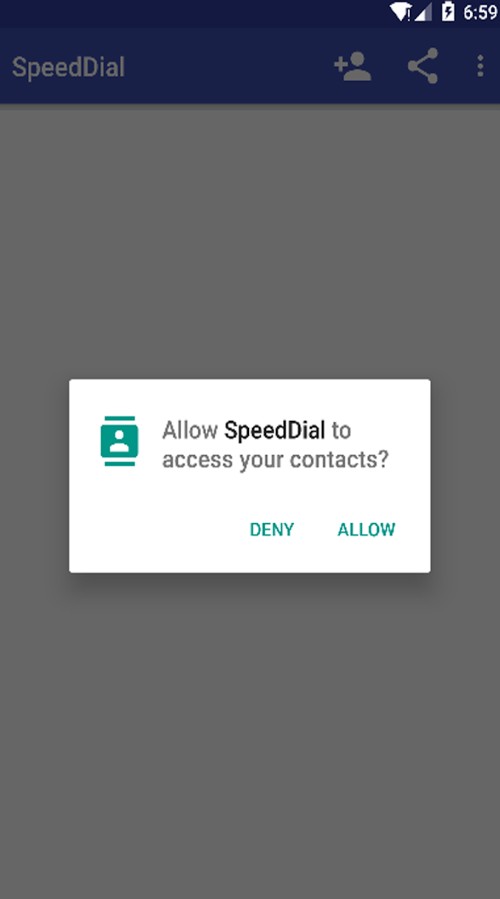

You may also like: 13 Free prank calling apps for Android & iOS
Dial+
Even though it might seem like there are more speed dial apps for Android, you can find some gems for iOS in this category as well. Like this app – it is a multi-functional speed dialer, that you can convert into a widget as well. What is more, you can organize the speed dialing even for SMS messages and groups using Dial+.
Another cool feature of this app that many users will probably appreciate is the fact that the interface design is customizable in this app. Plus, there is such an option as “favorite number”.
You can mark one of the numbers as your favorite and whenever you are searching for a contact, this number will always be displayed at the top on the screen.