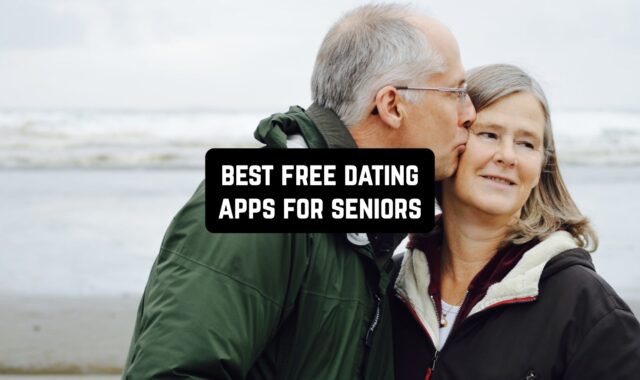Do you like walking? Many people do. Walking helps us to relax and keep fit. And walking the stairs is even better.
However, you also have to count stairs to analyze how much you have done through the training session. Still, stair counting can also refer to engineering. This is why we added some apps to solve this task.
By the way, if you are looking for some other engineering apps, you may also ho through these free electrical engineering apps.
Here are the best apps to calculate stairs using your phone. There are great option both for iOS and Android.
Pacer Pedometer & Step Tracker

If you are fond of walking and you feel lonely, Pacer Pedometer is what you need. It will function just like a buddy who will be a supportive friend for you.
Not only does it count your steps and stairs but it also motivates you. What problems can you solve with the help of Pacer Pedometer? You can relax, lose weight, or train.
Let’s take a closer look at the best features provided by Pacer Pedometer:
- Start at once. What is especially cool is you don’t have to spend time exploring the app’s interface and making the right settings. Just download the app and give it access to your GPS. What’s more, you don’t have to have any kind of wearable device, your smartphone will be enough.
- Don’t miss any activity. You are always in motion – when you are driving a car, walking along the streets, talking to others, or even sitting. But how to track these activities? Delegate it to Pacer and focus on something important. Pacer Pedometer will easily differentiate between the activities and track them.
- Count floors and stairs. This isn’t the first function of the app but it also works pretty well.
- Set impressive goals. It’s hard to keep going without good motivation. This is why you should think about what you wanna reach. Maybe you aim to stay healthy and active, others would like to lose weight, or to compete with others.
- Share your goals with others. This is the best way of supporting people and getting motivation. Maybe you will get inspired by other people’s goals and achievements.
- The app is highly customizable and can be synchronized with a big number of other services, such as Samsung Health or Apple Health App. It means all the data will be imported and exchanged by these apps.
- Track the most important metrics of your health. We recommend that you track your blood pressure (if something is wrong, the app will highlight it). The app will compare your data to the one approved by the World Health Organization.
- View the previous days or month. Sometimes you would like to see the dynamics. In this case, you can’t do without such a function. You might always share this data or save it to your device.
Pacer respects your privacy. However, the app needs to know your location to perform its functions. This data is linked to you.
Pacer Pedometer is available for iOS, as well as Android users. Get for free and enjoy counting stairs.




You may also like: 11 Free Floor Plan Apps for Android & iOS
StepJockey – Stair Tracker

If you were looking for an application that was initially created for stairs tracking, this one is for you.
It can track the number of stairs you climbed pretty accurately. However, it’s not the only function. Let’s take a look at other cool options:
- Track how often you go by stairs. What is especially cool is that you don’t have to activate this function. The app will know when you are climbing and when you aren’t.
- Check the score. There are personalized activity metrics that will show you how your progress is going.
- Create stair challenges and invite your friends. It’s always better to keep training with other people as you’ll get additional motivation. You may join their challenges as well.
- Collect trophies and awards when you are successful at achieving your goals.
The app works very accurately and precisely. However, there is a serious disadvantage – it is super laggy, which is reflected in many users’ complaints.
The app is lightweight – 13 MB will be enough to track your stairs.
You can get StepJockey for free on Google Play.



Stairs-X Lite – Stairs Calculator

Do you want to make stairs’ plans? Even if you are a skilled engineer, you might need a good application to help you with that. It is too hard to draw the plan with a pencil.
The main aim of the app is to help you construct stairs using various templates, such as simple, spiral, semicircular, and many other types. What is especially good is that you don’t have to calculate from scratch. Just modify the templates you already have.
Why is it popular among engineers and other users?
- Its measurements are accurate. If you are going to build according to the plan you created with the help of Stairs-X Lite, you can succeed. The stairs will be constructed without any faults.
- Edit your plan and drawing at any time. This will allow you to avoid additional work when you build your stairs.
Another cool thing is that Stairs-X Lite will work pretty well without the connection to the Internet. What’s more, the app is small so having 5 MB on your device is enough to install it.
You can get this engineering application for free on Google Play.



Classic Stair Calculator

Here is another nice stairs calculator! It will be a perfect solution for skilled users who know engineering, as well as beginners.
The main idea of the app is to help you make a plan for your future stairs. You might be drawing this plan for your house or just planning it for fun. The main plus of this service is its accuracy meaning you can rely on the plan you’ll create.
Here are the best features provided by Classic Stair Calculator:
- There is a great number of templates you will explore for free. For instance, you might start with simple or semicircle stairs and then move to helical and spiral ones.
- The app has a simple interface that will not require time to understand and learn. Just start at once!
Classic Stair Calculator needs 3.2 MB to be installed on your phone or tablet. It can function well without any connection to the Internet.
Unfortunately, the app is available at no cost on Google Play only. There are some ads that keep the content free for you.



Next Step – Health App

Here is another nice app to track your physical activity. It can boast of an intuitive interface and perfect accuracy. The app will track and display your results: how many steps you have made, floors you climbed, calories you managed to burn.
To get the best results, we recommend that you give the app some data about your body, such as weight and height. This info won’t be published anywhere.
Here are the best functions you will explore in the Next Step:
- Create widgets that will display your progress. It can be the number of miles you walked each day or the floors you managed to climb.
- Analyze your dynamics. Even if you have zero knowledge of statistics, it’s not a problem at all. There are animated graphs that will show you your progress.
The Next Step is small. It requires about 30 MB to be installed on your device.
By the way, if you want to refresh your home, these best home renovation apps will be a great solution.
You can download the application on the App Store and start tracking your activity, including the floors and stairs.



Stepz – Step Counter & Tracker

Let’s take a look at one of the most simple applications to track your steps and floors. It is famous for its intuitive interface and simple but powerful functions.
Many people trust Stepz. Indeed, it works pretty precisely. Let’s take a look at the most striking features of Stepz:
- The app works perfectly in the background mode. This is truly convenient as you don’t have to keep Stepz open all the time. It will also save your battery life.
- Stepz can be synchronized with most other health applications. For instance, you may import your activity details from Apple Health. From this moment, these two apps will be fully integrated meaning there will be data exchange. If you decide to switch from Stepz to Apple Health, it won’t be a problem at all.
- This might seem surprising, the app doesn’t require any GPS data. Its principle of working is a bit different. If you care about your privacy, you’ll like such a feature.
- See how many floors and stairs you have climbed. This data is always available on the main screen or in statistics if we talk about the past.
- View your progress throughout a period. It can be your daily, weekly, or monthly dynamics. What’s more, you can set ambitious goals and monitor if you can reach them or not.
- Stepz works perfectly with Apple Watch and other wearable devices. Feel free to synchronize them!
These features are available at no cost. You can go premium as well. In this case, you will get:
- Set notifications. They are highly customizable. For example, you can be notified about your daily goals in the morning so that you don’t forget about what you need to do.
- You can create a widget on your screen that will show you the number of stairs or steps you have made.
The subscription will cost you 1.99$ per week. However, there is a free trial period so that you could decide whether you need it or not.
Unfortunately, the Stepz application is available for iOS users only.



Steps – Activity Tracker

Being active isn’t enough. You also need to count and measure your activity. With Steps, it will be super easy. We can’t say it was created especially for tracking stairs but it can also perform such function more or less well.
Let’s see what you can do with the help of this nice application:
- Set goals (in miles or floors) and see if you can reach them. You can set a goal for a day, a week, or a month. We recommend combining short and long-term goals to stay motivated.
- Your activity will be tracked automatically without you knowing about it. This will save your phone battery life for so long.
- You will always have access to your activity history. It doesn’t matter how long ago it was – all the data is stored in the cloud and you can always access it. This info might be exported as well.
- Explore a great variety of themes, which will customize the app according to your tastes. There is a dark one as well. Looks smart!
- The app is universal – it will work on your phone, tablet, or wearable device. The results will remain accurate no matter what.
Please note the app will need access to your GPS. Without it, there is no way of tracking distance, and therefore your steps.
The app supports three foreign languages – Russian, English, and Japanese.
You can get Steps on the App Store and enjoy it for free!



Pedometer++

Here is a great solution for Apple lovers! Pedometer++ was created for people who would like to track their activity throughout the day.
Why should you give this app a try? Well, there are at least 3 reasons for it.
- It is universal. It doesn’t matter what type of activity you practice, Pedometer will work properly. First of all, it can track your walking activity by checking your movements with the help of GPS. Secondly, it can check your activity when you are going through stairs. It will count the number of floors you reached.
- Set aims that will motivate you. It will be easier to keep walking and training when you have your aim. For example, you can set the number of miles you want to walk or the number of stairs.
- You are 100% safe. Yes, a Pedometer collects data about your location, purchases, phone usage but it doesn’t link it to you.
The application is pretty small – it requires less than 20 MB to perform all the functions.
The pedometer app is free of charge. However, you will have to put up with a significant number of ads. To remove them, pay 1.99$ once.
You can download Pedometer++ on the App Store, as well as Google Play, and start tracking your physical activity!



RCC Stair Calculator

RCC Stair Calculator is an app for calculating the parameters of stair treads. It allows you to calculate as accurately as possible the number of steps, as well as their size and height.
Thanks to the accurate data from this calculator, you will be able to determine the required amount of materials and tools for your construction.
The app offers a wide range of features and tools to help you design your steps and calculate all the ratios for optimal results. You can select different types of stairs including rectangular, semi-straight, oblique, spiral, and others.
After selecting the type of stairs, you will be able to specify the necessary parameters: total height, step width, and rise. The app will automatically calculate the optimal number of steps and create a detailed plan for further use.
Moreover, the app also allows you to calculate a step-span staircase, so you can use the calculator even for large-scale construction. All the data will be saved in the app’s history, so you can use it whenever you want.



You may also like: 10 Best Pedometer Apps for Android & iOS
CMM Stair Rail Calculator

CMM Stair Rail Calculator is a multifunctional mobile app that will help you calculate all the necessary parameters for the design of stairs and stairwells.
Here you will be able to use a simple and clear interface, where you will be presented with the necessary tools for calculation. For example, with this service, you will be able to calculate the exact height, length, and width of the steps for any type of staircase.
Also, after entering the parameters of your design, you can get information about the number of pickets, run, and distance between them. Moreover, the app provides convenient and clear diagrams, by which you can easily visualize your future design according to all the specified parameters.
Export the data obtained from the app in both graphical and text formats. It is possible to share the data via social networks and online platforms or through regular messages. This will allow you to conduct joint projects and not waste time on unnecessary calculations.
The clear and user-friendly interface allows users to quickly learn how to use all the functions and tools of the app, so everyone can use it, even a novice builder.