Creativity and music are integral parts of our lives. Listening to music, some people start singing, tapping their palms on the beat, or simply playing a song motif on their own. This is how beginner musicians are born – they have only talent, but often have no money for a professional recording studio.
For such people, many applications have been developed that can help you bring your own tunes together, process sound and even set up a real recording studio at home.
Some of them are designed exclusively for voice processing and enhancement, while others include full functionality. We’ve selected the top apps for you that will function as a true recording studio on your smartphone.
You may also like: 11 Free Singing Recording Apps for Android & iOS
GarageBand
GarageBand isn’t just an app for tweaking your music or changing the tone of your song. It lets you interact with sound, change volume and settings, and take real music lessons.
So how can you do it? Simply click on the plus sign in the corner of the screen and you can start learning right away.
When you create a new track, you’ll need to select the musical instrument you want to play. It can be a guitar, electric guitar, piano, and more. The song you’re going to play will be downloaded from the cloud catalog or from your device memory.
Keyboards and drums work as standard, while the rest is a more advanced level. Even with such a small selection, you’ll be amazed at the variety – the Piano Mode alone offers 8 different keyboards.
Within each instrument, there are separate options that you can customize before you start recording. In order to record your result, you need to start the recording process before you can start playing an instrument.
Then you can listen to and edit it immediately. All the editing features are in your hands – you can even create notes that will help you improve your skills later on.
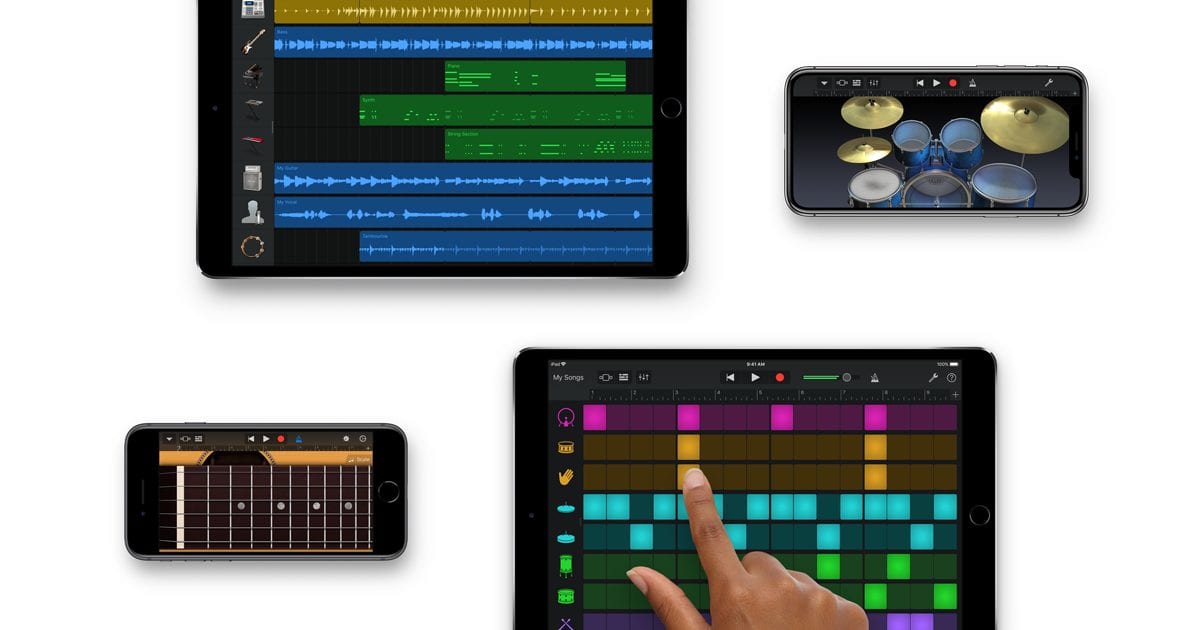

You may also like: 11 Best Apps to Add Music to Video (Android & iOS)
Dolby On
The Dolby On app is designed to improve the sound quality of audio and video recordings.
The utility allows you to eliminate background noise, improve sound clarity, and adjust bass and volume. It is an official development of Dolby.
The program is designed to provide an effective alternative to a studio-quality voice recorder. It allows you to create professional sound without a home studio or an expensive microphone. The app reduces background noise, optimizes volume, and expands stereo effect.
The utility comes with a set of preset styles that allow you to change the sound with a single click. It is possible to adjust the settings manually using the built-in equalizer.
In the parameters of the app you can enable automatic analysis of ambient noise, check the phone memory, increase the bass, treble and volume. This service supports trimming of recorded tracks. You must provide permission to record audio in order to use the app.
This program is capable of processing incoming audio for various online platforms. It includes Facebook, Instagram, and Soundcloud. The Dolby On app has streaming options and Twitch support is integrated. This allows musicians to host live streams and podcasts.
Audio and video made through the app are available in a separate tab. The recorded track can be saved on your phone, added to social networks or shared with other users in messengers.



Music Studio
Many people start their creative careers with the simplest instruments, amateur equipment and poor song editing. Now you can skip this period and immediately give your music a chance to be of high quality – Music Studio will help.
The application has such opportunities to improve sound quality that many people will not even be able to distinguish between a melody recorded on expensive audio equipment or on a microphone from headphones.
Music Studio has in its arsenal more than a hundred musical instruments, the sound quality of which is not inferior to the studio options. You can easily edit each tune by hand, reverb, or even apply sound effects.
But not all instruments are available free of charge: you get about 100 without paying, and 60 unique sound instruments are available only after you buy the full version.
All of them are categorized by sound and music genre – for example, in Music Studio you can find drum sets, symphonic instruments or even electronic guitars. All settings are made individually for each instrument you use.
The application makes it easy to learn the new interface. All instruments (especially keyboards) are perfectly displayed on your smartphone screen. You’ll even feel like a real musician in a recording studio – all with just your phone.



Pitched Tuner
You need to be able to adjust an instrument and it is not always possible for a musician to understand if the sound is clear enough.
Of course, there are talents that can easily tune guitars and pianos, but ordinary people need help. Pitched Tuner is designed specifically for novice musicians and people who need to tune an instrument to its ideal state.
Pitched Tuner was developed by real musicians who know more than anyone what is really necessary for beginners. The app works great with a lot of instruments, from wind instruments to bass strings, that you can customize as well.
The process itself can even take place via hands-free – so you don’t even have to constantly touch the screen and press the buttons.
The main screen shows the tuner needle, plus text that shows the current frequency and your errors. With the dial, you can easily track even the smallest changes in tones, and a microphone indicator lets you know if your Pitched Tuner can hear clearly.
Customize the app even for loud environments and you can adjust the sound of your instrument even in noisy environments.



MultiTrack DAW
A real professional recording studio right in your pocket. If you’re creative and want to rediscover your abilities, then MultiTrack DAW can help.
Here you get the chance to record multiple times until the result is completely satisfying. The trimming of sound is also professionally organized – you can cut out any moments that seem to you unsuccessful.
Almost all popular audio formats are available for playback and further modification in MultiTrack DAW. You can also get audio from third party sources, such as libraries or your smartphone memory.
The result can also be shared there in third-party services, the main thing – to bring the sound to perfection. Mix, cut and re-record songs until you’re satisfied with the result.
In order to record sound, MultiTrack DAW allows you to connect different devices such as USB interfaces and different microphones. Typically, a headset can improve the recording quality, thereby reducing the amount of error correction and sound.
If you don’t have time to finish a project, just save it to the MultiTrack DAW and you can continue even with your other device.


AmpliTube for iPad
There’s not enough money for equipment and you can’t afford to buy something new? Then we present you AmpliTube, which can replace an entire audio studio.
In the application you get a whole collection of virtual instruments that can be used for training and rehearsals, and to create new songs or test new tones as well.
On AmpliTube, you collect your own guitar or even bass guitar to suit your needs. And of course, in the app you can watch what you are playing at the moment. Just connect your instrument to the device and you’ll see all your shortcomings at once.
AmpliTube includes many gain effects, microphones, speakers, as well as automatic recording of multiple audio tracks.
AmpliTube will be with you even when you go on stage: you can watch all your performance in real-time on your iPad. The app is also useful because you can include additional loops for drums or loop a specific piece of audio.
For full editing you’ll have to make a purchase in the app, but after that, you’ll be able to use the studio mode for editing. AmpliTube will become your real-time editor, who can correct you in time.



The Metronome by Soundbrenner
Metronomes are the devices that help musicians maintain their rhythm during concerts or even sound recordings.
Soundbrenner decided that existing metronomes are not good enough for professionals and developed their own, that will allow musicians to play with high accuracy at important moments.
However, you don’t need to be a professional – The Metronome by Soundbrenner will suit even beginners.
The most important thing is that the application is available for users absolutely free. You can set your own rhythm and pace.
This is done in the following way: start the “knock” mode, continue playing your own rhythm by tapping and your pace will be set.
The Metronome by Soundbrenner will run automatically and your tempo will be displayed with high accuracy. The more you practice playing songs and musical instruments, the higher your chances of success.
Even if you’re rehearsing with an entire band, you can synchronize your devices through The Metronome and achieve the ideal for everyone together. By obeying the same rhythm together, you can be the best and bring your music to perfection.



You may also like: 11 Best Apps that Improve Your Singing Voice (Android & iOS)
StudioMini XL
Have you heard of the Gorillaz band? Then we present you the application that helped the band to record one of their albums.
You don’t think that world-class musicians would choose something bad or of poor quality? StudioMini XL is designed for use on iOS devices and allows you to get professional sound quality at minimal cost!
Since many tracks are recorded in multi-track mode, you can use up to 8 tracks when recording your songs. The sound after recording is almost crystal clear and interference-free – unless, of course, you created the interference yourself.
Whatever you’re trying to record, you can listen to it right away with minimal delay. This is especially useful if you are working as a team.
You can save the resulting files in several formats, including WAV. Right in StudioMini XL you can make certain adjustments in tonality and purity of sound, and cut off extra seconds if necessary.
The final result is easily sent over Wi-Fi or cloud storage, so you can get your song even on your other devices.


BandLab – Social Music Maker and Recording Studio
BandLab is a platform for constant interaction between musicians and their audience. Beyond recording a song or putting an idea into practice, BandLab is also an easy way to get the audience’s opinion on your new creation. The application brings musicians and listeners together from all over the world.
BandLab is especially useful for working in a band or as a group. The app is well configured for sharing so you can work together on new songs and ideas.
The version control system allows you to work simultaneously without any obstacles, even if you make the same changes.
All your results, tracks, tunes and ideas are synchronized with your personal cloud storage. Even if team members make changes to the same track, you will save all the resulting versions. So you can compare them and choose the best one, or consult with your fans right in BandLab.



Voloco
Voloco is an app for studio voice processing when recording a song. It helps to smooth out the tone and removes extraneous noise during performance. Suitable for music lovers and fans of singing karaoke.
The program has a clear interface and allows you to quickly start recording. To start you need to select one of two recording formats, audio or video, click on “Start Singing” and the app is ready to work.
The main page also contains buttons to go to your own recordings or compositions created by other users. On the page for recording, you can choose the appropriate type of voice processing. To get a high-quality recording, the developers recommend using headphones with a microphone.
To help the user, the app contains a link to video tutorials. They reveal all the features of the program and the peculiarities of working with musical material.



BACKTRACKIT: Musicians’ Player
Do you want to grow up as a musician, become more professional? Then in BACKTRACKIT you’ll find lots of features to help you grow as a musician, and help you raise your music to a higher level.
Here you can not only listen to your track and trim it, but even shift the keys or tempo literally by a couple of tones, and the whole sound becomes completely different.
For a better understanding of how your track sounds, you can use the advanced equalizer. It displays all the changes you make to a file and also helps you save custom presets.
From twisting tracks to amplifying backing vocals, you can easily make all these changes to what you’ve recorded.
Besides the fact that you can amplify certain tracks, you can also make them quieter or add new tracks. For example, you can easily make the vocalist’s voice quieter or even add piano notes to an already prepared melody.
Once you’ve shifted the height of a melody or voice, the back scale will immediately edit the sound quality and let you get great results.
By the way, even if you change the altitude, BACKTRACKIT won’t speed up or slow down your song – thanks to clever time stretching, the tempo won’t change.
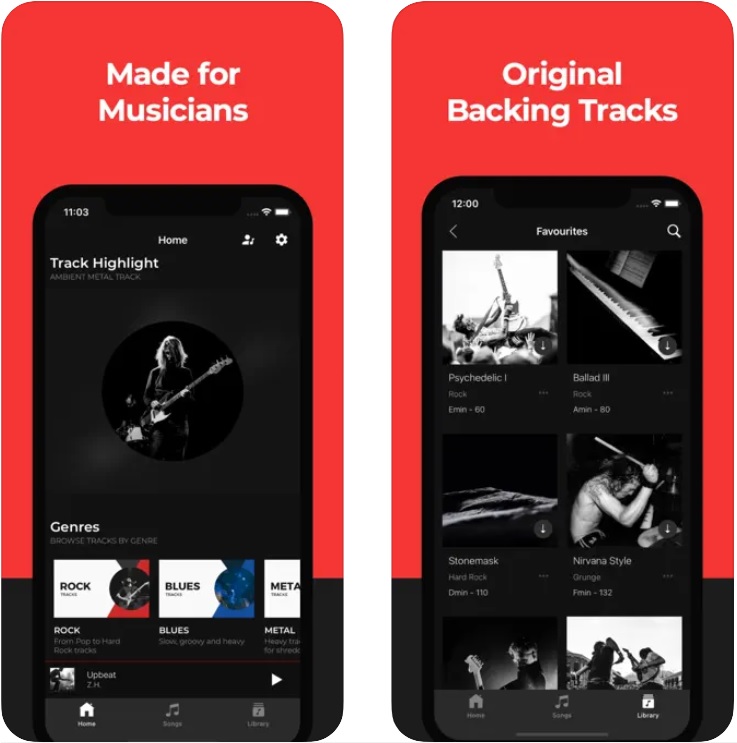


G-Stomper Studio DEMO
G-Stomper Studio is an application designed specifically to ensure that live electronic performances are not inferior in sound quality to real studio recordings.
No matter where you are, with G-Stomper Studio you will be able to create your own new music right at the moment when the idea came to your mind.
You can find a virtual synthesizer, melody sampler, mixer and even an imitation of a real drum set in the app. Thanks to such a variety of instruments, G-Stomper Studio can be used both by beginners and real music professionals.
The intuitive and lightweight interface allows you to immediately understand how to control the sound, and the ability to use VA-Beast as a handheld synthesizer allows you to create the sounds you want many times faster.
Because it’s a demo version, you don’t get all the functionality here – there are 12 sampler tracks available and even fewer synthesizer tracks. Also, this version has restrictions on saving and exporting files.
Of course, you will need to buy the full version to get the full functionality, but in order to try yourself as a musician, G-Stomper Studio DEMO will be enough.


RecForge Lite – Audio Recorder
If you need a high-quality sound recording application, RecForge Lite is exactly what you were looking for. It gives users the ability to both record and edit tracks, voice recordings, notes or any other sound you have recorded.
You can use the app for your own rehearsals or even study the music – for example, listening to records of your singing and making conclusions whether you’re singing clean enough.
Since this is a version of RecForge Lite, there is no way to record mp3 every 3 minutes. This is done so that you can try all the features of the application before you buy it.
You can send the result to Google Drive or Dropbox. You may convert your recording for further editing or listening to the Different audio format. In order to make the result as beautiful as possible, you can use the file editing mode.
The full version of RecForge has many more features, capabilities, and languages to work with. But in RecForge Lite you will be able to try most of the functionality and conclude – whether the application is suitable for you for permanent use or not.


Songtree – Music Make
Songtree is an application that has been developed to create music and musical creativity in general. Here you can start your professional music collaboration while recording music at no extra cost.
Good sound is achieved not only by recording your singing on a good microphone, but also by applying additional audio effects that help to improve the quality of the melodies. As a microphone, Songtree uses a built-in headset on your iPhone or iPad.
Here you can not only create your own track, but also find your own audience. Other users can listen to your work and even leave you comments – delighted or critical.
In fact, you can engage in creative collaboration by interacting with other musicians and giving each other advice about songs.
Like we said, you can add some audio effects. These include tube amplifiers, echo effects or even compression and acceleration.
The entire track can be edited directly on the audio track – you can cut it out, loop it, or work only on a certain part of it. Use Songtree with other musicians and develop a ‘music tree’ by attracting new talents.



You may also like: 11 Best music caching apps for Android & iOS
WaveEditor for Android™ Audio Recorder & Editor
WaveEditor can be considered a professional tool for sound editing. Here you can not only trim the soundtrack but also master the sound or even re-record the desired moment in a song.
You can record your tracks in any format you like – WaveEditor supports almost all possible files.
Probably one of the best things for musicians is that the WaveEditor works perfectly with a USB microphone. If you already have your original files in the cloud storage or just want to download them from the Internet, the application supports an internal browser.
Sound tracks can be edited according to a specific template or you can manually change every single sound. In case you are used to working with stereo visualization, there is an excellent bright equalizer for that. You can adjust it by color to better understand what’s happening on an audio track.


Creating a home studio can cost you money, even if it’s very basic. And you’ll spend a lot less if you do it yourself, working through every detail of sound with your own hands.
There are many great apps that can help you do that. If you want to become a DJ, a famous singer or you already have a band, we recommend you to try at least one of the apps presented.
We can guarantee you – in the future you will not even want to give money for a professional studio.





