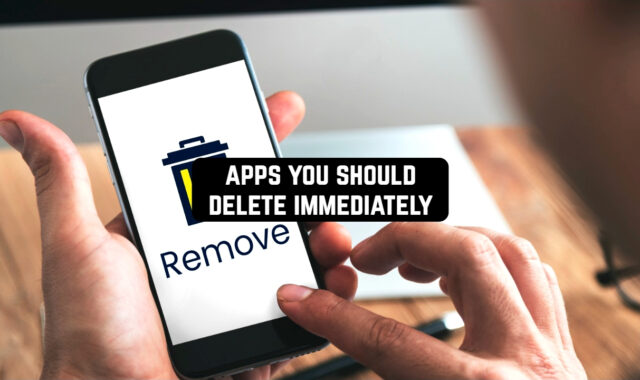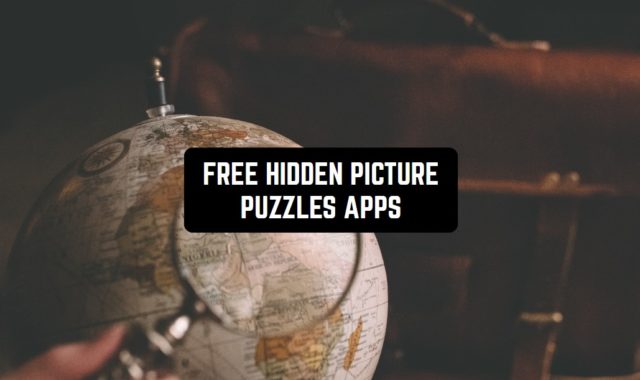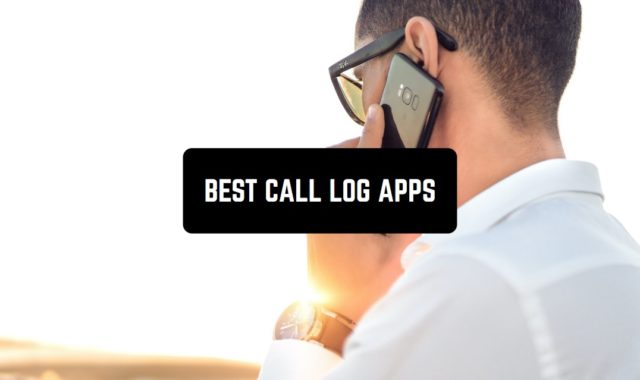Time-lapse video is shooting a video for a long period of time, recording a scene or objects that change very slowly over time. Thus, the video can capture hours, days, weeks, and then plays at an accelerated pace.
The easiest way to take time-lapse video is to focus the camera on an object that will change over time (sky with clouds, plants, a busy street), set the camera on a tripod so it doesn’t move, and shoot a series of frames for several hours or even days.
Try more ways to surprise your social media subscribers with eye-catching videos using these free video shaker effect apps.
These several hours of shooting are then collected in a video clip, the duration of which can be only a couple of minutes. So we get a video with a time-lapse effect.
Below are listed several applications for Android and iOS, specifically designed to create time lapse.
Lapse It
Lapse It is an excellent application for fans of time-lapse shooting from developers of the Interactive Universe. Thanks to the Lapse It application, you can shoot sunrises and sunsets, blossoming flowers, water movement, and much more.
All that is needed for this is simply to select the necessary functions in the settings and set your device motionless. The main advantage of the program is the selection of key personnel.
There are two versions of this application available – free and paid. If you stop the selection for free, you will have to accept the absence of the following possibilities:
- recording in HD and Full HD;
- use of additional filters;
- insert music into a video;
- resume the video.
Functional
The main window of the application prompts the user to choose what to do: start a new project, look in the video gallery, or get into the settings. The new project translates into the camera window, but not standard, as in most smartphones. Here you can find additional functions related to the cutting of clips.
The first parameter to specify is how many seconds will be captured in the frame. The choice of resolution depends on what kind of video the user wants to create.
By clicking the “more” button, you can get a set of settings that will help you record interval video. The focus mode can be set to constant, focused on the specified object, infinite or automatic.
Flash mode allows you to use the flash. Color effects allow you to include filters such as sepia, black and white or negative. Finally, it is possible to fix the white balance and exposure so that they do not change during recording.
Capabilities
After shooting the material, the user can revitalize his projects. In the “info” tab it is possible to include the timestamp, which will be shown in the video. Forced reverse playback also gives an interesting effect.
A good result is the overlay of music on the video. It should be noted that the program allows you to choose which part of the audio file to insert. However, the audio should be the same length as the video.
The last tab serves to display the video. Here you can specify the file format, set the resolution again and set the number of frames per second, which will increase or reduce the amount of video. It remains to give the name of the video and everything is ready.
Returning to the gallery, at the very bottom, in the section “What’s Hot” – you can find the best videos from the community Lapse it. Of course, to send a video, you need to register.
At the bottom, there are more advanced settings, where you can choose the file storage path, file type, and more. The Lapse It application has amazing capabilities.
That’s why we’ve added it to our top of the time-lapse apps list. It offers something that is not in the standard camera application on the phone and in many other competing applications. Naturally, the free version will give you a positive experience of using, while a paid version will come in very handy for those who have a smartphone as a means to make money.




You may also like: 11 Free VR apps for Android & iOS
Timelapse Pro
The Triggertrap company has announced Timelapse Pro—an application for programming time-laps. The application works in conjunction with proprietary camera control systems from mobile devices and gives time-lapse photographers more opportunities to create complex clips than Triggertrap in the basic version.
As the company’s representatives say, the application “opens the door to the modular creation of time-lapse.” In addition to the standard intervalometer function, which simply clicks the shutter of the camera every few seconds, the new application offers special delay modules.
These modules allow you to specify the number of shots that you would like to receive or the time period during which the camera should record. The delay allows you to set the camera in the right place, and the recording starts in seconds, minutes or even hours later. Modules can be given names, change their order, and delete them when they are no longer needed.
For what can all these modules, delays, and a “modular approach to creating time-lapse” be needed? The Triggertrap company offers, for example, a situation where you want to take pictures of how a certain plant grows in your garden. You can set the app to take pictures only during the day and to pause at night.
Another possible application is the shooting of sunrises or sunsets. You can leave the camera in a convenient place and quietly leave (for example, to sleep), being sure that the application will take care of the start of shooting at the right time. For the sake of objectivity, it’s worth noting that there is a delay in launching in many cameras—from those that have the time-lapse function.
The obvious disadvantage of the application is that in the situations described above, you will have to sacrifice your iPhone for the time because it will be busy working with the camera to shoot a time-clip.



Framelapse
Framelapse – Time Lapse Camera is a multifunctional mobile application for creating a time-lapse video on devices running the Android operating system.
Main features of the application:
- Frame interval.
- Ability to set the duration of the video to automatically stop recording.
- Built-in calculator for calculating the duration of the clip.
- Scaling and autofocus.
- Selfie timer, white balance, color effects, exposure.
- Support for the front camera.
- Video resolution.
- High-quality video output in mp4 format.
- Immediate loss, without treatment.
- Display the length of recorded videos.
- Dynamic viewing of the frame size without trimming.
- Built-in guide and help.
Special features of the application Framelapse – Time Lapse Camera:
- Set the interval from 0.1 seconds to 24 hours.
- Setting the duration of the video.
- Set Self timer.
- Lock the white balance.
- Exposure lock.
- “Magic wand” mode for automatic interval setting.
- Sleep mode (screen off) while recording is in progress so as not to drain the battery.
In the Framelapse – Time Lapse Camera application, you will also find beautiful templates and backgrounds that will complement and diversify your videos.



PicPac Stop Motion & TimeLapse
PicPac StopMotion is a high-quality application that will help you turn your photos into videos. The PicPac StopMotion application is stop-motion animation and a serial snapshot with a time-lapse in one program. In this application, you will also easily add audio files and music to your stop-motion movies.
Application features:
- Use photos from the gallery on your mobile device, or video from your video library (broken into separate frames), or a photo from the social network Instagram, or take a series of photos taken in the interval (or slow-motion) shooting mode, in order to create stop-motion/timeline clips and animations. Also, you can create the same video clips that users of devices running iOS can do with the new but already sensational Hyperlapse application.
- The ability to add recordings of voice or music to the video.
- Your videos will not be automatically downloaded to the application server.
- Your videos will not be automatically copied to the computer.
Main features of the application:
- The ability to create a video or animation for various display resolutions, namely for screens with the following progressive scan lines: 360p, 480p, 720p, 1080p.
- The possibility of duplicating the project, as well as the integration of different projects into one.
- The ability to use your own logo at the end of the video.
- Ability to record your own audio tracks.
- The possibility of a choice for video recording both music from your mobile device, and music from the Internet.
- Ability to repeat a picture or a group of frames.
In the application, 10 demo videos have been created to show you all the features of this program, including simple examples of stop-loss and time-lapse animations.
The TimeLapse technology will help you to compress your video history to the size of a video clip of such a length that you want. Turn a boring, lengthy event into an amusing short film or a short but exciting and dynamic story.
In addition, in the PicPac application, you can personalize your video with the application’s ability to apply a text block at the beginning of the video track with the title of the video chosen or invented by you, and also choose the font of this text. Also, you can independently voice your video or insert individual comments into it.
Additional features:
- The application processes videos and photos of any formats (GoPro, DSLR, etc.)
- Create an animation slideshow (the feature in development).
- Ability to create videos from your self-photos.
- The ability to create your own comic story. A good film ensures the preservation of good memories.
- Opportunity to reveal your creativity!
- The possibility of creating hyper lamps.
- Everything is possible! Animate anything!

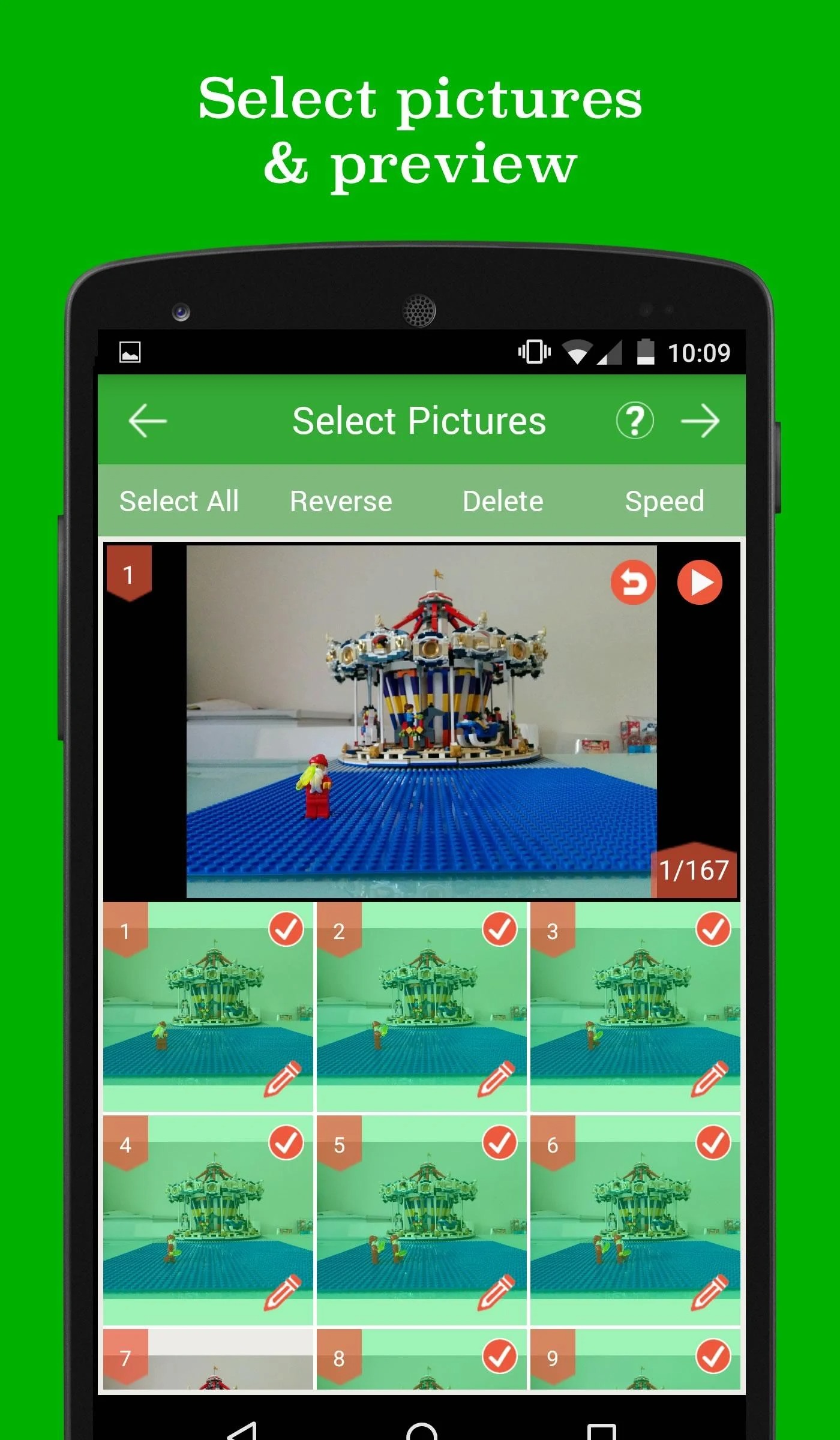

Time Lapse camera
Devices running on the Android operating system can easily launch different applications to create a time-lapse video. One of them is distinguished by the absence of annoying advertising and the opportunity to use it for free. It’s called Time Spirit.
The program interface is clear and simple. There are three sections on the menu: active, ready, and tops. In them, you will be able to see not only the videos themselves but also the most popular ones from YouTube. Such videotapes can serve as an excellent occasion for new ideas.
There are two interesting modes in the Time Spirit application. The first one is called photo lapse. They can be used if you want to fix changes in external forms or dynamics. For example, how people lose weight, how they gain muscle mass, how the abdomen increases during pregnancy, or how a child grows up.
This technique is sometimes used to demonstrate the construction process, plant growth, etc. If there is not enough functionality for processing the captured photos, you can resort to third-party applications, for example, “Painnt”.
The app works in this way: a video is created from a huge number of small frames that are taken at a fixed interval, it can be from 24 hours to 7 days.
From the user, it is required to install a smartphone in the same place to get a real time-clip video, not a slideshow. Depending on what time interval you set, the program will automatically remind you that it’s time to take the next frame.
The second mode is called VideoLaps. Unlike normal recording, this mode allows you to set certain settings to achieve an extraordinary result. The interval between frames can be put 0,1-60 seconds, acceleration in 3-1800 times.
The video can be shot for up to 12 hours in a row. The advantage of the program is to save battery by automatically reducing the brightness of the screen.
The downside is that there are no filters that could be superimposed — you will have to use the appropriate programs and the timing of the finished video should be counted independently.



Superlapse
Even though the peak of the popularity of the timelapse effects is gone, it still remains quite popular. Usually, the timelapse effect looks especially cool in the travel vlogs or travel shows (and that’s where you can mostly see it). People need the timelapse effect for different reasons and you don’t have to possess a professional camera to do that.
The only thing, before doing a timelapse, make sure there is enough memory space on your phone. Before filming the timelapse with Superlapse, set up the video frame, if you need, set up the timer for the video, set the frame interval to adjust speed, balance the light and the colors. In other words, Superlapse is a really cool app for Android.



Time-Lapse Creator by Sukros
This is a handy mobile app for creating time-lapse footage on your mobile device. With it, you can reflect on any smooth process: the movement of clouds, the coming of dawn, and so on.
Download and open the app, select the period during which you want to take snapshots, set the interval between them, and click the “Create” button. The app will automatically take snapshots and create a short clip. The maximum allowed mode is 24 hours of continuous shooting.
The app allows you to customize various shooting settings for the best results. You can choose video resolution, quality, file format, focal length, white balance, and other frame settings to make your clips look professional.
When a slow-motion video is created, the app automatically saves it to your device. You can easily find the created videos in your device’s gallery and share them with friends via social media or messengers. Trim the video, change its speed, or apply filters right in the app.



TimeLapse Multifunction Camera by VN Solution
TimeLapse Multifunction Camera is a handy mobile app for creating small and dynamic videos on your mobile device. Thanks to the multifunctional features of this app, you can shoot any process with a small delay between photos, create timers and intervals, adjust exposure, and much more.
In the app, photos are taken at preset intervals, after which they are edited into one video file. This allows you to capture long-lasting events and processes: sunsets, cloud movement, building construction, and more, and show them in a compact video.
To create a video, customize the appropriate interval between shots. It can be a few seconds, minutes, or even hours, depending on your preferences.
The app offers a timer feature that allows you to start shooting after a certain time after the program starts. Thus, you can shoot at any convenient time even when you are away from your smartphone.
Additionally, customize the exposure, contrast, and other parameters of your photos. You can improve the quality of your shots to make them look even better in your short and slow-motion videos.



You may also like: 15 Best apps to combine videos
Velocity Lapse: Time lapse
Velocity Lapse is a mobile program that allows you to create breathtaking time-lapse videos. This is a video technique in which time is accelerated and shows long processes in a compressed form. You will be able to combine photos taken at different points in time into one slow-motion video.
Using this app, you can customize the shooting interval, adjust the playback speed, and choose the resolution for the future video. The app offers various filters and effects that you can add to both individual shots and the final video. Adjust brightness, contrast, and saturation modes, and add effects and captions.
Set the recording settings, press the “Start” button and the app will automatically start taking a series of shots at a preset interval. You will only have to wait for the completion and get your finished video.
Once your video is ready, you can share it with your friends via any online platform or save it to your device’s storage. For exporting, the app offers several formats to choose from.



Intervalometer – Interval Timer for Time Lapse
Each person at least once faced a problem in which he could not take high-quality photographs due to a poor time interval. If so, then Intervalometer is your solution in situations of this type. Thanks to sophisticated features, this app will help you eliminate the risk of bad frames forever.
This utility has options such as:
- interaction with any camera mode (light graphics, normal, night, wide-angle, and many others)
- the ability to collaborate with apps from companies such as Sony and Canon, as well as the variability in choosing a utility
- different intervals at the user’s discretion (long/short period, morning, day and night intervals, wide-angle and light-graphic, the light of the Milky Way and abundance of others)
- stacking of images, adjusting brightness and color correction, as well as improving a certain frame
- complete freedom of access to work and information for a certain interval (delay/advance of the time interval, number of images, time interval, photo resolution, brightness, and other parameters)
- two modes of operation: endless and long-term manual exposure
Intervalometer is the same program that can automate the shooting process. Download now and make sure for yourself.



TimeLapse – Free
TimeLapse is heavy artillery or hardcore among the time-lapse programs for iOS devices. The good news—there are a lot of settings for tuning here, bad—there are even more of them than necessary.
Preset modes are suitable for shooting clouds, crowds of people, watching the foolishness of family members, moving in the streets of the city, recording from the car, watching the night city, sunrise, and sunset, the course of the day and even a few predefined profiles for the flowering process.
For a delayed start of recording, a timer with a duration of up to 59 seconds is activated. If desired, white balance changes and focus shifts are blocked—a unique feature of the application. To save battery resources, the creators provided a lever to reduce the brightness of the screen.
Developers recommend that before starting the recording to include the mode “In the plane”, turn off all notifications and fully charge the gadget—a useful tip, regardless of which program to give preference.
TimeLapse has a built-in editor where you can import previously captured photos and videos, viewing them in a frame. In the free version, the created time-slots have a resolution from 360p to Full HD. The image is scaled (only in 16: 9 proportions.)
There is a set of filters—sepia, vignette, inversion, color correction, and other “decorations”, and among other things—defliker for suppressing flicker. The maximum speed is 60x.
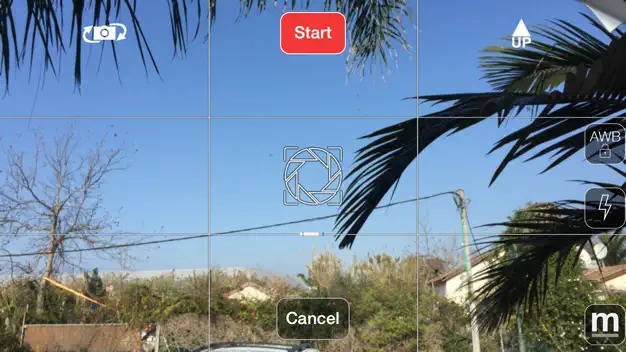


iTimeLapse Pro
This application takes a photo from the iPhone’s camera at equal intervals set by the user and then creates a video clip from the received photo service.
The program doesn’t “store” photos in the gallery but stores it inside itself, automatically deleting after deleting the corresponding project. Another important point is the huge number of settings. In this respect, iTimeLapse Pro is an obvious leader. You can clearly set the resolution for shooting, the frequency, the total number of frames, you can set the blending mode.
After the project is finished, the application allows you to select any video resolution (including setting your own resolution) and specify the aspect ratio. For the best result, it is recommended not to change anything but leave the same ratio as obtained when taking photographs.
The larger the size of the original photos and the higher the resolution of the video output, the more time it will take to render. In the application, you can also superimpose music tracks on the resulting video.
It is also worth noting that iTimeLapse Pro offers the widest opportunities for publishing videos. Literally, in one click the result of his work can be downloaded to YouTube, Facebook, and Vimeo.
But even if you find an application that doesn’t provide such features, you can always use individual clients for the mentioned services–they all are in the AppStore and are distributed free of charge.

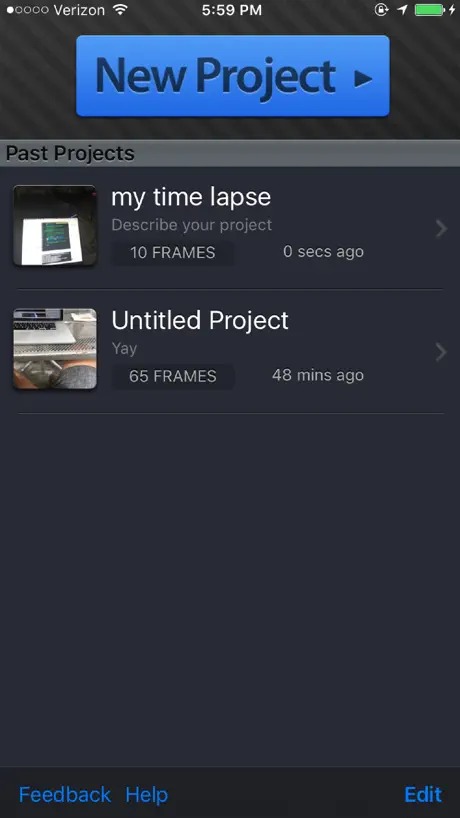

Slow Shutter Cam
Very simple and effective application for creating time-lapse and creative photos with a long exposure. The application works in several modes: Motion Blur mode, Light Trail mode, Low Light mode. The first is for automatic shooting at a long shutter speed—for example, if you want to shoot a waterfall or tide, turning the water into a haze.
The second mode is the classic “Freeze”, with the exception of one detail. What you draw with light is immediately visible on the screen.
Moreover, you can put the picture on pause—go to the screen and see what has already happened and continued from the same place! Even in this mode, it’s very cool to shoot bonfires – you can wait until a weak flame is painted in a huge chic bonfire!
The third mode is manual. For those who want to control every aspect of shooting with a small amount of light. You probably didn’t even know what an iPhone/iPad camera can actually do at night
When creating a photo, you can adjust the shutter speed from 1/4 second to infinity, resolution of pictures, block focus, and set the interval for continuous shooting.



OSnap!
OSnap! is a simple and intuitive application that will suit both novice shooters in the style of time-lapse and stop-motion and professionals.
Application features:
- Support for portrait and landscape shooting modes, the ability to delete and add images at any convenient time;
- the possibility of shooting from the front camera and the camera on the rear panel;
- adjustment of focus, exposure, white balance adjustment;
- setting reminders to take another picture: hourly, daily, weekly, monthly;
- the ability to create the HD-quality video: 1-100 frames per second;
- the ability to add music and video to the video from the device and many other functions.



Skyflow – Time-lapse shooting
This is an impeccable tool for those who want to shoot video clips in excellent quality. In the arsenal of this application, there are many functions, among which the choice of resolution and format, the effect of a blur, panorama, HDR, etc.
The most important feature of the application is that you can change the speed of the movie before you save the final version.
Features:
- Shooting and export in resolution up to 4K.
- Shooting and exporting RAW (for iPhone 6S and above).
- Manual ISO, shutter speed, EV, WB and focus control.
- NR Noise Reduction for cleaner images.
- The LLB sensitivity enhancement function for shooting at night.
- Long exposure modes: tracking and blurring the image with the preview function.
- Bracketing exposure for the subsequent export of HDR.
- Horizontal stabilizer for shooting in motion or out of the car.
- Pan function for dynamics and dramatic effect.
- Scaling function with distortion of the lens for interesting effects.
- Ability to combine some modes and change some parameters right during shooting.
Also, from the features, we can note the support of the camera, the battery indicator, setting the start/end time of the shooting, the ability to trim time, add music to the video clip, and much more.



You may also like: 12 Best Lip Sync Apps for Android & iOS
Videoshop
Videoshop is the video editing app that also allows the timelapse of the video. First of all, here you can create your own movies, edit videos, layer various filters – in other words, to do anything that any normal app would allow you to do. There is also a function of the timelapse that will allow you to record the video and immediately edit it right in the app.
Videoshop is not the app with the most user-friendly interface however those who are familiar with video editing programs will probably handle it quickly. And also take in mind that it is not a quick video editing app since here you will need to upload, then trip then edit a video and the ending conversion, especially if you are extracting it after the timelapse.
There is also a function to slow down the video, and, unlike many editors, Videoshop does this quite decently – without cutting the shots roughly.



Have you tried to shoot a time-lapse video? Share your experience and tell us what application you used…