Writing text is an essential part of many professions. You can work as an accountant, author of articles, writer, or even blogger – you need to create competent and coherent text anyway.
Using a computer, you will always have at hand special services to work with information, but what if you have a smartphone or tablet? Nowadays, these devices have long had all the necessary functionality.
You place a small laptop on your smartphone, installing on it all the necessary and interesting applications. These can be text processors, photo editor, dictionaries, and much more.
You may also like: 11 Best Object Recognition Apps for Android & iOS 2022
At best, you only need a keyboard, because you need to gather all the words in one document. In another case, you will need to place all the proposals in a certain order. If you’re going to create fiction text with a nice design, you can only do it with word processing apps.
The text processor, included in your smartphone functionality, is really necessary for all those who create content. Incredible office applications with incredible functionality allow you to not only write all your thoughts but also design them together.
Evernote
 Everyone who’s ever worked with their smartphone has heard of the Evernote app. It helps a lot of people focus on the most important things, making notes and handwritten plans.
Everyone who’s ever worked with their smartphone has heard of the Evernote app. It helps a lot of people focus on the most important things, making notes and handwritten plans.
You can add photos right in the text, web pages, audio, and more to individual notes so you can have all the data you need. Best of all, Evernote synchronizes on all your devices and lets you work on any of them.
Each note can be in any of the formats you want – like image files or web clips. From the entire directory of created files, you can search for what you really need.
Evernote will be your digital notebook, which contains your thoughts and excerpts from your works.
You can create lists to organize your thoughts, plans, and actions during the day. Check out all the items you’ve done to keep track of your progress throughout the day. For musicians, Evernote even transcripts notes from your voice.
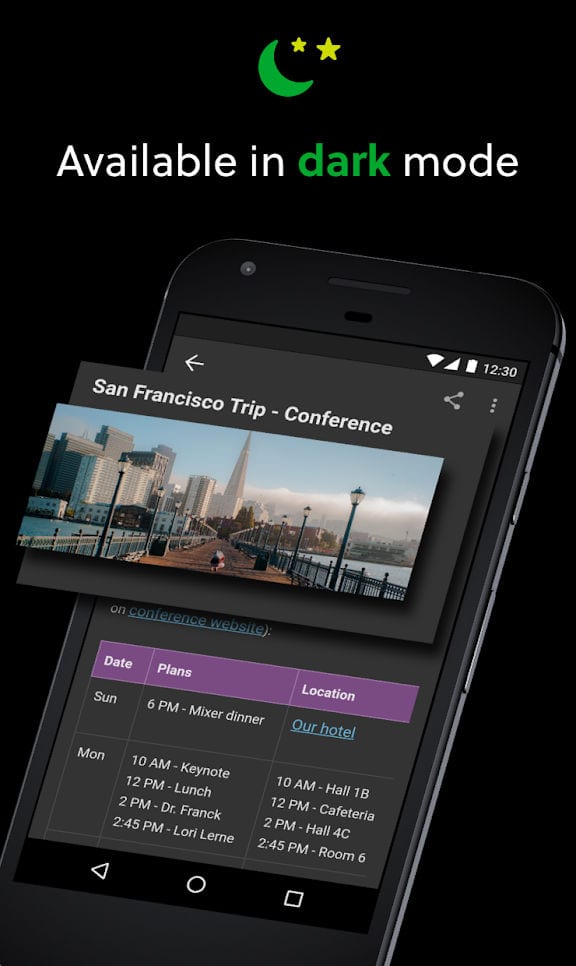
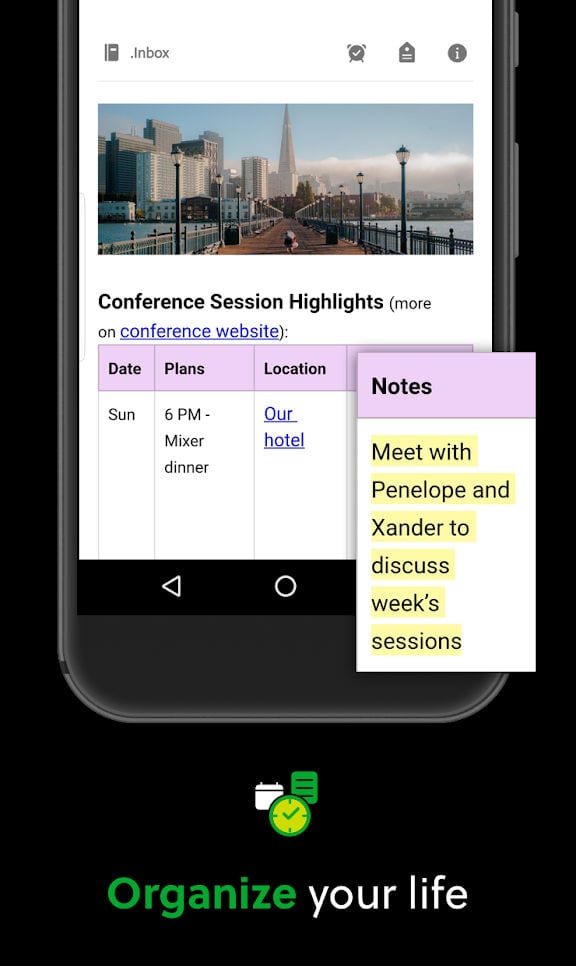
You may also like: 9 Best Cross-Platform Note Taking Apps
Pages
 Pages is a great text editor that will teach you to work with any kind of text on your mobile device. You can easily design posters, billboards, digital books, and even CVs right on your smartphone.
Pages is a great text editor that will teach you to work with any kind of text on your mobile device. You can easily design posters, billboards, digital books, and even CVs right on your smartphone.
If you’re a more creative person, you can even attach and create your own drawings. For this purpose, you can use both a finger and a special stylus. All drawings can be animated, and then you can watch the animation.
If you decide to add text or messages to the text – just create an additional comment that will be linked to the main text. Thanks to the convenient and automatic synchronization with cloud storage, you can work on all devices, and with anyone.
The entire team is able to work simultaneously. In total, Apple provides more than 70 basic templates you can use in the app. Add bookmarks throughout the document to further refine the main details.
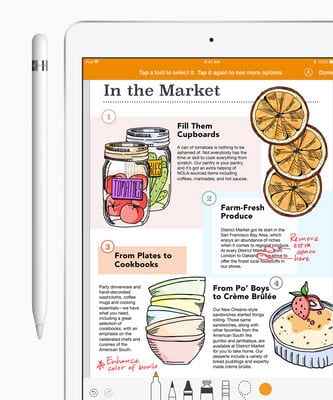
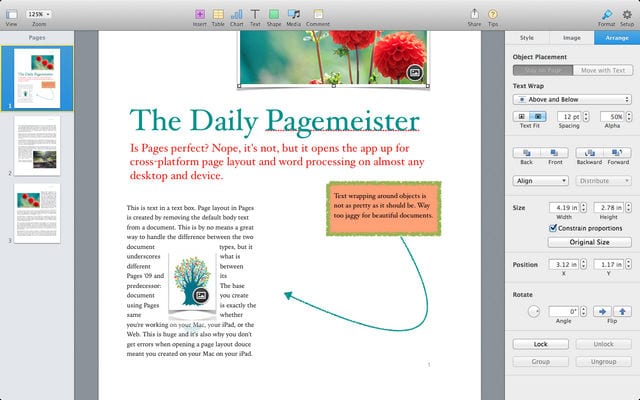
Werdsmith
 Your ideas will find new colors if you decorate them beautifully. Werdsmith allows you to make a beautiful design, implementing all your ideas for novels and scripts.
Your ideas will find new colors if you decorate them beautifully. Werdsmith allows you to make a beautiful design, implementing all your ideas for novels and scripts.
Your smartphone will have a portable design studio, which is available for you anywhere – not only at your desk. This way, you can write more and more often – every time you have an idea or inspiration.
All headings, formatting designs and much more can be customized personally in your personal office. You create the whole design for yourself individually, adding a little style to every detail.
Change the fonts for titles and the basic styles of text. Werdsmith also has many other tools that simplify the design of all your work. Since all your work is saved in the cloud, you’ll never lose a word.
By rereading your work, you can track your progress and see the rest of your text. The style of the app itself is also appealing to the eye.
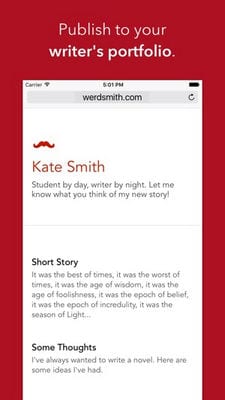

Google Docs
 Google Docs is an application that is designed for business people and strict office work. If you want to create beautiful designer posters, then this application is not quite suitable for you.
Google Docs is an application that is designed for business people and strict office work. If you want to create beautiful designer posters, then this application is not quite suitable for you.
If your job is to plan, work with information, and other aspects perfectly, then you can work perfectly with Google Docs. All the files located on your smartphone can be viewed directly in the app.
You can create and edit documents in Google Docs. You work without a network connection, completely offline. In addition, you can share and access your colleagues.
All work results are automatically saved for each developer, so you don’t lose a drop of information. Look for anything you might need with the Advanced Search feature. Save documents from Google Docs to your SD card so you can change the storage device.


Zoho Writer
 Writer is a complete multi-platform application that allows you to work on multiple devices. It is optimized for smartphones, tablets, and computers – and the interface is similar everywhere.
Writer is a complete multi-platform application that allows you to work on multiple devices. It is optimized for smartphones, tablets, and computers – and the interface is similar everywhere.
This allows you to quickly navigate your own work and easily continue changing or updating your documents. In addition, the app is completely free and has no extra features that you won’t use.
Several people can work on one document in Writer – for example, on a group training project. All changes and comments made by participants can be seen by all other team members.
Since the formatting possibilities in Writer are wide enough, you can add pictures and tables, as well as supplement the text with visual details.
All changes that are made offline are synchronized with the cloud when you connect to the network – before that, you have to manually save the details. You shouldn’t wait for a convenient moment to work at your computer – write down your thoughts right now.

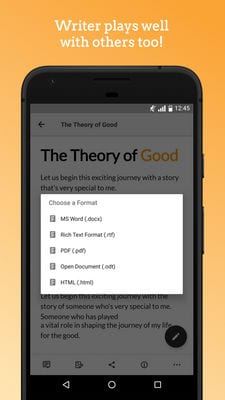
Offline Notepad
 The notebook integrated into your smartphone may not always be comfortable and functional. Offline Notepad is a fully standalone service that does not require you to synchronize with your main account or sign in to your account.
The notebook integrated into your smartphone may not always be comfortable and functional. Offline Notepad is a fully standalone service that does not require you to synchronize with your main account or sign in to your account.
You just get a notepad that you can use at your own discretion. Shopping lists, book or video ideas, homework notes – you won’t lose it all if you put it in a separate document on your smartphone.
You can create notes in unlimited quantities. You can give them a separate title, which will make it easier to find them when you need them. Of course, you can also search by content – Offline Notepad will find any match in the text.
It is possible to create separate lists and tasks that you can check after execution. The application saves all previous versions of your notes – if you want to account for previous details. Protect your notes with a password – Offline Notepad allows you to put protection on all information in the application.
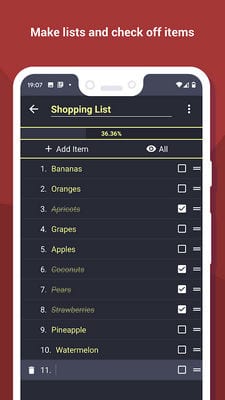

WPS Office

Work even on the Internet will be uninterrupted for you, and online editing and collaboration will be convenient. WPS Office has a gallery of templates for different documents that you will use.
In addition to working with text, in WPS Office you will be able to create tables, PDF documents, as well as convert ready-made office documents. If you work directly with formulas, you will appreciate how convenient it is to work with WPS Office.
It works perfectly with basic data and digital operations. The application also has an additional premium subscription, which allows you to work in more detail.
The work can be done with questionnaires on different topics – you can choose the design. It’s worth remembering about storage in the cloud – it is the cloud that keeps your data up to date.


You may also like: 11 Free office viewer apps for Android & iOS 2022
Zoho Writer – Document Editor
 Writer has several advantages and disadvantages compared to other applications in the Work category.
Writer has several advantages and disadvantages compared to other applications in the Work category.
After you have launched the app, you will be sent to the main menu. Firstly, you need to be logged in to be capable of using a broad range of functions.
The interface is quite straightforward. All the necessary buttons are located at the bottom of the screen.
If you want to create a new doc, click on the Write button. Here you can choose the font, the size of the letters, and attach pictures.
The main distinctive function of the app is the ability to work on the text with friends simultaneously on different devices. Just send the document to your friends and allow them access by clicking on the Share button.
Another key point is the ability to synchronize documents between your devices, for example, a phone and a tablet.
See all your assignments in the All Documents section.

Novelist – Write your novels
 Beginner writers and scriptwriters usually have no money to buy professional equipment or applications. Since it usually starts with simple amateur stories, you still need a quality tool to work with.
Beginner writers and scriptwriters usually have no money to buy professional equipment or applications. Since it usually starts with simple amateur stories, you still need a quality tool to work with.
Novelist can easily become such a tool – no costs and many ads, just you and your creation alone. You do not even need to subscribe – the developers provide all the tools for free.
In Novelist in Story mode, you can make a complete list of what you would like to implement and what you can talk about. Items in the story can be dragged, swapped, or even changed – the creative process makes it possible.
In recording mode, you will structure all scenes and paint them in more depth and detail. Set your own schedule in the application you’re supposed to work with. Novelist will calculate your progress, and you will achieve new goals strictly according to your schedule.
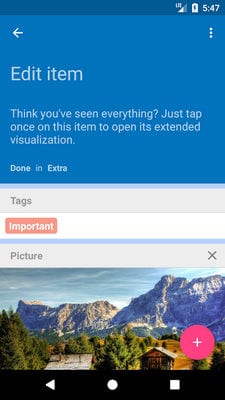
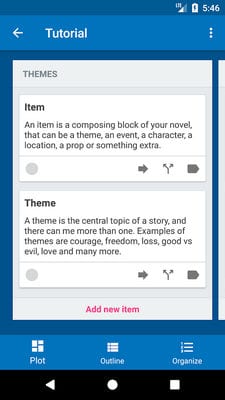
Writer Tools – Novel Planner, Tracker & Editor
 Writer Tools is another application designed specifically for writers. It contains many tools for writing, and you will focus only on what is most important. The application is perfectly adapted to several world languages, which are the most popular. You can work in your native language.
Writer Tools is another application designed specifically for writers. It contains many tools for writing, and you will focus only on what is most important. The application is perfectly adapted to several world languages, which are the most popular. You can work in your native language.
It is believed that many people have already started writing their own books, but not everyone can finish them. Writer Tools will let you really finish your work.
In order not to delay the process of writing, you can set a timer for writing. So, for example, you can allocate yourself 25 minutes a day and focus solely on the text. All your entries will have a backup – even if you accidentally delete a file, you can restore it later.
In Writer Tools, you can also set up reminders to remind you to do your work. Set your real goals – for example, write 20 thousand words in a week. This way you can go much further in your writing.

You can also like: 11 Free Apps for Product Photography (Android & iOS)
JotterPad
 Writers demand a lot from text editors. They need to be able to choose from several design themes, create bright markers, and make their own markings in the margins.
Writers demand a lot from text editors. They need to be able to choose from several design themes, create bright markers, and make their own markings in the margins.
JotterPad is designed for creative people who should not be distracted by complicated editing and office software. The interface is very simple and does not have any points that complicate the process.
You can use a whole collection of special fonts to design your text. In JotterPad you can customize your typography by attaching it to your personal cabinet. This way your text will look more presentable.
Anything you don’t have time to design can be added to your personal cloud storage. Offline, you can continue to refine and design your data.
The built-in dictionary lets you find the exact definition of each word – convenient, especially if you’re not sure about its meaning. There is also a built-in thesaurus for better emotional coloring of your entire work.
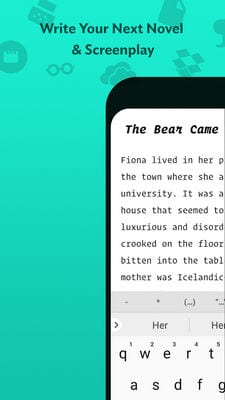
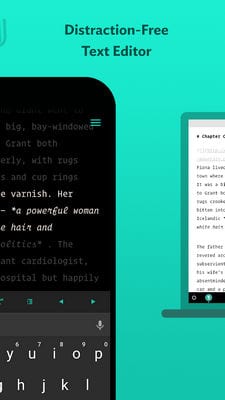
We’ve decided to tell you which applications are most suitable for word processing. Being a professional in today’s world is difficult because you need to keep abreast of the latest innovations.
After reading this article, you’ll be able to immediately download the right tool to work with, rather than testing many applications in search of the most suitable.
There is no longer a need to take your work computer everywhere – after all, everything you need will be on your smartphone. Creative people and technical professionals need to be able to work with convenient tools. We hope we were able to help you make your choice!









