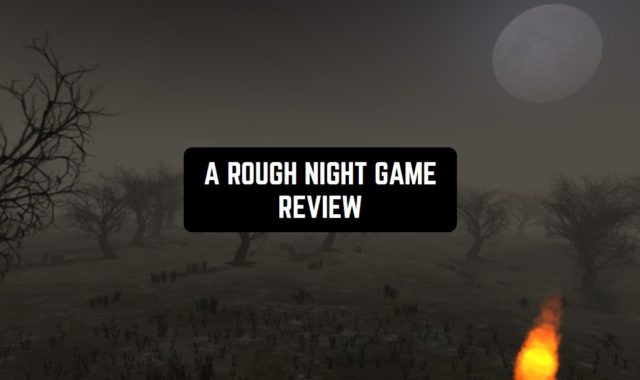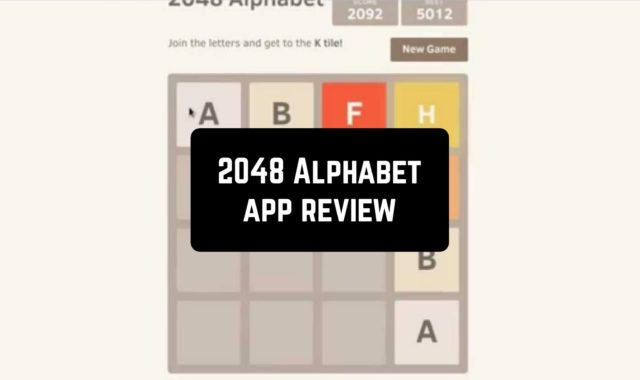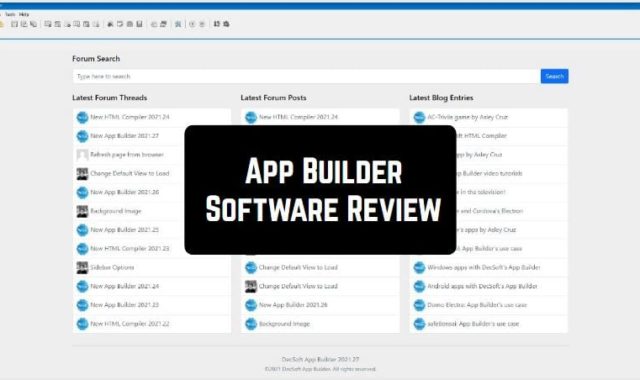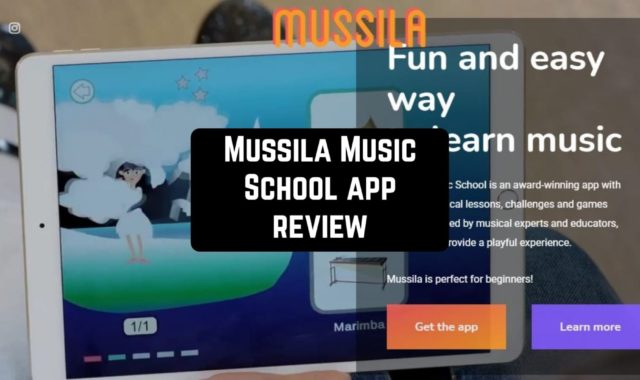For people who are constantly on the move, for those who need to get from one point to another in the shortest possible time, we can recommend the Zeo Route Planner application.
You may also want to check the best GPS apps for Android and iOS.
The application supports about fifty languages, you can choose the desired language at the first launch or in the settings later. Also, when opening it, you need to grant the program access to geolocation, since this is the main criterion for correctly displaying your position on the map.

If desired, you can create your account, which will allow you to view the offered vacancies and earn money with Zeo, as well as set a password for your profile, link payment cards and create favorites lists.
On the main screen, you can set a new route. To do this, you need to select the departure and destination points, add stops along the way and select the most important ones. You can also attach photos to stop points and scan barcodes and qr codes of various places. Your routes are recorded in history under a certain date, so you can remember in detail where you were even a very long time ago.

The design of the application meets the requirements of the modern world – nothing distracts you from creating a route, only two colors (white and blue) make up the palette of the application. Technical support can be provided through communication in the application chat, or you can write to the developers by email.
And if you want to track your way or you want to track someone’s way you might need GPS tracking apps.
In general, we can say that the application is ideal for travelers and deliverers of food and goods from online stores! To be able to create routes with more than 500 stop points, you need to purchase the pro version. It is inexpensive, but saving your nerves and time is priceless!