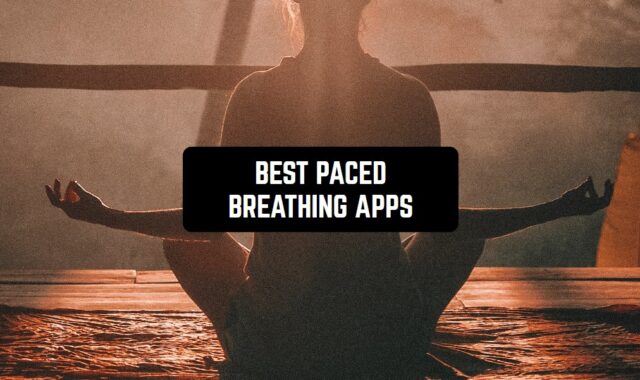Personal data protection for regular users is limited to a password. Today, however, this method is not the safest, as password-protected accounts can be easily hacked in just a few minutes. As hacking abilities have evolved, new ways of protection have emerged.
These best two-factor authentication (2FA) apps for Android & iOS make sure your personal data doesn’t fall into the wrong hands. In addition to a password, they protect your content with tokens, special codes, and more.
Find out the identity of the villain even if your smartphone was stolen using these best intruder selfie apps.
2FA Authenticator (2FAS)

Use a modern and powerful app to protect your personal data. With 2FAS you can be sure of keeping your important information confidential.
It allows you to activate multifactor authentication quickly and efficiently. You do not even need access to the Internet.
The program is simple but reliable. Now you are not afraid of any cyber threat. Store passwords, audio and video files and protect your documents.
Choose a convenient access format. You can use biometric or regular passwords. Just confirm your identity and get access to hidden information.
To avoid losing data if you mistype your password, use a backup copy. 2FA Authenticator is based on open-source code. The app does not require access to the location or personal data. Use the language that suits you best.
Once you have installed the program, it is recommended that you read the Quick Start Guide. This will help you learn the basic functions faster and keep your information securely hidden from prying eyes.


There is no reason not to use 2FAS today. The app weighs less than 15 MB, which eliminates the negative impact on battery life. Leave your important data to the professionals.


You may also like: 11 Best Spyware Removal Apps for Android & iOS
Microsoft Authenticator

Want to simplify the use of your Microsoft account? Tired of constant passwords that often get lost? Then you need Microsoft Authenticator.
It will fundamentally change the way you sign in and use your account on your phone. It quickly authenticates you via two-phase authentication and protects your private data from interested parties.
All you have to do to get started with Microsoft is enter your username. A notification will be sent to your phone.
Use one of the suggested options for the second phase. It may be a biometric verification (fingerprint, face photo) or a PIN code. Immediately after identity verification, you will have access to all services: Microsoft Outlook, Office, and OneDrive.
If you want, you can swap these steps. For example, after entering a password, your phone will ask for another authentication option. This could be entering the data that is in the sent message, or using a unique code from Microsoft Authenticator.
The entire process takes 30 seconds, so there is no way for intruders to gain access to hidden information.


This app lets you protect access to more than just Microsoft products. Use it to securely log in to Facebook, Amazon, Dropbox, and other popular platforms. Both individuals and businesses can use the app without restriction.


Aegis Authenticator – 2FA App

Aegis Authenticator will protect access to accounts and personal information as much as possible. It will allow you to safely and efficiently spend time on online platforms, where you need to enter personal data and payment details.
This app will take care of passwords for free, eliminating the problem of mistaken entry. Your online activity is reliably protected by two-step identity verification.
The app is based on open-source code, making it simple and secure. Modern HOTP and TOTP options do a great job without any risks for users.
The universal app is suitable for secure log in to the most popular apps and online services. Forget about constant account confirmation and long waits. Codes and passwords for all sites are stored in the cloud storage. This is done to make it easier for users to open their accounts.
You can use Aegis Authenticator to protect the data in the vault. Only you will know the combination of numbers and letters that gives you access to the vault.


Instead of a password, you can use a facial photo or fingerprint decryption. Biometric verification is available on phones that have the right sensors. You can back up all data from the vault for security.

Authenticator Pro

Who needs to install Authenticator Pro on their phone? All Internet users who want to secure their personal data and avoid trouble.
Today each of us has a lot of favorite sites and portals, where we have to register and enter our details. It is difficult to keep in mind pin codes from several platforms at the same time.
To not be afraid of forgetting the access code to important sites, use a free two-phase authentication app. This will speed up the process of logging into your account and at the same time protect your data from unauthorized parties.
It’s almost unrealistic to bypass this kind of security system, as it requires 2 completely different approaches to confirm your identity.
This app uses the most innovative technology. TOTP, HOTP, and Steam are widely used to create unique one-time codes. Log in to your account quickly and securely.
The first step is to enter the code generated by the app. The second step is to scan the offered QR code. This confirmation will not take much time but will ensure effective data security. Do not worry about access.


If you have ideas and thoughts about improving the program, be sure to send them to the developer’s email.

Twilio Authy Authenticator

Try a new development by Authy. This time it’s about two-phase protection in cyberspace. Twilio Authy Authenticator helps your accounts stay inviolate and you keep your peace of mind in all circumstances.
You can use your phone to access any site or online platform, register, and keep your information secure. Many sites require users to enter their credit card information, so it’s vital that you keep this information private.
Take advantage of a unique opportunity to add one more touch to the usual security system.
The app doesn’t send SMS messages, which is great for frequent travelers. It works even in places where Internet connectivity leaves much to be desired.
Open your account from any device. You will need to enter the details of the phones and tablets you use so that the app will automatically sync them.
What if your primary device is lost or stolen? There is a cloud backup function for this. You’ll keep your data safe and secure even in an unexpected situation.


Almost all apps and online platforms are suitable for the Twilio Authy Authenticator. The entire process is similar to that used by major banks around the world. Trust the professionals and use the Internet without fear.


Authenticator App by SMM service, s.r.o.

More than a million users have already installed Best 2FA Authenticator for free use on any Internet site.
You should be very careful when specifying personal information that can be misused. It is now possible to work, shop and even travel in cyberspace.
To keep your account as secure as possible, use two phases of protection. Banks use a similar scheme because it has proven to be great.
This app creates tokens for direct use on any website. These passwords are suitable for single use and are available to the owner of the specified electronic device.
The app works in real-time and does not require a service fee. You can use it at any time without long waiting and annoying identity confirmation. If your device is lost, stolen, or malfunctioning, just install the app on another device and enter the right key. If you wish, you can use scanning the QR code.


You can encrypt the data placed in the cloud storage for maximum protection. Be sure to specify all the devices that you often use to access the Internet. In this case, they will all be synchronized in advance. This service allows you to make every internet access secure. With it, you will feel protected.


TOTP Authenticator – 2FA with

Don’t let scammers get hold of your personal information. The Internet offers a huge number of opportunities, but you have to be on your guard here as well.
We offer you a modern way to keep your data and financial savings safe. TOTP Authenticator has a powerful feature set and can help you secure any online marketplace.
It can be an online store, a casino, or an entertainment portal. Thanks to two-factor authentication, you guarantee your security every day.
The app allows you to add another method of protection to your password. Using the app is incredibly simple and straightforward. Just set your account settings to 2FA access, scan the suggested QR code, and get going.
Just in case, you can create a full copy of all information in Google Drive. Such measures will help to save all the data and give access to them only to the owner. You are not afraid of losing or stealing your phone: all passwords are in the cloud storage.
When traveling, synchronize all available electronic devices. This will speed up the process of using TOTP Authenticator.


The 7 most commonly used languages are available to make using the app even easier and more convenient. Find your account quickly with the easy-to-use search engine. Don’t give Internet adversaries a chance.


Authenticator App – 2FA

One app for multiple online platforms. This app offers a convenient and effective system for protecting your personal data. All your accounts are now in one place.
Signing in doesn’t take long, and the process is intuitive from the first session. The app does not require location confirmation or access to personal folders. Each user is guaranteed privacy.
Based on the TOTP function, the app automatically generates unique passwords. They help strengthen the usual protection of online stores, sites, and social networks.
The password must be entered in a special line. You can use a ready-made QR code for quick access.
Use the program for personal purposes, at home, and at work. It is relevant for those who are self-employed or a businessman. Two-step authentication will be a salvation for those who constantly use mobile payment systems. Now your phone will be an insuperable obstacle in the way of intruders.


Back up all your accounts. This will allow you to recover important data in case you can’t access your main device. You no longer need to keep in mind or keep a record of all your passwords: install this app and get guaranteed security. The app requires an electronic device with Android 5.0 or newer to work.

You may also like: 5 Best Bot Detection Apps for Android & iOS
Authenticator

Try the Authenticator app developed by Pixplicity. It works as a one-time code generator to confirm access to your account.
The program is versatile and works with the vast majority of sites and programs. The main method of protecting your personal data is a password when logging into your account.
To ensure stable security, you need to extend the protection. The app uses two-phase authentication. It is used to create codes for one-time use. This way you confirm your identity and get extra security guarantees.
In case your phone becomes unavailable for use, you can open a copy. It’s in the cloud and contains the full package of information you need. Now losing your phone or having it stolen won’t force you to completely change all your passwords and re-create your accounts.


To create a backup, you must enter your password or use biometric registration. Authenticator by Pixplicity can work completely offline. It is not linked in any way to other apps or companies. Taking up only 6.46 MB, it lets you forget about possible cyberattacks and loss of personal data.


Authenticator by Matt Rubin

Authenticator by Matt Rubin is a modern way to protect personal data online. Many online platforms require users to go through a routine registration process.
To activate an account, personal data such as name, address, and phone number must be entered. When working with payments, you need to enter the details of a bank card or electronic wallet.
To keep this information out of the wrong hands, a pin code alone is not enough. The app uses one-time tokens. They are convenient and easy to use on any platform that supports TOTP.
Phase 2 securely protects your account from misuse. The ready-to-use codes – tokens are suitable for single entry and are not repeatable. For the second phase, you can use one of two options. This is the user entering a secret password or confirming the login to the account by scanning a QR code.
The period of validity of one token is up to 1 minute. It is enough time to enter it in a special window.


For users’ comfort, there is step-by-step instruction that will help to understand exactly what is going on. Are you ready to try Authenticator by Matt Rubin absolutely free?

Google Authenticator

To make sure you can securely create an account on any site, use Google Authenticator. This app reinforces the protection provided by online platforms.
Now, to activate your account, you need to go through 2 stages of verification. First, you must specify a password that matches the original.
If this stage is passed satisfactorily, then the app will automatically create a token code. It also needs to be specified when logging into the account.
The app works for free and does not require a constant internet connection. Get one-time tokens at any time, thus preventing account hacking.
Google Authenticator works seamlessly with multiple accounts at once. Be sure to specify all of the devices you are currently using. Now you can synchronize them by scanning the QR code. Set a dark theme at night for maximum comfort.


Google Authenticator is a powerful tool for protecting your privacy on the Internet. It is constantly updated to reduce errors and improve functionality.


ESET Secure Authentication

Protect your business with Eset Secure Authentication. This mobile app is an extra guarantee of your security on the Internet.
It works as an auxiliary tool, so you need to get an up-to-date link from your business administrator to install it. It is easy to operate it. It does not require any special skills or knowledge.
The program is designed to be used by large companies and firms with a large number of employees.
Two-phase authentication is a method of account protection when the user has to confirm his or her identity twice. To log into a company’s account securely, not only a password is required, but also the correct token. It can be obtained with Eset Secure Authentication almost instantly.
The 2 steps minimize the possibility of an unauthorized user logging into the account. The second step may include receiving a push notification to the specified electronic device. It will contain a code that must be entered within a specified time.


To add one more account, it will be enough just to scan the offered QR code. Now all the employees of your company have an opportunity to safely use the internet sites for business development.


Authenticator App by 2Stable

If you have been wondering how you can strengthen your account security, take a look at this free app. Authenticator App by 2Stable uses the systems that have underpinned the banking sphere.
Now, it is not enough to know your main password to log in to your account. The second verification step consists of receiving a push notification containing a specific token.
Another option is scanning a 2FA code. This is a one-time code, which will be known only to the owner of the specified electronic device.
Such a two-phase system will exclude the accidental picking of the password and the entrance of an unauthorized person to your account. The app is suitable for Internet platforms, online casinos, and social networks.
You have 30 seconds to enter the sent token. If you don’t do it in time, you can ask for the code to be sent again. Copy your master data to cloud storage. Such measures will help you recover your account if your phone fails or is lost.


Authenticator App by 2Stable is a state-of-the-art development that helps counter fraudsters on the Internet. Two-phase authentication eliminates the dishonest use of other user’s personal data.

2FA Authenticator App by Slowpin App INC

2FA Authenticator created by Slowpin App INC offers you to strengthen your account protection on online platforms. With it, you will be sure that your personal data will be inviolable at any site.
Use it when you visit online stores and money transfer services. Two levels of protection will make unauthorized access virtually impossible.
With this app, you must first enter the password you specified when registering on the site. The second step is to get the generated token code and copy it for entry.
The codes are single-use and cannot be picked up manually. In the same way, you can protect login to social networks and accounts of Google, and Microsoft.
The universal program is freely available and helps to provide modern protection on the Internet. To use it, you do not need to search for a free WiFi network or use mobile Internet. This is convenient if you like to travel or take flights on the plane for work matters.


Are you afraid that you will lose access to your account irretrievably if your phone is stolen or broken? Be sure to use the backup feature. Now you can not only log in to your account from another device but also share up-to-date data with other users. Use modern technology for maximum protection.

You may also like: 7 Best History Cleaner Apps for Android & iOS
2FA Authenticator App by Infinity Apps LLC

Get a closer look at the two-phase account security features. The 2FA Authenticator app makes it easy to securely log in to your account on almost any site or app.
Many online portals insist on mandatory registration to eliminate the presence of bots and multi-accounts. The personal information entered can become a target for fraudsters. To prevent such an outcome, use double identity verification.
The app works on TOTP, HOTP and supports mobile OTP. Such technical equipment helps banks and large companies avoid cyberattacks for a long time. Receive ready tokens in push messages directly to your phone.
It takes less than a minute to log into your account. Specify the exact time after which you can receive a new token in the “Settings” section. This is a simple but effective way to save valuable data. You can use a QR code to work with 2FA Authenticator or enter your password in person.

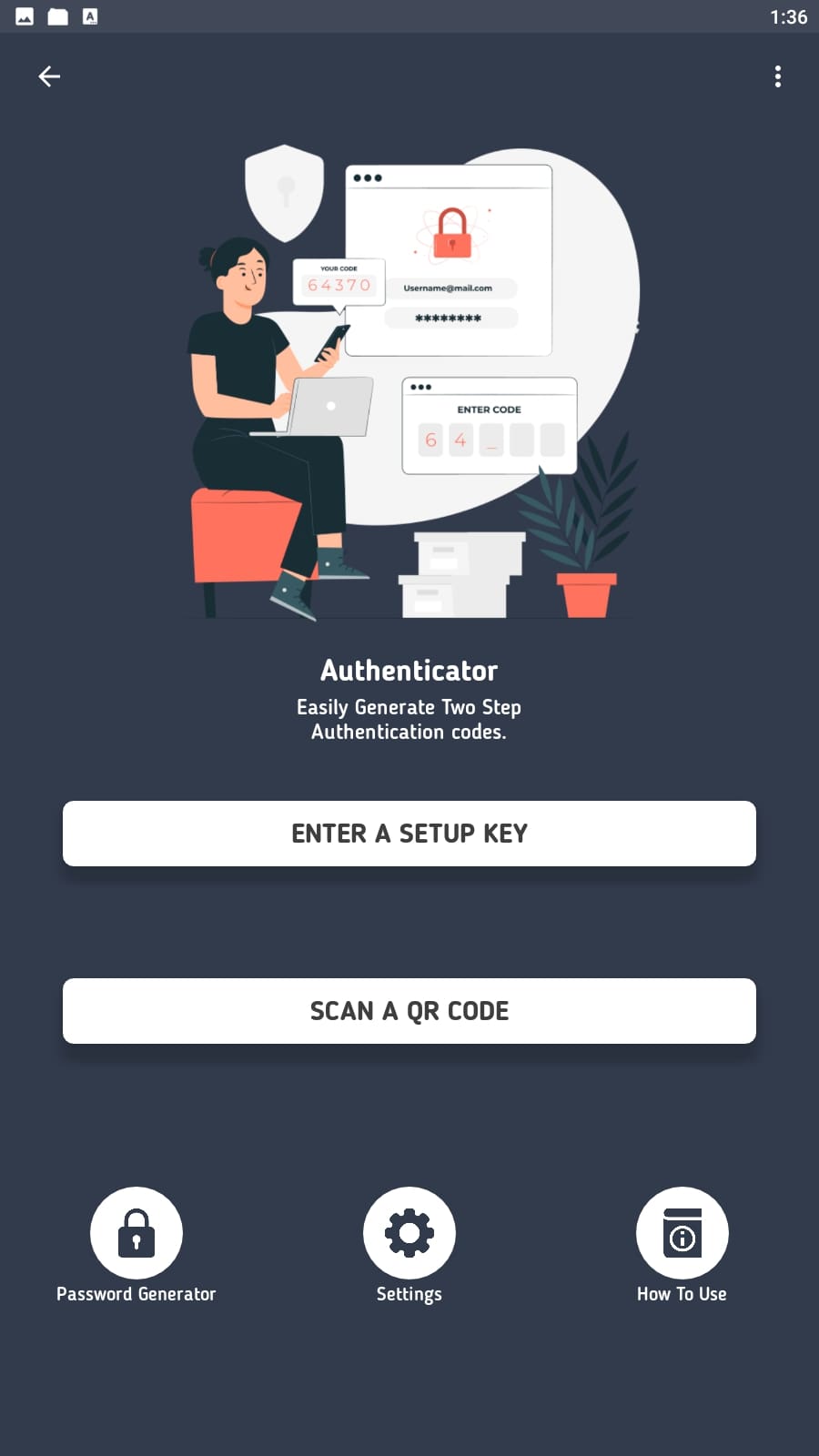
You should not use the same password on all the sites you use. Even if you use two-step authentication. There are no in-app purchases: all functions are self-explanatory and work for free in their entirety. Take care of your online well-being in advance.