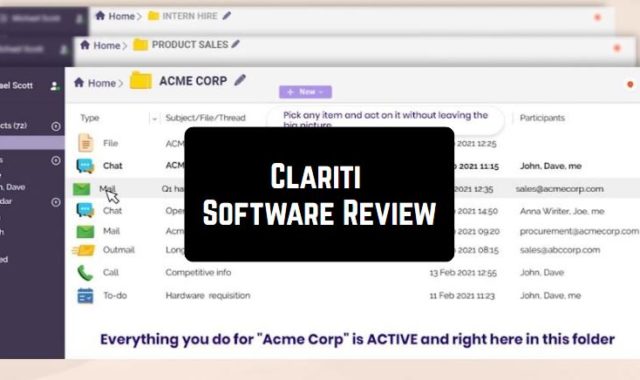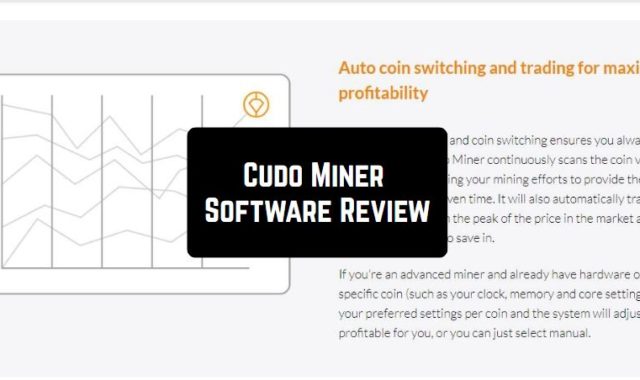Velocibox is a great colorful action game for your computer!
The game is really simple — press “Play” on the main screen and you’ll be given instructions on how to play the first time you try it!
Press “Up” to flip, “Left/Right” to move the box from side to side.
You may also like: 77 Best Educational Apps for Android & iOS

Avoid the walls because when you bump into them the game is over.
You might be surprised as even the first level is rather difficult! The speed of the box is high which makes the levels harder.
To complete a level, collect boxes as you go. On top of the screen, you’ll see a meter that counts the boxes. Complete the meter to go on to the next level!

If you fail any level and start over, don’t expect the obstacles to be the same as the game is randomized.
You may also like: 15 Best Apps for Better Memory for Android & iOS
Every time you play the game, you start at level one. The goal is to complete as many levels as possible in one go and beat your own score.
As you progress through the game, the colors of the walls, obstacles, and the box itself will change. And the speed is going to be even faster!
There’s music that comes with the game which changes with each level as well.

If the regular mode isn’t difficult enough for you, try tthe “Super Velocibox” mode!
There are more than 70 designed patterns, it may be possible to get a little used to them. So, if the game seems hard for you, just keep trying, and you should improve your skills.
As you see, even though the game doesn’t require pushing a lot of buttons and has no tactics, you do need to stay concentrated, focused, and be quick.
Download Velocibox to improve your quickness and have fun all while enjoying the great colorful graphics! Just remember to stay patient, you got it!
You may also like: 10 Cool games like 7 days to die for Android