Video is the most convenient way to capture every moment. There are a huge number of different services for this, among which you can really get lost. Yet, few can boast excellent functionality, and most do not meet even the lowest requirements.
To help you find the right service, we reviewed these best quick video recorder apps for Android & iPhone. Here you can get acquainted with their functionality and choose the best option for you.
If you need more options for content editing then you may try these free apps to add audio to video.
Record it! :: Screen Recorder

Record it! is one of the best screen recording apps available for your iPhone. The developers have created a program that allows you to record a video without any problems and later shares it on social networks.
The app has some serious advantages. First, the quality of the video you record is as good as your smartphone will allow. The same goes for the sound, which you can also record.
Secondly, one of the main advantages of the program is its simplicity. Any user, regardless of their skills, can figure out how to record a video with this app. All you have to do to start recording is to click the button.
It is also worth noting some important features of the app. In addition to the screen recording itself, you can also connect a clip from your front camera. This comes in handy if you want to shoot reactions, for example. You can do this in the settings of the app.
Besides, the program combines the processing function of the recorded content. After shooting a video, you can edit it in a powerful editor. On the one hand, it is easy to use, even if you do not have any special knowledge.
On the other hand, here you will find exactly what you need for fast and high-quality editing. All your recorded and edited videos will be saved in a special section of the app and you can find them right away.


Try recording your videos today and download this program!

You may also like: 11 Best Video Lecture Recording Apps for Android & iOS
Quick Video Recorder

Have you ever had the need to record a video of your screen? If so, then Quick Video Recorder is your ideal option in this case. Thanks to this program, you will be able to do a screen capture on your phone quickly and without any trouble.
One of the biggest advantages of the app is its ease of use. When you launch it, there will be a special floating watermark on your smartphone screen. In it, at the touch of a button, you will be able to go to the main functions of the program.
Through the watermark, you can start the recording, stop it, as well as fix this watermark in one place or just close the app. As for the recording itself, the developers have done a great job in this regard.
You can customize the quality of the video you want to record. Here you can change the resolution, the bitrate, and the number of frames per second. These settings are limited only by the capabilities of your device.
The app also includes more fine-tuning. For example, you can determine the format of the video file. All possible formats are available here. Besides, it is also possible to specify the audio recording source.


The developers have added some other important features. So, you will be able to edit your video, trim it, draw over the frame, adjust its speed and make a gif from the clip. All functions of the program are absolutely free, and you can use them right now.

Background video recorder

If you have been looking for an app to quickly record videos, this one is perfect for you. We are talking about a program called Background video recorder.
The developers have made such software that allows you to make a screen capture from mobile devices in high quality and with any resolution.
The app has one feature that distinguishes it from other programs. The thing is that it can work in the background mode. This means that you can do without various shortcuts or pop-up watermarks.
You don’t even have to go into the program itself to start recording. You can set up in advance how it will happen, there are several options. It is possible to start recording with the sound buttons, by pressing the power button, or by shaking the phone.
Moreover, you can start recording simply by saying a voice command. This will be useful for you to start recording instantly at the right moment. The settings are implemented in a similar way in the app. You can adjust all your video settings using gestures. This includes scrolling and zooming.


The program also has a face recognition feature. A background video recorder can enable webcam recording the moment you pick up your phone. Simplify video recording and download the program now!

Quick Video Camera – Fast Video Recorder

Do you need an app that can help you record video as quickly, easily, and efficiently as possible? If so, there is an interesting option. This is the Quick Video Camera program.
The developers first of all made sure that recording video through this app was as convenient as possible. To start a screen capture, you need to use the floating menu on your screen, which will appear after launching the program.
Yet, there is another useful feature. You can postpone the screen capture. To do this, specify the exact date and time when the app should activate the recording. Separately, you can set the duration of such a video.
After the capture is complete, all recorded videos are saved directly to your gallery. You can be sure of their quality. It will be as much as the device from which the recording is made will allow.
All the parameters including clip quality, sound source, audio quality, aspect ratio, and many others you can customize in the app.


Finally, one of the main advantages of using the program is that it is completely free. The app has already attracted tens of thousands of users who leave positive feedback.

You may also like: 11 Free Apps to Add Music to Photos on Android & iOS
iRecorder – Screen Recorder & Video Recorder

IRecorder is one of the best and most convenient apps that will allow you to record video as easily as possible and without too many problems.
One of the main criteria that the developers tried to embody is the minimalistic design and the interface of the program as simple as possible. This means that any user can quickly get to grips with screen capture via the app.
For convenient recording, the developers have made a special half-transparent pop-up menu. Through it, you will have access to all the main functions. So, through it, you will be able to start recording, stop it, as well as go to the video settings or the app itself.
By the way, the recording settings of this program are quite extensive. You can adjust the aspect ratio, quality (bitrate), audio capture source, and frame rate per second.
Besides, it is also possible to change the name of the file in which the recorded video will be stored afterward. Some parameters you can change right during recording. These include, for example, aspect ratio.
If you switch between different apps while recording, they may require different resolutions. With IRecorder you don’t have to worry about that – the program will change the aspect ratio while you’re shooting the video.


The app is absolutely free. If you are looking for a convenient and minimalistic option, this program is perfect for you.

Background Video Recorder: Secret Video Recorder

Background Video Recorder is one of the most convenient, simple, and functional apps for video recording.
One of the main goals that the developers pursued when creating this program is the speed of operation. The fact is that you can start recording in this app very quickly, literally at the touch of a button.
At the same time, the program includes many features and various advantages. First, all videos are recorded in extremely high quality. You can shoot them in 1920×1080 aspect ratio, that is, in Full HD format.
This can be changed in the settings to suit your purposes and needs. Another advantage is that the app can be downloaded absolutely free of charge. Besides, it contains absolutely no paid features.
The developers also do not put any watermarks with their product logo on your videos. If we talk about any useful features of the program, it is definitely worth mentioning delayed recording.
This means that you can set in advance in the settings the date and time when the app should start creating videos. It will do this at the specified moment, even if your phone’s screen is off.
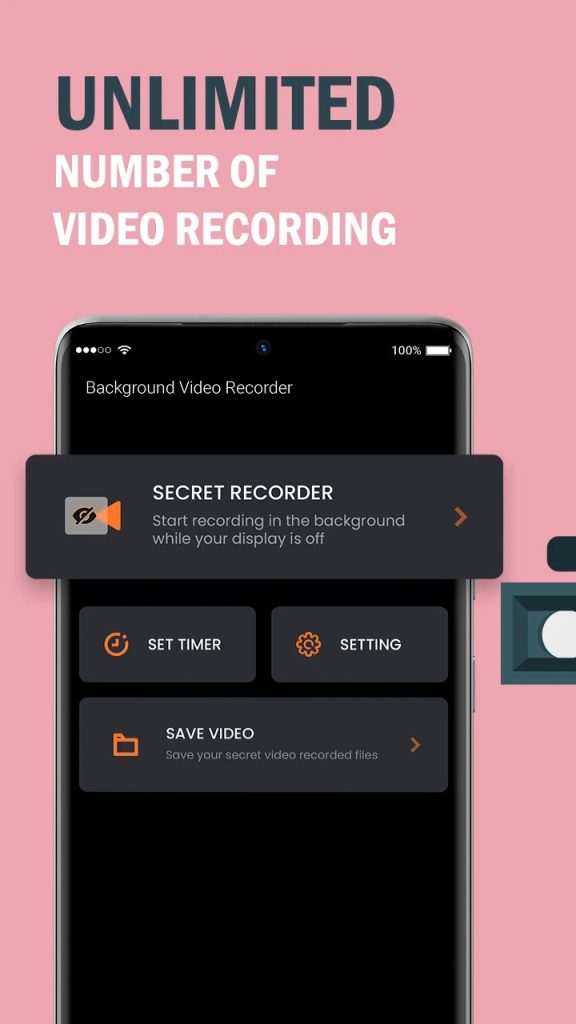

The app has already been installed by hundreds of thousands of users. They have appreciated its simplicity and functionality, and write mostly positive reviews.

You may also like: 15 Free Video Compressors Apps & Websites
Screen Recorder-Video Recorder

Have you ever had the need to record gameplay clips from other games to post on social media? Or maybe you just want to make a screen capture video for your friends. Either way, this app will be perfect for you.
The program combines the largest simplicity and convenience for any user, and it has all the features you need. You will be able to start recording video with it in one click.
For this possibility, the developers have created a special floating menu in the form of a button. Through it, you get access to all the necessary functions. These include starting a screen capture, as well as switching to settings, the app, or the end of the recording.
If we talk about settings, you will find a huge variety of them here. First, you can change the file name of the future video. Besides, you can adjust the time after which the recording will start after the vibration. This can also be accompanied by various sound notifications.
In the app, you can choose any aspect ratio, bitrate, sound quality, its source (microphone or system audio), and many other parameters of your video.


The program is absolutely free, so download it now and record your first video!







